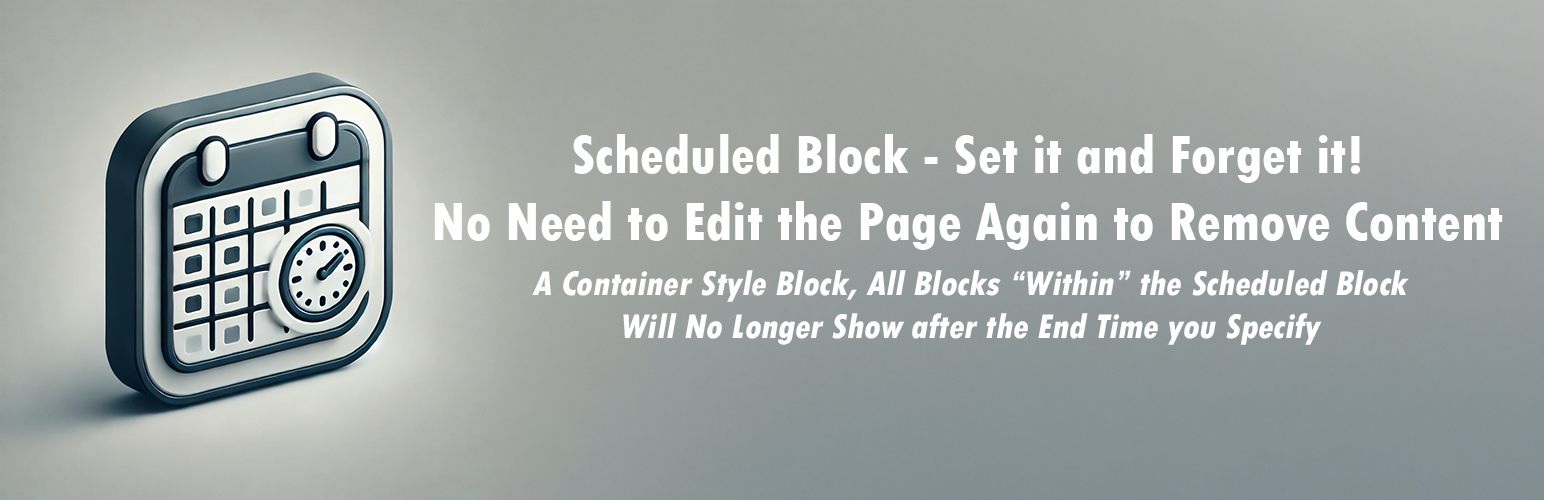
Scheduled Block
| 开发者 | thelastsuperman |
|---|---|
| 更新时间 | 2025年2月19日 09:59 |
| 捐献地址: | 去捐款 |
| PHP版本: | 5.8 及以上 |
| WordPress版本: | 6.7 |
| 版权: | GPLv3 or later |
| 版权网址: | 版权信息 |
详情介绍:
The Scheduled Block plugin lets you easily manage time-sensitive content in WordPress. Simply wrap any Gutenberg blocks in a Scheduled Block container and set specific display times. Your content will automatically appear and disappear based on your schedule.
Key features:
- Visual date/time picker interface
- UTC timezone conversion for reliability
- Caching prevention for accurate scheduling
- Works with any inner blocks/content
- Lightweight and performance-optimized
安装:
- Upload the
scheduled-blockfolder to your/wp-content/plugins/directory - Activate the plugin through the 'Plugins' menu in WordPress
- Add a "Scheduled Block" to any post/page
- Set your start/end times in the block settings
- Add content inside the block
常见问题:
How does timezone handling work?
All times are converted to UTC for comparison, using your WordPress general settings timezone for input conversion.
Why isn't my block appearing/disappearing immediately?
Ensure your hosting doesn't have server-level caching. The plugin includes caching prevention headers for WordPress-level caching.
Can I use multiple scheduled blocks on one page?
Yes! Each block operates independently with its own schedule.
What date format is used?
The plugin uses ISO 8601 format (YYYY-MM-DDTHH:MM:SS) internally while displaying times in your local WordPress timezone.
更新日志:
1.0.8
- Tested up to version corrected for WordPress i.e. 6.7
- Used a unique prefix to avoid collisions, e.g. "schebl_"
- Proper escaping using wp_kses_post
- Fixed timezone conversion issues
- Improved caching prevention
- Added proper script registration parameters
- Enhanced UTC time comparisons
- Added server-side rendering optimizations
- UI layout improvements
- Initial release with core scheduling functionality