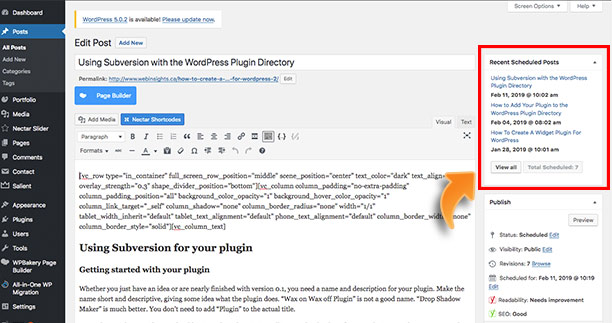Scheduled Posts Planner
| 开发者 | Matthew Schonewille |
|---|---|
| 更新时间 | 2018年12月31日 00:14 |
| PHP版本: | 3.8 及以上 |
| WordPress版本: | 5.0.1 |
| 版权: | GPLv2 |
详情介绍:
Post planning and content scheduling is critical to do well when creating new content for your readers. In addition to continually posting new content for your readers is the need for new organic content that will help your google ranking and domain authority.
This plugin is maintained on GitHub, so feel free to use the repository for reporting issues, submitting feature requests and submitting pull requests.
The Scheduled Post Planner creates a meta box on your post page sidebar which displays your upcoming (3) scheduled posts. It shows your "latest" (furthest away) scheduled posts so that you can effectively plan what date you should schedule next. I always found that as I was planning my scheduled posts I was continually needing to save my draft, go to the all posts list to see what was the last or "latest" scheduled post and then go back to my saved draft and proceed with scheduling my next post. This plugin removes that step and easily shows you the title and date with month of the latest (furthest away) scheduled posts. In addition to the list of 3 posts is a "view all" button which redirects you to a list of only scheduled posts and an icon that displays your total number of scheduled posts to help planning ahead.
I've got plans to continue developing and updating this plugin. If you have any suggestions on revisions that you'd like to see made, please [get in touch]
(http://www.webinsights.ca/contact-wordpress-plugin-development/) ("Contact Matthew").
I also run [Webinsights] (http://www.webinsights.ca/ "WordPress Tutorials, Step by Step articles"), which has an collective easy to follow tutorials for creating, modifying and maintaining your WordPress plugins.
安装:
- Upload
scheduled-posts-plannerfolder to the/wp-content/plugins/directory - Activate the plugin through the 'Plugins' menu in WordPress
- Go to Posts -> Add New
- The recent scheduled posts widget will be active at the top-right, right above the publish meta box.
屏幕截图:
常见问题:
How do I modify any settings to get more specific results
Currently this plugin has no settings available and is a simple plug and play plugin.
Are there more features planned in future?
Absolutely. I plan on providing more options and upgrades in the near future. You can stay up to date. If you have an idea for a new feature, you can create a new feature request on GitHub. If you don't have a GitHub account, then tell me what this widget should do that it doesn't currently.
I'm having issues. What do I do?
The best thing to do is to submit an issue on GitHub. If you don't have a GitHub account, then get in touch with me and I'll see about getting it fixed.