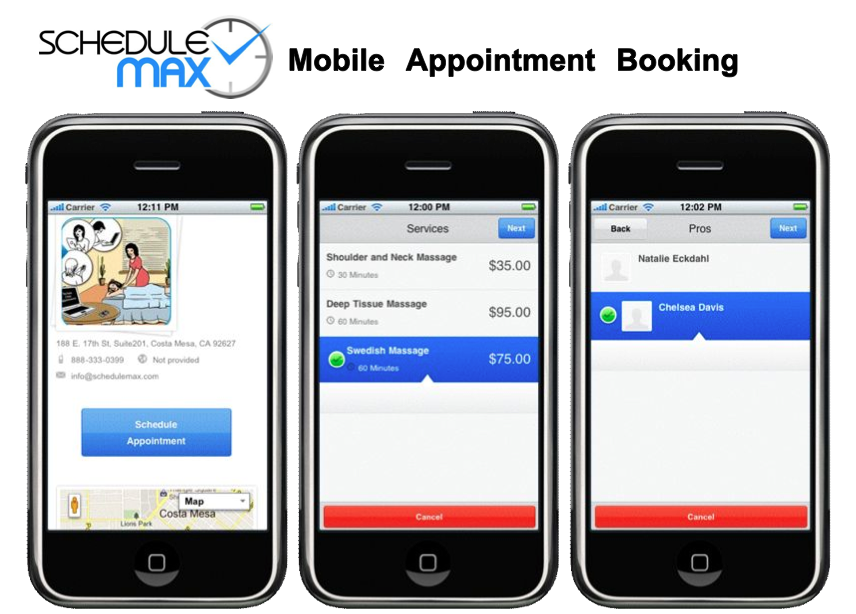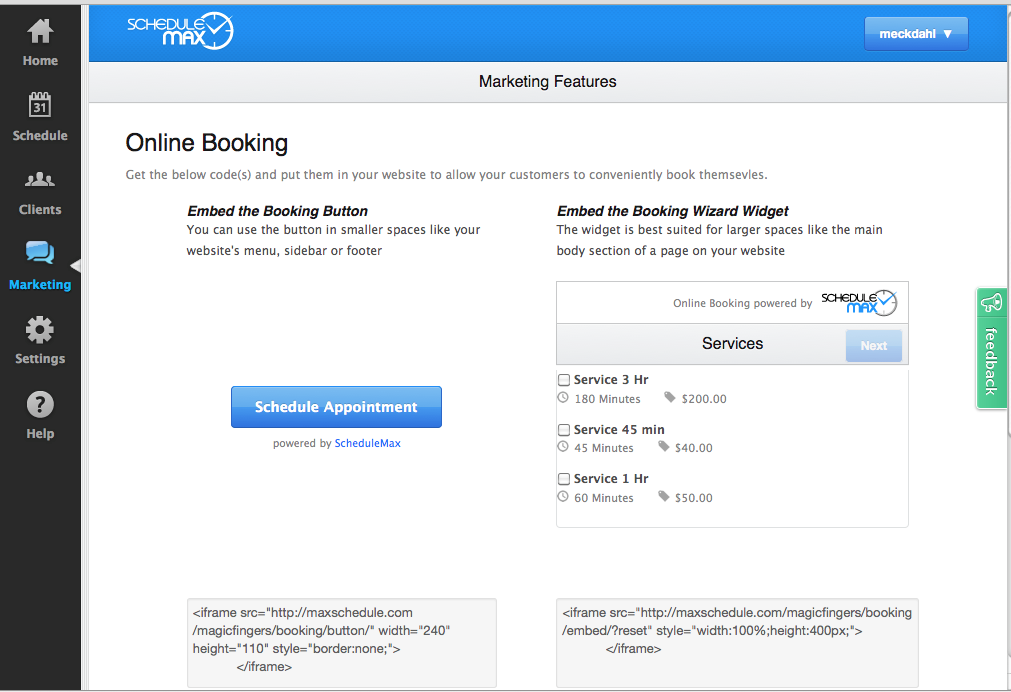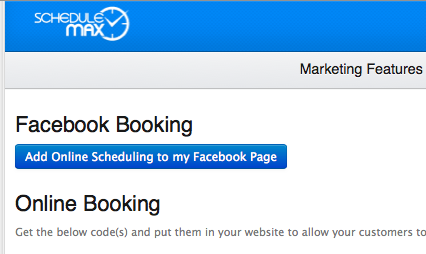ScheduleMAX Online Scheduling consistently wins scheduling customers with our simple scheduling and beautiful online experience. Let us add online scheduling to both your WordPress scheduling website and your scheduling business Facebook page.
Plus go to our blog for tons of information on how to grow your small business, we would love to help you succeed!
Simple usage of plugin, install in about 2 minutes if you have a ScheduleMAX account. (It takes about 5 minutes to setup if not!)
NOTE: This plugin will
Stay on YOUR WordPress site, not take your clients to an external site, unlike some other plugins. The code is written to provide our scheduling content to your site, while keeping your visitors at your site. It is a true widget, not a link to our site.
Get more details and try a free 30 day trial if you do not have an account yet, at:
Free Trial (No CC required)
Watch our Features Video!
http://www.youtube.com/watch?v=C792HzkgK8Q&rel=0&autoplay=1&showinfo=0&showsearch=0
An account with ScheduleMAX Online Scheduling is required to make use of this plugin. The Base Professional Account is just $15/mo.
ScheduleMAX's blog has a lot of valuable information and features in it, and it is updated regularly:
ScheduleMAX
Blog
Great FEATURES: Class/Group Scheduling, Multiple Services, Multiple Businesses in same booking interface, SMS Reminders, Setup and Cleanup times, Payment Processing
Testimonials
I LOVE ScheduleMAX! My clients can book online without hassle. ScheduleMAX had made being Fancy... Easy
Tiffany C. - Skin So Fancy
ScheduleMAX, unlike other providers, allows my clients to book multiple service appointments at the same time. The automatic confirmations and reminders my clients receive prior to their appointments are a huge timesaver for me. If that weren't enough, ScheduleMAX offers the best customer service EVER!
Crickett
Everyone (staff & patients) love that when they leave the office, by the time they get back to their email, they have confirmation of the appointment we just made...then they get a reminder the day before. Awesome! This is resolving our no shows.
Drs. Andy & Jennifer Harmon
You can download and install ScheduleMAX Online Scheduling plugin using the built in WordPress plugin installer. If you download ScheduleMAX plugin manually, make sure it is uploaded to "/wp-content/plugins/schedulemax/".
Activate ScheduleMAX Scheduling plugin in the "Plugins" admin panel using the "Activate" link. You'll then see on option added to the WordPress Settings menu for ScheduleMAX settings. Open the settings and enter the short slug for your ScheduleMAX account.
Use a simple shortcode to add scheduling to your online site:
Shortcode:
Place [schedulemax_button] in your page/posts for a button
Place [schedulemax_wizard] in your page/posts for full booking wizard on page
1.6.0
Updated for WordPress updates. Updated text descriptions.
1.5.0
Updated for WordPress updates. Payment Processing available if Beta Features are enabled in Admin on
ScheduleMax.com profile.
1.4.0
Enhanced questions answered in FAQ, prepared plugin for soon to be available feature of Payment Processing.
1.3.2
Added version management.
1.3.1
Enhanced Business permissions, SMS text notes made by client during booking to Service Provider.
1.3
Documentation, enhanced emails, setup and cleanup times for appointments and classes.
1.2
Documentation, Class Booking, SMS Reminders, Multiple Business connections added, and upgraded Mobile Application.
1.1
Documentation and screenshot upgrades.
1.0
Initial Release of plugin.
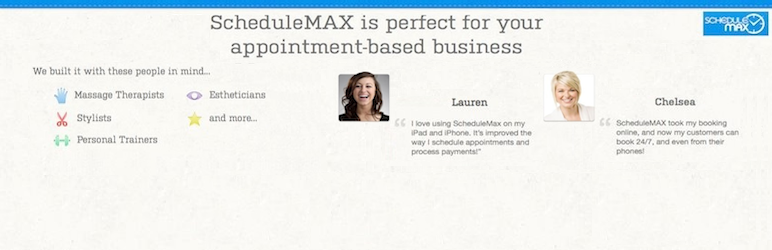
![**Embedded Wizard widget** - Illustration of Online Scheduling Booking Wizard widget inside site. Use shortcode "[schedulemax_wizard]" in a page or post to get booking wizard like this.](https://cdn.jsdelivr.net/wp/schedulemax-online-scheduling/assets/screenshot-1.png)
![**Shortcode Usage** - Showing using a simple scheduling button on site with shortcode "[schedulemax_button]".](https://cdn.jsdelivr.net/wp/schedulemax-online-scheduling/assets/screenshot-2.png)