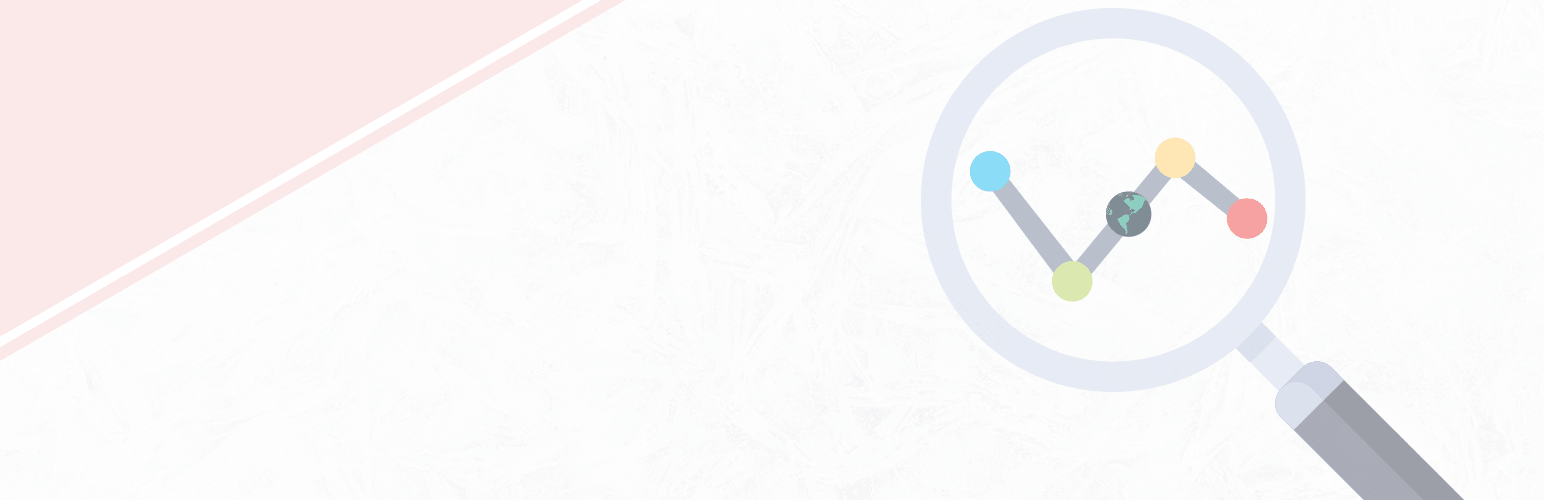
SCHEMA for Article
| 开发者 |
sasiddiqui
aliya-yasir |
|---|---|
| 更新时间 | 2018年10月28日 22:59 |
| 捐献地址: | 去捐款 |
| PHP版本: | 5.2 及以上 |
| WordPress版本: | 5.0 |
| 版权: | GPLv3 |
| 版权网址: | 版权信息 |
详情介绍:
Search engines such as Google are using structured data markup in many ways—for example, to create rich snippets in search results. Search results with rich snippets will improve your click through rates and increase the number of visitors on your website.
This plugin helps:
- Helps your site to earn rich snippets in Google's SERP.
- Does not depend on other plugins or external code.
- Is simple to install: plug-and-play, no need to configure anything.
安装:
This process defines you the steps to follow either you are installing through WordPress or Manually from FTP.
From within WordPress
- Visit 'Plugins > Add New'
- Search for SCHEMA for Article
- Activate SCHEMA for Article from your Plugins page.
- Go to "after activation" below.
- Upload the
schema-for-articlefolder to the/wp-content/plugins/directory - Activate SCHEMA for Article through the 'Plugins' menu in WordPress
- Go to "after activation" below.
- Go to the plugin settings page and set up the plugin for your site.
- You're done!
常见问题:
Q. Why should I install this plugin?
A. Installing this plugin is the easiest way to add structured data to your blog. The plugin automatically creates the JSON-LD according to Google's specification.
Q. Does this plugin improve my SEO rankings?
A. We cannot promise it - but installing this plugin is in any case a step in right direction.
Q. Does image necessarily to be provided to activate the plugin?
A. Yes, Incase the fearuted image is not provided by the author so, the defualt provided image would be use to validate the google structure data.
更新日志:
0.4.1 - Oct 28, 2018
- Enhancement
- Use Meta Description of Yoast if available otherwise post_excerpt is used
- Enhancement
- Added filter to exclude schema from PostTypes
- Added Privacy Policy content for Admin
- Update Translation PATH and fixed spelling typos
- Enhancements
- Added translation Capability
- Fixed PHP Notice on 404 Page
- Fixed plugin_loaded issue
- Add Compatibility with Make Paths Relative Plugin
- Optimized the Queries and made the SCHEMA more flexible.
- Fixed Featured Image bug and add functionality to change the SCHEMA type.
- This is a fully functional version based on the idea of minimum viable product.