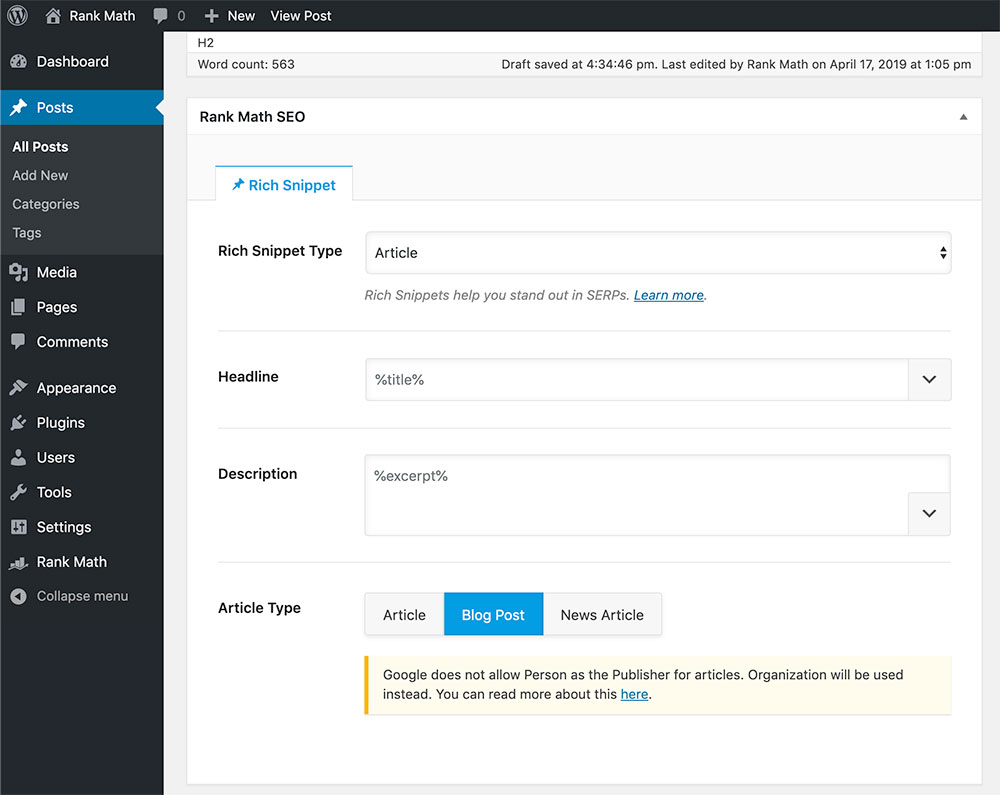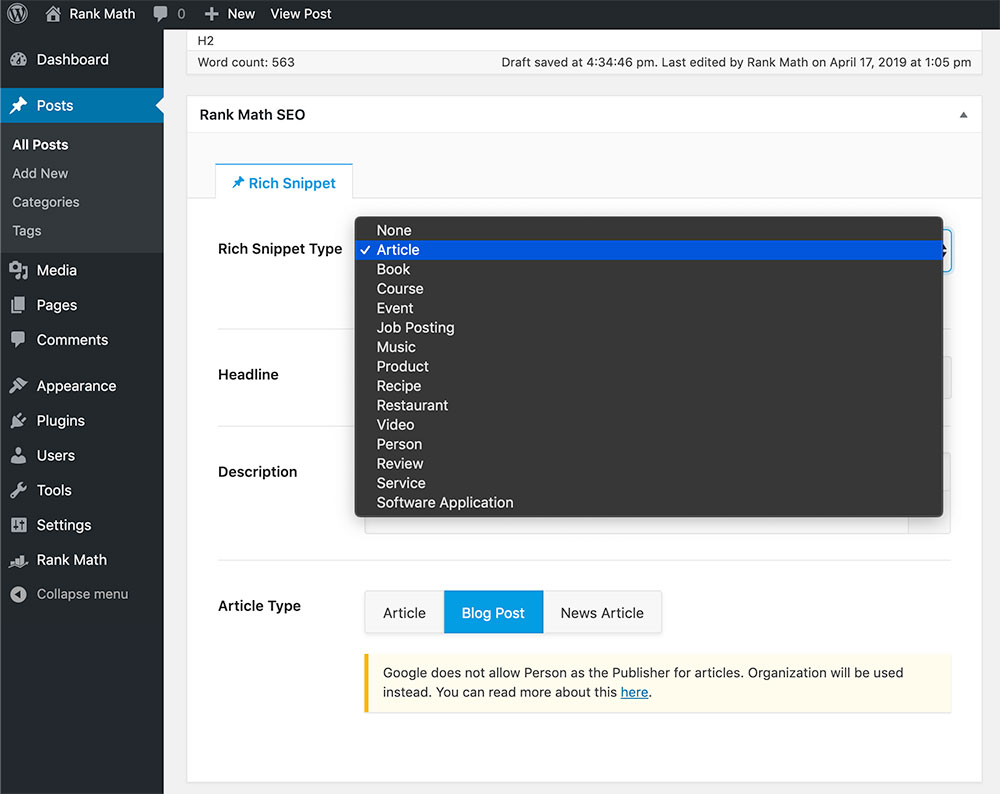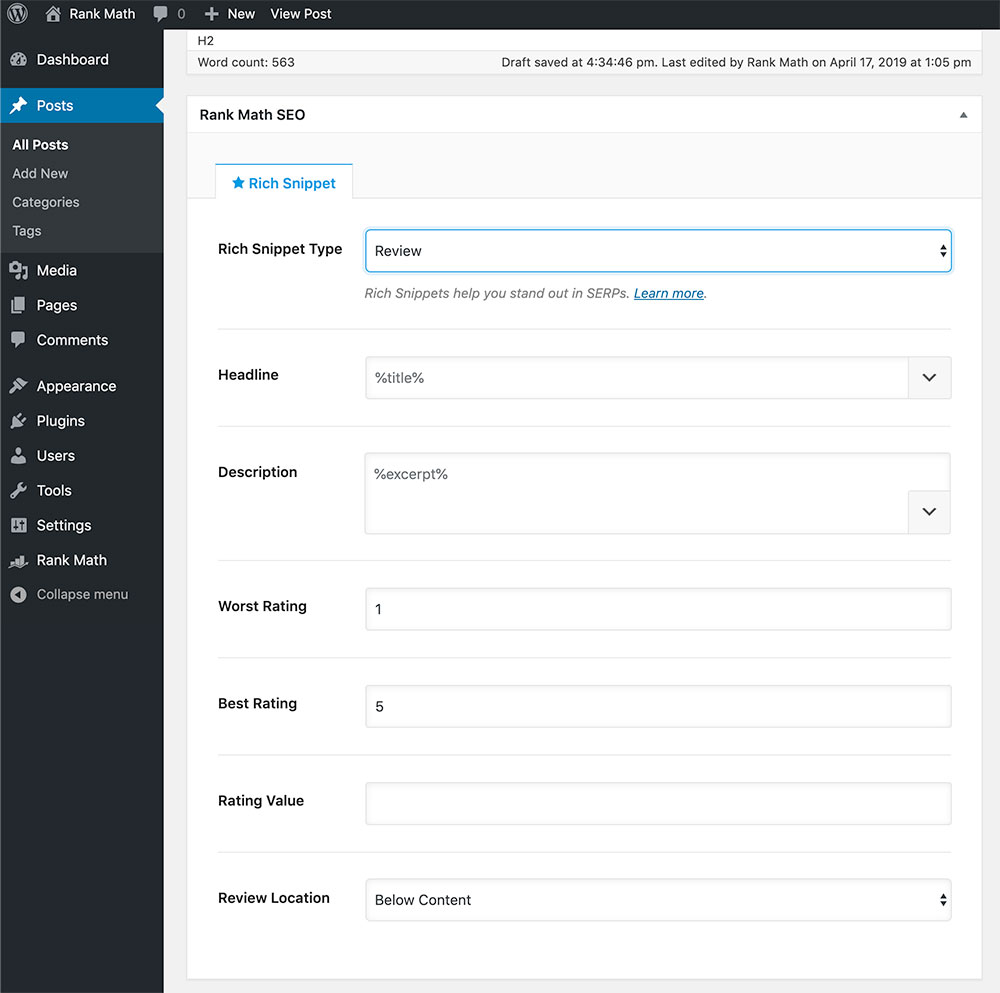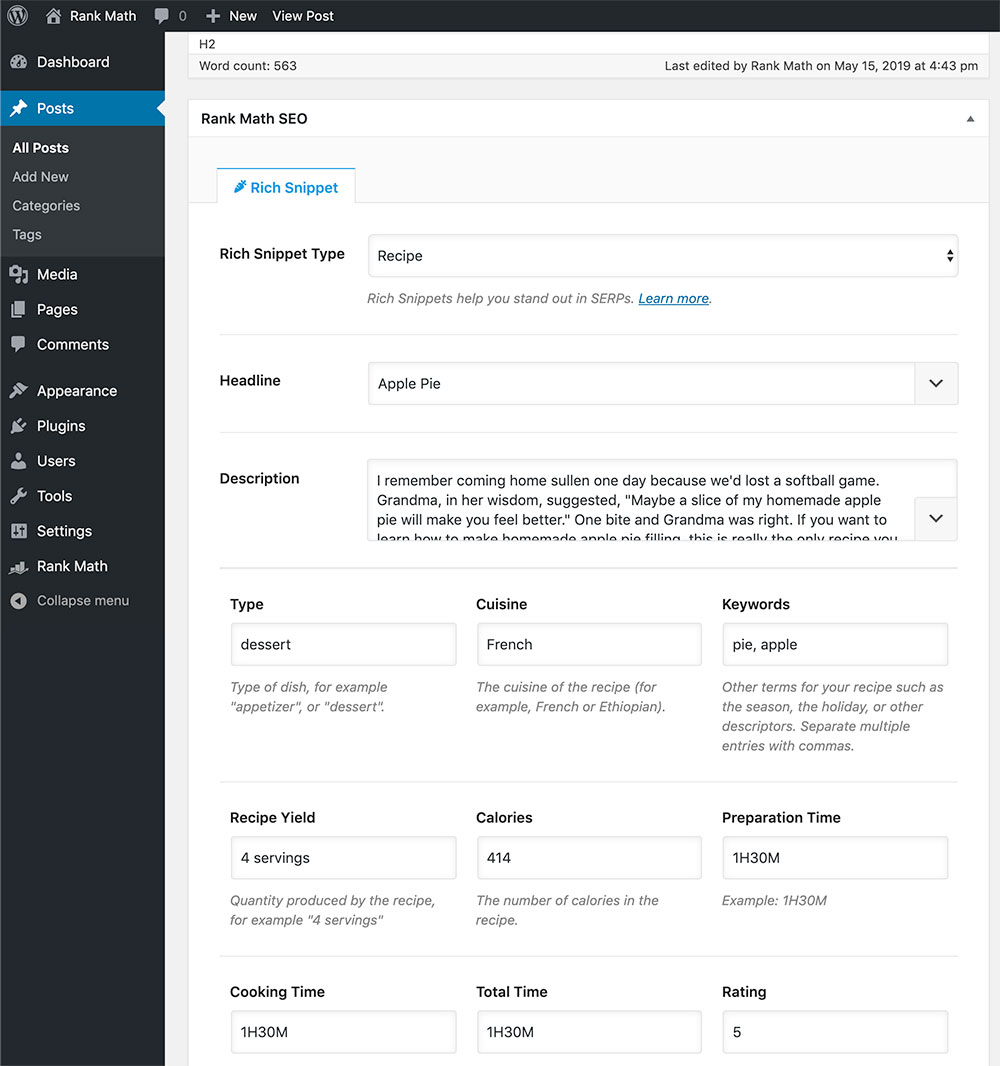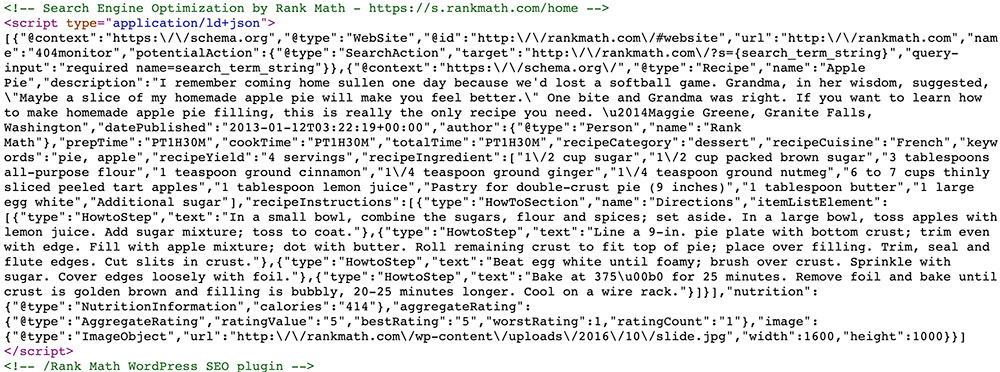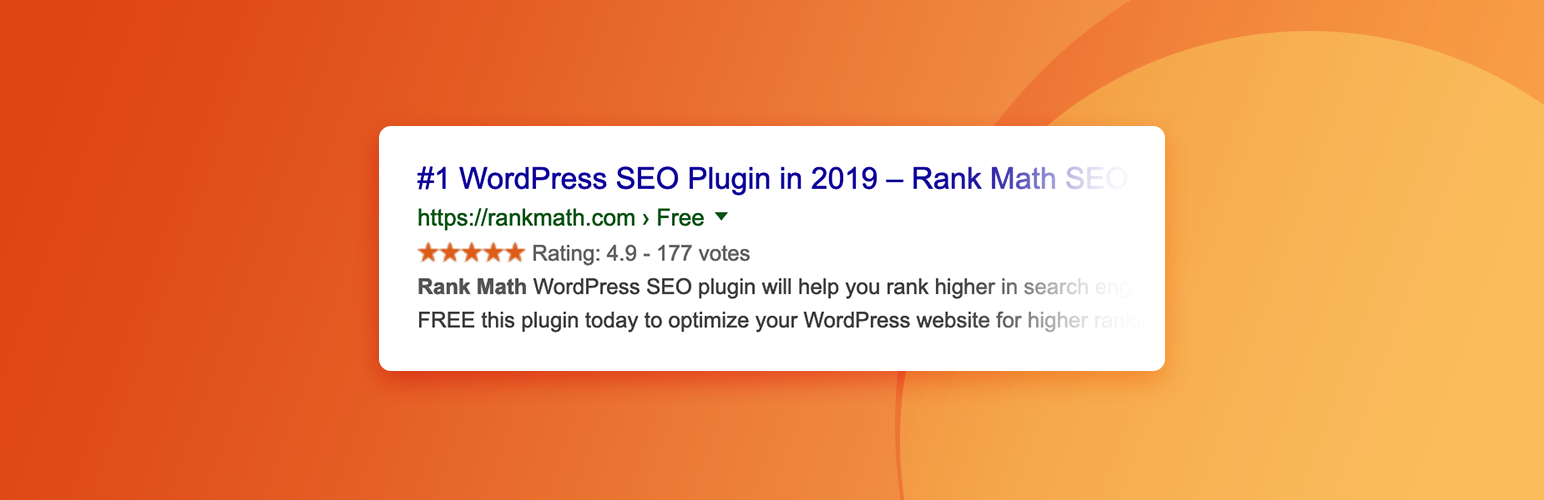
Schema Markup Rich Snippets
| 开发者 | rankmath |
|---|---|
| 更新时间 | 2020年4月26日 23:14 |
| PHP版本: | 5.6 及以上 |
| WordPress版本: | 5.4 |
| 版权: | GPL-2.0+ |
| 版权网址: | 版权信息 |
详情介绍:
The ultimate Schema Markup Plugin for WordPress
★★★★★
What are Rich Snippets?
Normally, when your website shows up in the search results, it contains basic information about your website like the page title, URL, and a meta description. With Rich Snippets, you can enhance that search engine presence with rich results. Google supports many types of Structured Data, and some of the examples would be results with a star rating, results with images, results with additional links, and many more.
Appearing in rich results also means that your website stands out in the search results, which leads to better click-through rates and more traffic.
What is Schema Markup (aka Structured Data)?
Search engines are getting better at understanding language, but they are far from perfect. To help search engines understand the content better, a micro-data standard was developed. The premise behind the standard is that by providing search engines additional data about the page in a structured manner, search engines can understand the content of the page better, and hence can rank those pages better in the search results. Many ways have been created to add this micro-data to pages, and Schema Markup is one of the most important ones. So, in essence, Schema Markup is what leads to rich results or rich snippets.
Where to Add Schema Markup?
Schema is meta-data, which means data-about-data. In this case, the data we're talking about is your page content, and this Schema is additional data about your page content.
Schema is usually added to the page header, but if you use the Schema Markup Plugin, you'll be able to add Schema micro-data to your posts right inside WordPress, while you're creating your post.
What Does Rich Snippets Do?
When the appropriate Schema is added to your website and posts, Google and other search engines understand your website better, which ultimately leads to rich snippets.
Rich Snippets do a lot of things for your website. They are visually appealing and are a sign of trust. That means that your website automatically looks authoritative and trustworthy when it appears as a rich snippet. Since rich snippets are also visually appealing, they stand out in the search results, which increases the likelihood that users will choose your website over the competition. This improves your click-through rate and ultimately your rankings.
We've developed the Schema Markup Plugin so that you can take advantage of appearing as rich snippets in the search results without dealing with a mess of code. We've made it incredibly simple for anyone to add the appropriate micro-data to their pages—regardless of what your page is about. Here is a list of all the micro-data supported by the Schema Markup Plugin.
Supported Schema Types
- Article The Article Rich Snippet is fully supported, with additional support for article type, blog post, and news article types.
- Book Use the Book Rich Snippet to highlight book-related content. Multiple edition support with additional support for ebooks, hardcover, paperback, and audiobooks is also present in the Schema Markup Plugin.
- Course Sell or review courses in style with the Course Rich Snippet support.
- Event Promote events effectively with support for the Event Rich Snippet. You can add events, performers, dates, tickets, inventory, and other details and also choose from one of 18 different sub-events.
- Job Posting The Job Posting Rich Snippet is also fully supported. You can employment type, expected salary, and an expiry date. The post can also be set to expire after the job listing expires, which is in compliance with Rich Snippet guidelines.
- Music Use the Music Rich Snippet when writing about Music.
- Product The Product Rich Snippet is commonly used for describing physical products, and Schema Markup Plugin fully supports it.
- Recipe The Recipe Rich Snippet is also fully supported. You can add ingredients, ratings, cooking time, etc., and also add meta-data regarding each step or specific sections of the cooking process
- Restaurant Restaurants will find the Restaurant Rich Snippet useful, as they'll be able to add their address, links to their menu, the cuisines they serve, and even their opening operating days.
- Video Use the Video Rich Snippet to highlight the video content that you produce.
- Person When discussing people, use the Person Rich Snippet, fully supported by the Schema Markup Plugin.
- Review Review anything with the support of the Review Rich Snippet in Schema Markup Plugin.
- Service Schema Markup Plugin fully supports the Service type rich snippet.
- Software Application Games and developers can take advantage of the Software Application Rich Snippet.
安装:
=== From within WordPress ===
- Visit 'Plugins > Add New'
- Search for 'Schema Markup by Rank Math'
- Install Schema Markup plugin once it appears
- Activate Schema Markup from your Plugins page.
- Go to "After Activation" section below.
屏幕截图:
更新日志:
1.0.3 [Apr 26, 2020]
- Fixed
WP_Background_Processclass not found error
- Added: A block to add HowTo Schema to a WordPress website using the new Block editor aka Gutenberg
- Added: A way to add FAQ Schema to a WordPress website using the new Block aka Gutenberg editor
- Improved the obsolete Review Schema type by adding ‘Unsupported’ word in the dropdown so users would, use the converter to fix the Review Schema errors
- Bug fixes, performance improvements and synced the plugin with the latest update of the Rank Math SEO plugin
- Improved sanitization throughout the plugin
- Official plugin release