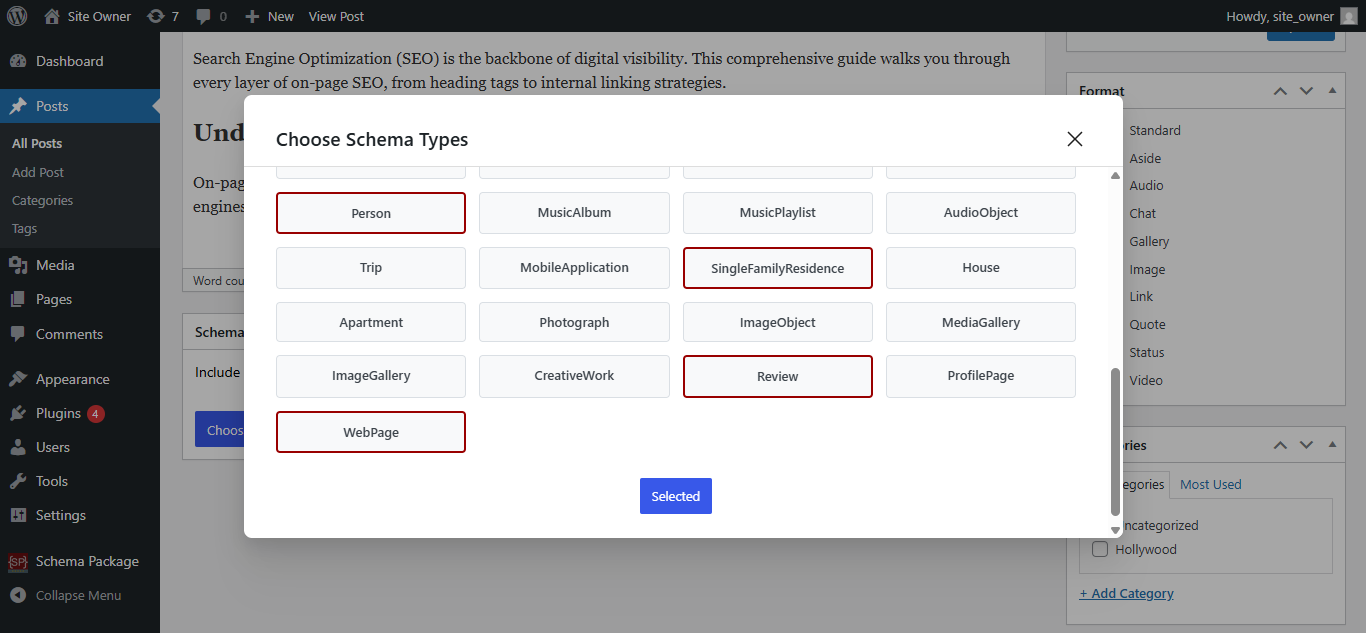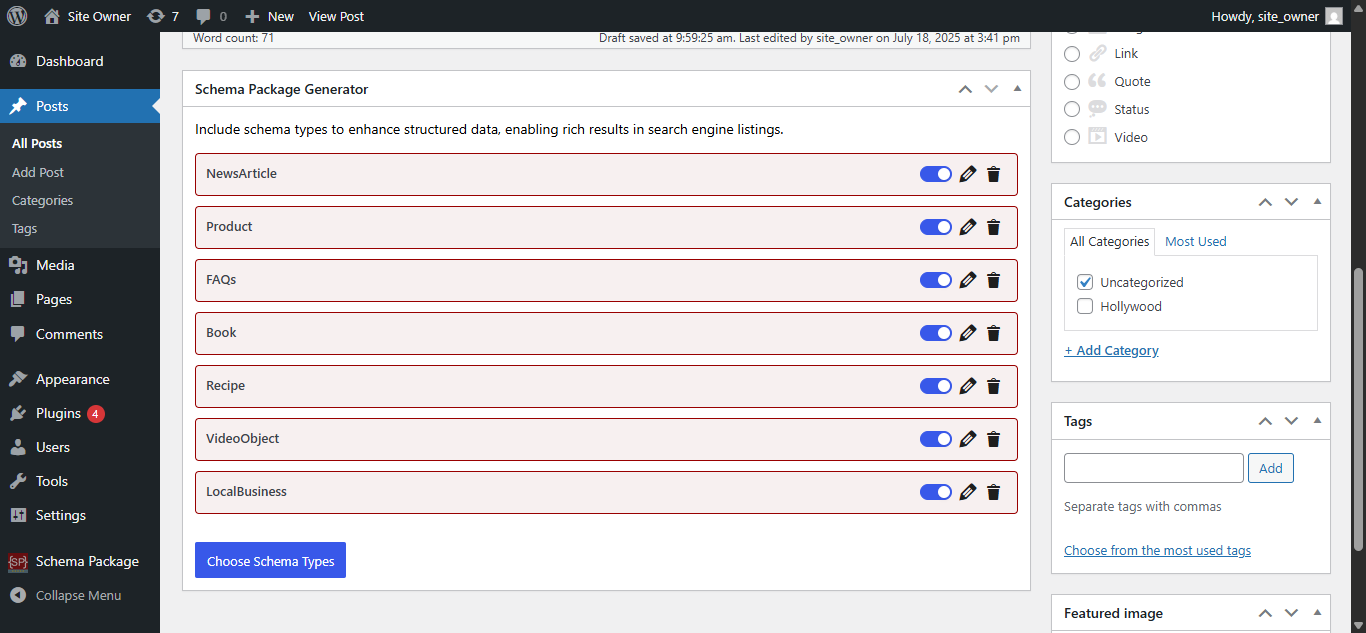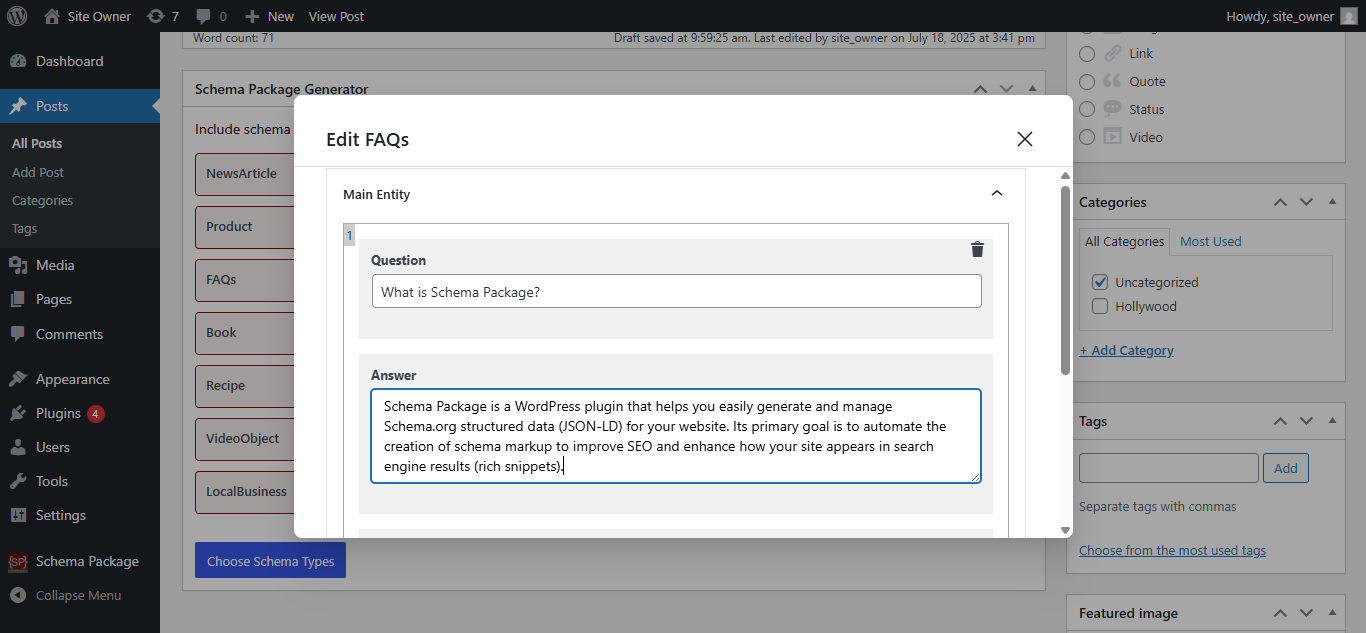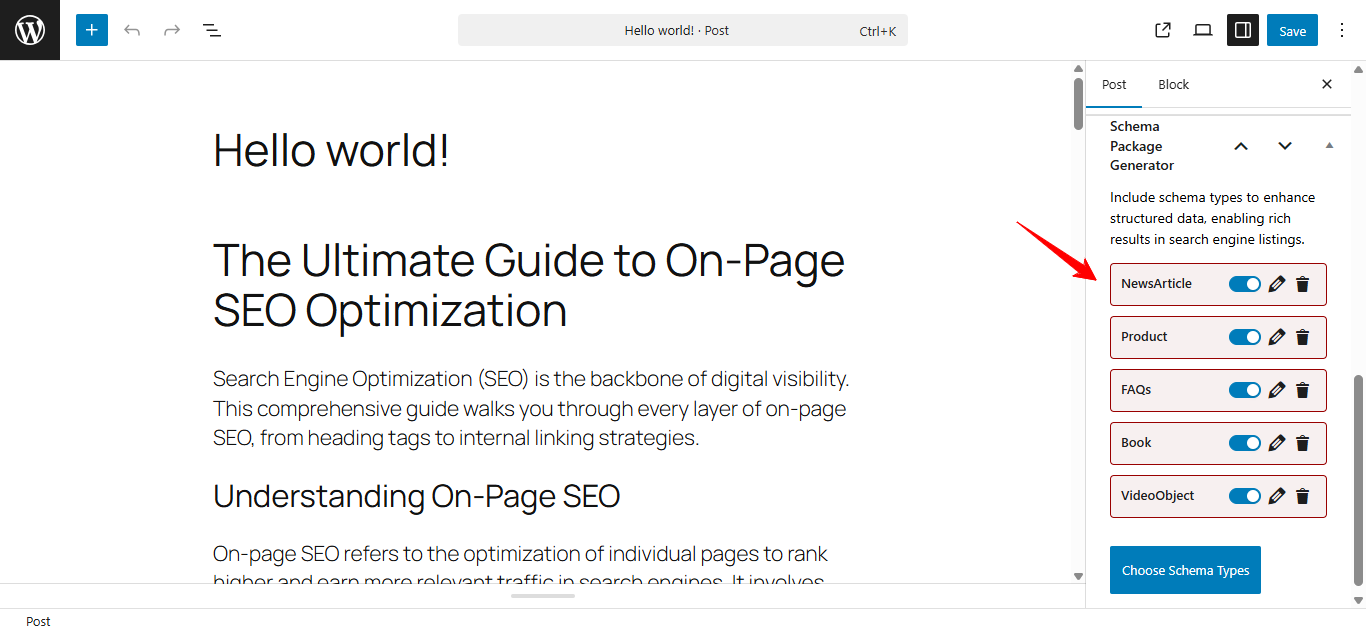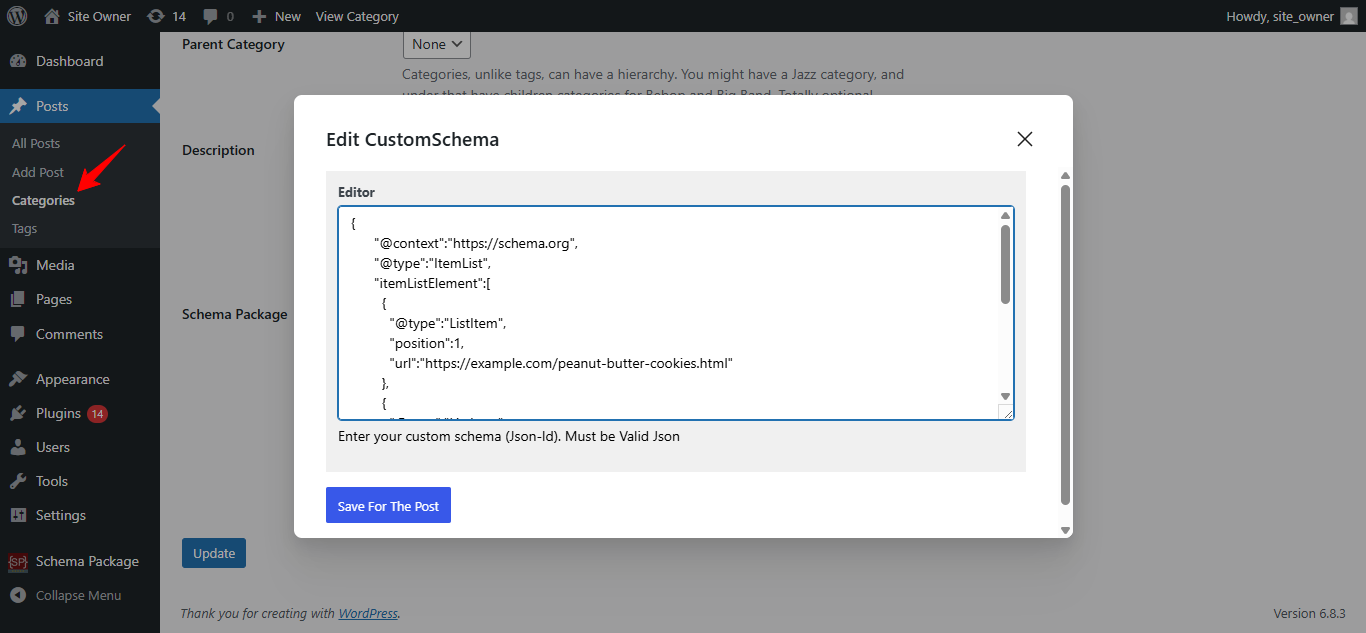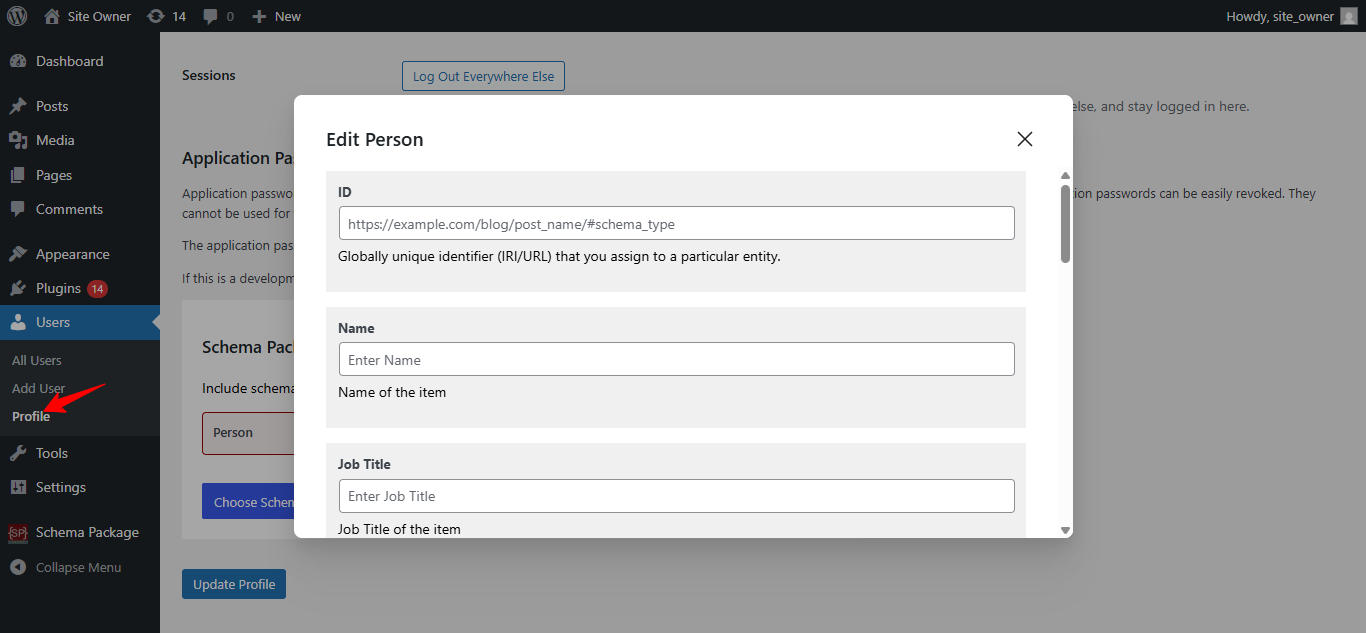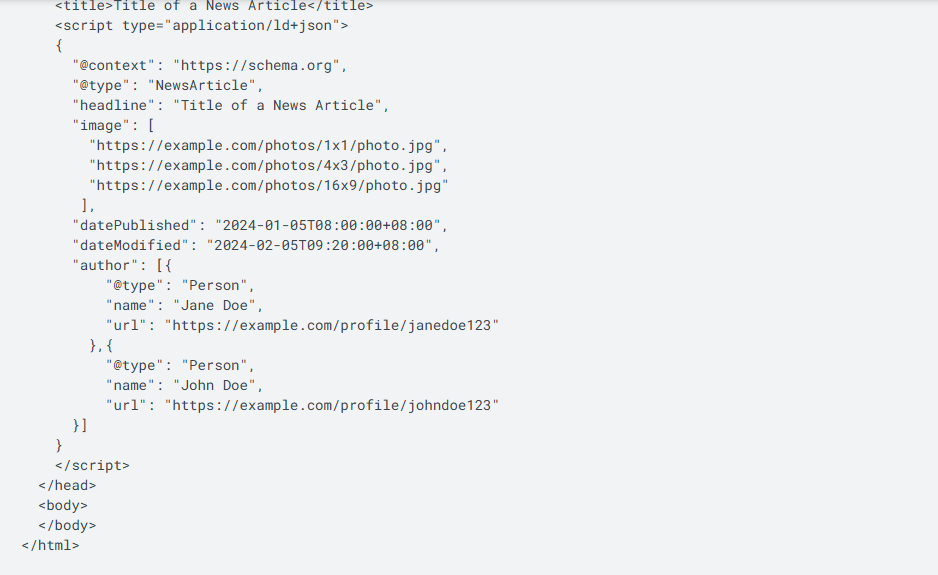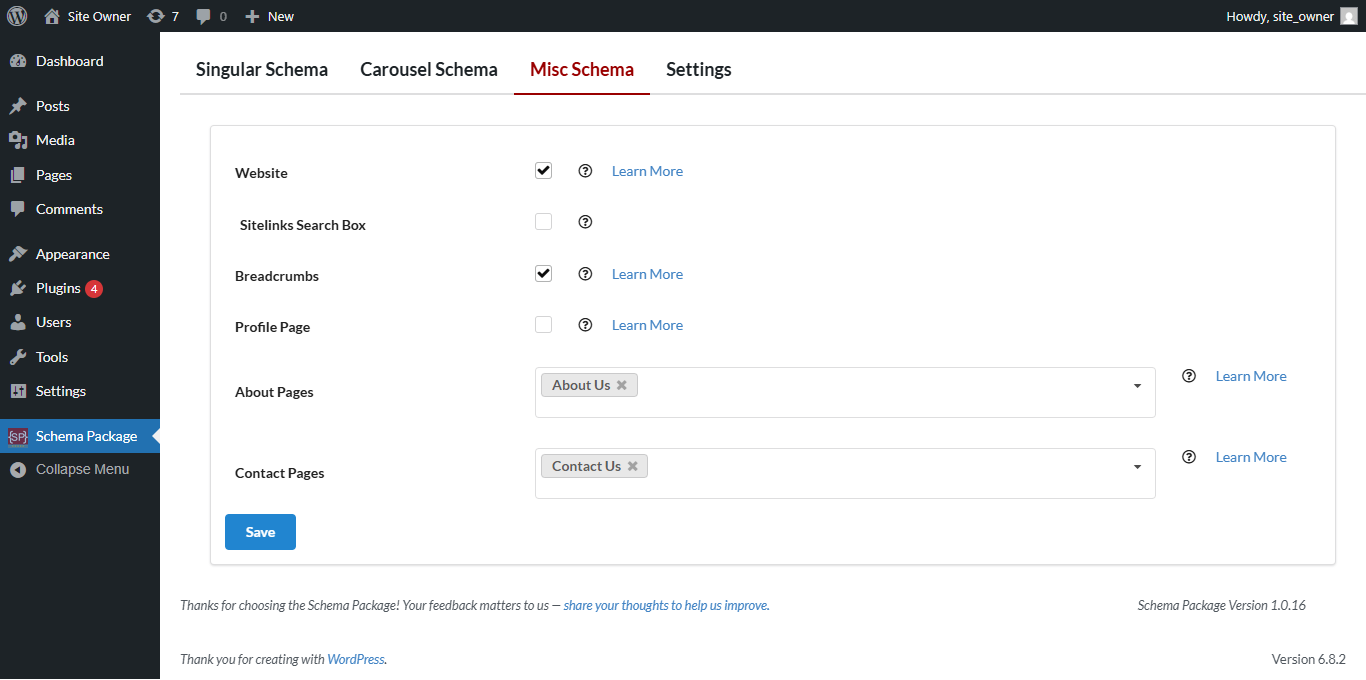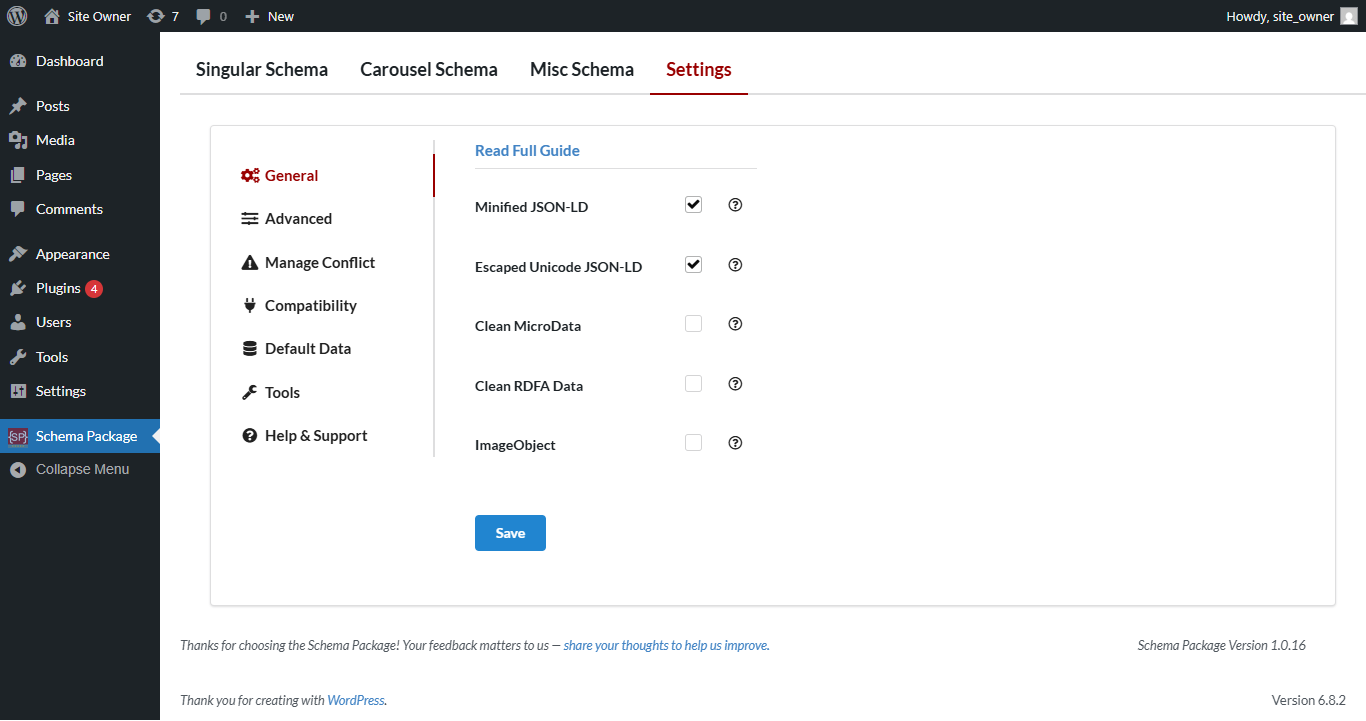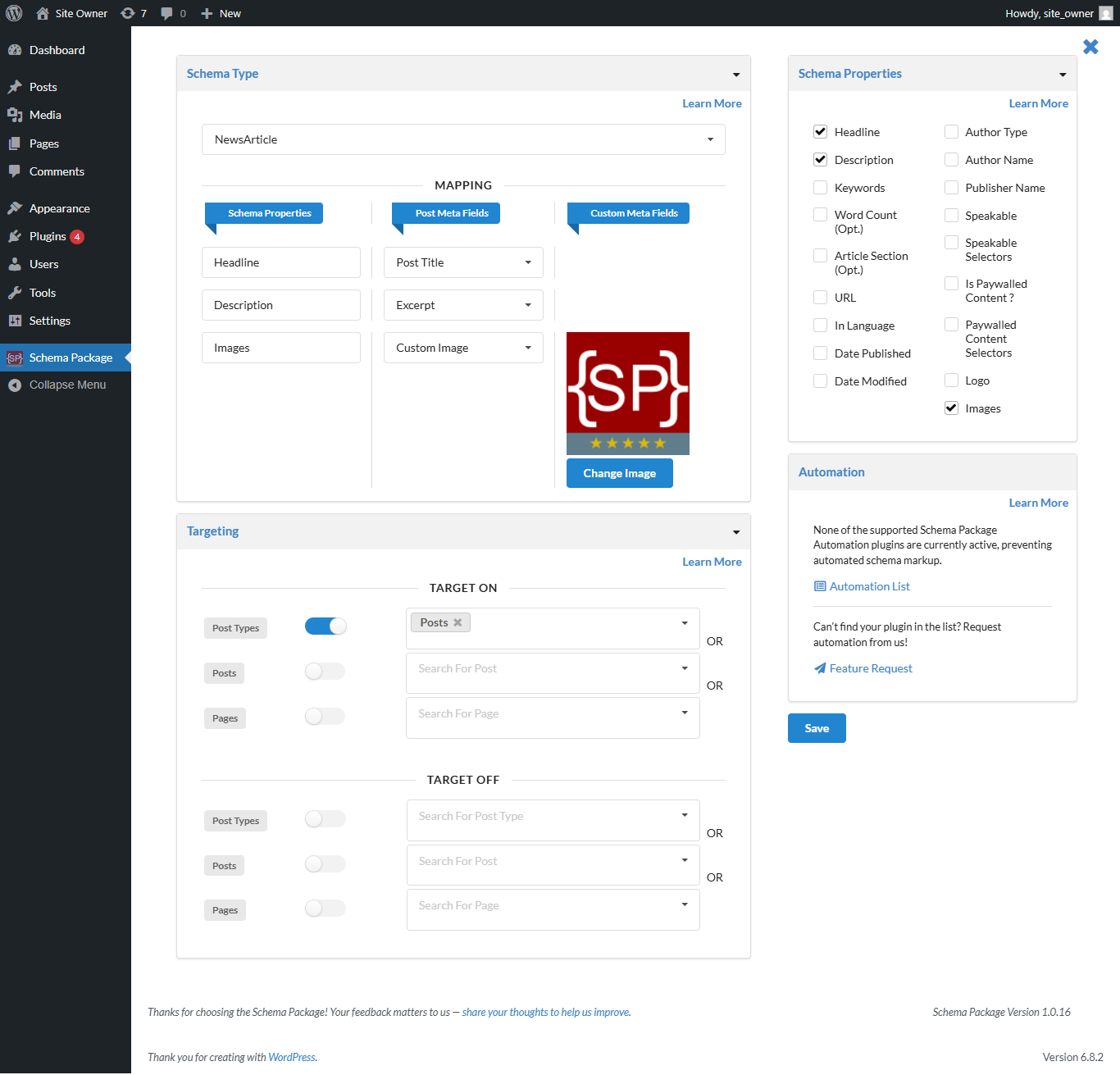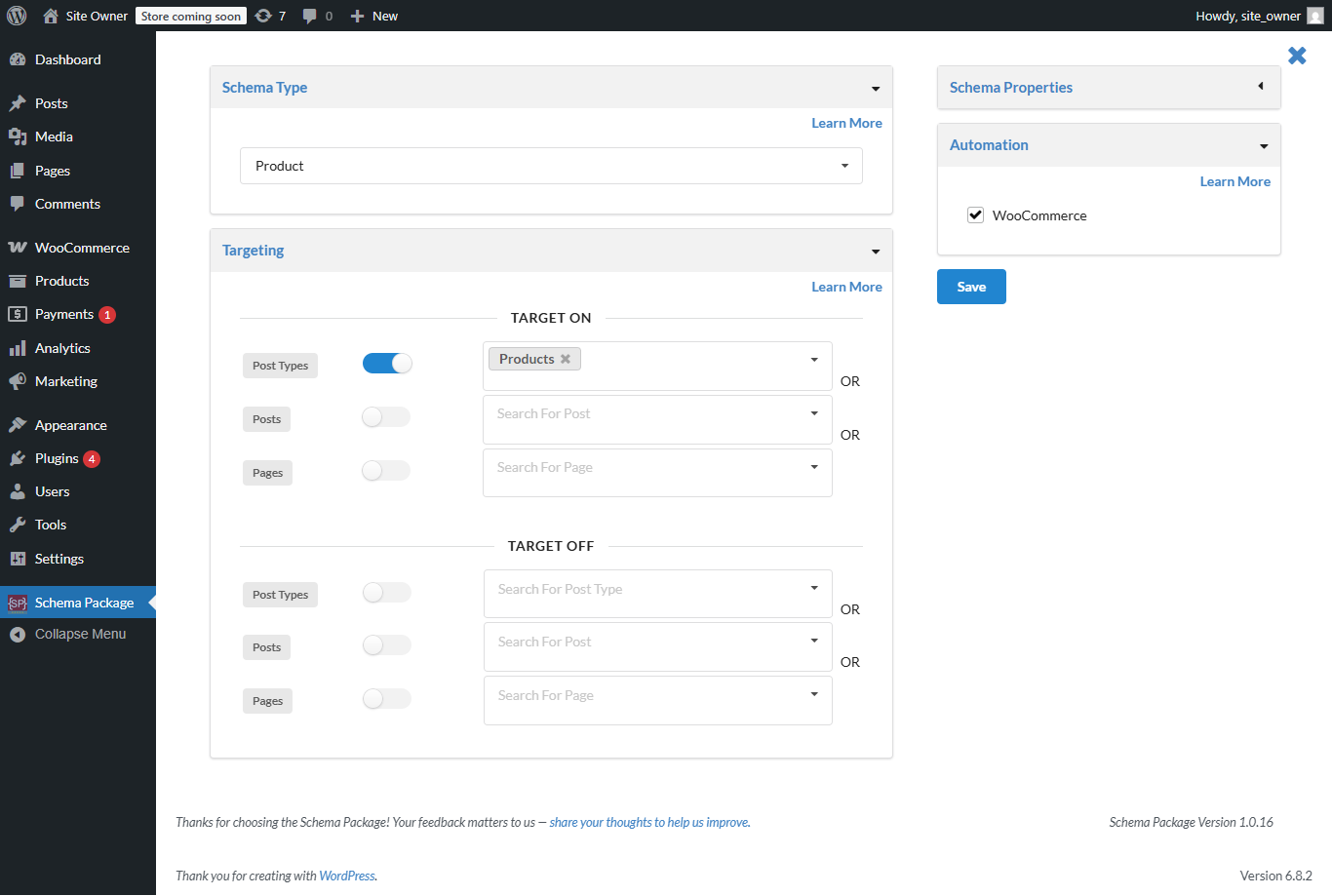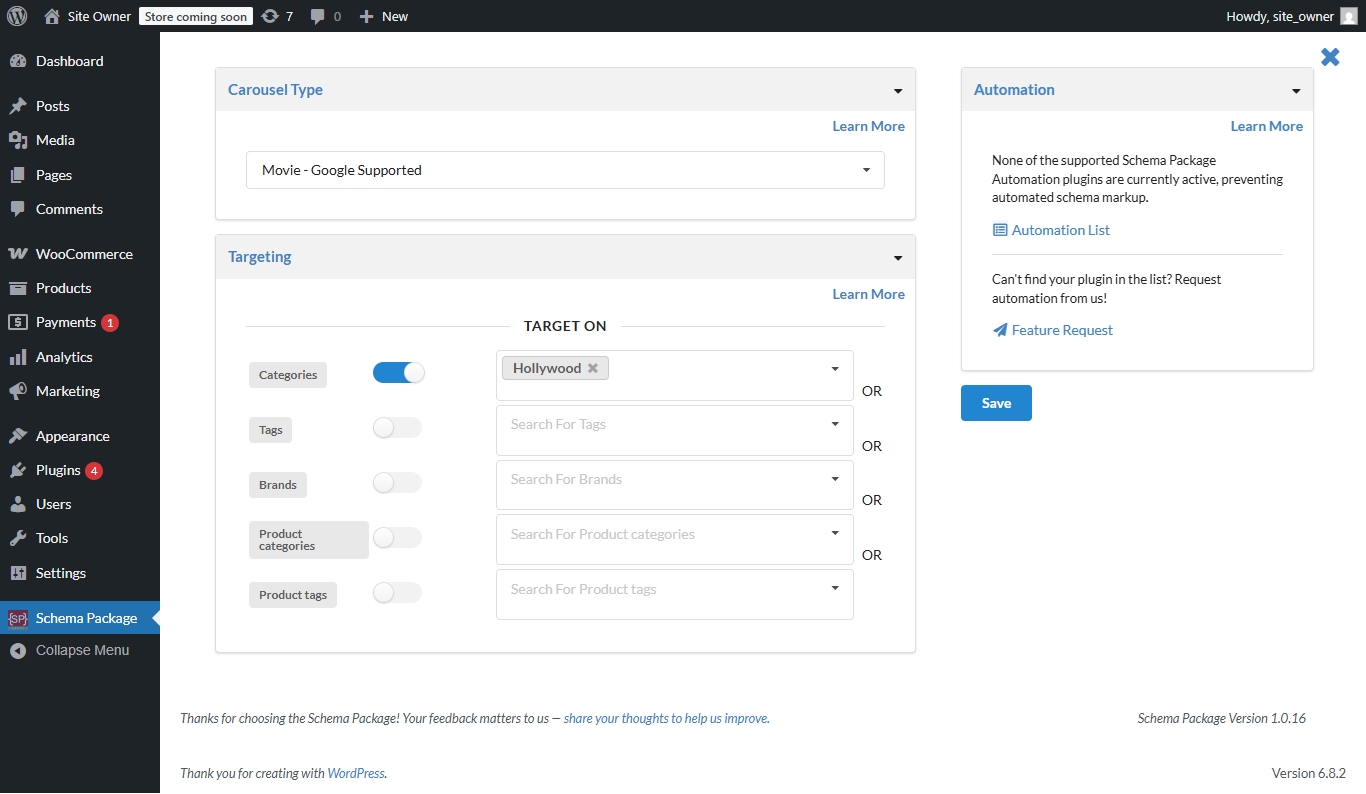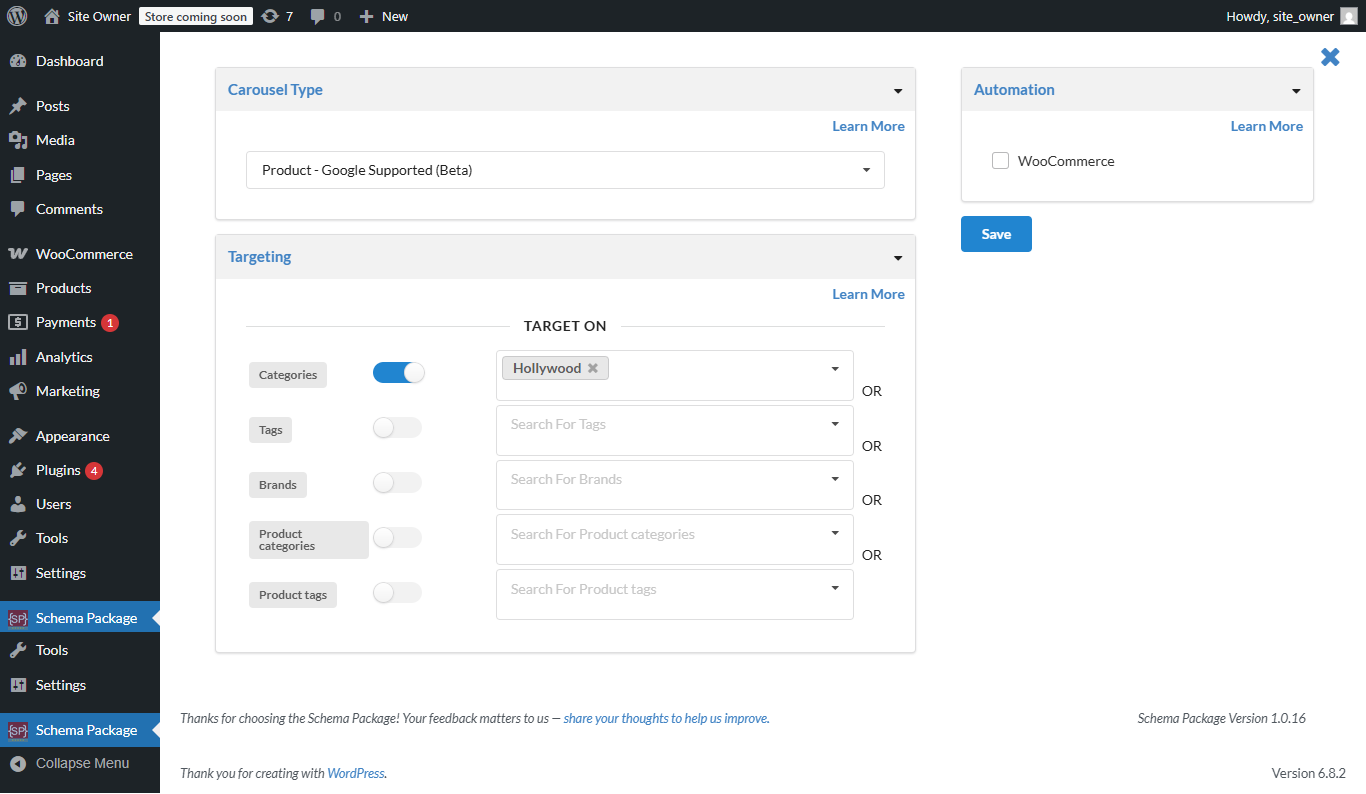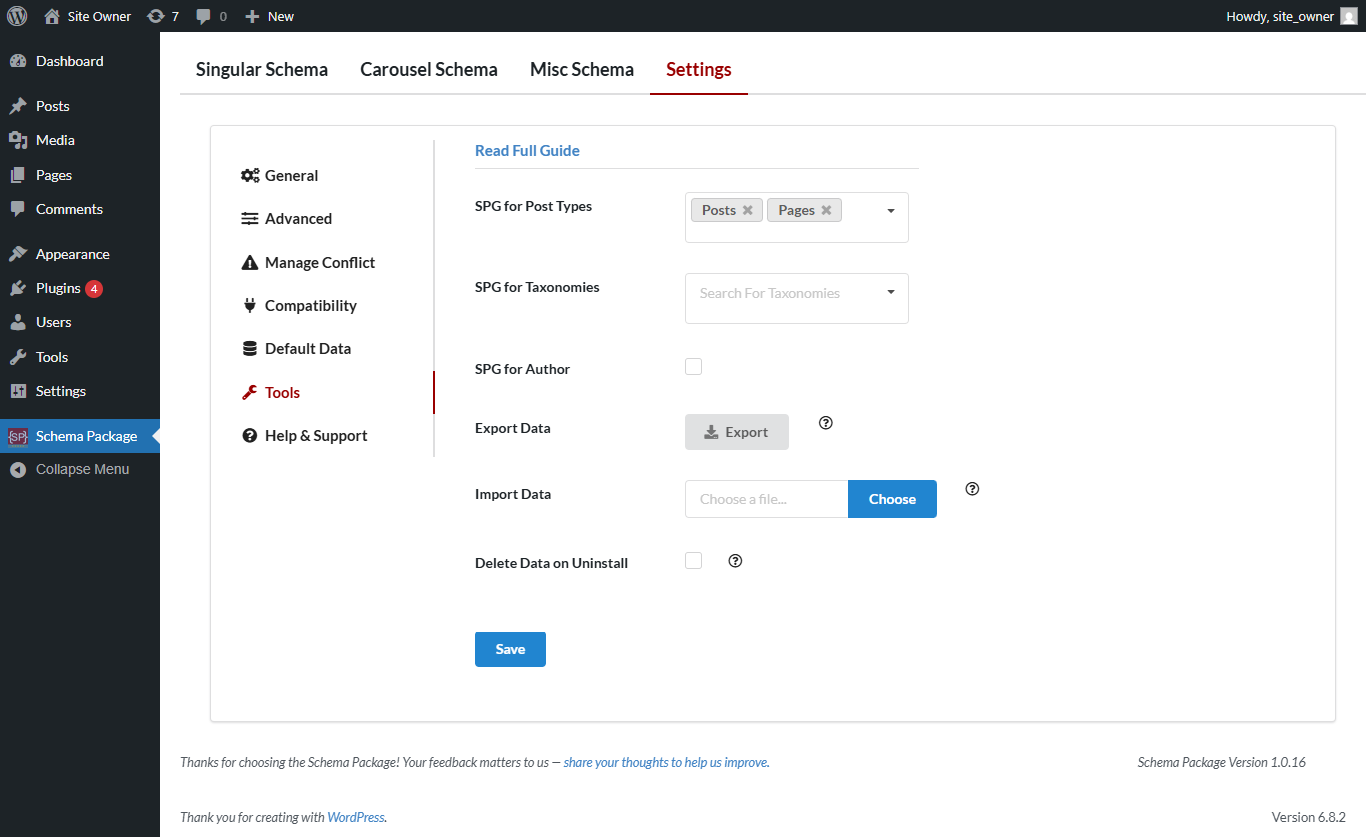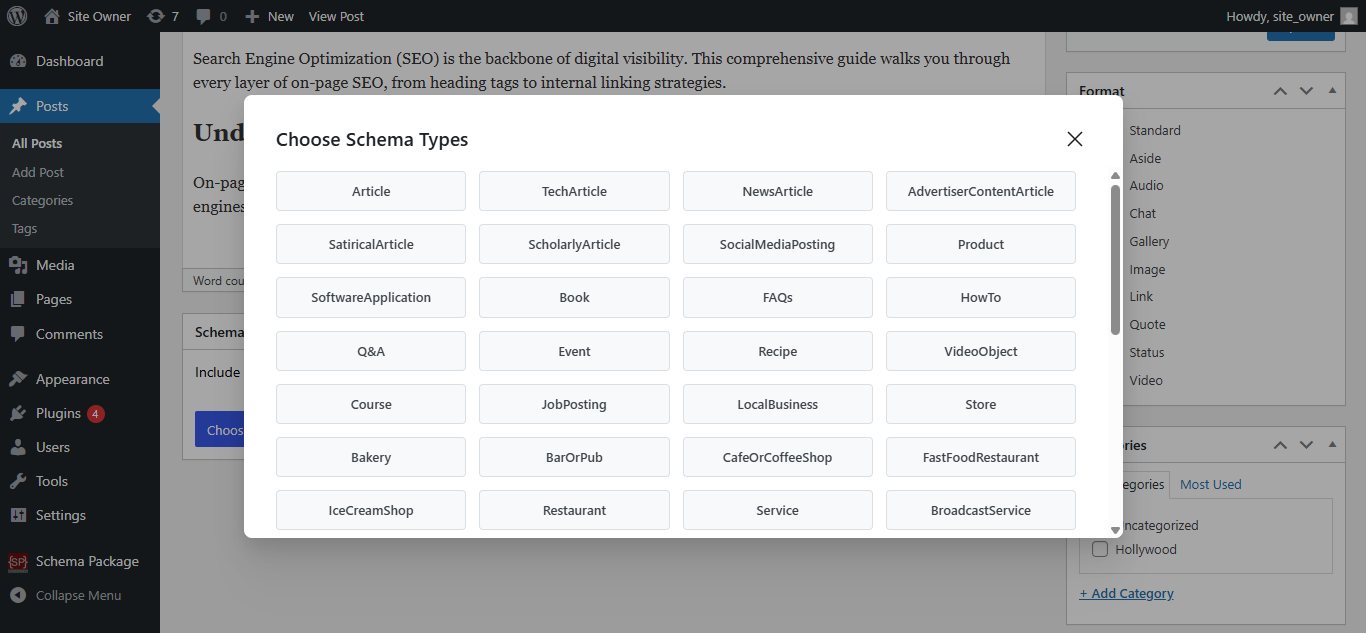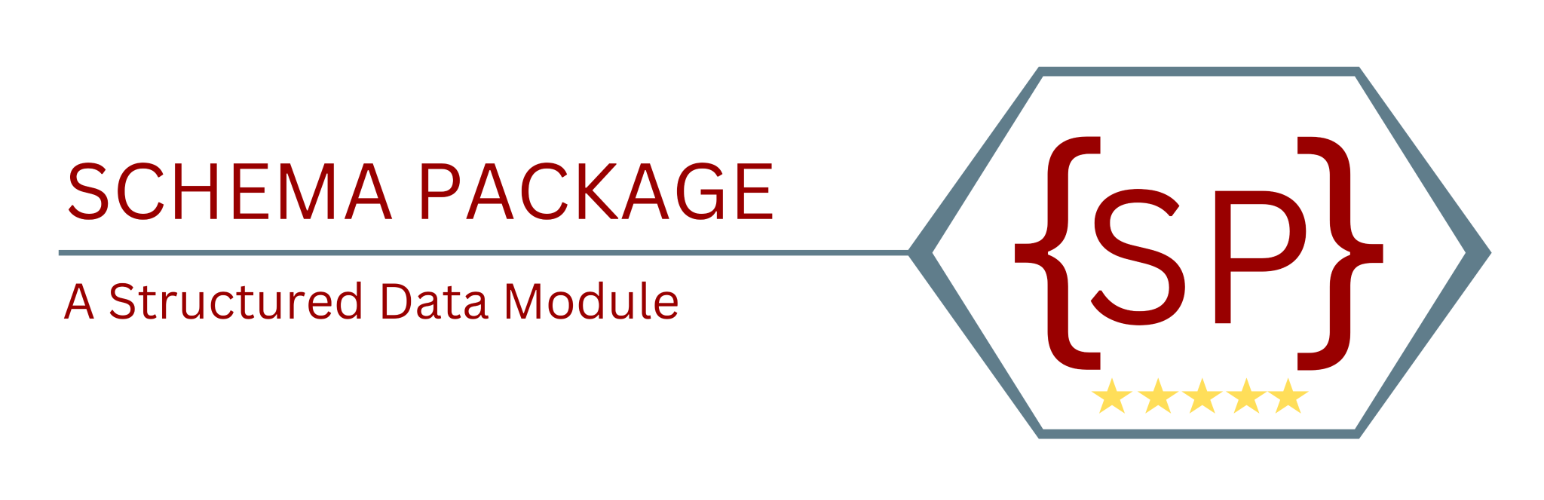
Schema Package - Structured Data & Rich Snippets Tool for SEO
| 开发者 | amanstacker |
|---|---|
| 更新时间 | 2026年1月29日 17:56 |
| 捐献地址: | 去捐款 |
| PHP版本: | 5.0 及以上 |
| WordPress版本: | 6.9 |
| 版权: | GPLv2 or later |
| 版权网址: | 版权信息 |
详情介绍:
安装:
- Automatic Installation:
- Go to Plugins > Add New in your WordPress dashboard.
- Search for "Schema Package Plugin".
- Click Install Now, then Activate the plugin.
- Manual Installation via WordPress:
- Download the plugin ZIP file from the official source.
- Go to Plugins > Add New in WordPress.
- Click Upload Plugin, select the downloaded ZIP file, and click Install Now.
- Activate the plugin after installation.
- Manual Installation via FTP:
- Download the plugin ZIP file and extract it.
- Upload the extracted folder to the
/wp-content/plugins/directory using an FTP client. - Log in to your WordPress dashboard and go to Plugins > Installed Plugins.
- Find "Schema Package Plugin" and click Activate.
- From the WordPress dashboard, navigate to the Schema Package menu to access and configure the plugin settings.
- Start adding Schema markup using the built-in Schema Package Generator and mapping tools.
屏幕截图:
常见问题:
Does the Schema Package plugin support multiple schema types?
Absolutely! Schema Package supports a wide range of schema types including Article, Product, Event, FAQ, How-To, Recipe, Local Business, and more. You can choose and customize the schema type that best fits your content.
Can I customize schema markup for individual posts or pages using Schema Package?
Yes! The Schema Package plugin lets you customize schema markup for individual posts, pages, or custom post types. You can manually enter structured data or dynamically map fields using the Schema Package Generator.
Is Schema Package compatible with page builders like Elementor, WPBakery, or Gutenberg?
Yes, Schema Package works flawlessly with Elementor, WPBakery, Gutenberg, and other popular page builders. It automatically detects your content and applies the correct schema markup.
Will Schema Package update the schema when I update my content?
Yes, Schema Package automatically refreshes the schema markup every time you update your content. There’s no need to reapply it manually—it’s a seamless experience.
Can I exclude schema markup from certain pages using Schema Package?
Definitely. You can disable schema markup for specific posts, pages, or post types using the Target On / Target Off option in Schema Package. Perfect for avoiding duplicate schemas or excluding unwanted pages.
Is Schema Package compatible with WooCommerce?
Yes, Schema Package integrates deeply with WooCommerce, allowing you to add structured data for products, reviews, offers, and more—enhancing your product pages for rich search results.
Will the Schema Package plugin slow down my website?
Not at all! Schema Package is performance-optimized. It outputs lightweight JSON-LD markup that loads asynchronously, so your site speed stays fast and smooth.
How frequently is Schema Package updated?
Schema Package is actively maintained. We regularly release updates to ensure compatibility with the latest WordPress and schema.org standards, as well as to introduce new features and improvements.
Can I use more than one schema type on a page with Schema Package?
Yes! Schema Package lets you add multiple schema types to a single page. For example, you can combine Product and FAQ schema on the same product page to boost your SEO even more.
Does Schema Package support multilingual websites?
Yes, the plugin is compatible with multilingual plugins such as WPML and Polylang, allowing you to add schema markup in different languages.
How can I fix schema markup errors in Schema Package?
If you notice schema validation errors, don’t worry! Simply enter your page URL into tools like Google’s Rich Results Test or the Schema.org Validator to identify the issue. Then, go back to your Schema Package settings and make sure all required fields are correctly mapped and filled. This usually resolves most common errors.
Does Schema Package work with SEO plugins like Yoast SEO or Rank Math?
Yes! Schema Package is fully compatible with popular SEO plugins like Yoast SEO, Rank Math, All in One SEO, and more. It seamlessly enhances your structured data without interfering with your existing SEO settings.
Can I request a new schema type in Schema Package?
Yes! If there's a specific Schema.org type you need that isn't currently available in the Schema Package plugin, you can easily submit a feature request through the plugin’s support forum or directly from the plugin settings page. We’re always open to adding new types based on user feedback.
Does Schema Package work with custom post types?
Yes, the Schema Package plugin fully supports custom post types. You can easily apply schema markup to any custom post type on your website, just like you do with regular posts and pages.
Can I add custom fields to Schema Markup using Schema Package?
Yes, the Schema Package plugin allows you to add custom fields to your schema. It seamlessly integrates with popular custom field plugins like Advanced Custom Fields (ACF) and Secure Custom Fields (TP Custom Fields), enabling you to map custom fields to Schema.org properties for precise and dynamic structured data generation.
Does Schema Package plugin require an API key to work?
No, the Schema Package plugin works out of the box without requiring an API key for its core features. However, if you enable certain integrations with third-party services like YouTube (for Video Schema Markup) or other external APIs, you may need to provide API keys for those specific features to function properly.
Is the Schema Package plugin free?
Yes, the core Schema Package plugin is completely free to use. A premium version with advanced features and automation tools is also available for users who want to take their structured data to the next level.
Where can I find the Schema Package plugin documentation?
You can access complete documentation, setup guides, and tutorials for the Schema Package plugin on our official website: 📚 Knowledge Base – https://schemapackage.com/knowledge-base/ The Knowledge Base covers everything you need to know about installing, configuring, and using Schema Package.
How do I report a bug or request a new feature in Schema Package?
To report a bug or suggest a new feature for the Schema Package plugin, you can use one of the following options:
- Contact us directly through our Support Contact Page
- Post your issue in the WordPress.org support forum
- Open a new ticket on our GitHub repository
Where can I learn more about the Schema Package premium features?
To explore all the advanced features and benefits included in the Schema Package Premium version, visit:\ 🔗 https://schemapackage.com/premium/
更新日志:
- Added: Schema Markup for Subscription & Paywalled Content
- Added: CreativeWork Schema
- Fixed: Minor improvements
- Fixed: Carousel schema was not working.
- Fixed: Typo Fixed in readme
- Added: Pot file generatoed for traslation support.
- Added: Docs links are added on more places
- Added: TranslatePress compatibility in the premium version
- Fixed: Increased Schema Package Generator modal height and width for better visibility
- Fixed: Made the “Save for the Post” button in SPG sticky
- Fixed: Minor bugs and improvements
- Verified full compatibility and smooth performance with WordPress 6.9
- Fixed: Missing thumbnailUrl property in VideoObject schema.
- Fixed: Undefined variable.
- Added: Missing tooltip for few options.
- Enhancement: Footer note updated in plugin dashboard.
- Fixed: Organization schema missing image property
- Added: A post meta field ( post_summary ) which respect more tag
- Added: Author image and url properties for better mapping
- Fixed: Remove publisher property from organization as not needed.
- More improvement
- Added: JSON-LD Render Method
- Added: Do not add schema markup ( json-ld ), If any page is set to noindex by seo plugins.
- Added: Manage Conflict with All in One SEO plugin
- Added: Missing tooltip for SPG control.
- Enhancement: Clean micro data code improvement.
- Enhancement: Compatibility setting improvement.
- Enhancement: Screenshots updated.
- Fixed: SiteNavigationElement schema id issue.
- Added: ID property support for all schema types
- Added: Clearer messages in the schema mapping properties list
- Added: DiscussionForumPosting schema type
- Added: Report schema type
- Added: Variables and placeholders support
- Fixed: Minor bugs
- Added : SiteNavigationElement schema type.
- Fixed : Minor bug fixes.
- Added : Certification schema type.
- Added : VacationRental schema type.
- Fixed : Minor bug fixes.
- Added : Organization schema as parent type.
- Fixed : Minor bug fixes.
- Added : Learn More & knowledge base links to respective features
- Added : Feedback form on plugin deactivation
- Fixed : WP Eventmanager plugin was not showing in automation list.
- Fixed : WP Eventmanager plugin was not showing in automation list.
- Fixed : Minor bug fixes.
- Tested with WordPress 6.8.2
- Improvement : Screenshots & Banner updated.
- Intro : Introduced premium features and plugin
- Added : An option to output schema markup in the WordPress REST API.
- Added : Compatibility tab for flexibility
- Added : Donation link
- Added : WPGraphQL Support
- Added : Official website, support link and knowledge base link
- Fixed : Moved 'Multiple Size Images' option to new Advanced tab
- Improvement : Improvement No Conflicts Detected messages.
- Added : Compatibility for MasterStudy LMS WordPress Plugin – for Online Courses and Education
- Fixed : Course Schema was not being added when setup from schema package schema selection.
- Added : Offers" and "hasCourseInstance" properties in course schema
- Added : Support email above support form
- Improvement : Enhanced several messages for better readability.
- Fixed : Faqs schema was not being saved in SPG.
- Improvement : Removed code duplication while generating schema markup
- Added : AggregateRating property for missing schema types
- Added : Compatibility with Meta Box and Meta Box Lite plugin
- Added : Compatibility with Rate My Post – Star Rating Plugin by FeedbackWP
- Fixed : Improvement done for recipeIngredient & recipeInstructions mapping
- Added : recipeCuisine property in recipe schema type
- Fixed : Mapping of nested properties was not working.
- Fixed : Minor bug fixes.
- Tested with WordPress 6.8.1
- Fixed : Resolved an issue where the Schema Package Generator, when enabled for authors, was not working correctly on posts.
- Added : Require PHP and WordPress version.
- Tested with WordPress 6.8
- Fixed : Errors for incorrect array usage where the top array statement is empty inside the opening array bracket.
- Fixed : Form is Undefined when selecting product schema type in Carousel Schema
- Improvement : More improvement is done for Absolute Reviews Plugin automation/compatibility
- Improvement : All multiselect html tags converted to group checkbox for better user accessibility
- Improvement : Stop init hook on rest api call for schema package dashboard to avoid any error as its not need.
- Feature : Added ProfilePage Schema
- Feature : Added an option to enable support for Schema Package Generator on author profile page
- Fixed : Schema Package Generator was not working properly on taxonomies
- Feature : Added compatibility with the Absolute Reviews Plugin for Product and Review Schema types.
- Feature : Added the Review Schema type as a parent.
- Fixed : Minor bug fixes.
- Feature : Added Custom Schema Textarea
- Feature : Added multiple schema types. Those are Store, Bakery, BarOrPub, CafeOrCoffeeShop, FastFoodRestaurant, IceCreamShop, Restaurant, LiveBlogPosting, MusicAlbum, MusicPlaylist, Trip, MobileApplication, SingleFamilyResidence, House, Apartment, Photograph, ImageObject, MediaGallery, ImageGallery, AudioObject
- Fixed : Minor bug fixes.
- Feature : Schema properties mapping for WordPress Core Custom Field
- Feature : Schema properties mapping for Advanced Custom Field plugin
- Feature : Schema properties mapping for Secure Custom Field plugin
- Feature : Default value as post for target on for post type
- Feature : Validation for import file. Only json file is allowed
- Fixed : Undefined variable
- Feature : Added BroadcastService, CableOrSatelliteService, FinancialProduct, FoodService, GovernmentService, TaxiService & WebAPI schema types
- Feature : Powerful singular schema mapping
- Feature : More UI/UX improvement
- Feature : Added Schema Package Generator control center in settings -> tools ( post types & taxonomies )
- Feature : Added Minified JSON-LD option
- Feature : Added Escaped Unicode JSON-LD option
- Feature : Added ImageObject option
- Bug Fix : Minor and major bugs fixed
- Feature : Added Service schema type
- Feature : Added Carousel schema type
- Tweak : UI Improvement
- Tweak : About and Contact page tooltip added.
- Fixed : Individual schema package generator data was not being saved.
- Just born