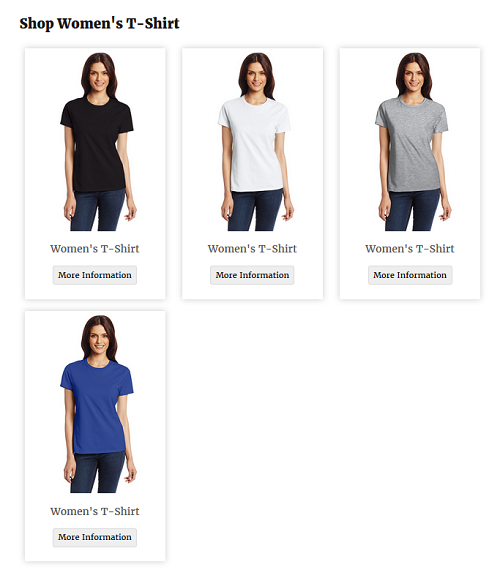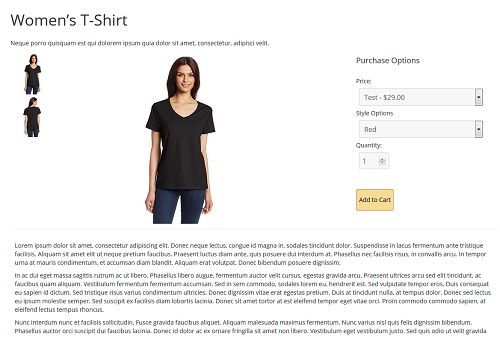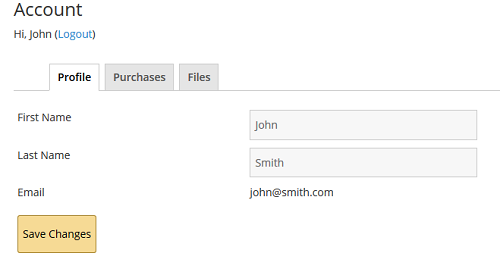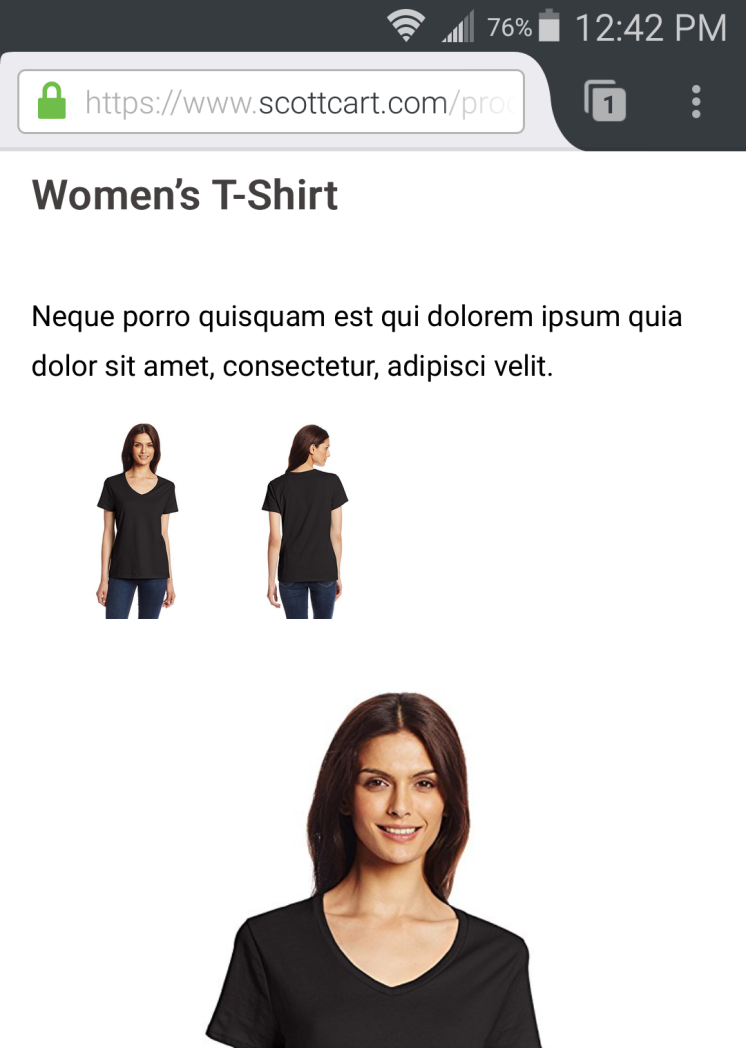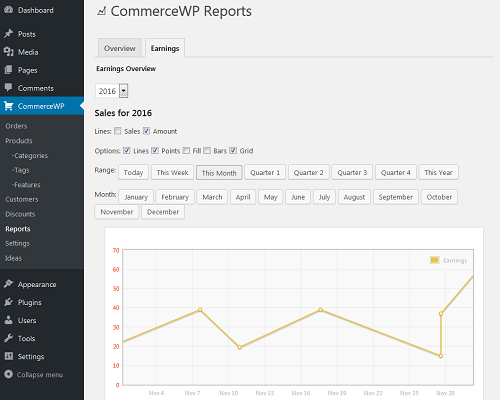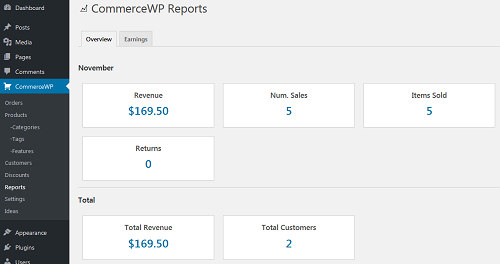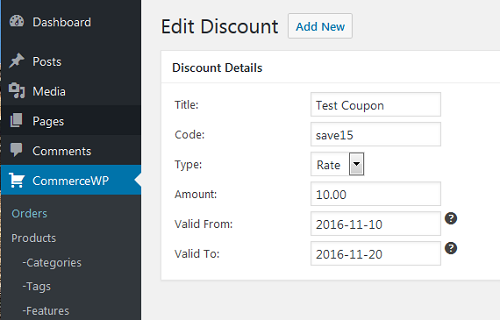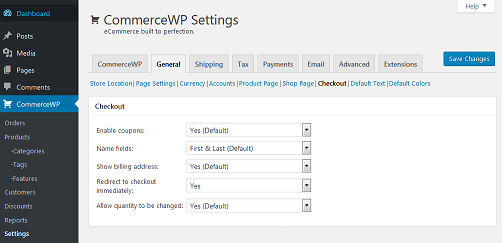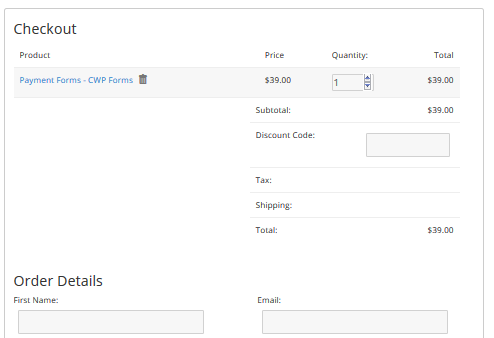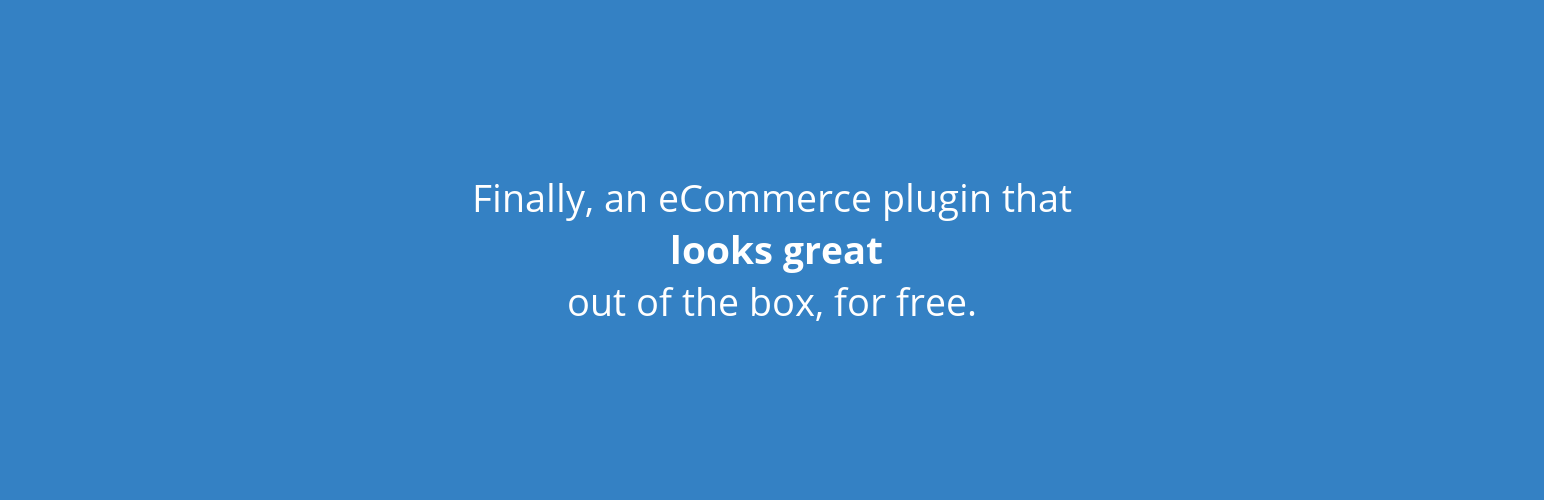
WordPress eCommerce - ScottCart
| 开发者 |
scottpaterson
wp-plugin scottcart |
|---|---|
| 更新时间 | 2023年8月25日 12:34 |
| 捐献地址: | 去捐款 |
| PHP版本: | 5.4 及以上 |
| WordPress版本: | 6.3 |
| 版权: | GPLv2 or later |
| 版权网址: | 版权信息 |
详情介绍:
- Stripe - Start acceping Credit Cards on your site
- Software Licensing - Sell licenses for your own software products
- Cart Extras - Advertise your products on an empty cart page
安装:
- Sign in to your WordPress site as an administrator.
- In the main menu go to Plugins -> Add New.
- Search for ScottCart and when you find it click install, then activate.
- That's it! You are now ready to start selling your own products on your site.
屏幕截图:
常见问题:
Where can I find complete documentation?
Full searchable documentation can be found at https://www.scottcart.com/docs/
How do I setup PayPal to work?
This plugin has PayPal Standard built in. In order to collect payments using PayPal you will need to have a PayPal account and enter your account Email or Merchant ID on the Payments tab.
Does the plugin use pages?
When this plugin is installed it automatically created 5 pages. The Shop, Cart, Account, Order Cancelled, and Purchase Confirmation pages. In these pages is a shortcode which is used by the plugin to display information on that page. You may wish you include these pages in your theme menu. Products will automatically appear on the Shop Page.
How can I create a new product?
Create a product on the Products page.
Can I view my orders inside the WordPress dashboard?
Yes, When someone purchases your product, you will be able to see their order on the Orders page.
Is an SSL certificate required?
ScottCart can function without one just fine, making it easy to set up in a testing or development environment. We still strongly recommend you have an SSL certificate for your production web site, both for security and for the peace of mind of your customers.
What themes work with Easy Digital Downloads?
Any properly written theme will work with ScottCart.
Getting a 404 error?
To get rid of the 404 error when viewing a product, you need to resave your permalink structure. Go to Settings > Permalinks and click "Save Changes".
Orders placed through PayPal not showing in the admin
If you are using a firewall that is blocking PayPal.com, that can cause this issue. Also if your WordPress is installed in a different folder then this issue you can happen. Please contact us if you continue to have problems.
更新日志:
- 8/24/23
- Fix - Fixed issue with PayPal Standard IPN
- 5/9/17
- New - Added trash png image, so that dashicons can be removed from WordPress and the cart will still be completely functational.
- 5/2/17
- New - Added plugin deactivation survey.
- New - Added ability to set product shop image height manually.
- 4/12/17
- Fix - Fixed email sold table display issues
- Change - Removed email download table code and included the downloads links in the sold table
- New - Added notes, quantity, price, subtotal, shipping, and coupon codes to email sold table
- Fix - Fixed bugs with order attributes being changed
- 4/7/17
- Fix - Fixed issue with PayPal Standard not correctly redirecting
- Fix - Fixed issue with PayPal Standard redirect URL containing invalid characters
- Fix - Modified Free Gateway - Will not show in settings page as a default, but will be available on the orders page
- 4/6/17
- Fix - After payment hook was not working correctly
- Fix - Added CSS center alignment for product page
- Fix - Redid the entire product page layout - it should now work with many more themes by default
- Fix - Removed Free Gateway - Free purchases can be made by using PayPal Sandbox mode instead - this option was confussing
- Fix - Fixed a few other code errors
- Feature - Added ability to change default image size for shop and product pages - useful for some themes
- 4/5/17
- Fix - Description on product page was not showing in some circumstances.
- Fix - Added CSS to make Twenty Seventeen theme cart page look better.
- Change - Changed default Show Billing Address option for cart page from Yes to No. Therefore on a fresh install, Billing Address and Shipping Address will be hidden.
- 3/30/17
- Test - Tested and lowered "Requires at least" version to 4.0 instead of 4.5
- Update - Readme description
- Fix - Settings page redirect error
- Fix - URL Hook was not passing full REQUEST body
- Fix - Admin enqueue script error
- Fix - Settings page tab save fix
- Fix - Enqueue file fix
- Fix - Fixed missing language strings
- Fix - Orders page CSS fix
- Fix - Shop page cateogry menu link fix
- New - Added save order page hook
- New - Added save product page hook
- New - Added save settings hook
- New - Added completed payment hook
- New - Added ability to add custom product and order page digital file columns
- New - Added new license render tab type for the settings page
- Test - Tested with WP 4.7.3
- Initial release