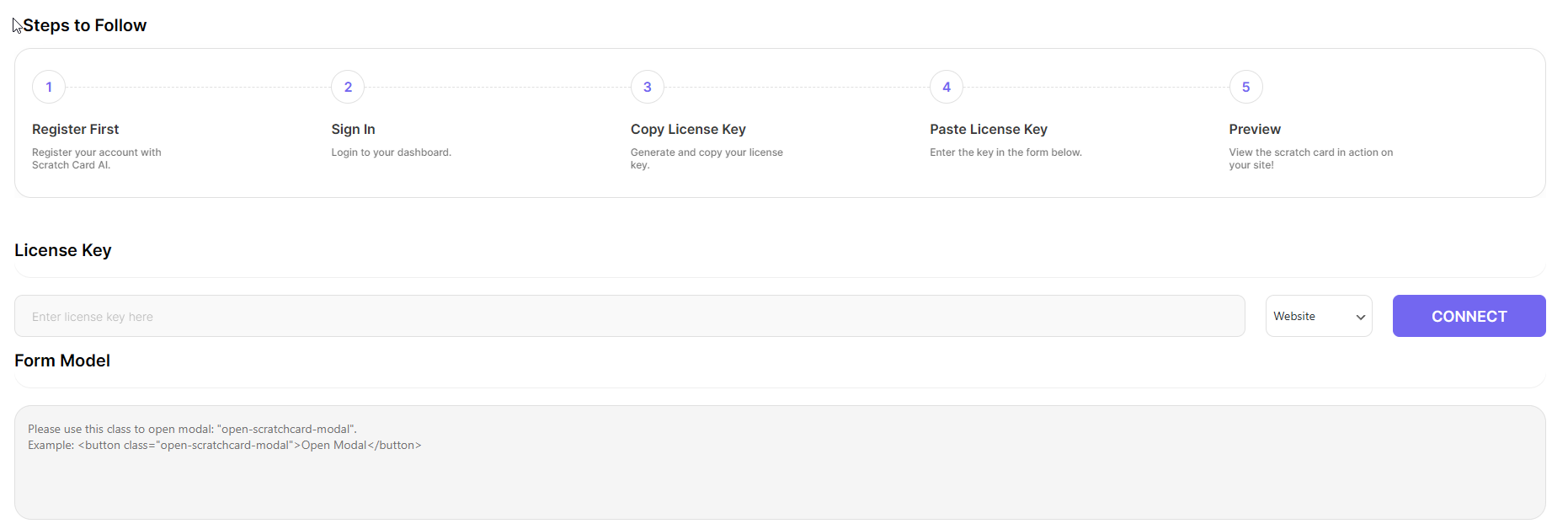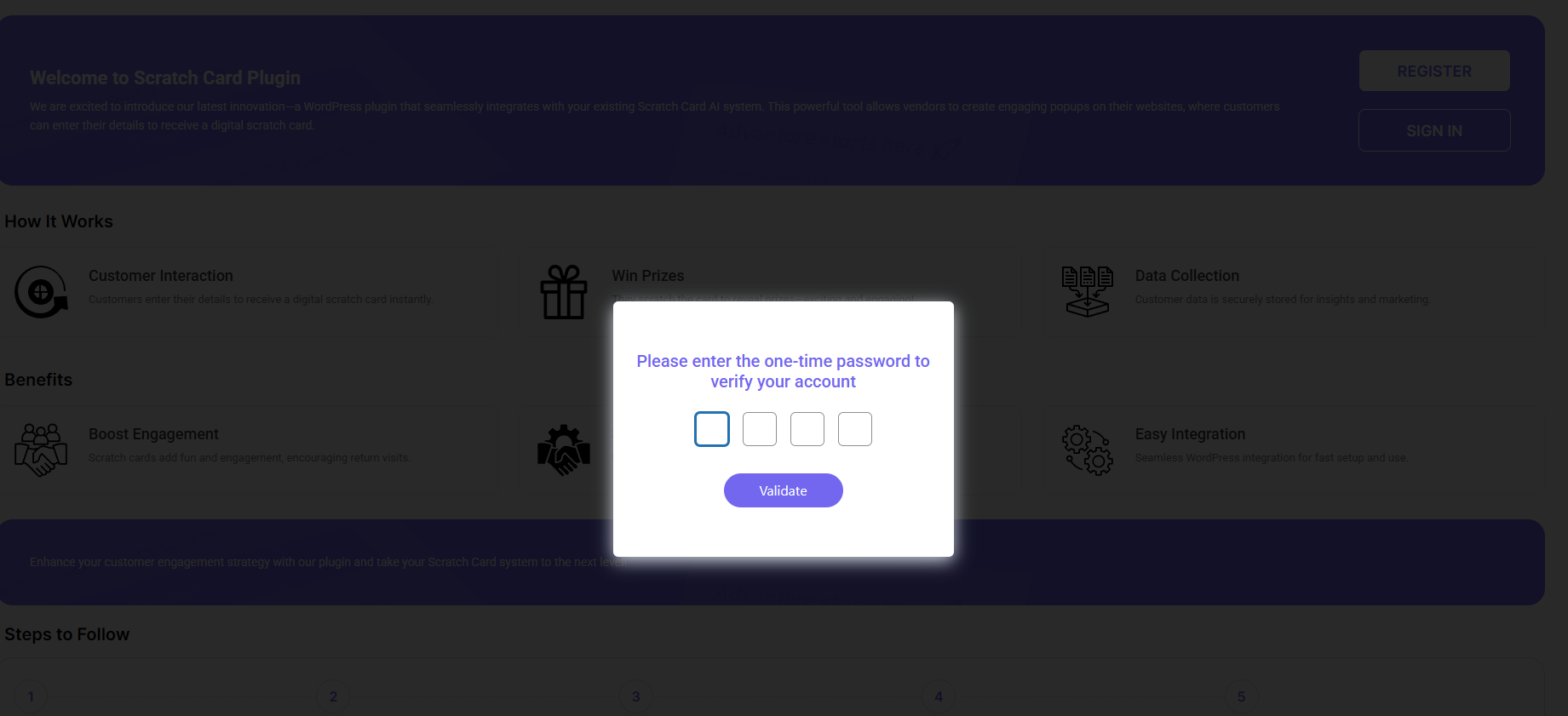Scratch Card AI
| 开发者 | scratchcardai |
|---|---|
| 更新时间 | 2025年6月18日 21:31 |
| PHP版本: | 7.4 及以上 |
| WordPress版本: | 6.8 |
| 版权: | GPLv2 or later |
| 版权网址: | 版权信息 |
详情介绍:
Scratch Card is an interactive WordPress plugin designed to boost user engagement and collect valuable customer data. Seamlessly integrated with the Scratch Card AI system, this plugin enables vendors to display digital scratch cards using either:
- A popup on any page
- A custom homepage template embedding the scratch card as an iframe
- Create digital scratch cards on your WordPress site
- Choose between popup mode or custom homepage embedding
- Collect user data such as name, email, etc.
- Fully responsive design, mobile-ready
- OTP verification and license key integration
- Easy-to-use admin interface with preview and disconnect options
安装:
- Upload the
scratch-cardplugin folder to the/wp-content/plugins/directory. - Activate the plugin through the “Plugins” menu in WordPress.
- Go to Scratch Card > Admin Page from the WordPress sidebar.
- Register or Sign In using your Scratch Card AI account.
- Copy your License Key from the Implementation section.
- Enter your License Key and choose between popup or homepage template mode.
- Save and verify via OTP.
- For popup mode, add the class
open-scratchcard-modalto any button or link on your site to trigger the scratch card popup.\ Example:\<button class="open-scratchcard-modal">Open Modal</button> - You're ready to go!
屏幕截图:
常见问题:
What are the display options?
You can choose between:
- A popup that appears on your existing pages
- A custom homepage template that embeds the scratch card experience directly via iframe
How do I trigger the popup manually?
If you're using popup mode, simply add the class open-scratchcard-modal to any HTML element like a button or anchor.\
Example: <a class="open-scratchcard-modal">Try Your Luck</a>
Is OTP verification required?
Yes. After entering your license key, you will receive a one-time password (OTP) to verify your integration.
Can I switch from popup to homepage mode later?
Yes, simply disconnect and reconnect using the admin panel and choose the new display type.
更新日志:
1.0
- Initial public release
- Option to embed scratch card via homepage iframe
- Enhanced UI styling and mobile responsiveness
- OTP popup with auto-focus
- Added support for manual trigger via
.open-scratchcard-modalclass