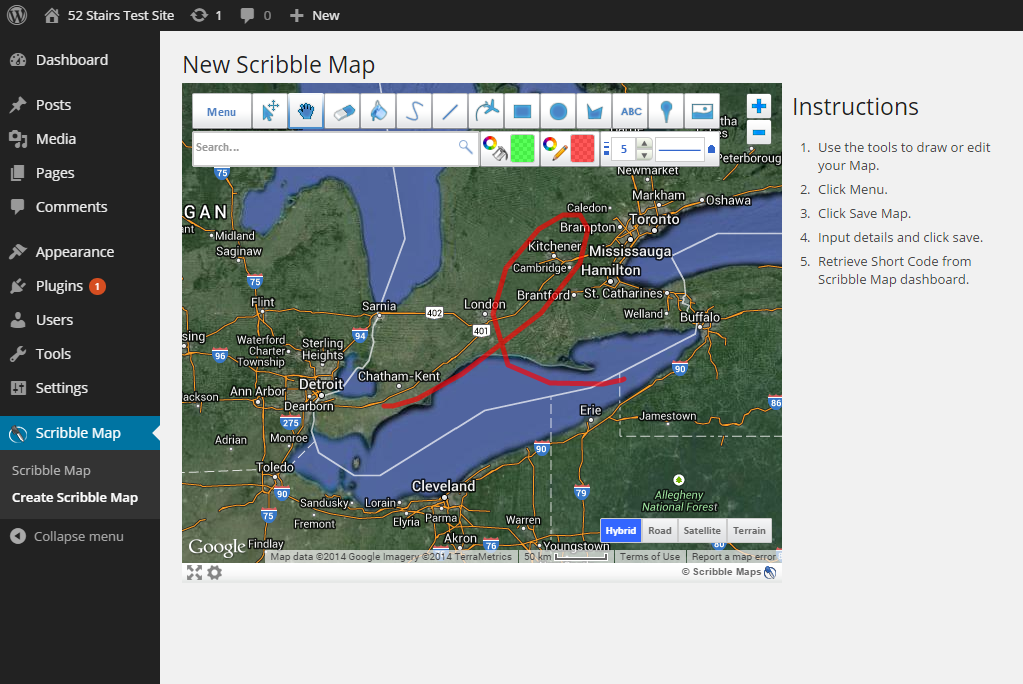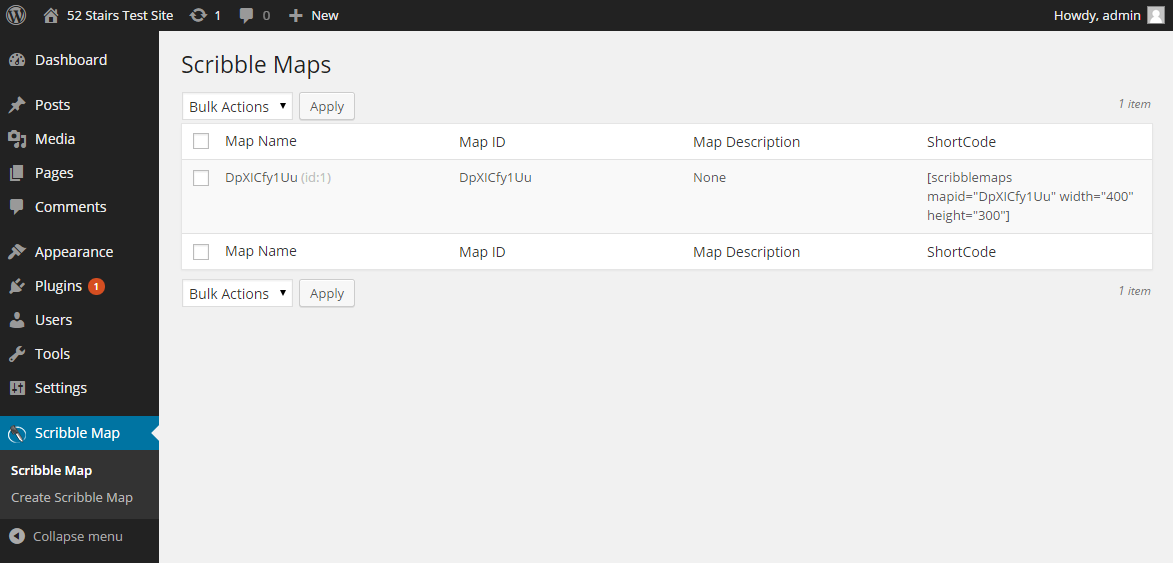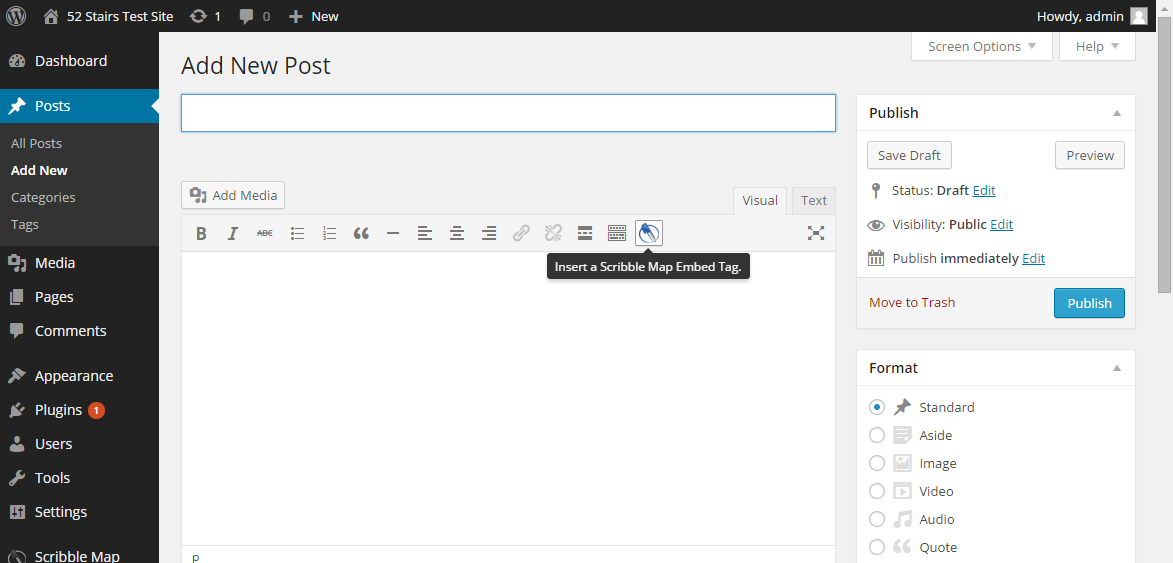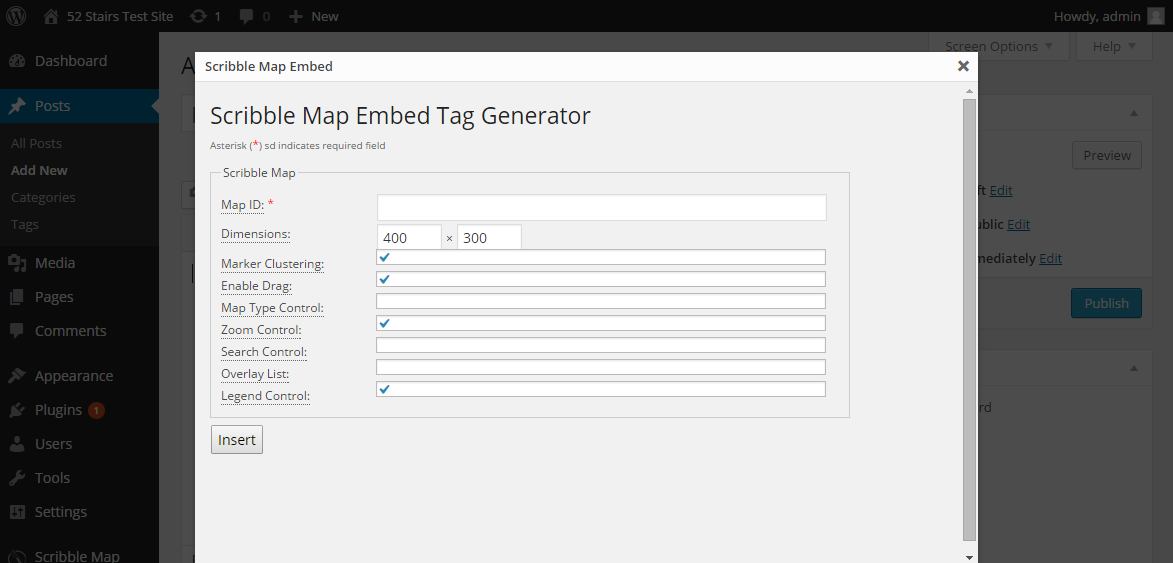Plugin Name
| 开发者 | ScribbleMaps |
|---|---|
| 更新时间 | 2015年8月20日 13:31 |
| PHP版本: | 3.0.1 及以上 |
| WordPress版本: | 4.0.1 |
| 版权: | GPLv2 or later |
| 版权网址: | 版权信息 |
详情介绍:
This plugin will allow you to create Scribble Maps directly from your blog, it will also allow you embed maps created on ScribbleMaps.com.
- This plugin features two ways to add scribble maps to your blog. The first is by click the Scribble Maps logo in the blog editor tool bar and inputing the Map ID you got when saving a map on ScribbleMaps.com
- In the admin tool bar click "Create New Scribble Map" under Scribble Map. Create your map and click Menu > Save. Once the map is saved you can use the Map ID and embed with the above process or alternatively you can click "Scribble Map" which will show a list of your saved maps with their associated ShortCodes.
安装:
This section describes how to install the plugin and get it working.
- Install the Scribble Maps plugin from the directory or upload the ScribbleMaps.zip file
- Activate the plugin through the 'Plugins' menu in WordPress or directly after install
屏幕截图:
更新日志:
1.2
- Fixed some javascript bugs with map types
- Increased size of editor
- Added Other Map Types
- Fixed bug with editing maps
- First Version