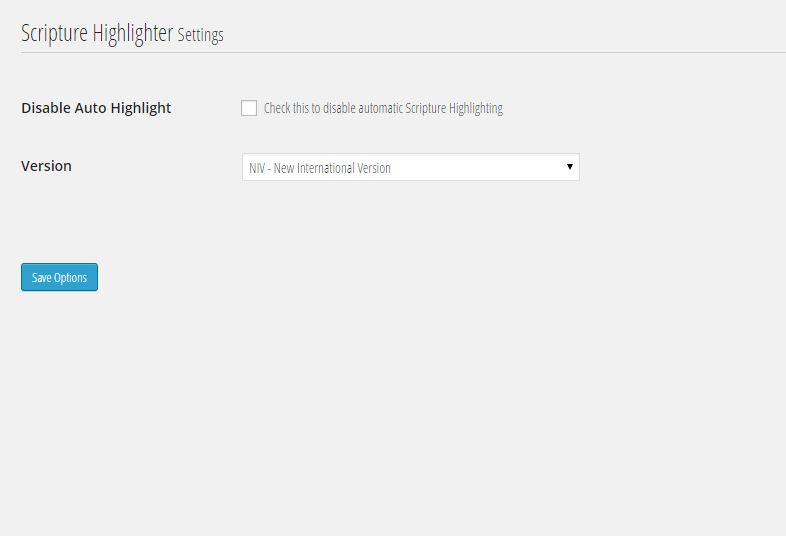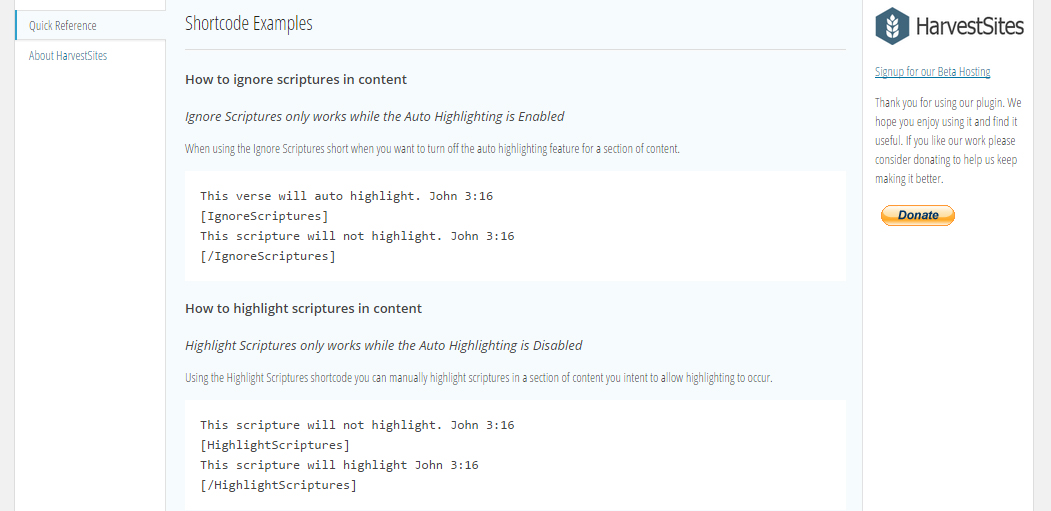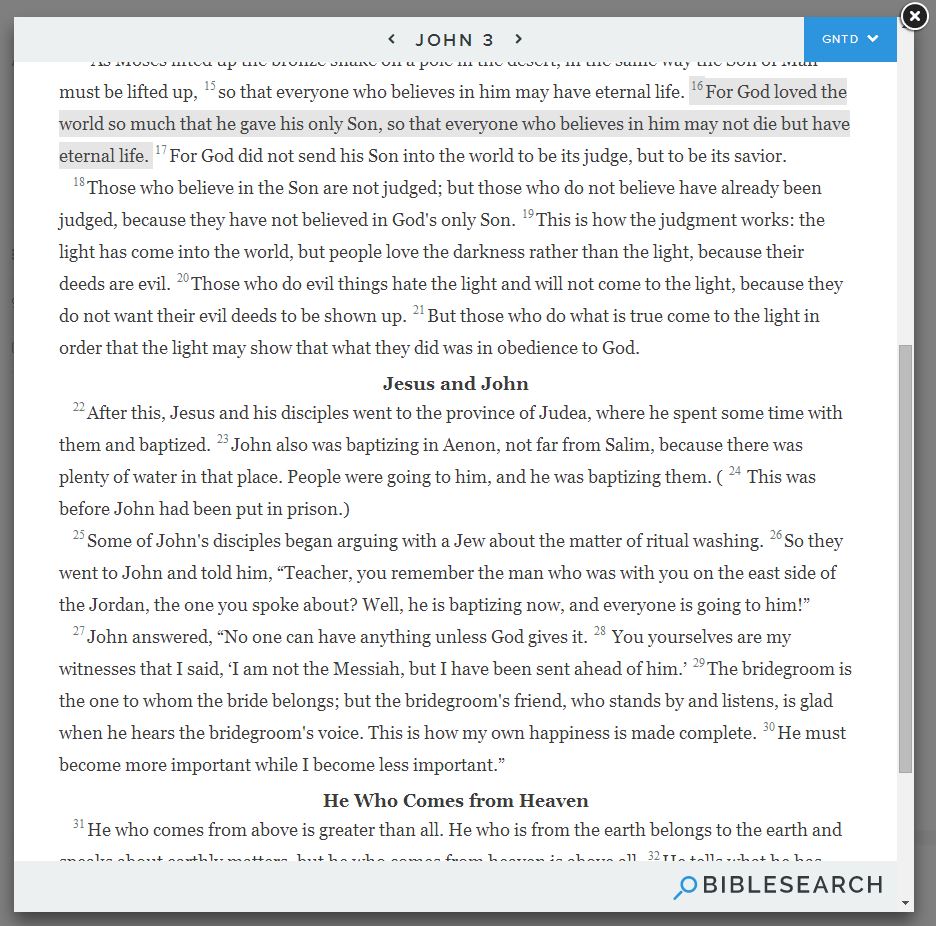Scripture Highlighter
| 开发者 | TheHarvest Company |
|---|---|
| 更新时间 | 2018年9月21日 05:49 |
| 捐献地址: | 去捐款 |
| PHP版本: | 3.0.1 及以上 |
| WordPress版本: | 4.9.8 |
| 版权: | GPLv3 and HVST Usage License |
| 版权网址: | 版权信息 |
详情介绍:
This plugin provides a simple way to utilize the Bibles.org Highlighter tool. Once you install Scripture Highlighter there is no configuration required, however you will see some options to enable or disable auto highlighting and also the ability to choose your default version of the Bible.
Version and Translations available:
English (American)
- Amplified Bible
- Contemporary English Version (US Version)
- Contemporary English Version (US Version)
- English Standard Version
- Good News Translation (US Version)
- King James Version with Apocrypha, American Edition
- The Message
- New American Bible, Revised Edition
- New American Standard Bible
- New International Version
- New Living Translation
- New Revised Standard Version
- Revised Standard Version
- Contemporary English Version (Anglicised Version)
- Darby Translation 1890
- Good News Bible (Interconfessional Edition with Deuterocanonical books/Apocrypha)
- The Trench Epistles by Gerald Warre (Cornish) 1915
- King James Version
- Revised Version 1885
- La Biblia Hispanoamericana (Traducción Interconfesional, versión hispanoamericana)
- La Palabra (versión española)
- La Palabra (versión hispanoamericana)
- La Biblia, Traducción Interconfesional (versión española)
- Biblia Dios Habla Hoy (sin notas ni ayudas)
- Dios Habla Hoy Versión Española
- Reina Valera Contemporánea
- Biblia Reina Valera 1960
- Biblia Reina Valera 1995
- Traducción en Lenguaje Actual
- 新標點和合本, 上帝版(繁體字)(CUNP – Shangti)
- 新标点和合本, 上帝版(简体字)(CUNPSS – Shangti)
- 和合本修訂版(繁體字)(RCUV)
- 和合本修订版(简体字)(RCUVSS)
- Revised New Korean Standard Version (개역개정) 성경전서 개역개정판
安装:
Installing Scripture Highlighter is really easy:
- In your WordPress admin, go to 'Plugins' > 'Add New'.
- Search for 'Scripture Highlighter'
- Find the plugin titled 'Scripture Highlighter' in the list.
- Click 'Install', then 'Install Now', and then 'Activate Plugin'.
- Download the plugin.
- Unzip the plugin to your WordPress plugins directory (/wp-content/plugins/).
- Activate 'Scripture Highlighter' through the 'Plugins' page in WordPress.
屏幕截图:
常见问题:
Do I have to do anything to make the plugin to work
No. All you need to do is active the plugin and Scripture Highlighter will go to work.
What if I have questions, can I get any help?
Yes! go to https://theharvest.co/forums/forum/plugins/scripture-highlighter and get help in our forum.
更新日志:
1.2.0
- HarvestSites has become "The Harvest Company"
- Updates for PHP 7 and WordPress 4.9.8 compatibility.
- Updated version information and readme.txt to correct typos
- Wordpress 4.1 compatibility update
- Modified Usage License
- Added "Installation" tracking for our analytics
- Modified 'Help' information
- Initial public release of Scripture Highlighter.