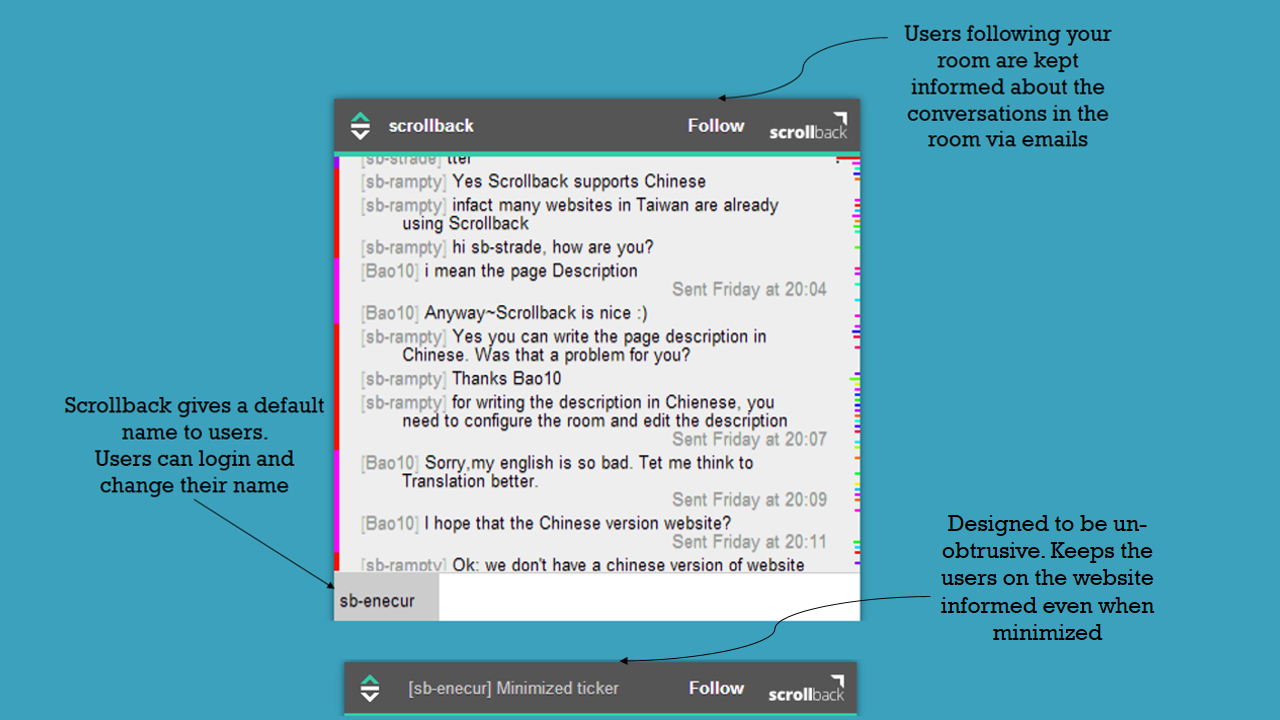Scrollback Chat
| 开发者 | scrollback |
|---|---|
| 更新时间 | 2014年1月28日 22:01 |
| PHP版本: | 3.0 及以上 |
| WordPress版本: | 3.8 |
| 版权: | GPLv2 or later |
详情介绍:
Not just comments - Conversations. Increases repeat traffic by keeping the audience in a loop about all the latest conversations in your Scrollback room.
Scrollback adds another dimension to your audience engagement. Un-obtrusive and light weight, it invites users on your website into the conversations using a minimized ticker. Ask your audience to follow the room so that they are kept informed of the latest discussions and notified every time they are mentioned in the chat.
Scrollback rooms are elegant and functional
安装:
Upload the Scrollback plugin to your plugins directory, Activate it in the admin panel of Wordpress,
Go to the setting and click on the Scrollback Setting and enter your room name which you created at http://scrollback.io.
And you're done!
If you don't have a room please visit http://scrollback.io
Select a name for your scrollback room. The name would represent your community. (The username and room name can not be the same. Keep that in mind while creating your username and room name)
Select your name carefully: Other users will know you in the chat by your username.
Do claim and configure your room to prevent other users from claiming it. The userid from which the room is claimed becomes the owner and controls the room.
Have a look at the screenshot
屏幕截图:
更新日志:
0.3
- Improved description
- Added support for room name change.
- Added option for minimizing or maximizing the widget at pageload.