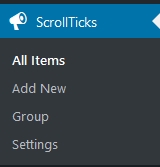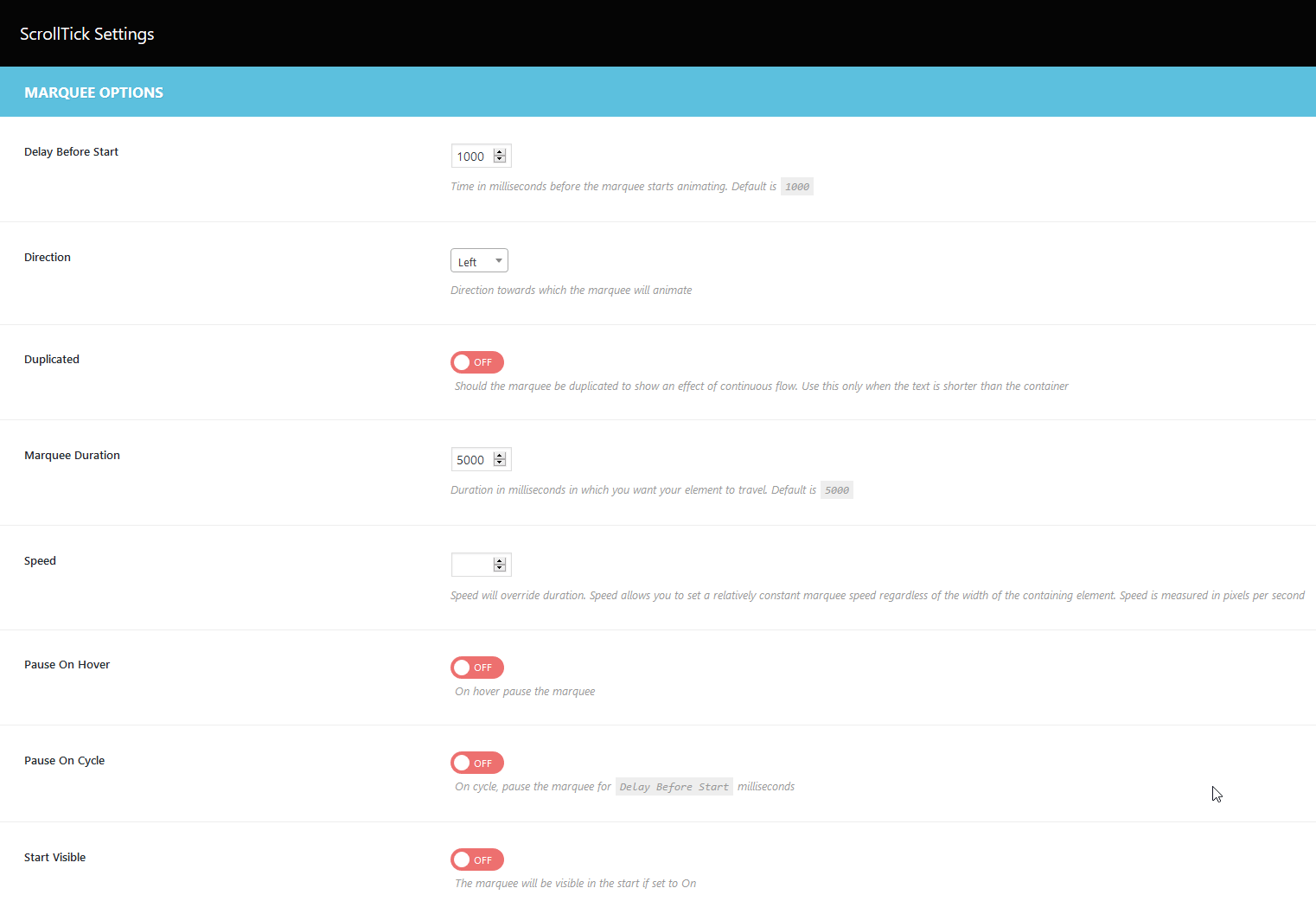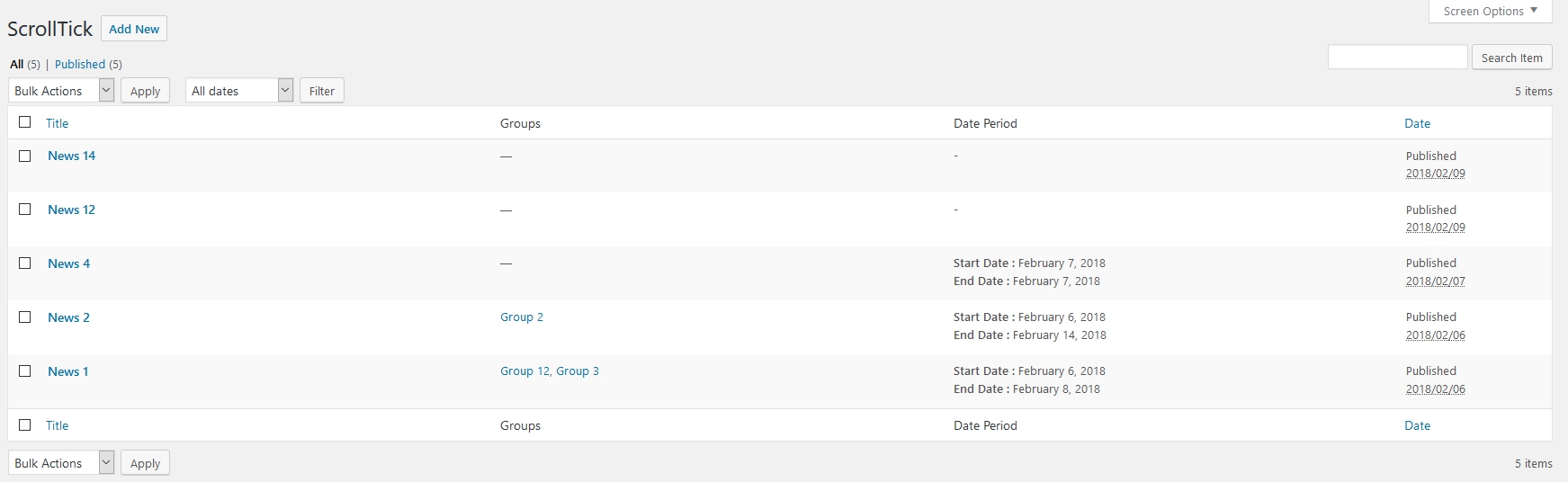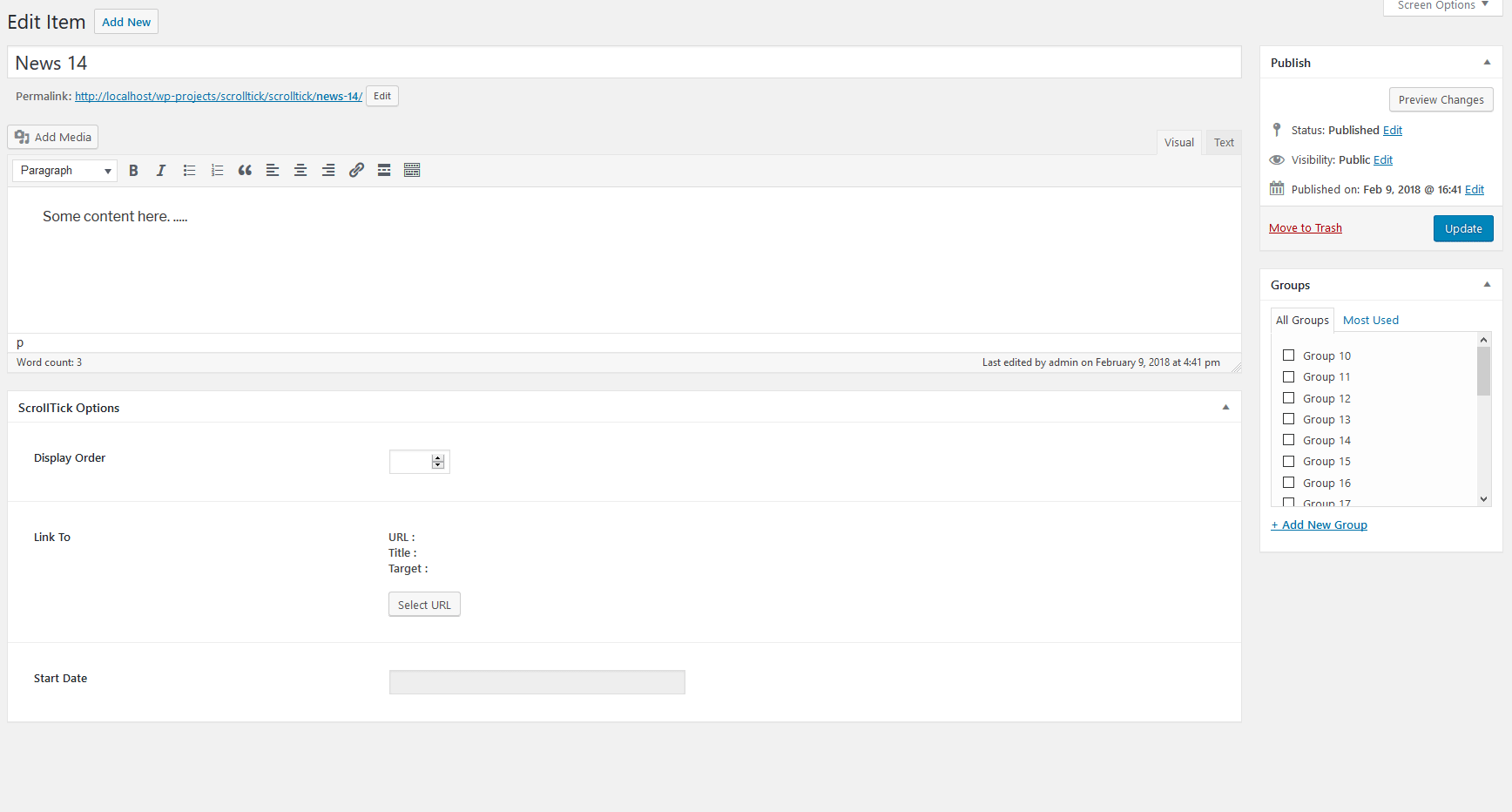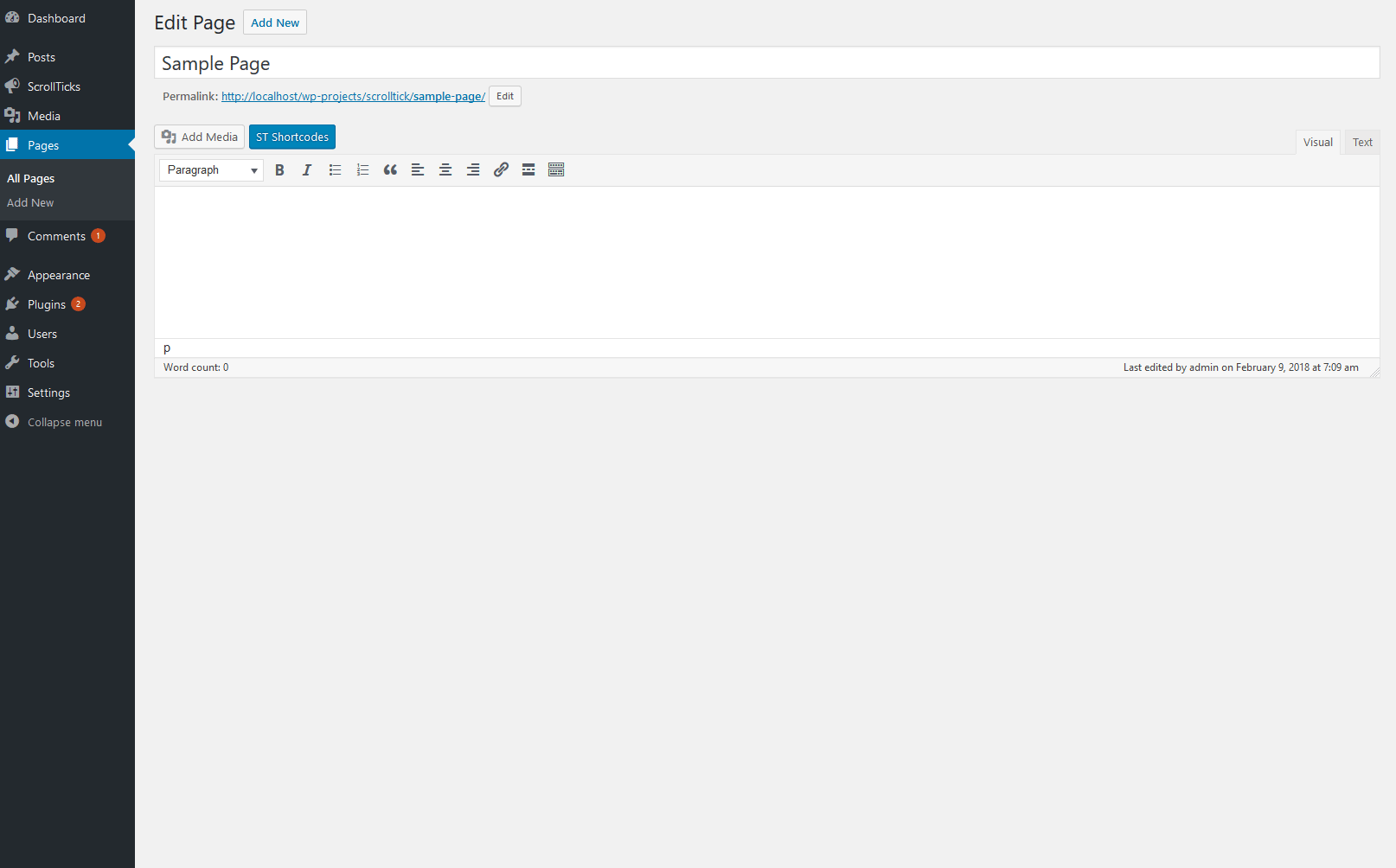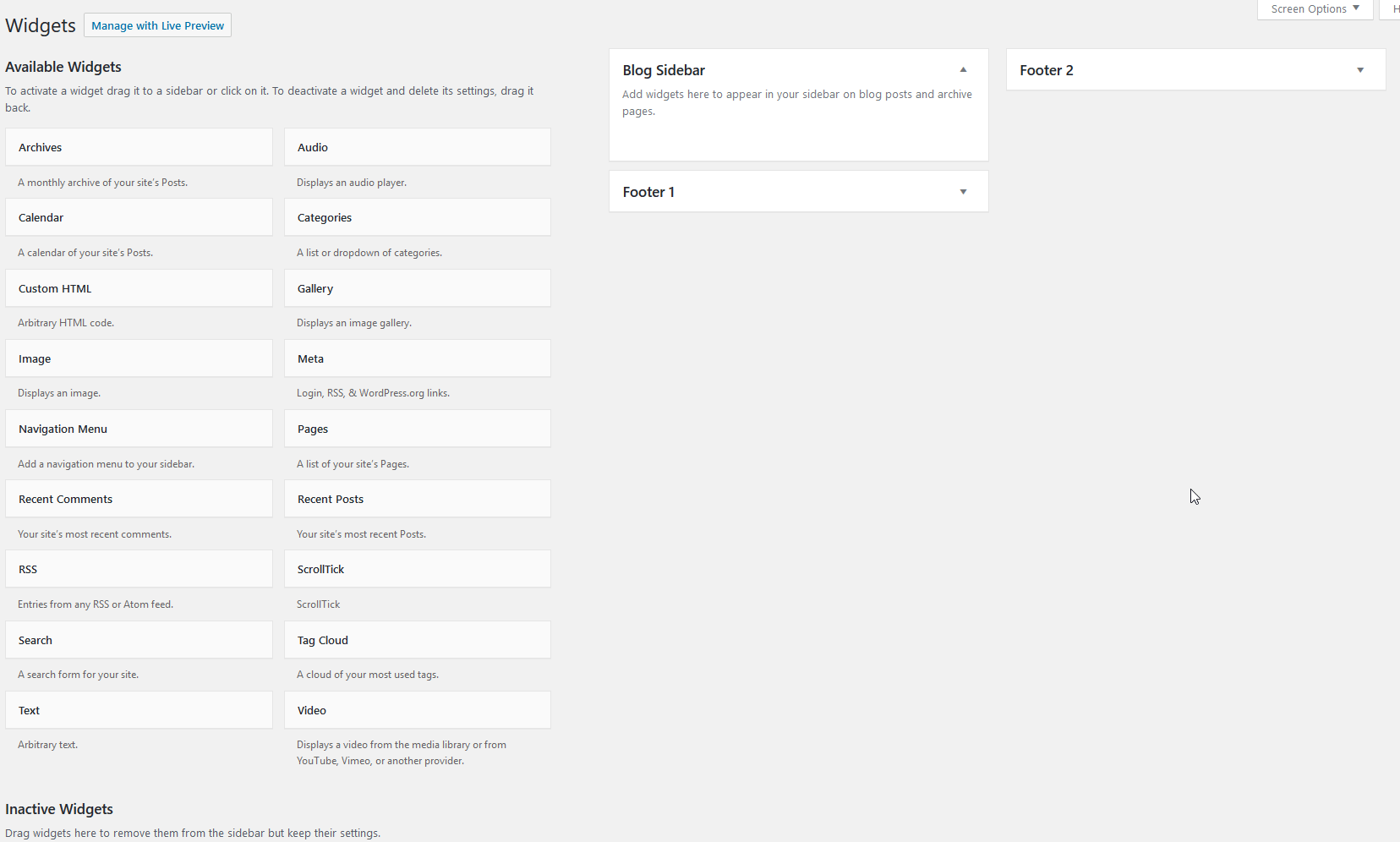ScrollTick
| 开发者 | uisumo |
|---|---|
| 更新时间 | 2018年2月15日 20:10 |
| PHP版本: | 3.0 及以上 |
| WordPress版本: | 5 |
| 版权: | GPLv2 or later |
| 版权网址: | 版权信息 |
详情介绍:
ScrollTick allows to add any news to be scrolled on site. It has tons of options where you can scroll the news in horizontal or vertical way.Make use of the shortcodes ,where you can manage all features for every group of news.
Features
- All settings can be override via shortcode
- Groupable announcement
- set amount of delay while scrolling
- expiration date for each news
- shorcodes for special features for each group
[scrolltick]
Shortcode Args
groups => '1,2,3,4' # Enter , seperated term ids
posts => '1,2,3,4' # Enter , seperated post ids
delay_before_start => 100 # Only Numeric values
direction => 'up' # UP / LEFT / RIGHT / DOWN
duplicated => 'yes' # Yes / No
gap => 10 # Only Numeric values
duration => 1000 # Only Numeric values And Values are calcuated in ms 1000 means 1000ms
speed => 100 # Only Numeric values
pause_on_hover => 'yes' # Yes / No
pause_on_cycle => 'yes' # Yes / No
start_visible => 'yes' # Yes / No
安装:
Minimum Requirements
- WordPress 3.8 or greater
- PHP version 5.2.4 or greater
- MySQL version 5.0 or greater
- Installing alternatives:
- via Admin Dashboard:
- Go to 'Plugins > Add New', search for "ScrollTick", click "install"
- OR via direct ZIP upload:
- Upload the ZIP package via 'Plugins > Add New > Upload' in your WP Admin
- OR via FTP upload:
- Upload
ScrollTickfolder to the/wp-content/plugins/directory - Activate the plugin through the 'Plugins' menu in WordPress
屏幕截图:
更新日志:
1.0
- Base Version