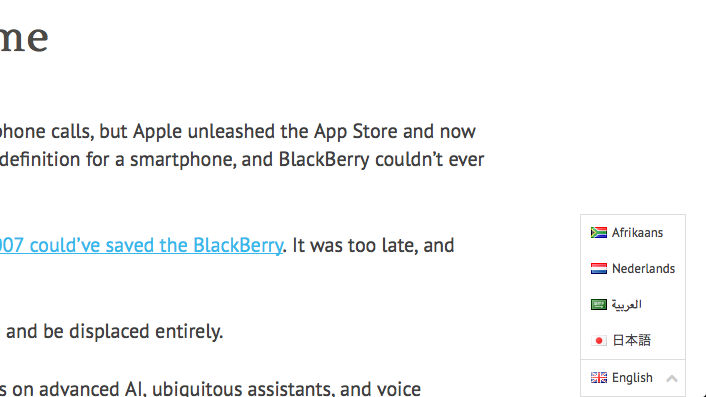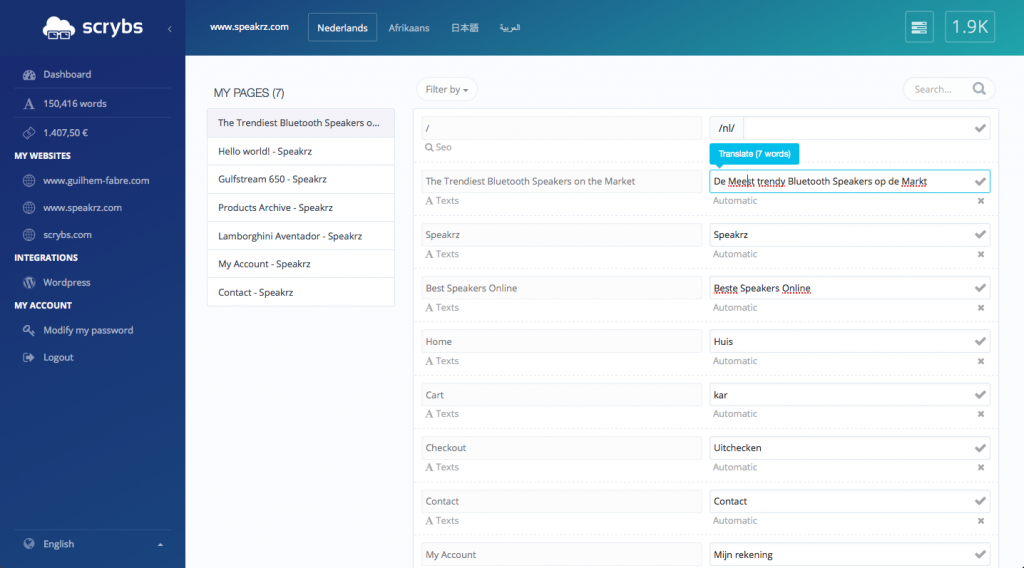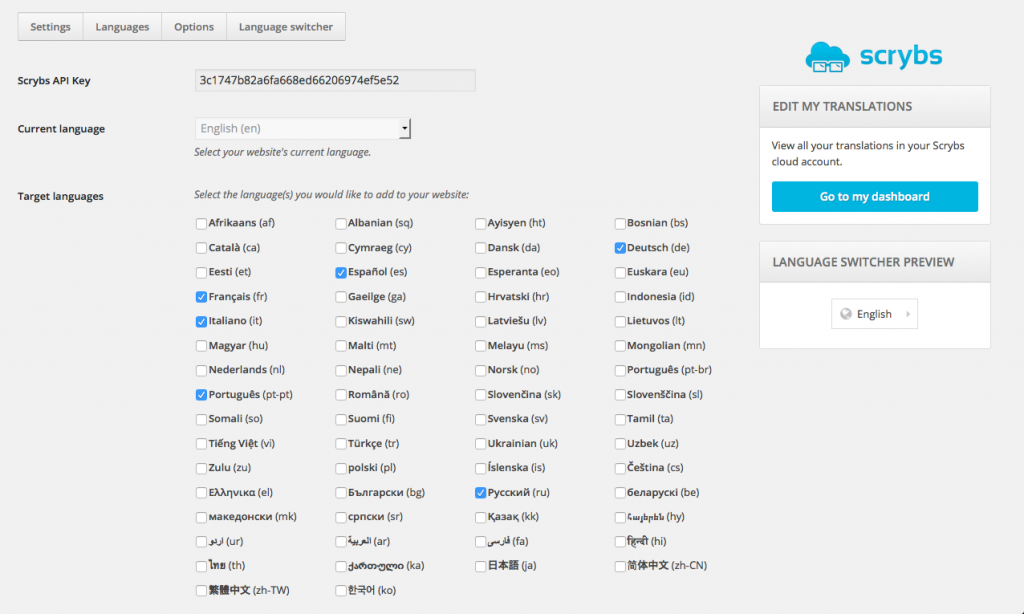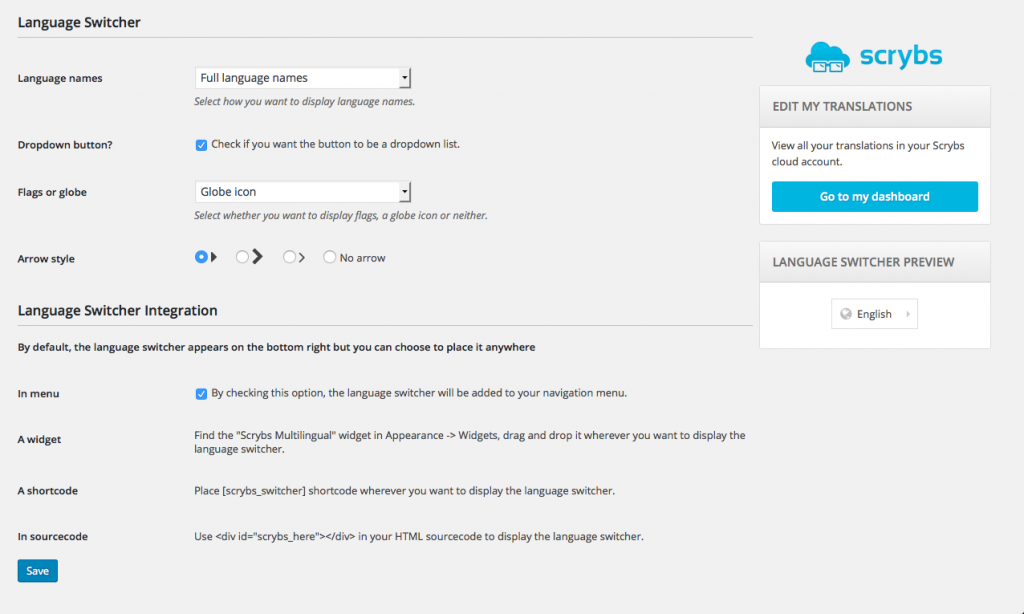Plugin Name
| 开发者 | gscrybs |
|---|---|
| 更新时间 | 2018年12月6日 21:26 |
| PHP版本: | 4.0 及以上 |
| WordPress版本: | 4.9 |
| 版权: | GPLv2 or later |
| 版权网址: | 版权信息 |
详情介绍:
- 64 Languages to translate into
- Fully compatible with all of your favorite WordPress themes and plugins.
- Content is automatically parsed from the HTML source code and pushed to your Scrybs cloud account.
- Manage all of your translations on your Scrybs Dashboard. Here you can order automatic or professional translations as you please.
- Make use of Scrybs approved professional translators within our community.
- 100% SEO ready. The Scrybs multilingual plugin follows the best practices for international Search Engines. Your translated content is provided in HTML so it is easily read and indexed.
- URL translation for more effective user experience and SEO
- Language switcher provided with a number of different customization options
- Continual Support straight from a member of the Scrybs team
安装:
- WordPress 3.0 or greater
- PHP version 5.6 or greater
- URL rewriting activated
- Upload the plugin files to the
/wp-content/plugins/directory, or install the plugin through the WordPress plugins screen directly. - Activate the plugin through the 'Plugins' screen in WordPress
- Get your Scrybs API key by registering through https://scrybs.com/en/auth/registration/plugin
- Use the Translations menu to configure the plugin
- Get your Scrybs API key by registering through https://scrybs.com/en/auth/registration/plugin
- Enter your API key and select your source language.
- Select your target languages and configure your language switcher.
- Tada! Your website is now multilingual, you can edit your translations in your Scrybs dashboard.
屏幕截图:
常见问题:
Is Scrybs plugin free?
Scrybs is free for small websites with less than 10 pages and one extra language. But you can upgrade anytime in your Scrybs dashboard: https://scrybs.com/wordpress-multilingual-plugin/
Can I position the language switcher wherever I want?
Yes, you can use the default position (bottom right of the screen), add it to your menu, use it as widget, a shortcode or hard coded. All explanations are on the Settings page.
Which plugins Scrybs is compatible with?
Scrybs is compatible with any plugin such as Yoast, WooCommerce, W3 Total Cache, etc…
Can I translate my permalinks?
Absolutely, permalink translation is available in your Scrybs dashboard.
Can I exclude URLs from translation?
Yes, you can exclude URLs or Folders that you don’t want to translate.
Can I exclude some words that I never want to translate?
Yes, you can exclude words by adding notranslate to their HTML tag.
Support
Feel free to send us an email on info@scrybs.com, visit our website https://scrybs.com/ or you can read our Plugin documentation here: https://scrybs.com/en/support/categories/10-wordpress-plugin.
更新日志:
- added in the back-end the posibility to enable or disable the use of localisation files
- Added posibility to download languagepacks
- Added infobox to show which languagepacks are already installed
- Added Serbia and Croatia Flag
- Fixed front-end flag css, wasnt showing the right flags
- Moved the scraping technology back in to the init action
- Limited the scraping in method "init_function" to front-end and not back-end some plug-ins had problems with it
- added a custom method working with the "local" filter to set the visitors locale so they would benefit from already existing languages files = 1.3.3.3 =\ Added filter hooks to manipulate the Language Switcher. See example in changelog for howto. hook #1: scrybs_languages_mainmenu_css hook #2: scrybs_languages_submenu_css
- Plan update in settings
- Added link to upgrade plan in settings
- Now displaying a 404 page if no translation is returned
- Added Settings link in plugin list
- fixed typo in language switcher css
- fixed native hreflang link
- Removed empty "res/hashcontent.json" file this would overwrite an already translated website
- Add file creation check "res/hashcontent.json" in the activate_plugin hook.
- Fixed typo in "Shortcode in menu"
- Added Flag of Thailand in the defaults flag list
- 4 Letter Country code bug on the Homepage fixed
- Added a new Language replacement for the navigation menu. Some Themes do not allow injection in the navigation, please use {{{scrybs_switcher}}}
- Moved the scraping technology in to another action; wp_loaded
- Checkbox admin option "Automatic translation" couldnt be unchecked
- Checkbox admin option "Dropdown button?" couldnt be unchecked
- Ad-hoc Fix White Screens
- Add option to disable the Language Switcher
- Fixed mallformed javascript link
- Fixed Admin jQuery script
- In the post edit screens, users couldn't add tags, images or edit publish settings.
- Added dependecy check for php-intl
- renamed endWith function so it doesnt collide with other plugins and cause fatal error while installing Scrybs Plug-in
- Refactor some code
- Fixed Minor Bug
- Fixed minor bug
- WP Compliance
- Fixed links for wordpress installed in subfolder
- Fixed settings box opening everytime
- Code improvement
- Fixed 404 status on translated pages
- Added Empty cache button
- Added Update/load translated URLs button
- Added Explainer box after installation
- Added Urls/Folders translation exclusions option
- Fixed Arabic flag and RTL direction in cloud
- Not displaying original content in case of no translation to avoid duplicate content