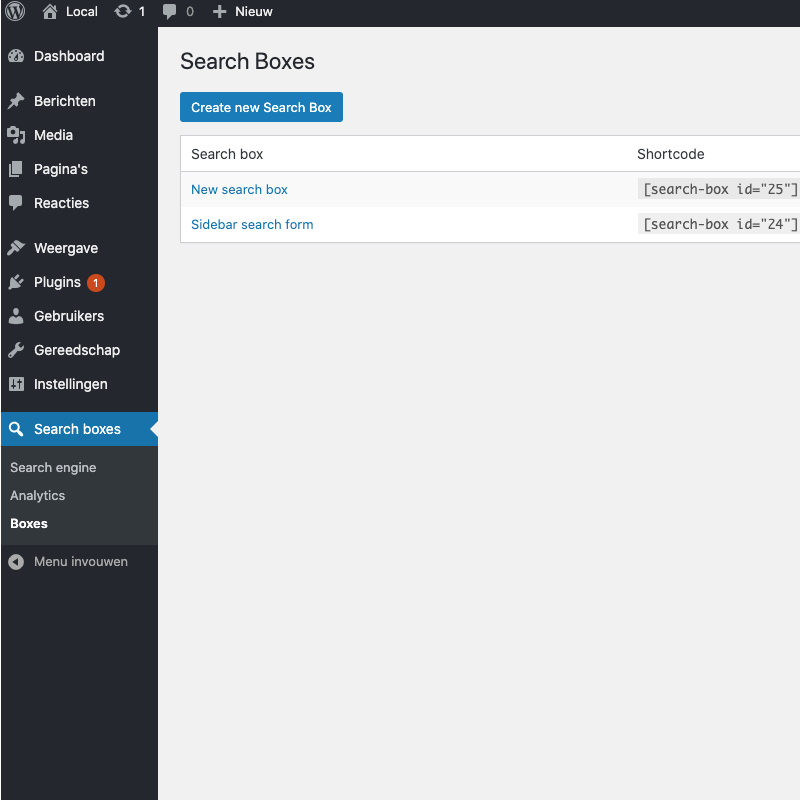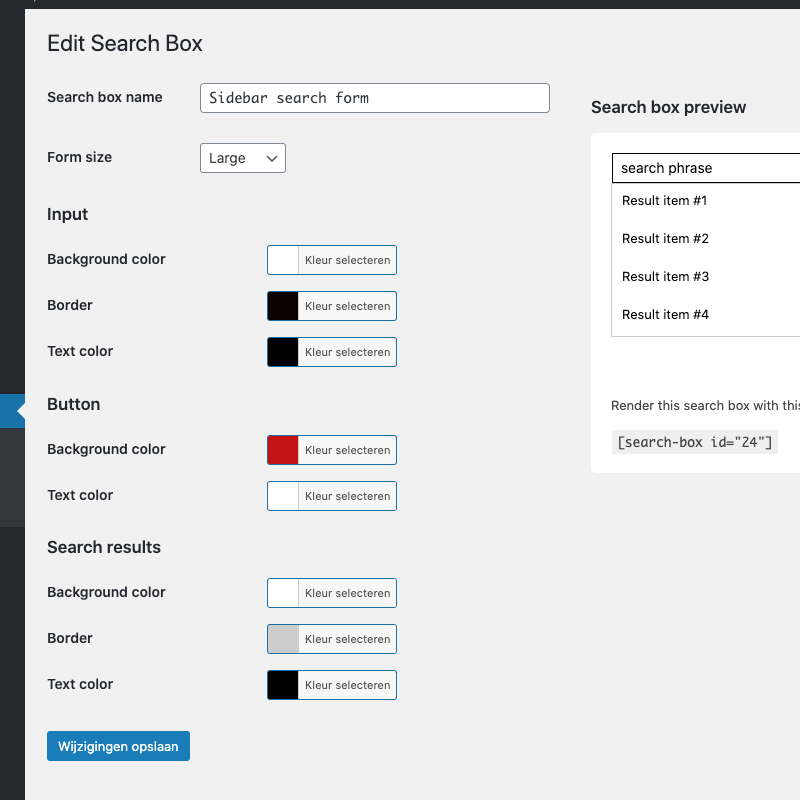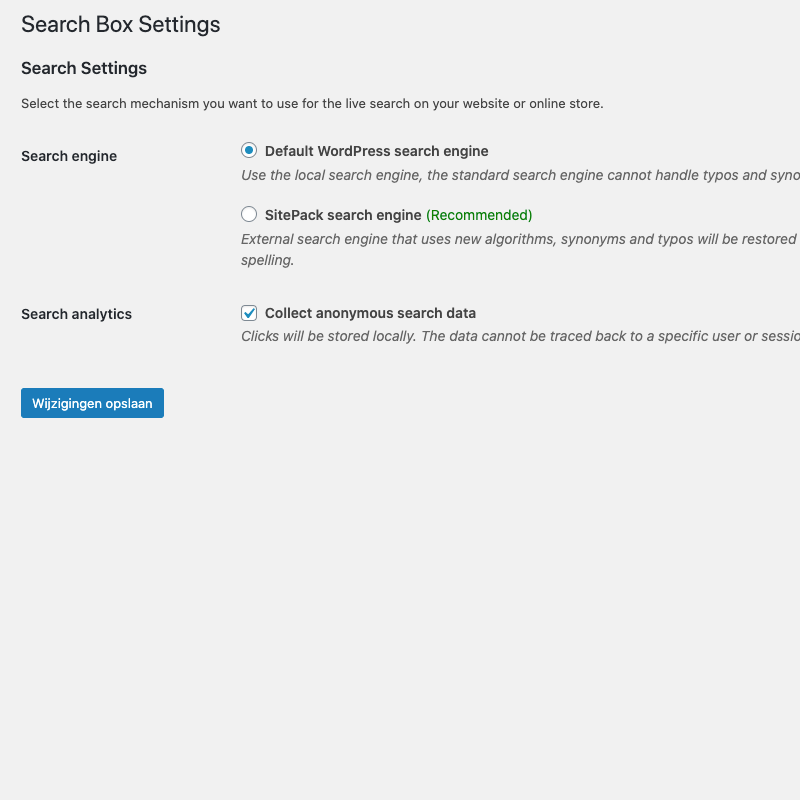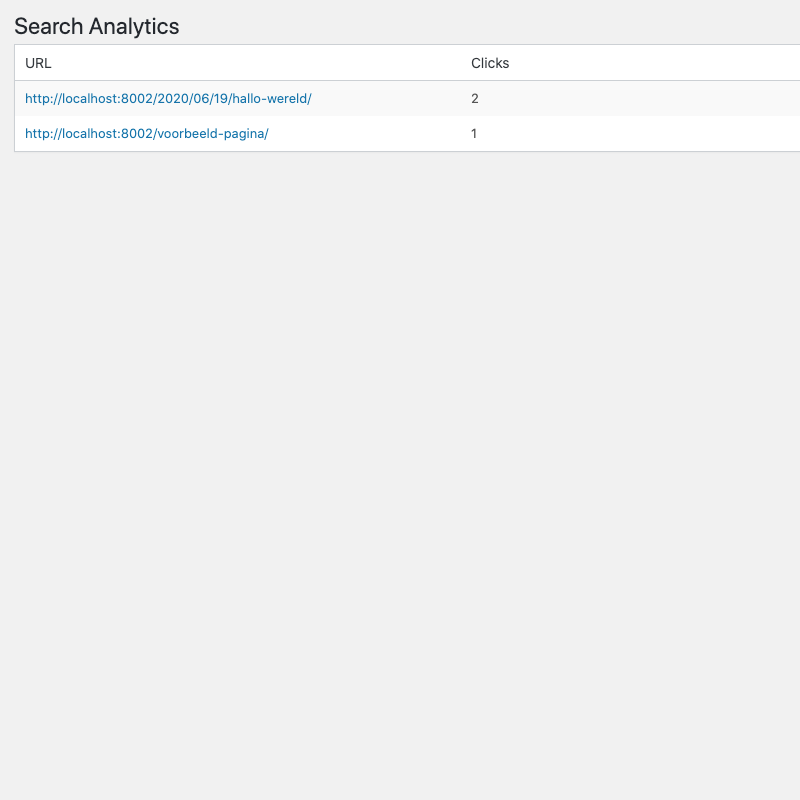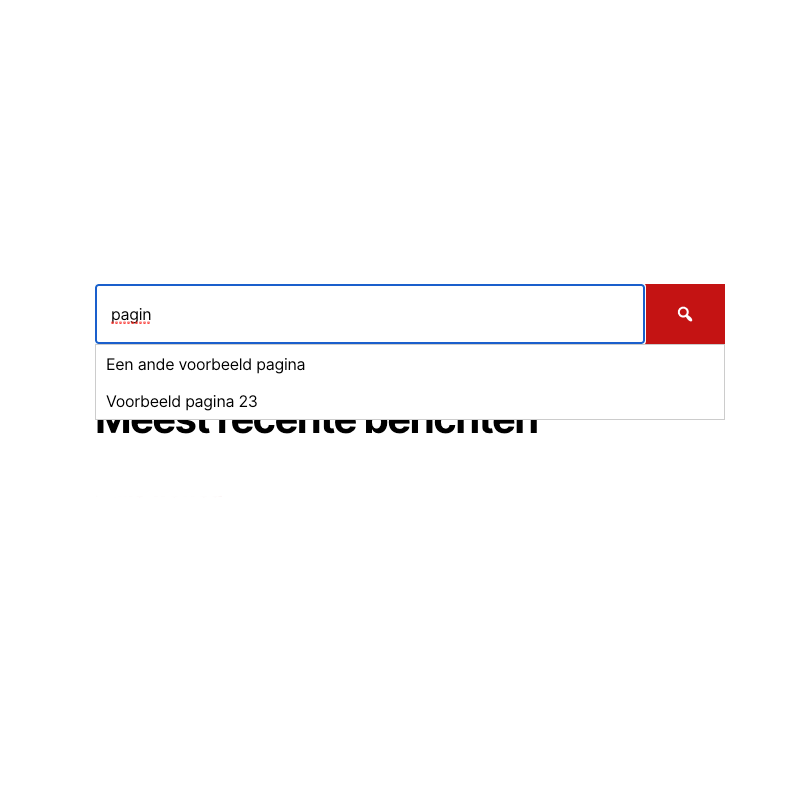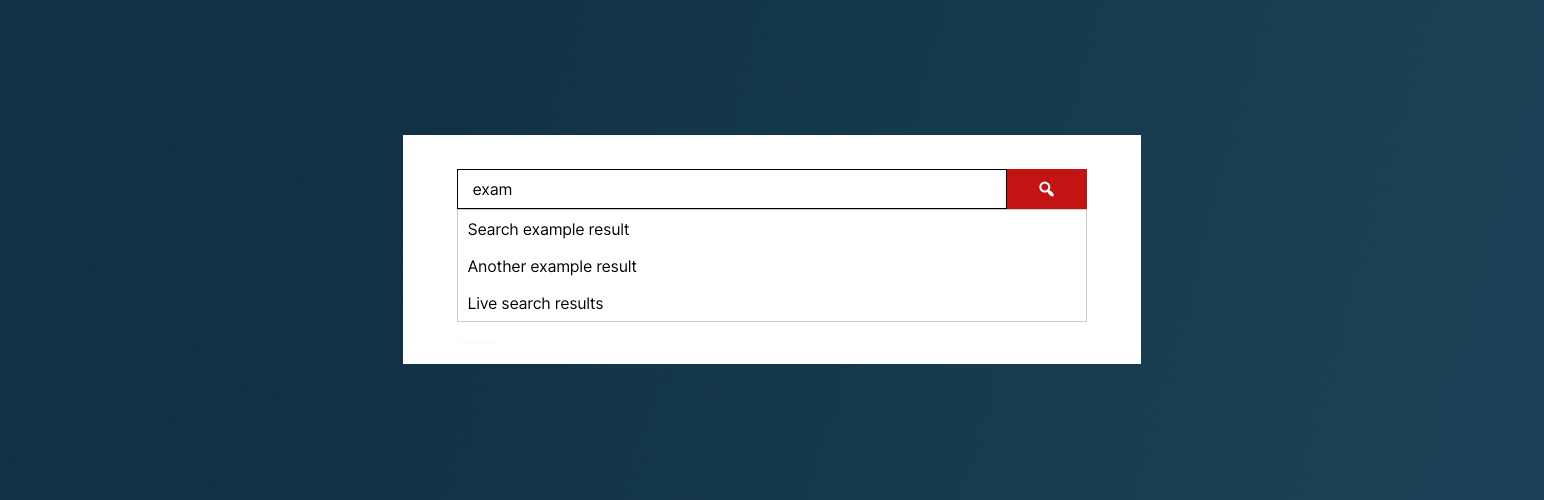
Search Box SEO
| 开发者 | petervw |
|---|---|
| 更新时间 | 2020年7月1日 18:03 |
| 捐献地址: | 去捐款 |
| PHP版本: | 7.2 及以上 |
| WordPress版本: | 5.4 |
| 版权: | GPLv3 or later |
| 版权网址: | 版权信息 |
详情介绍:
- Create fully customizable live search forms
- Collect click data from your visitors, so you know what content is hard to find (data is collected and stored locally on your WordPress site)
- Upgrade the search experience by using this on-site SEO plugin
- Choose between search engines for the live search:
- Default WordPress search engine (has no support for typos and synonyms)
- SitePack search engine (premium)
- Developer friendly. If you'd like to contribute to this plugin, open our repository.
- Default WordPress search engine is a simple way for search. This search engine does not filter typos and does not use synonyms to find more content. This search engine is enabled by default.
- SitePack search engine is a bit more advanced and does not run completely on your own WordPress installation. SitePack search does use synonyms, caching, suggestions and synonyms. You'll have to create an API key to activate this integration. On every published post, there will be a trigger to update the (remote) search index. SitePack does only save data about the indexed document itself. The document will be removed automatically when you delete the post or page.
Become a Premium user Search Box SEO is a completely free plugin. If you'd like to use the improved SitePack search engine, you can upgrade later. When you upgrade the API key you'll get:Learn more about SitePack search
- Search for products, pages, posts and categories
- A higher document limit for indexation
- Premium support
- Suggestion analytics
安装:
- In your WordPress admin panel, go to Plugins > New Plugin, search for Search Box SEO and click "Install now"
- Alternatively, download the plugin and upload the contents of
search-box-seo.zipto your plugins directory, which usually is/wp-content/plugins/. - Activate the plugin
- Configure the required search engine
- Create a search form and implement it in a widget in your desired area
屏幕截图:
常见问题:
How do I create a search form?
After you've activated the Search Box SEO plugin, you'll have to create your first search form. Click in the WordPress admin on Search boxes in the menu, and hit "Boxes". Enter a good name for your form (this is a private name) and customize if needed. Save the settings and use the shortcode to display the search form.
How can I display a search form in the sidebar or footer?
In order to render a live search form, place the shortcode in a text widget to render a search form. You can find your search boxes in the WordPress admin, Search Boxes and Boxes.
Can I change or upgrade the search engine?
Yes, you can! We offer premium search engine to improve your internal search results. This search engine can handle typo's and synonyms, so the search experience should be a lot better and faster.
Advanced: Can I add extra post types in the search engine?
Yes, if you're a bit handy with PHP, you can use our filter to add more post types. After you have added the post types, you need to re-index the search engine. You can find the related PHP code on our Readme file on Github. Note: this feature will only work with the SitePack search engine, the default WordPress search does not support all custom post types!