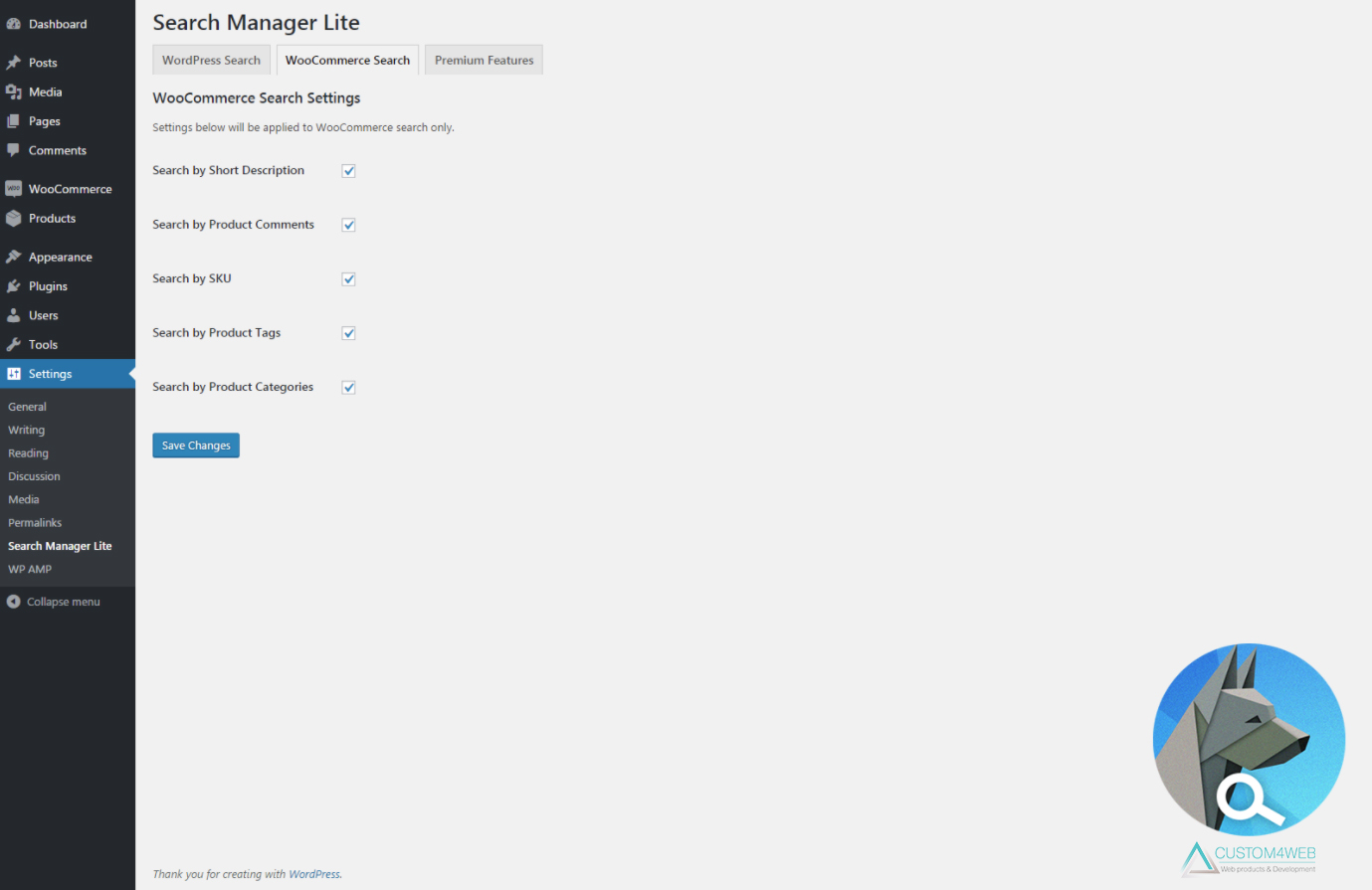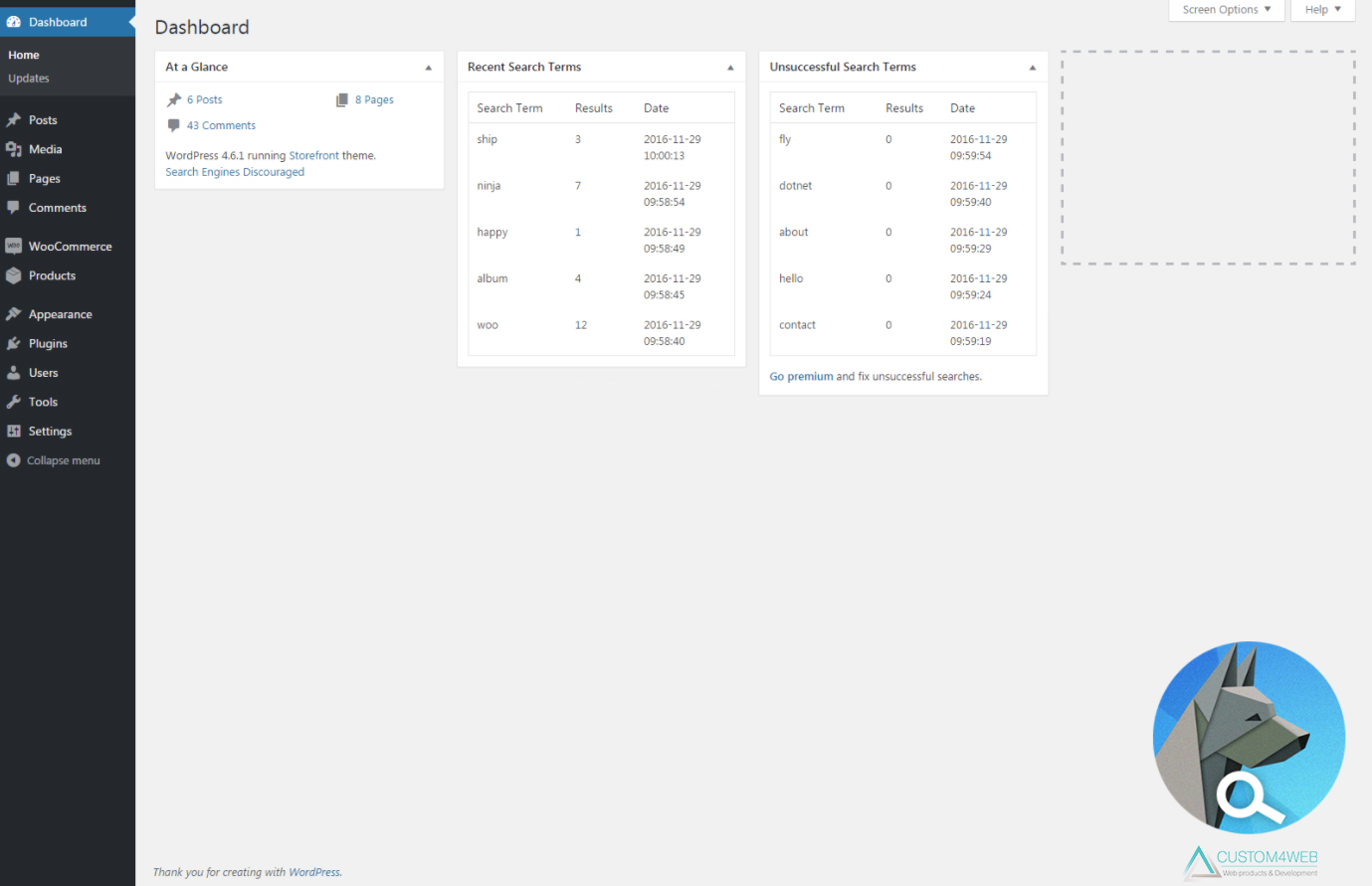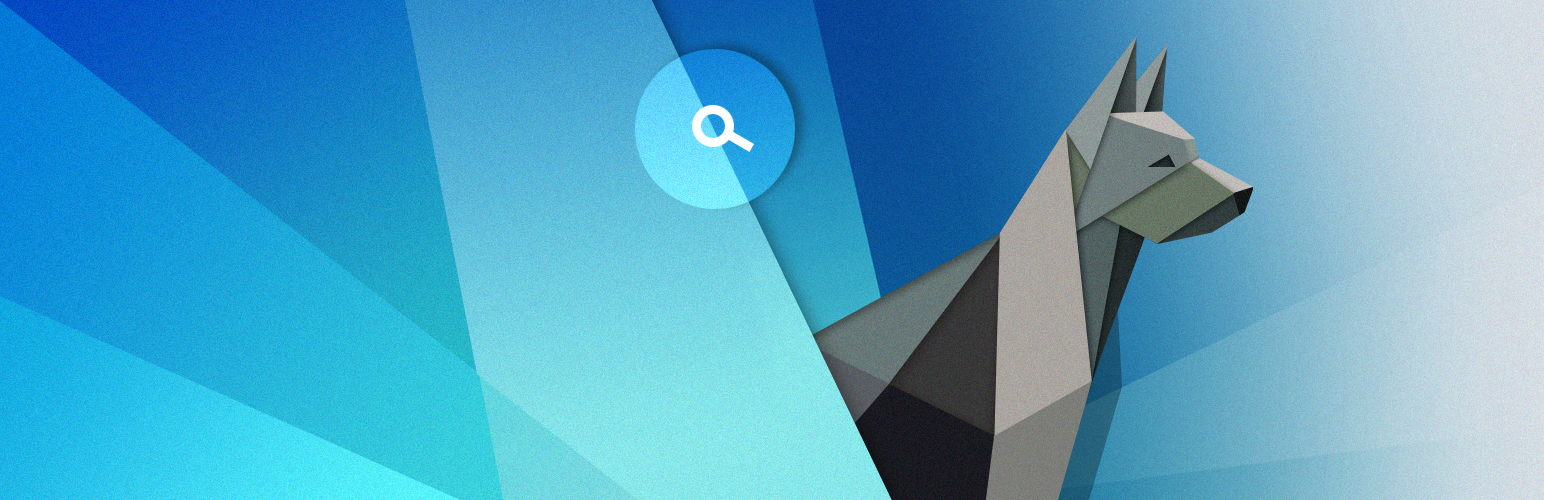
Search Manager Lite
| 开发者 | custom4web |
|---|---|
| 更新时间 | 2024年8月22日 19:22 |
| 捐献地址: | 去捐款 |
| PHP版本: | 4.0 及以上 |
| WordPress版本: | 4.9.8 |
| 版权: | GPL-2.0+ |
| 版权网址: | 版权信息 |
标签
下载
详情介绍:
- Search by Excerpts
- Search by Post Comments
- Search by Post Tags
- Search by Post Categories These settings will be applied to the default WordPress search.
- Search by Short Description
- Search by Product Comments
- Search by SKU
- Search by Product Tags
- Search by Product Categories These settings will be applied to the WooCommerce search only.
安装:
- Visit 'Plugins > Add New'.
- Search for 'Search Manager'.
- Activate Search Manager from your Plugins page.
- Download Search Manager plugin.
- Upload the 'search-manager' directory to your '/wp-content/plugins/' directory, using your favorite method (ftp, sftp, scp, etc...)
- Activate Search Manager from your Plugins page.
- Visit 'Settings > Search Manager' and adjust the preferences.
- Check your search works fine and enjoy plugin usage.
屏幕截图:
常见问题:
What’s the difference between “WordPress Search Settings” and “WooCommerce Search Settings”?
WordPress Search Settings will be applied to default WordPress search. WooCommerce Search Settings will be applied to WooCommerce search (search by products) and will not work without WooCommerce plugin installed. You can access WooCommerce search via WooCommerce Product Search widget in your sidebar or just adding &post_type=product to the query in the address bar of your browser.
Can I use this plugin without WooCommerce installed?
Yes, of course. In this case you should use only “WordPress Search Settings” tab of the plugin settings.
What if I need more features?
First of all you can try premium version of this plugin. Also we can help you tuning the plugin to your needs, or even creating a new one from scratch, per your requirements. Drop us your request and we will get back with the estimate shortly.
What are the main features of the premium plugin?
Premium version of Search Manager allows you to track search terms and create redirects for them if needed. Also there are lot of other features, just check it out here.