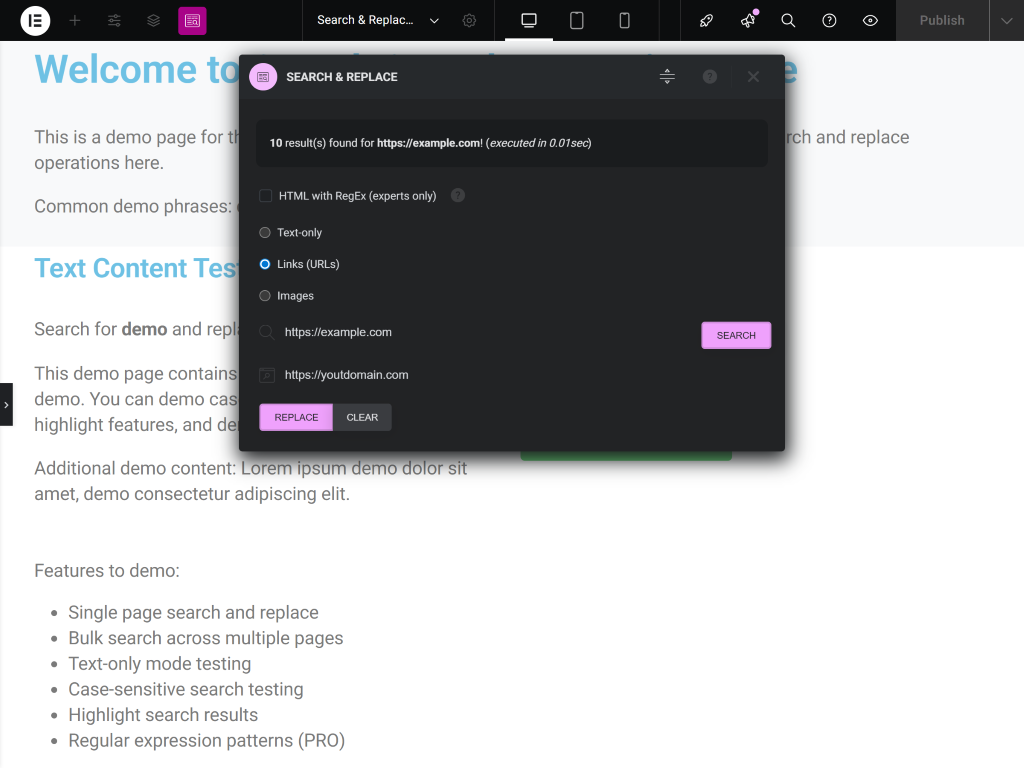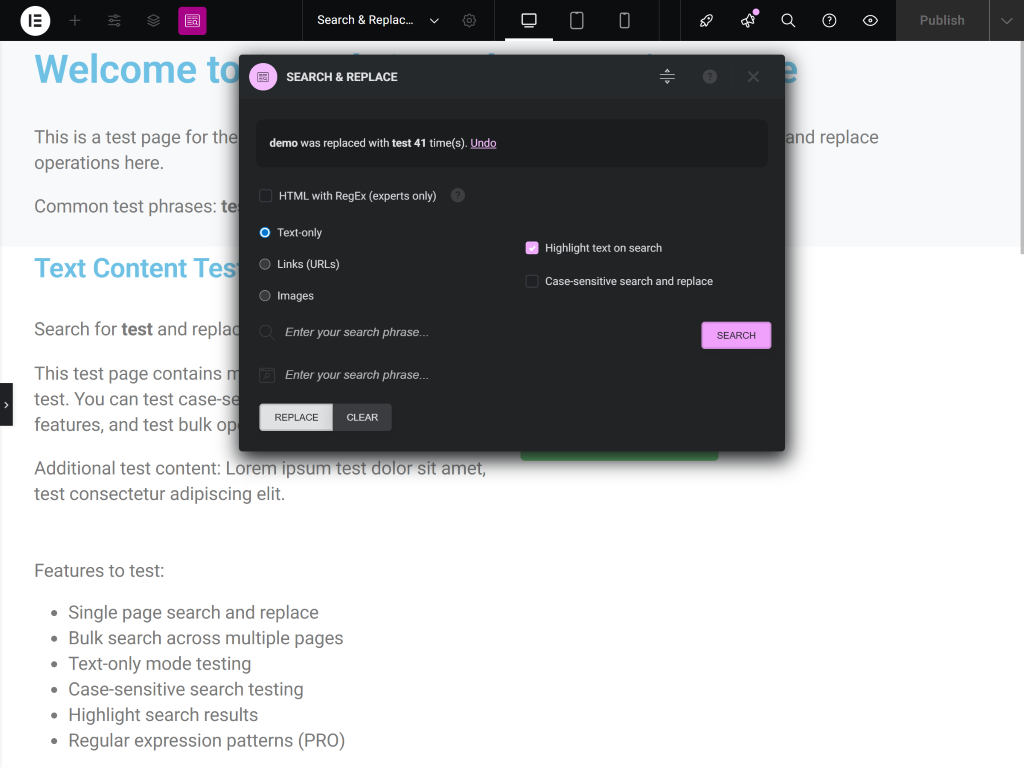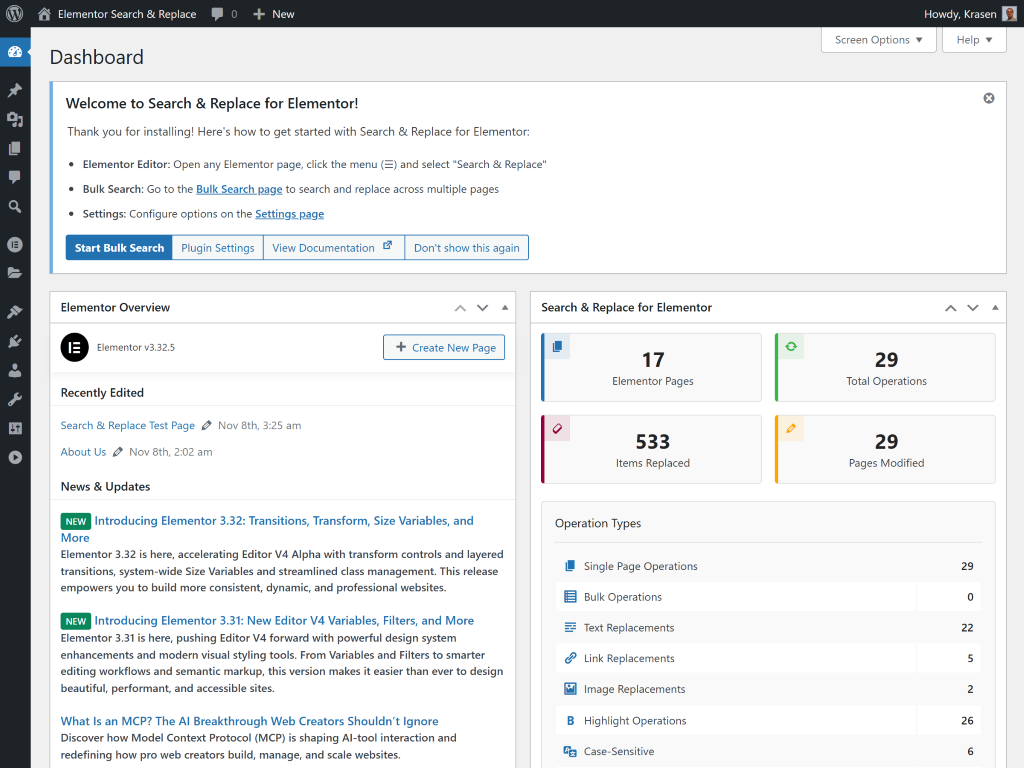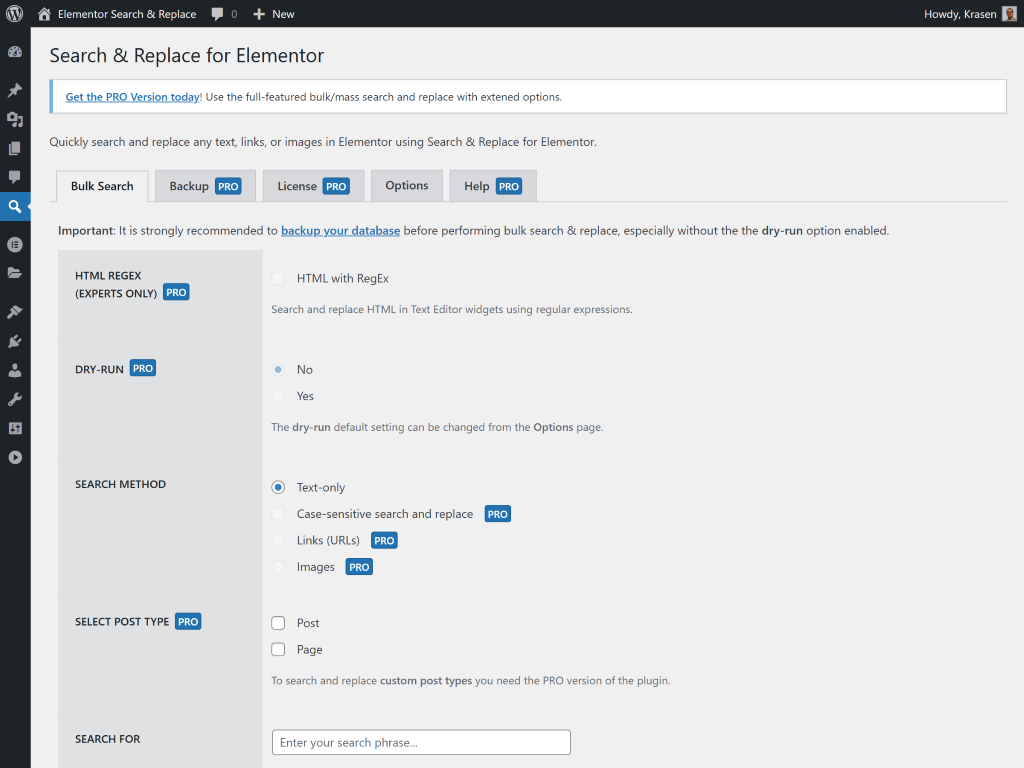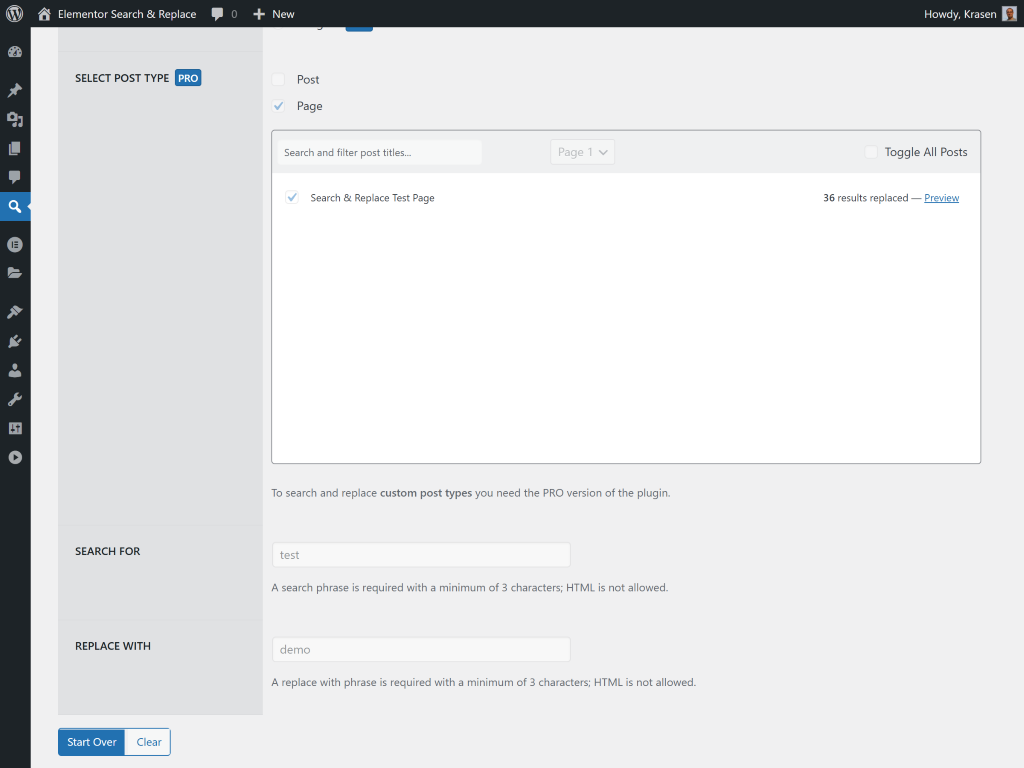Search & Replace for Elementor
详情介绍:
Add search and replace functionality to the page builder editor. Find text, links, or images across all widgets and sections, see highlighted matches, and replace with one click.
Requirements: This plugin requires the page builder plugin (free or pro version).
Key Features
- Search across all widgets and sections
- Replace text, URLs, and image paths
- Visual highlighting of matches
- Keyboard shortcut (Alt+Shift+F)
- Case-sensitive search option
- Undo functionality
- Clear highlights
- Install and activate (requires page builder)
- Edit any page in the visual editor
- Press Alt+Shift+F or click search icon
- Enter search term and replacement
- See highlighted matches
- Click replace to update
- Fix typos across pages
- Update brand names
- Change URLs in bulk
- Replace image URLs
- Update affiliate links
- Migrate CDN paths
安装:
From Dashboard
- Go to Plugins > Add New
- Search for "Search & Replace for Elementor"
- Click Install Now, then Activate
- Ensure page builder is installed
- Download the plugin ZIP file
- Upload to /wp-content/plugins/
- Activate from Plugins menu
- Verify page builder is active
- Edit any page in the visual editor
- Press Alt+Shift+F to open search modal
- Enter your search and replace terms
- Enable highlighting to see matches
- Click Replace to update content
屏幕截图:
常见问题:
Does this work with the free version?
Yes, it works with both free and pro versions of the page builder.
Can I undo replacements?
Yes, use the Undo button or native undo (Ctrl+Z).
Does this modify the database?
Yes, it updates page data when you click Replace. Always backup before major changes.
Will highlighting affect my page?
No, highlighting is temporary and only visible in the editor. Click Clear to remove markers.
Can I search case-sensitive?
Yes, enable the "Case Sensitive" checkbox in the search modal.
Does this work with custom widgets?
Yes, it searches all widget types including custom and third-party widgets.
Can I replace partial URLs?
The free version replaces complete URLs. Partial URL replacement requires the Pro version.
Is there a dry run feature?
Dry run preview is available in the Pro version.
Will this slow down the editor?
No, the search modal loads on-demand and doesn't affect editor performance.
Can I use regular expressions?
Regular expression support is available in the Pro version.
更新日志:
1.6.1
- Update - Pro comparison table
- Fix - Small notice container fixes
- New - Keyboard shortcut (Alt+Shift+F)
- New - Welcome onboarding notice
- New - Enhanced button states
- New - Tooltips showing shortcuts
- Update - Smart button management
- Update - Auto-focus search input
- Update - Full page reload for cache clearing
- Security - Fixed regex rate limit bypass
- Security - Added ReDoS protection
- Security - Added nonce verification
- Security - Sanitized array input
- Security - Fixed regex handling
- Security - Added backtrack limits
- Fix - Corrected capability checks
- Fix - Updated sanitization
- Fix - Replaced htmlentities() with esc_html()
- Initial release
- Find and replace text
- Search and replace links
- Replace images
- Visual highlighting
- Case-sensitive search
- Undo function
- Clear highlighting