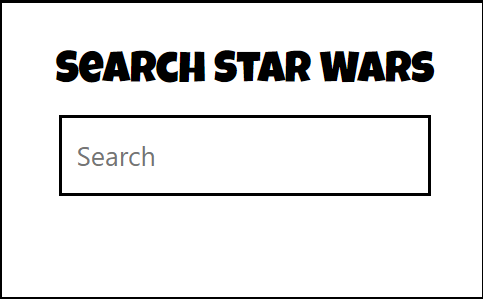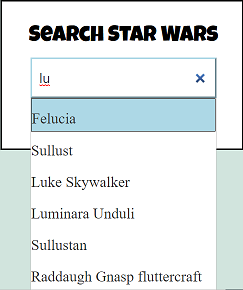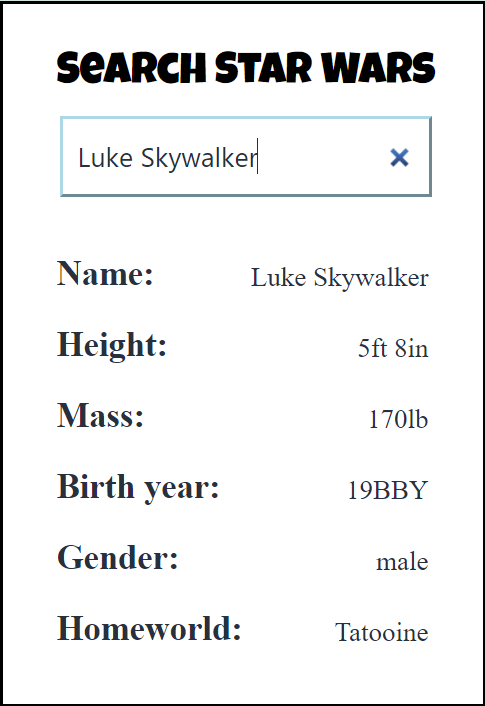Search Star Wars Stuff
| 开发者 | PatrickPelayo |
|---|---|
| 更新时间 | 2021年1月13日 06:05 |
| PHP版本: | 7.0 及以上 |
| WordPress版本: | 5.6.0 |
| 版权: | GPLv2 or later |
| 版权网址: | 版权信息 |
详情介绍:
From episode 1-6 search information on Star Wars Characters,ships,vehicles,planets,species, and the films. Find information such as Luke's homeworld, Tatooine's population, cost of a Star-Destroyer in credits, and more.
Instructions
Install
The plugin manager is located on the administration page. From the administration page in the left side bar click Plugins. From the top of the page click add new.
Install the plugin thru the plugin manager, or upload it as a zip file into the plugin manager.
Use
There are two differant ways to use this plugin. It can be used in a Sidebar or placed directly into a post as a Gutenberg Block Object.
SideBar
- Customize Menu From the main administration page in the left sidebar hover your mouse over Appearance. Click Customize and then click Widgets. Then click on the sidebar that you wish to add the widget to. Then click Add a Widget. Find Search Star Wars in the list and click it. Type a title and then click done.
- Widget Menu From the main administration page in the left sidebar hover your mouse over Appearance. Click Widgets and then a list of available widgets will be displayed on the page. Find and click Search Star Wars and then select the sidebar that you would like to add the widget to. Type a title for it and then hit done.
- As a post Create a post like you normally would and then click the + icon displayed to Add block. Find Search Star Wars to add the widget to the post. Type a title for the widget and then save the post.
屏幕截图:
更新日志:
1.2
- Added the ability to apply the widget as a gutenberg block object and applied more responsiveness to the widget.
- updated the appearance of the plugin
- first release