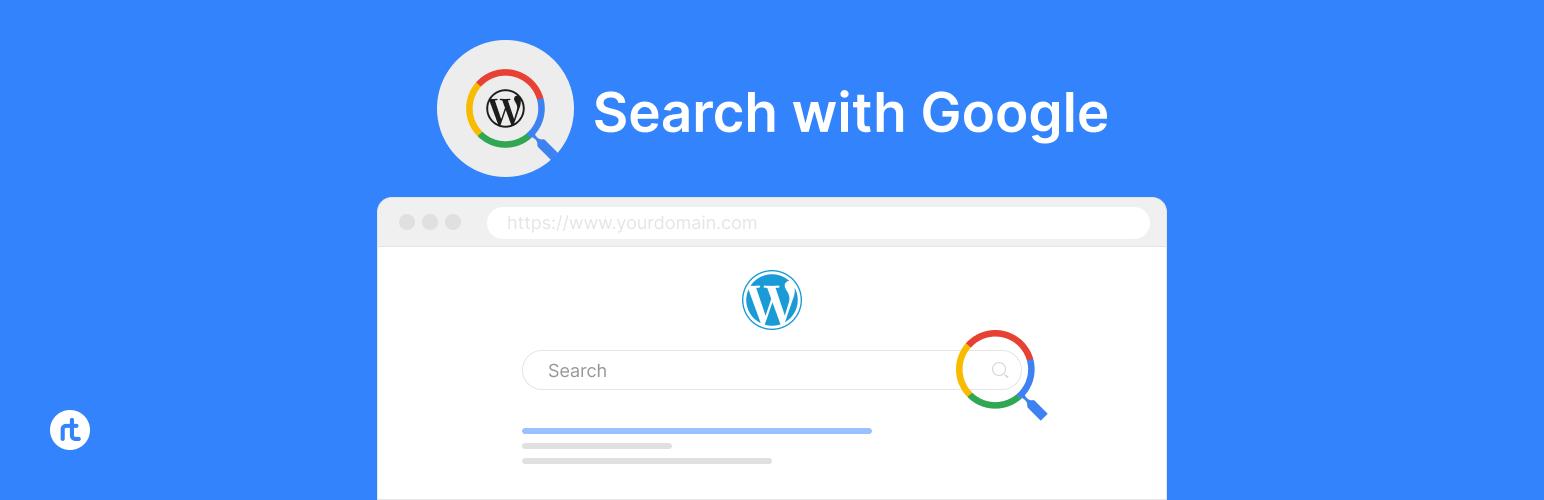
Search with Google
| 开发者 |
rtCamp
kiranpotphode sh4lin |
|---|---|
| 更新时间 | 2025年4月29日 21:18 |
| 捐献地址: | 去捐款 |
| PHP版本: | 7.4 及以上 |
| WordPress版本: | 6.8 |
| 版权: | GPLv2 or later |
| 版权网址: | 版权信息 |
详情介绍:
This plugin will replace the WordPress default search query with server-side results from either the Custom Search Site Restricted JSON API or the Custom Search JSON API. You can make your selection within the settings > Reading > Search type. This replacement is done on the WordPress back-end, so results appear as normal within WordPress search.
Requirements
Setup
- Get Google API key. An API key is a way to identify your client to Google.
- Get Programmable Search engine ID. In Google settings, restrict the Search engine to only search for your one site.
- On WordPress dashboard, set API Key and Custom Search Engine ID in the plugin settings.
Dashboard > Settings > Reading > Search with Google Settings. - Select the search type from Custom Search Site Restricted JSON API or Custom Search API. (Refer Notes section for more details)
- Custom Search Site Restricted JSON API can show only 100 search results for the query.
- A result page can have maximum of 10 results.
- Assistance for Custom Site Restricted Search JSON API is scheduled to cease as of December 18, 2024. Read more. Due to this modification, we are introducing an opt-in feature that enables the use of solely the Custom Search API, as opposed to the Custom Site-restricted Search API. This will allow you to continue using the Custom Search API after December 18, 2024.
安装:
- Upload
plugin-name.phpto the/wp-content/plugins/directory - Activate the plugin through the 'Plugins' menu in WordPress
- Follow "Setup" instructions in ReadMe to configure credentials from Google Developers Console.
常见问题:
Reporting a bug 🐞
Before creating a new issue, do browse through the existing issues for resolution or upcoming fixes. If you still need to log an issue, making sure to include as much detail as you can, including clear steps to reproduce the issue, if possible.
Creating a pull request
Want to contribute a new feature? Start a conversation by logging an issue. Once you're ready to send a pull request, please run through the following checklist:
- Browse through the existing issues for anything related to what you want to work on. If you don't find any related issues, open a new one.
- Fork this repository.
- Create a branch from
developfor each issue you'd like to address and commit your changes. - Push the code changes from your local clone to your fork.
- Open a pull request and that's it! We'll respond with feedback as soon as possible (Isn't collaboration a great thing? 😌)
- Once your pull request has passed final code review and tests, it will be merged into
developand be in the pipeline for the next release. Props to you! 🎉
更新日志:
1.2.3
- Compatible with WordPress 6.8
- Compatible with WordPress 6.7.1
- Updates element selectors for automated testing
- Compatible with WordPress 6.4.2
- Updated PHP code to be compatible with PHP 8.2
- Fixed WordPress coding standards issues
- Used VIP compatible code for WordPress VIP compatibility
- Added support for the Custom JSON API
- Added Deprecation notice for the Custom site-restricted JSON API
- Initial release.