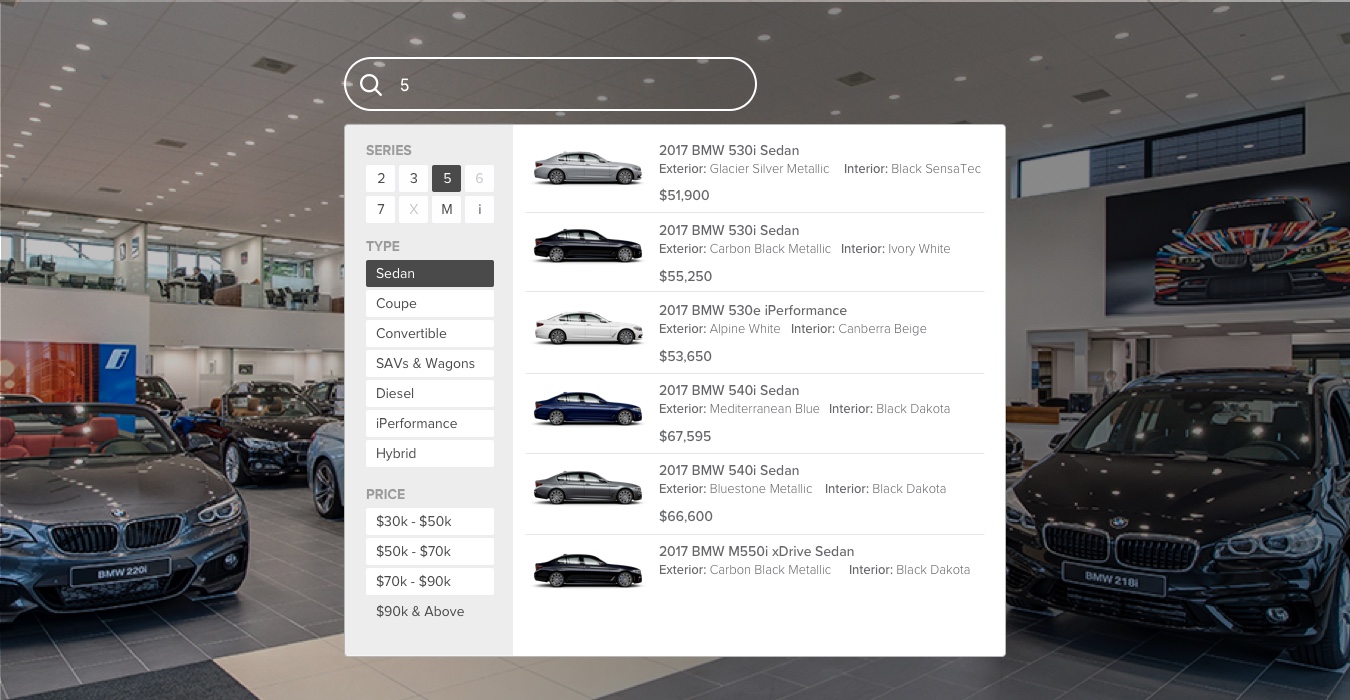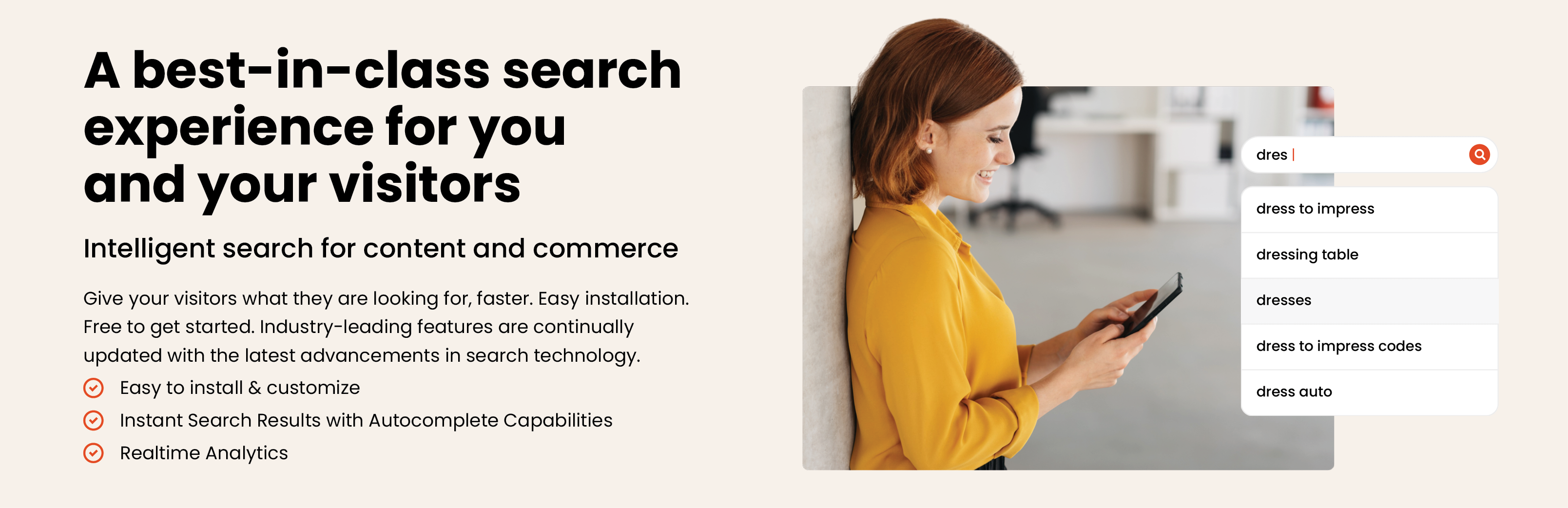
SearchIQ - The Search Solution
| 开发者 |
searchiq
igorbelykh86 saurabhjaluka findmsharma |
|---|---|
| 更新时间 | 2025年10月3日 22:30 |
| 捐献地址: | 去捐款 |
| PHP版本: | 3.7 及以上 |
| WordPress版本: | 6.8 |
| 版权: | GPLv2 or later |
| 版权网址: | 版权信息 |
标签
下载
1.0.3
1.0.4
1.0.6
1.0.8
1.0.9
1.1.0
1.1.1
1.1.2
1.1.3
1.1.4
1.1.5
1.2.1
1.2.2
1.3.0
1.3.1
1.3.2
1.4.0
1.4.1
1.4.10
1.4.11
1.4.12
1.4.14
1.4.16
1.4.17
1.4.2
1.4.3
1.4.4
1.4.5
1.4.6
1.4.7
1.4.9
1.5.1
1.5.2
1.5.3
1.5.4
1.5.5
1.5.6
2.0
2.1
2.3
2.4
2.6
2.7
2.8
2.9
3.0
3.1
3.2
3.4
3.6
3.7
3.8
1.0.5
1.2.0
1.4.13
1.4.8
2.2
3.3
1.0.7
3.10.2
1.0.10
3.10.1
1.0.11
1.0.12
3.5
3.9
4.1
4.3
4.4
4.5
4.6
3.10
4.2
1.0.13
4.7
4.8
1.0
1.0.1
1.4.15
1.5.7
2.5
4.0
5.0
5.1
详情介绍:
安装:
- Create an account on SearchIQ.
- Copy the API key from SearchIQ account.
- Once you've created an account, go to your WordPress site and install SearchIQ WordPress plugin.
- You will be asked to enter your searchIQ API key.
- Select the post types you want to search.
- Index your posts, you are all set!
屏幕截图:
常见问题:
Where can I find the API key?
Login to your dashboard at www.searchiq.co and select “Interface” from the menu on the left. You will find your api key at the bottom of the page.
Why isn’t SearchIQ working for my website?
Assuming you have installed everything according the instructions, there could be two reasons you still can’t see SearchIQ working as planned:
- Your site doesn’t have a search bar - In this case, go to options tab in the SearchIQ plugin admin. You will see options to add a search bar as a widget or as an icon in your site’s menu.
- If your site does have a search bar - The search box input element name could be something other than the default value of 's'. Inspect the search box element on your site and copy the name into the "Search box name" field found under the "Options" tab in SearchIQ plugin.
What about support?
If you face an issue and need help, just send us an email to support@searchiq.co. Our support team will get back to you as soon as possible.
更新日志:
5.1
- Added fixes for WP-CLI compatibility
- Rebranded the plugin as per SearchIQ's latest branding
- Cleaned up the code and updated plugin based on latest Wordpress Standards
- Scanned plugin using Wordpress recommends tools like Wordpress "Plugin Check" plugin & PHP Code Sniffer Wordpress Standards
- Added fixes for vulnerability report related to shortcode
- Added fixes for warnings
- Added fixes for vulnerability reports
- Removed functionality to save errors in searchiq error log file. Using DB to log errors instead.
- Removed searchiq settings public call
- Rolled back the change to native search term filtering
- Fixed setting issue for partners
- Updated settings update for partners and non-partners
- Tested compatibility with latest Wordpress version
- Added Partner Support
- Fixed SearchIQ CSS not laoding on page with shortcode
- Added Wordpress WCAG changes
- Hardened potential search vulnerability areas
- Fixed issue with facets saving on custom post type
- Fixed issue with post synchronization in case of connection failure
- Fixed issue with product variation getting saved for draft products
- Optimised reset configuration functionaity.
- Improved configuration page dropdown load time via ajax
- Fixed bug related to DateTimeZone format.
- Added feature to continue full sync on error if all batches are not processed yet
- Logged failed batches in DB
- Improved Delta sync
- Added option to change Posts per page for full and delta sync.
- Added option to change default API call timeout.
- Fixed issue related to image cache clearing on full sync
- Optimised full sync queries
- Optimised configuration page dropdown loading. Dropdowns load using ajax now.
- Added error log table for logging errors from API
- Fixed issue related to woocommerce addons compatibility
- fixed Xss related nononce issue, sanitized custom css field, removed nononce
- fixed notices that were generated while installing the plugin for first time
- removed cron trigger
- fixed escape and sanitization issues in the plugin
- fixed parenthesis issue for PHP versions > 7.4
- fixed deprecated jQuery code for latest wordpress versions
- fixed jQuery .size() usage to .length
- removed facet limit of 5
- added a setting to return multiple match in description
- improved post sync functionality
- removed unnecessary logging
- fixed duplicate indexing requests issue
- removed unnecessary file load
- fixed exception issue after plugin update
- Performance optimization
- Fixed issues with blacklist feature
- Fixed issues with Private(Hidden) products indexing in woocommerce
- Fixed issue on Author & Date setting for Pro users
- bug fix to index all the meta data
- bug fix for out of stock products
- bug fix while saving settings
- bug fix for unnecessary warn logs
- handled out of stock products status
- added an option to show/hide out of stock products
- Bug fixes
- Fix for broken built-in search page
- Fix for broken search page
- Absolute and relative url fix for images and pdfs.
- Fixed the thousands separator issue for e-commerce sites
- upgrade in the search algorithm
- migrated to searchiq.co
- bug fixes
- bug fixes
- bug fix for delta sync
- added a fromDate & toDate parameter for delta sync api
- added feature to do delta sync
- added api to do delta sync for direct db change
- improved thumbnail generation sync process
- added shortcode option to add a search bar (see options tab)
- minor bug fix
- index improvements
- php 7 error fix
- fixed hidden products indexing bug
- added default thumbnail option if no image is found in the options tab
- bug fixes
- added searchIQ Plus feature to hide searchIQ logo - only visible to paid user
- minor UI fixes
- fixed notices issue
- For pro user - added support for shortcode to add search bar or search icon
- For pro user - added option for post type selection in search widget
- added an option to open results in new tab under options tab
- fixed warning notices
- fixed post synchronization and UI bugs
- fixed bugs
- added cross site search to mobile version
- improved performance
- fixed bugs
- added option for thumbnail generation: crop or resize
- added a feature to change the default sort by (Relevance, Newest) - visit options tab to see a sort by option
- fixed mobile search enable/disable issue
- fixed mobile search to search on configured post types and not just posts
- bug fix (removed unicode filtering code)
- resolved font conflict issue for icomoon
- launched mobile search
- bug fixes
- post count bug fix
- warnings bug fix
- ui fixes
- added more text customization option
- bug fixes
- bug fixes
- bug fixes
- bug fixes
- bug fixes
- bug fixes
- added support for search on custom fields
- added an option to add search to widget and/or menu
- simplified plugin configuration process
- bug fixes
- bug fixes
- fixed sync issue
- added option to select search algorithm exact match or broad match
- bug fixes
- fixed bugs
- added some customization for search results
- released mobile search
- bug fixes
- resolved plugin settings issue
- resolved conflict issue with autoptimize plugin
- https bug fix
- fixed bugs
- performance improvement
- new search result layout
- fixed delete/trash a post bug
- changed js & css request to non blocking call
- added O.S, Country, State, Browser details in dashboard
- combined cross domain search results into one results
- improved plugin performance
- added support for custom field image
- css sync fix
- added support to customize autocomplete UI text to any language
- faster custom search page redirect
- css override sync
- stable custom search page layout
- thumbnail bug fix
- https bug fix
- added css override in the options tab
- added support for indexing post with empty content
- bug fix
- bug fixes
- added support for https
- bug fixes and added support for cross site search
- added capability to support themes that has search box name other than 's'
- bug fixes
- fixed thumbnail generation process
- other bug fixes
- UI enhancement
- Resolved jquery conflict issue
- bug fixes
- Bug fixes
- Indexing performance improvement
- Bug fixes
- Initial Release