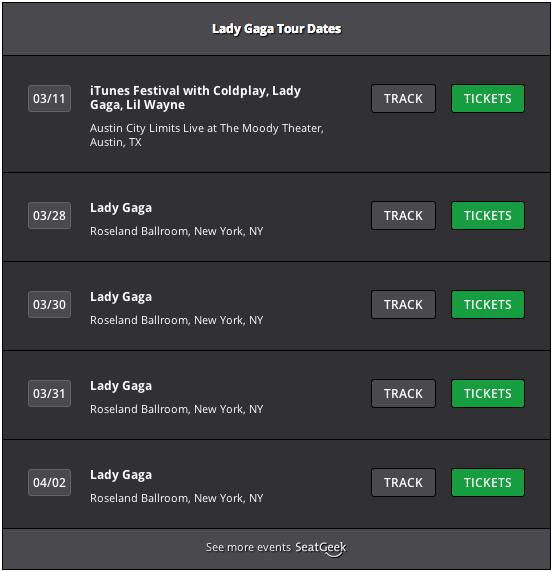Tour Dates
| 开发者 | thearnavjoy |
|---|---|
| 更新时间 | 2014年3月20日 10:55 |
| 捐献地址: | 去捐款 |
| PHP版本: | 3.0.1 及以上 |
| WordPress版本: | 3.8.1 |
| 版权: | GPLv2 or later |
| 版权网址: | 版权信息 |
详情介绍:
安装:
- Activate the plugin through the 'Plugins' menu in WordPress
- If activating the sidebar widget, drag the widget into your sidebar in Appearances > Widget
- If activating the full-page plugin, enter the shortcode in a post. Here is a sample shortcode [seatgeek_events artist=“Lady Gaga“ display_limit="5"]
- To get your affiliate_id go to http://seatgeek.com/partners. You can enter that affiliate id in the sidebar widget and as a parameter in the shortcode like so [seatgeek_events artist=“Lady Gaga“ display_limit="5" affiliate_id=“23”].
- Add widget or shortcode anywhere on your blog. Customize the CSS from the “Tour Dates” Settings tab
屏幕截图:
常见问题:
How do I make money with the Tour Dates widget?
First, join the SeatGeek affiliate program (http://seatgeek.com/partners) and get an affiliate id. You can enter that affiliate id in the sidebar widget and as a parameter in the shortcode like so [seatgeek_events artist=“Lady Gaga“ display_limit="5" affiliate_id=“23”]. SeatGeek affiliates receive 50% of all ticket commissions.
What options do the widget and the shortcode accept?
You can use the following options with your shortcode display_limit which is the number of events and artist and affiliate_id. The shortcode sample below shows how to include these options.
How do I embed the shortcode in my site?
Simply add the shortcode like so
[seatgeek_events artist="Lady Gaga" display_limit="5" affiliate_id="23"]
What if I misspell the artist name?
If the artist name doesn’t match our artist name, you’ll likely get a response that the artist has no tours. This doesn’t necessarily mean that you spelled the artist’s name wrong;
Can this widget also be used for sports teams?
Yes! You can add a sports team (e.g. “Boston Red Sox”) instead of an artist
Can I show results from more than one artist?
At the moment, we only return results from one artist.
I have a feature idea; who can I contact?
Please send an email to hi@seatgeek.com and we’ll be in touch. We welcome any suggestions and ideas.
更新日志:
- First public release of widget