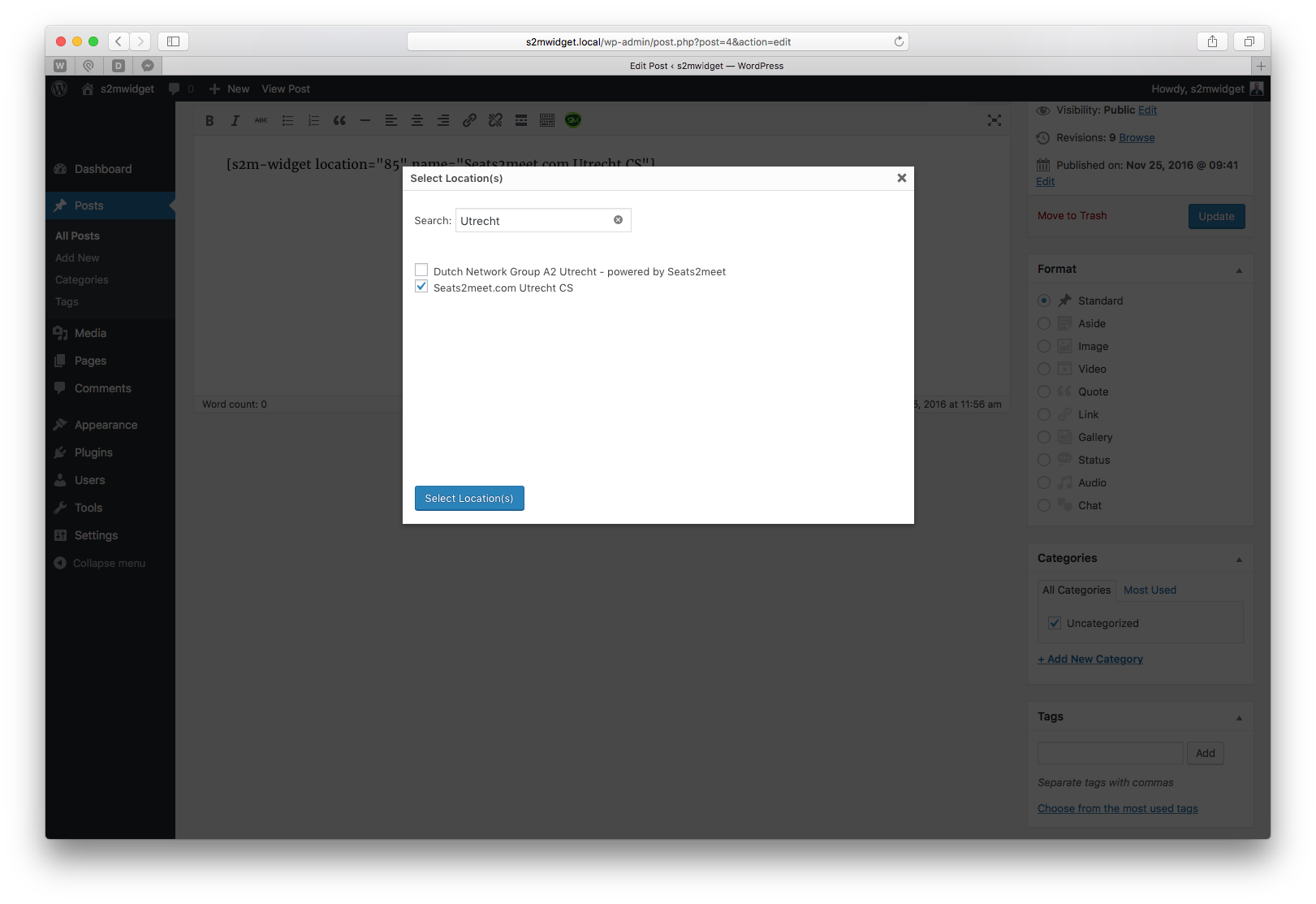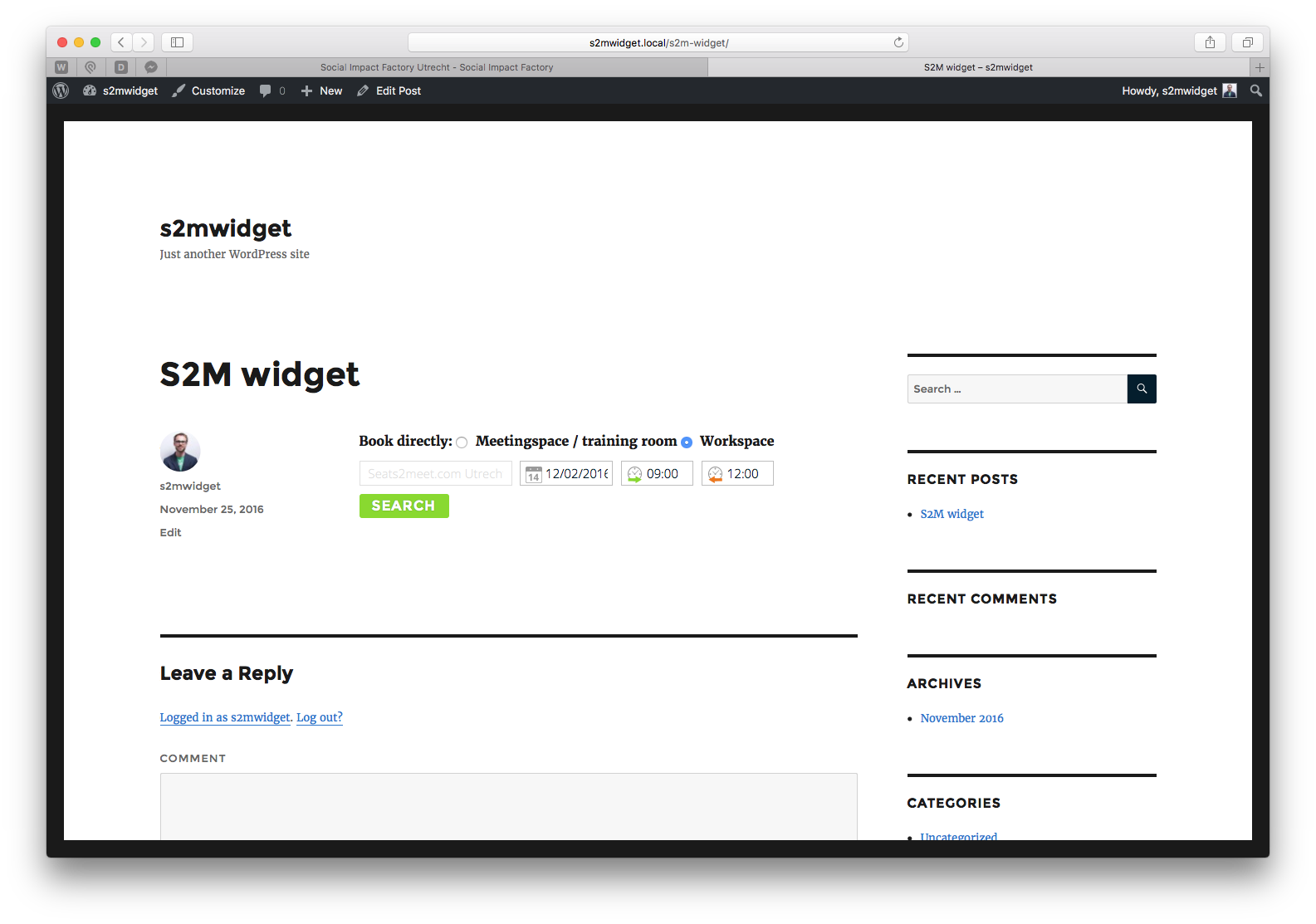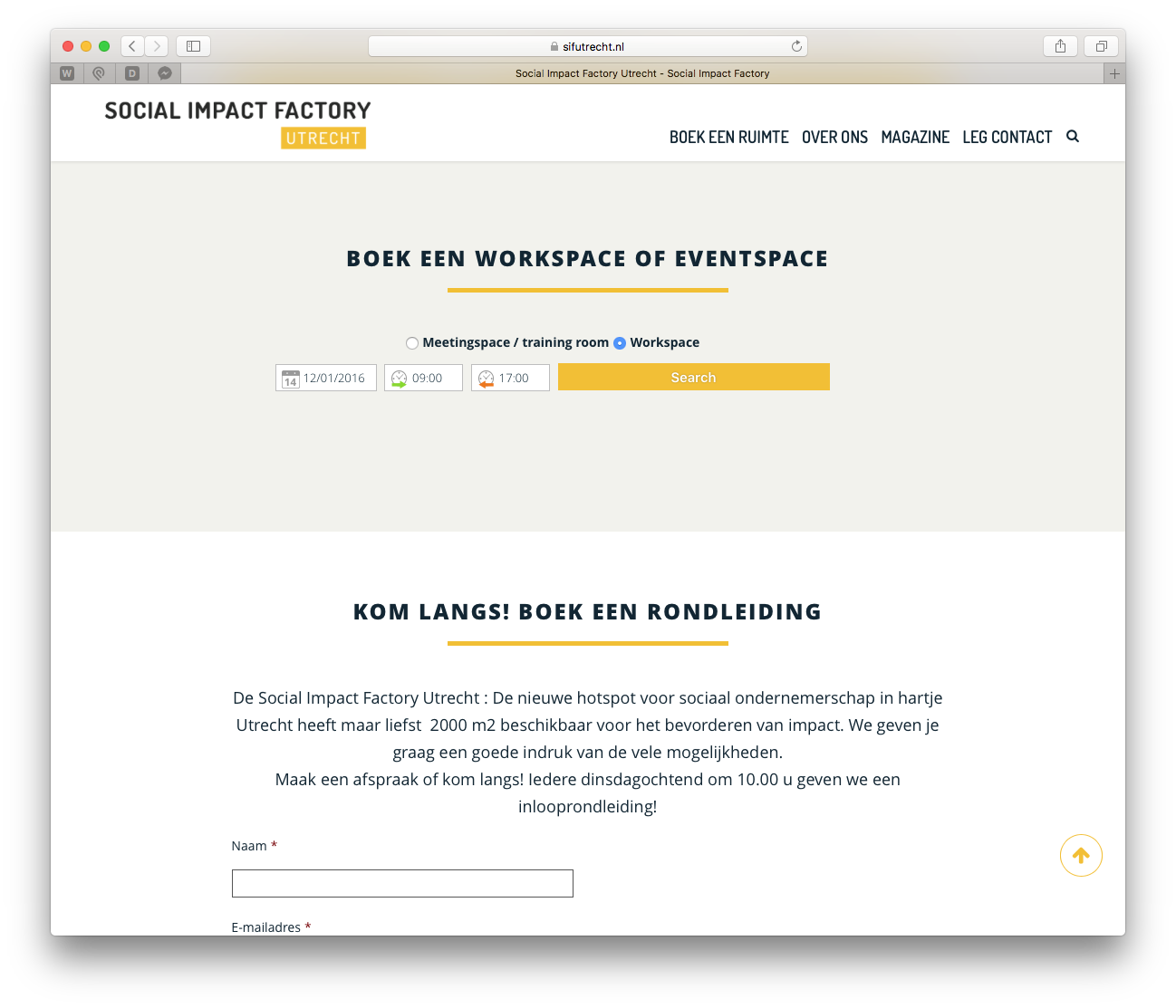Plugin Name
| 开发者 |
seats2meet
ericmulder vincentariens |
|---|---|
| 更新时间 | 2018年5月3日 16:17 |
| 捐献地址: | 去捐款 |
| PHP版本: | 3.0.1 及以上 |
| WordPress版本: | 4.6.1 |
| 版权: | GPLv2 or later |
| 版权网址: | 版权信息 |
详情介绍:
安装:
- Upload
seats2meet-booking-widget.zipto the/wp-content/plugins/directory - Activate the plugin through the 'Plugins' menu in WordPress
- The plugin now shows a S2M logo in the WYSIWYG editor
- You can click on it, select your location (or leave empty to search through all locations)
- The widget will show
屏幕截图:
常见问题:
What is Seats2meet.com?
Seats2meet.com provides an easy booking platform where users can book Workspaces, Meetingspaces or request a Deskspace. A booking is made in four easy steps. By entering the requested city or region, the date and time, you get the ‘best-match’ selection of S2M locations. After choosing your location you can add options to enhance the meeting itself, like equipment and/or food & beverage services and move on to the third step. Here you see a summery of your booking (the Cart) and you can enter your personal details, including ‘contract rates’ and/or ‘discount rates’. Last but not least you can do an online payment or move on without paying and receive an invoice. All booking details are accessible via the Booking overview in your personal menu. Of course you can change your booking 24/7.
Can I select multiple locations?
In this version that is not possible, we are planning this for the near future.
Can I change the design of the widget?
In this version that is only possible via CSS, we are planning design functionalities for the near future.
更新日志:
- Bugfixes: Search directly at chosen location.
- Bugfixes.
- First version of the plugin.