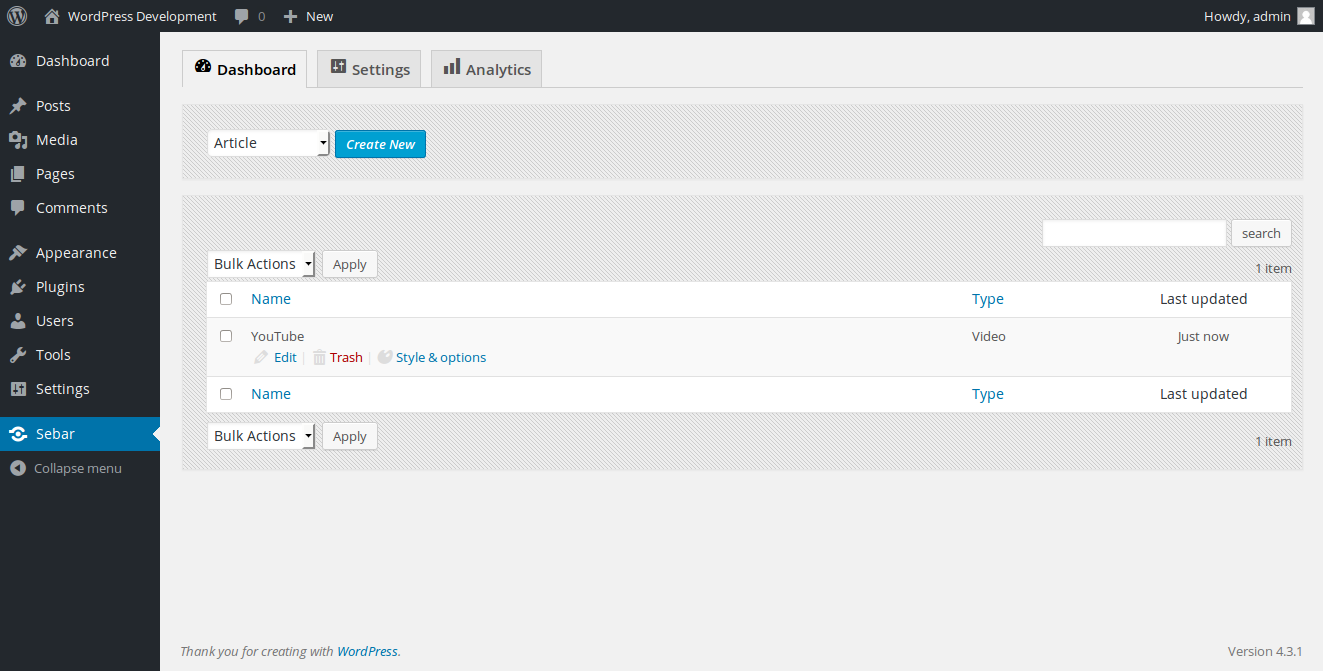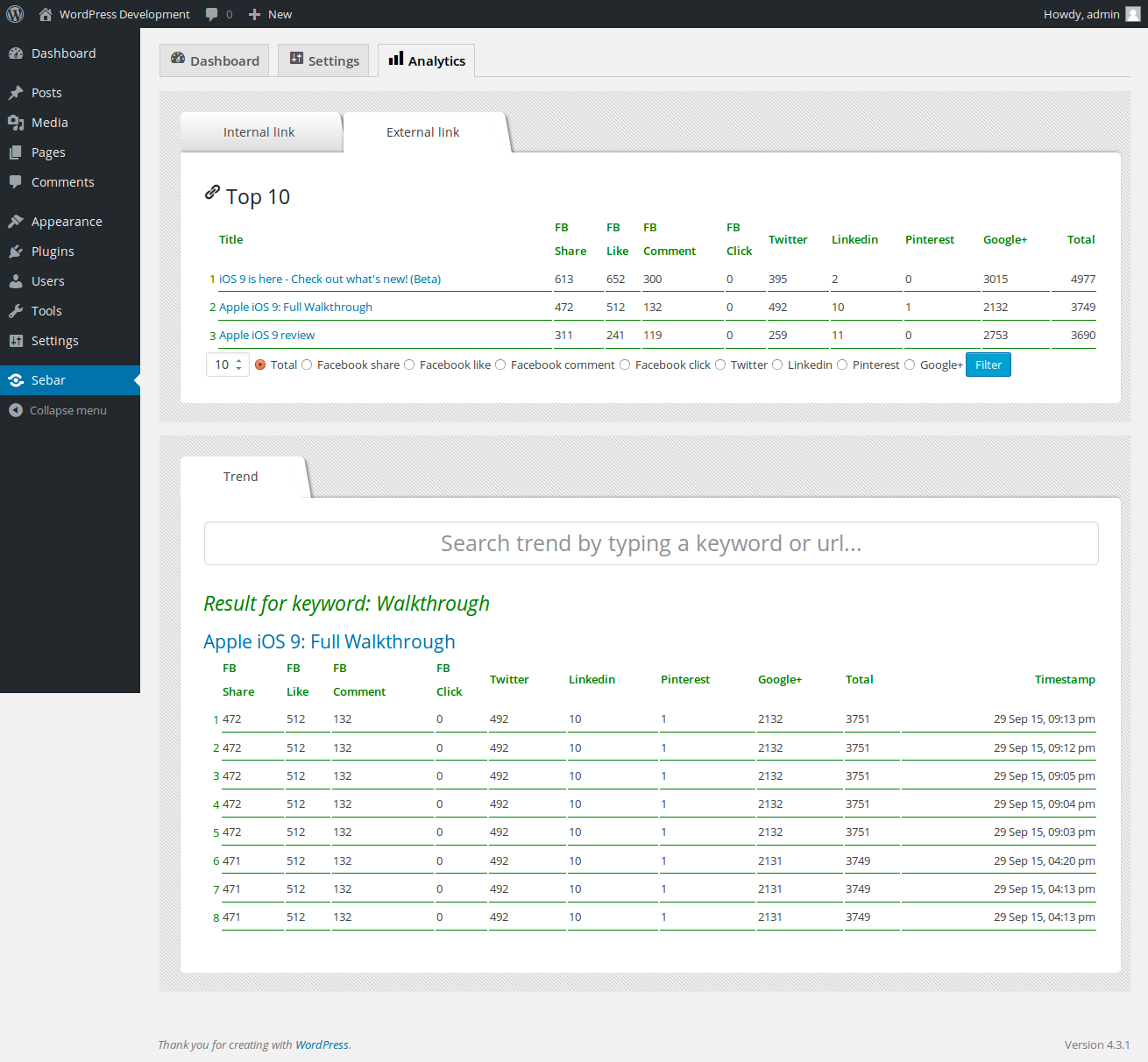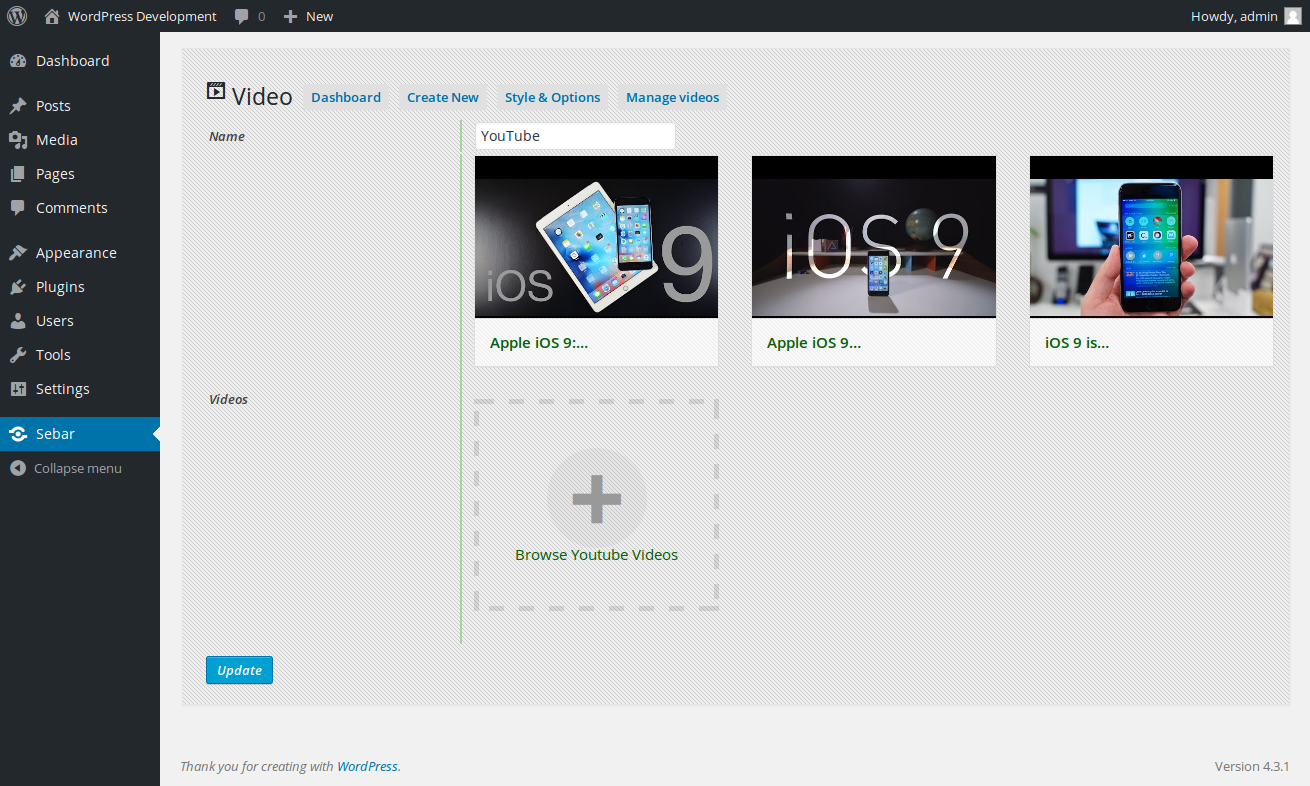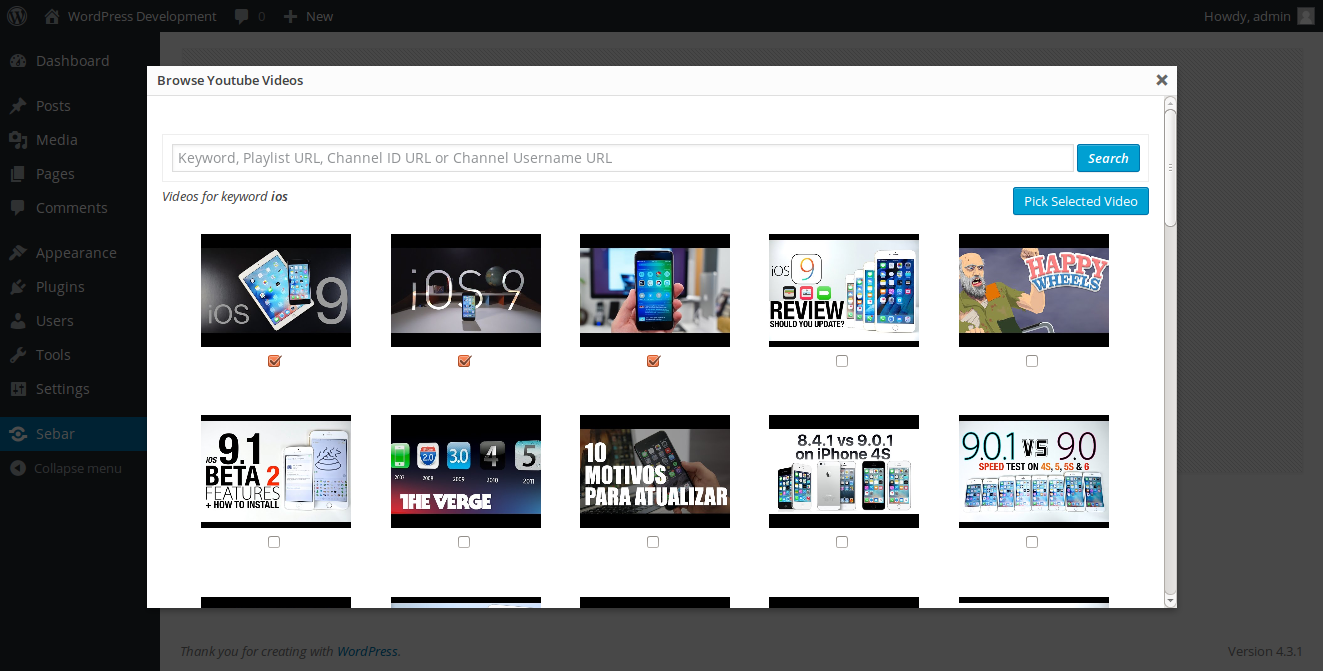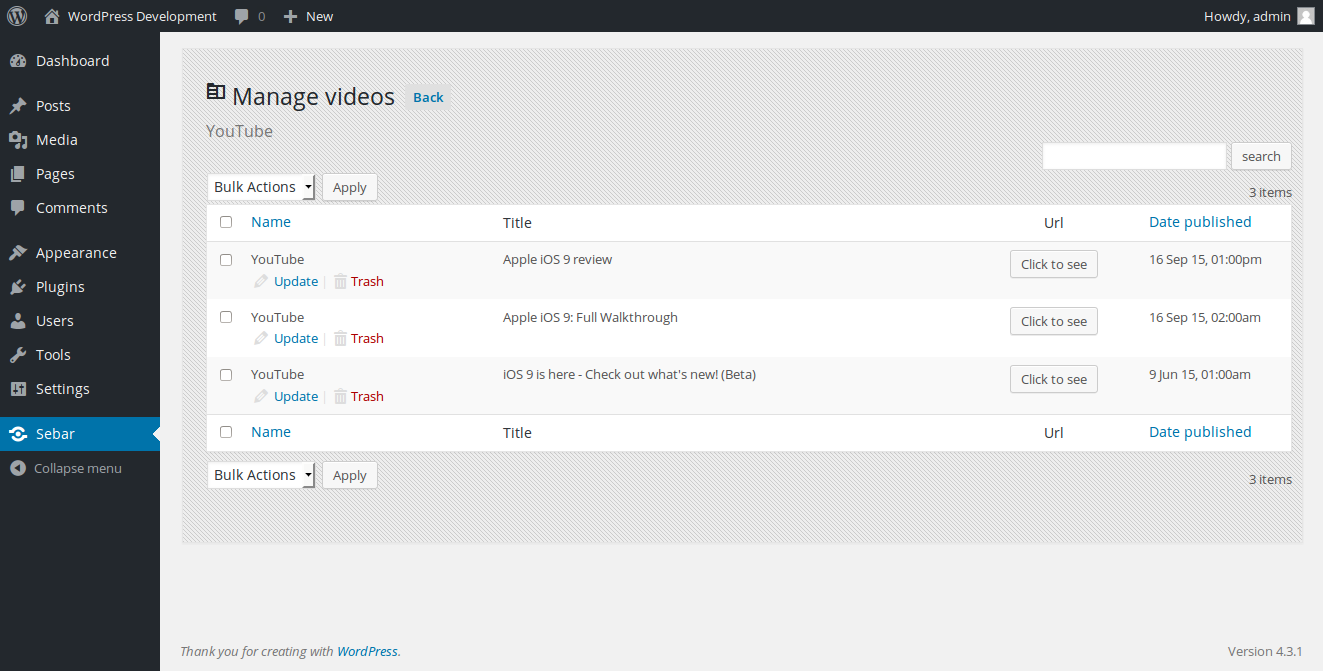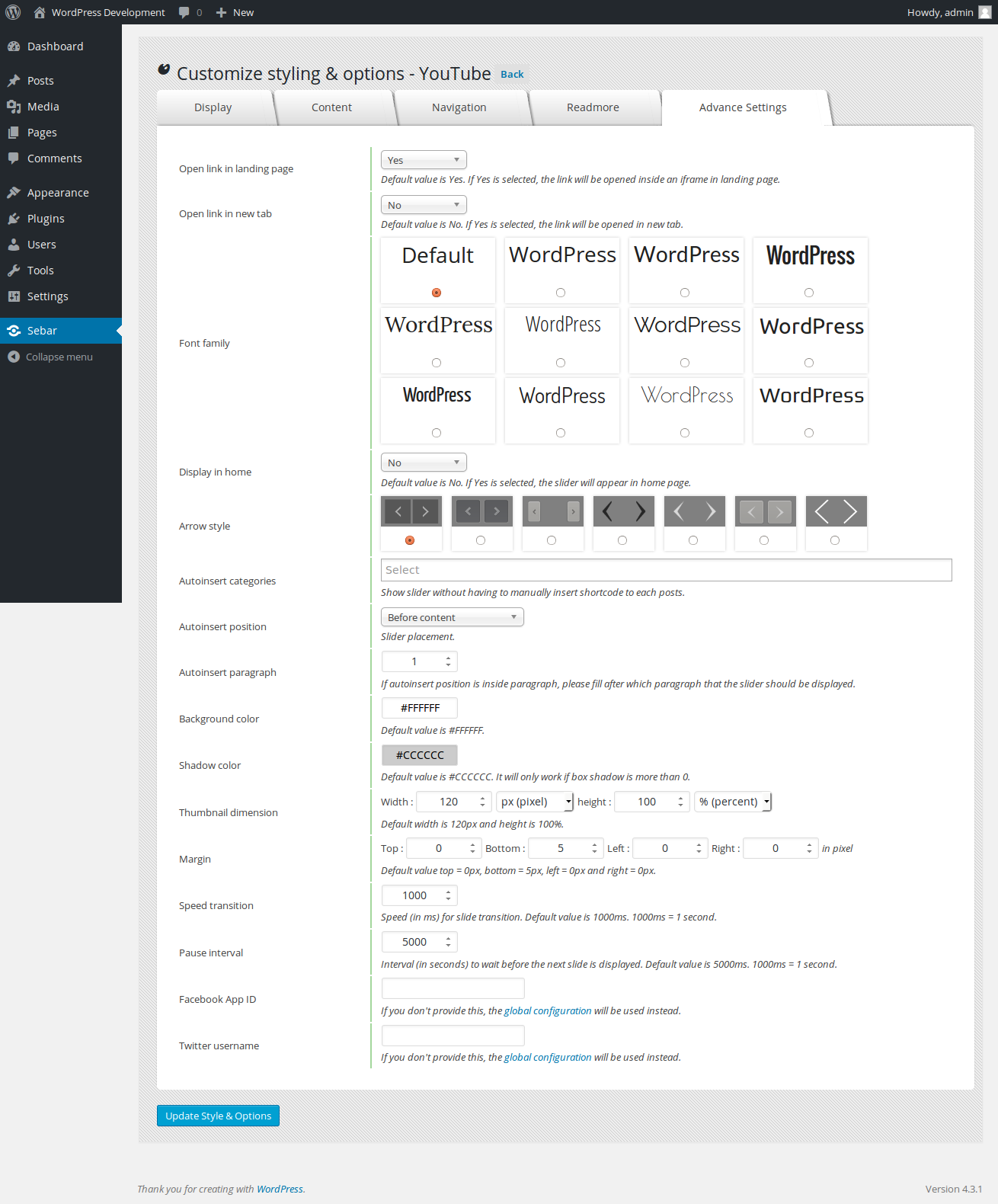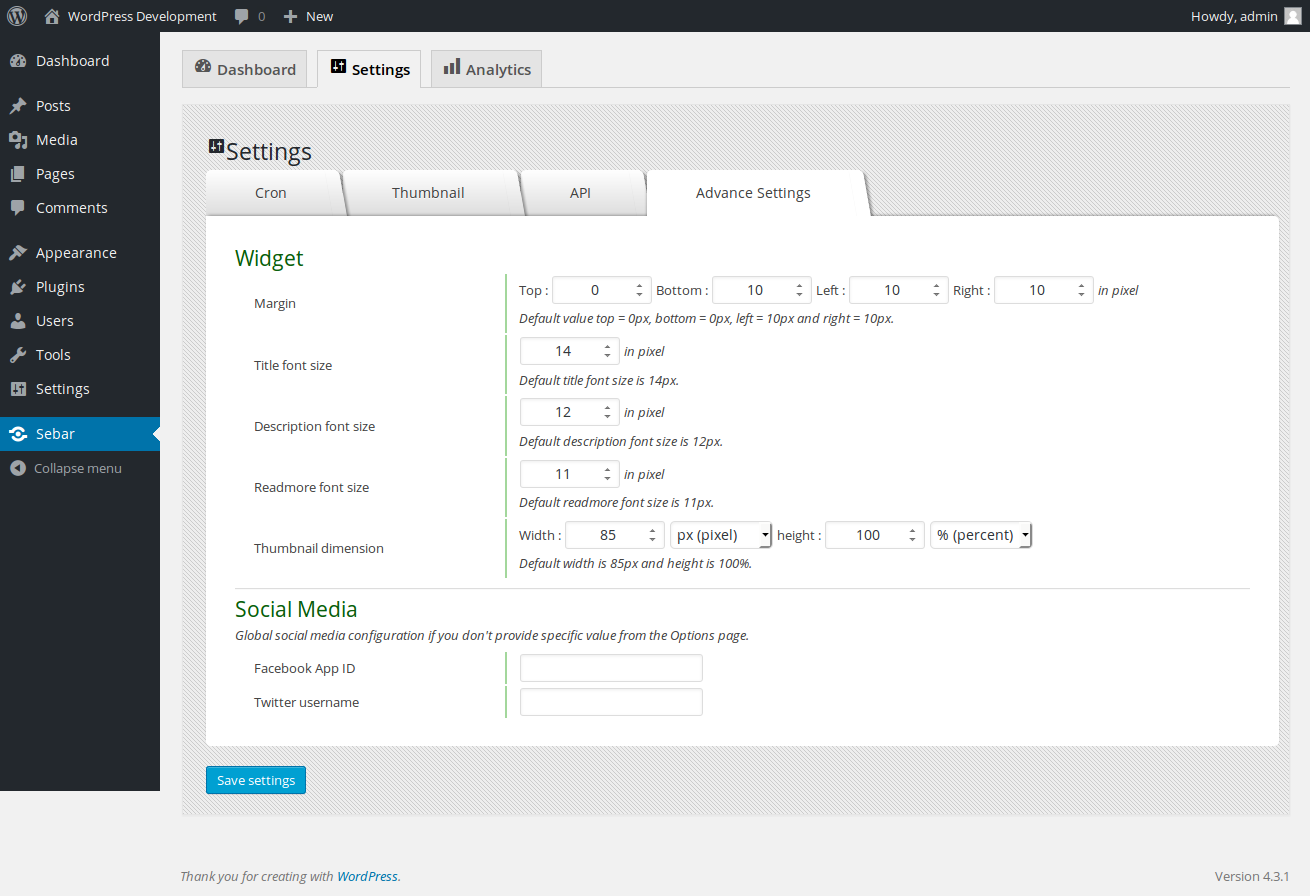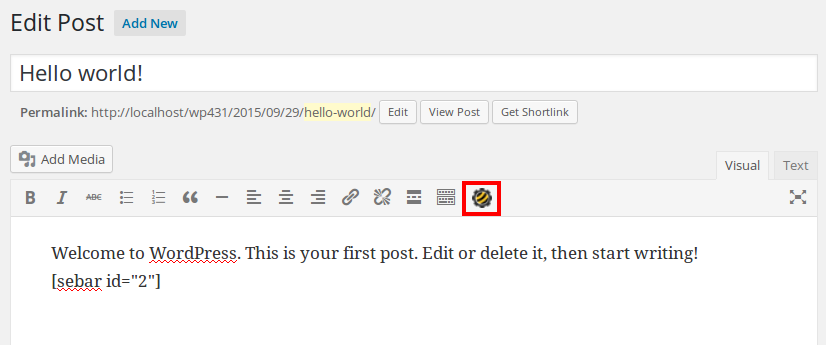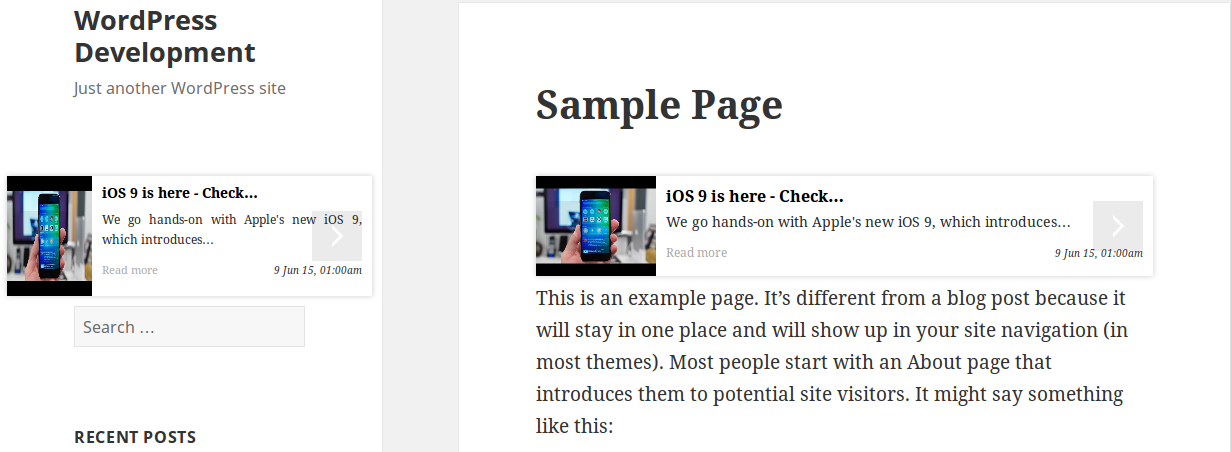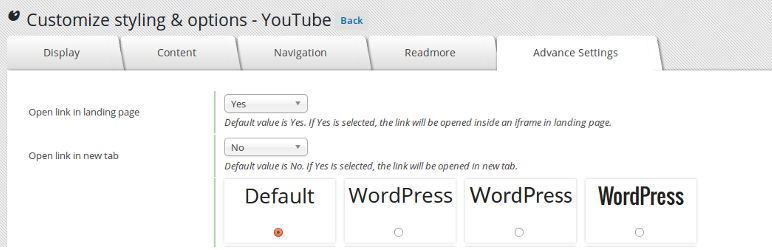
Sebar
| 开发者 | mtasuandi |
|---|---|
| 更新时间 | 2015年10月5日 13:37 |
| 捐献地址: | 去捐款 |
| PHP版本: | 4.0 及以上 |
| WordPress版本: | 4.3.1 |
| 版权: | GPLv2 or later |
| 版权网址: | 版权信息 |
详情介绍:
Sebar is a WordPress Plugin for displaying related content on your WordPress Post or Page. The related contents can be from your internal WP Post or external contents like YouTube videos, custom links and of course, RSS Feed.
Sebar Full Features:
- Display related content from:
- Individual post/page
- Internal post based on categories
- Internal post based on tags
- Internal post based on authors
- Internal post based on custom filter (categories, tags and authors)
- YouTube videos
- RSS Feed
- Custom link
- Browse YouTube videos from plugin dashboard based on keyword, playlist url, channel url and channel username
- Integration with Google Feed Finder to easily find RSS Feed url based on keyword
- Full control to the created content. You have full control (trash, change title, description and thumbnail) to the curated content that comes from external resource (RSS Feed and YouTube videos)
- Styling and options:
- Set box shadow
- Set different font color for title and description
- Set text align
- Set different font size for title and description
- Set limit words for title and description
- Set readmore text
- Set readmore font color
- Set readmore font size
- Show or hide navigation
- Autoplay slider
- Open in custom landing page
- Open link in new tab
- Set font family (provide 11 different font taken from Google Fonts)
- Set wether the slider of related contents should be displayed on home or no, default value is no
- Set arrow style (provide 7 different style of arrows)
- Autoinsert the slider of related contens to the selected categories
- Autoinsert position (before content, after content or after certain paragraph)
- Set background color
- Set shadow color
- Set thumbnail dimensions
- Set margin for each slider of related contents
- Set speed transition
- Set pause interval
- Set Facebook Application ID and Twitter username, so when visitor share your content the App identity comes from your own
- Mobile responsive using jQuery lightSlider
- Support swipe navigation and mouse drag
- Set cron interval to fetch new content from RSS Feed and for fetching social shares data in minutes, hours and days
- Automatically delete old data more than X days old.
- Set default thumbnail, so you have no worries if the related contents (internal post/page and external resource) contains empty thumbnail
- Multiple widget instance
- Custom TinyMCE button to easily pick created shortcode of related contents
- Analytics data that will show you number of Facebook shares, Facebook likes, Facebook comments, Facebook clicks, Tweets, Linkedin share, Pinterest share and Google+ share
安装:
Extract the zip file and just drop the contents in the wp-content/plugins/ directory of your WordPress installation and then activate the Plugin from Plugins page.
屏幕截图:
常见问题:
How to use YouTube integration
YouTube integration required YouTube Data API enabled. Go to https://console.developers.google.com and then setting up new API.
How many widget can I use?
Plugin Support More than one instance of widgets, So you can use as many as widget on your sidebars.
How can I help the development of this plugin?
Pull request is always opened via GitHub page https://github.com/EkalayaProject/Sebar.
There are a lot of other related content plugins, but why this plugin?
Sebar not only give you a way to display related contents in responsive slider. Sebar also give you feature for content creation, the plugin has feature to browse YouTube videos internally and also integrated with Google RSS Finder to find RSS URL by keyword. Sebar give you full control of the shared content. Even if the content comes from RSS Feed or YouTube videos, you can always change the title, thumbnail or description easily.
更新日志:
1.0
Initial release.