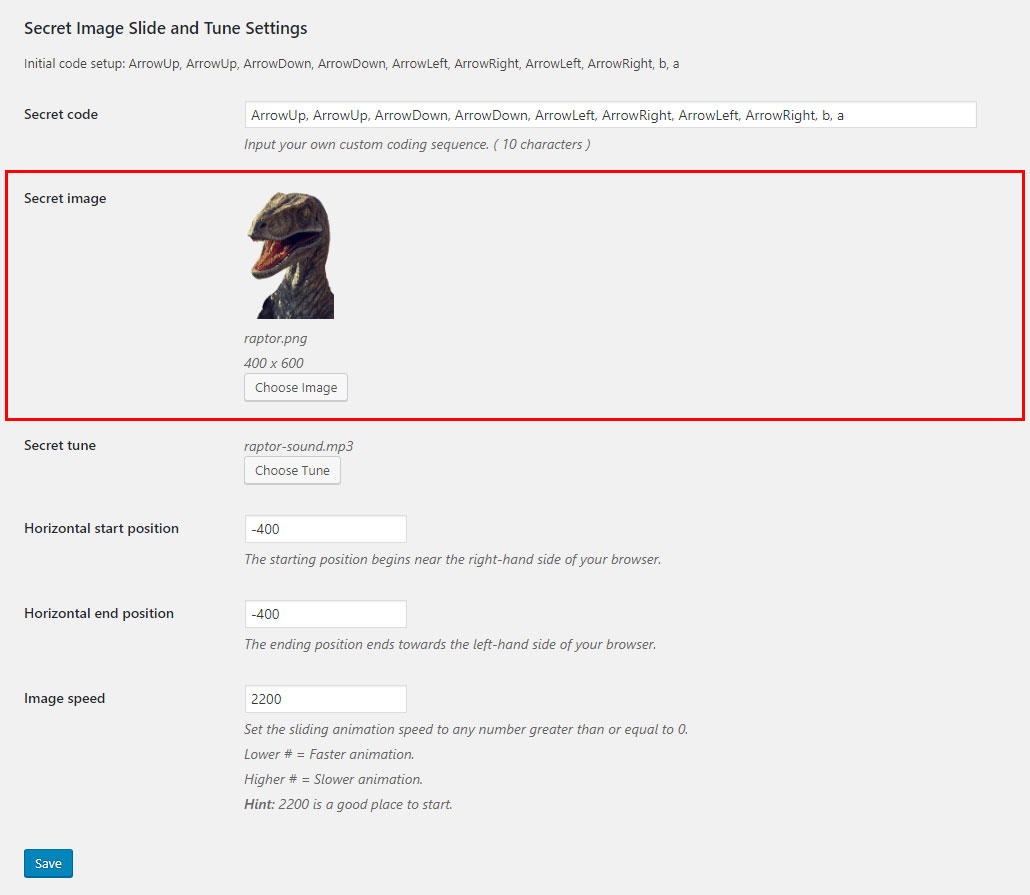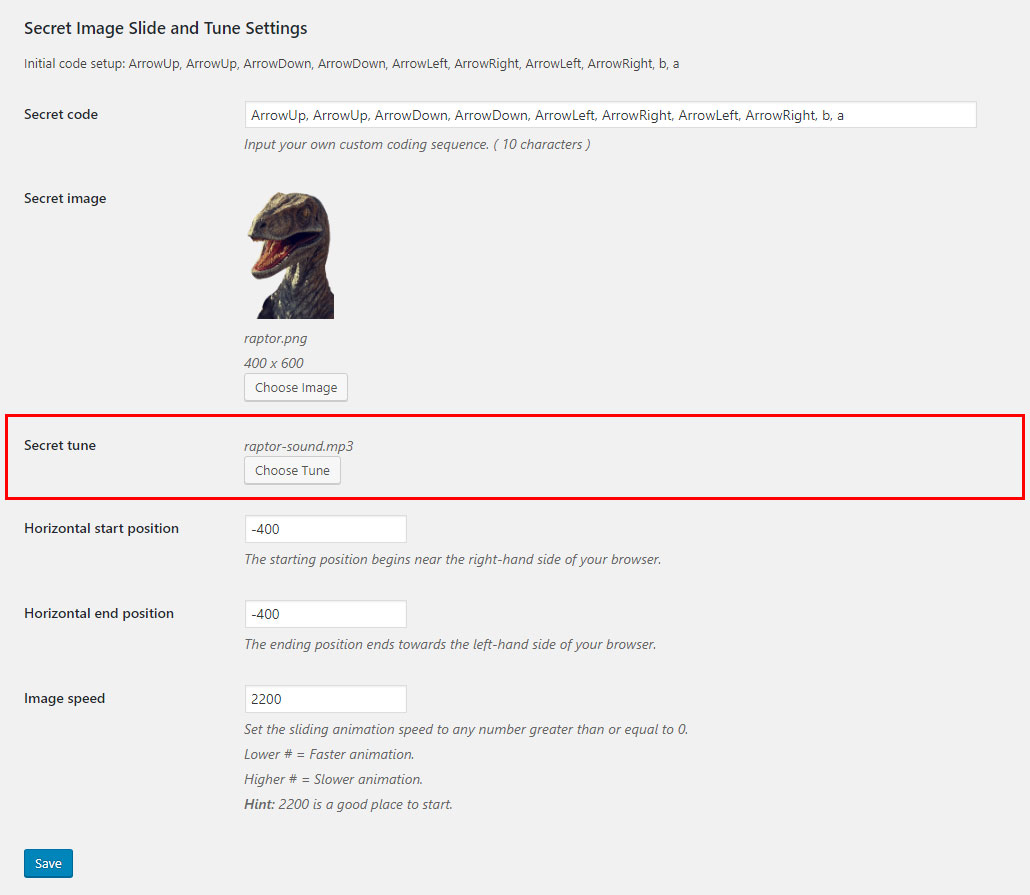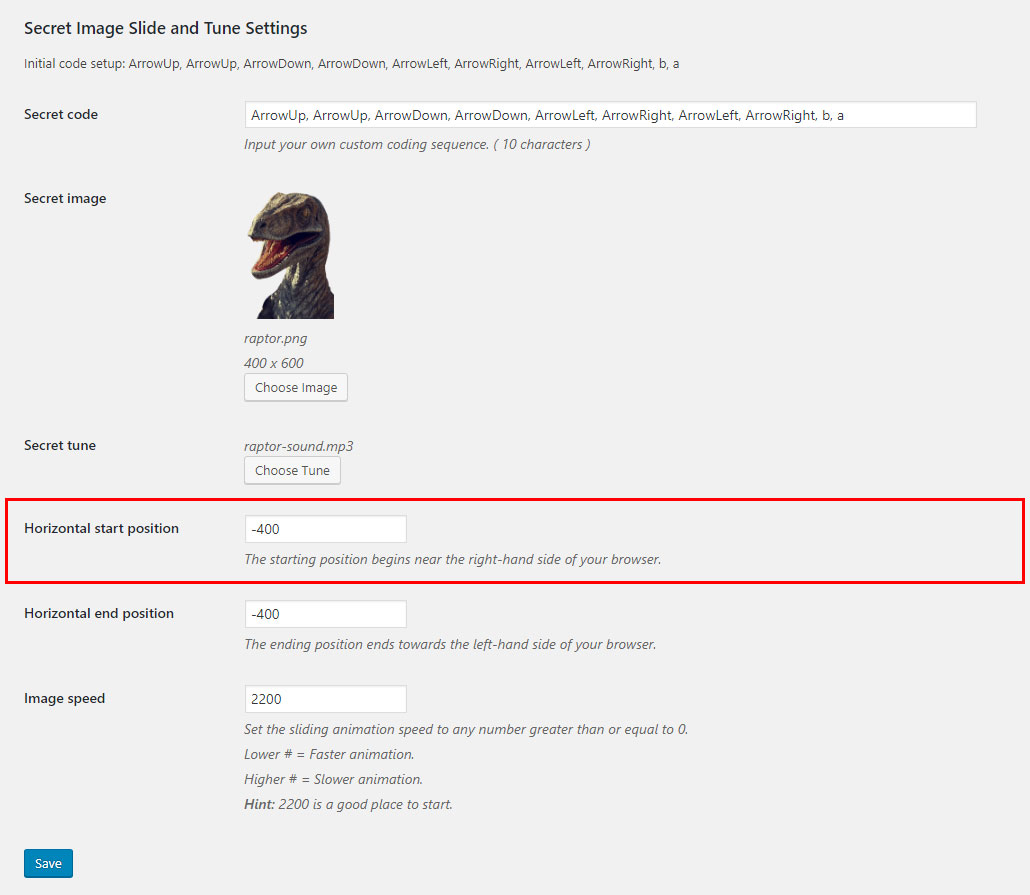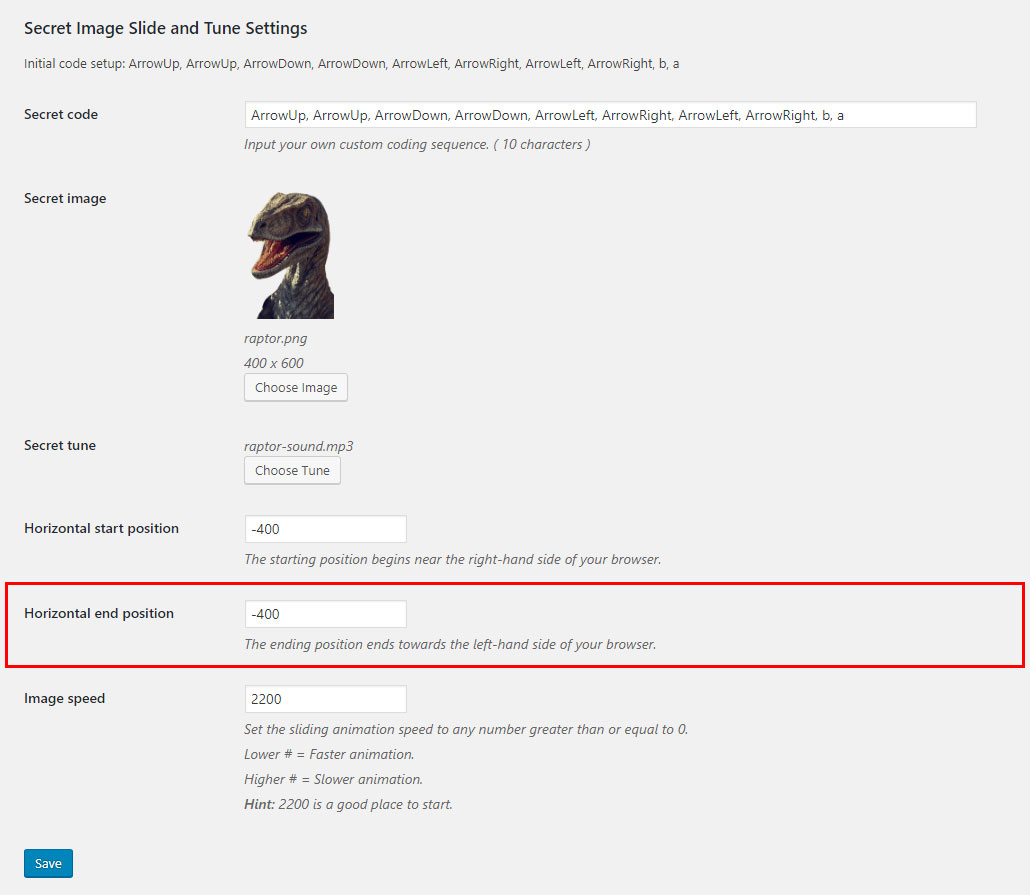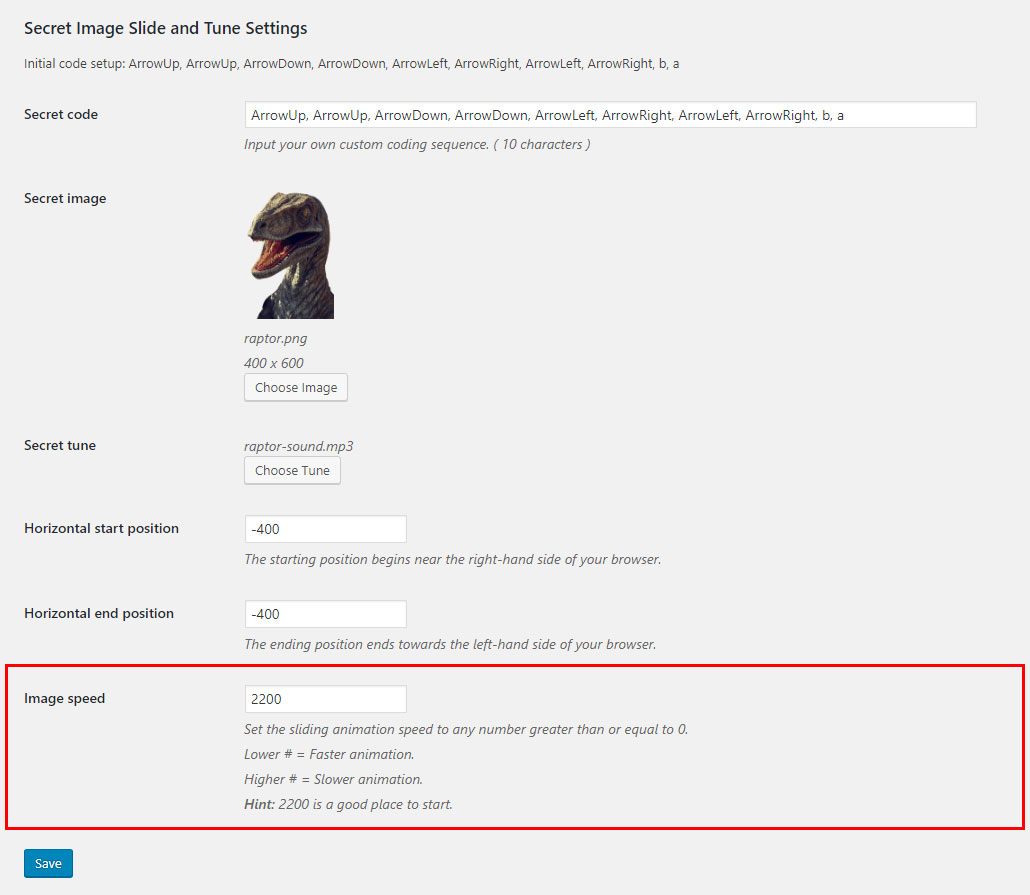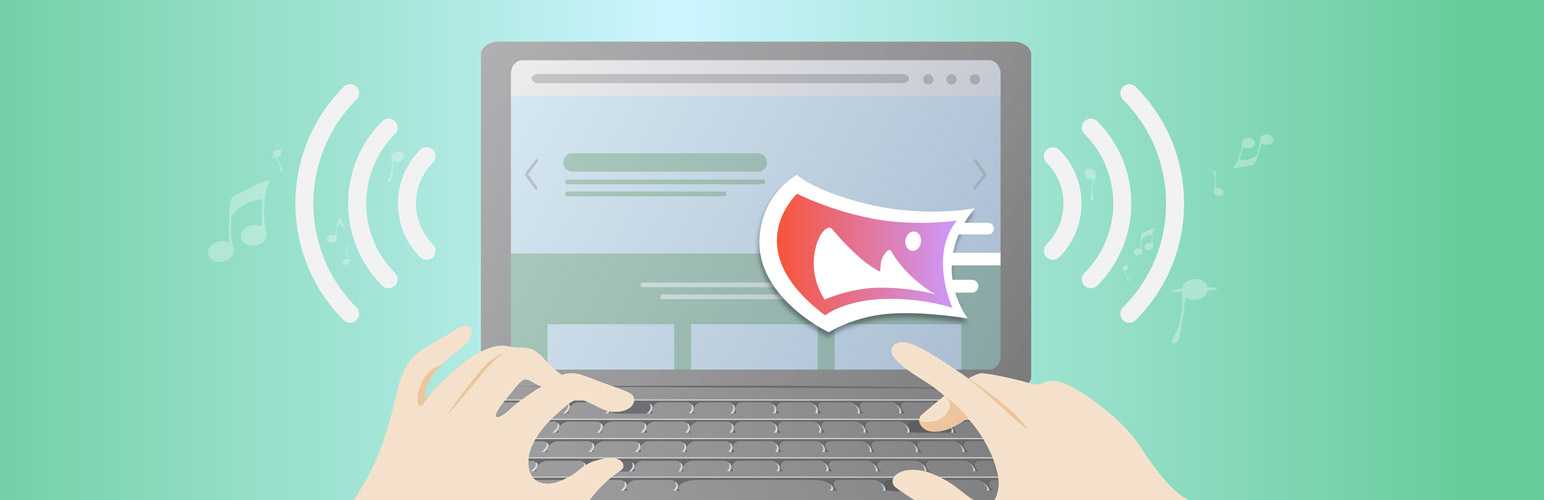
Secret Image Slide and Tune
| 开发者 | jbisharat13 |
|---|---|
| 更新时间 | 2025年5月5日 17:37 |
| 捐献地址: | 去捐款 |
| PHP版本: | 5.2.4 及以上 |
| WordPress版本: | 6.8.1 |
| 版权: | GPLv2 or later |
| 版权网址: | 版权信息 |
详情介绍:
Trigger an image to slide across your browser screen to your desired tune by entering the correct secret code on your keyboard.
You could keep this easter egg a secret and let users find out about this hidden gem on their own, or you could prank someone's computer by turning their volume all the way up and ask them to enter in the code.
The choice is yours!
Accepted image types: .JPG, .JPEG, .PNG
Accepted tune types: .MP3
安装:
- Upload the plugin folder to the
/wp-content/plugins/directory, or install the plugin through the WordPress 'Plugins' screen directly. - Activate the plugin through the WordPress 'Plugins' screen.
- Click on the Settings link underneath the plugin name within the WordPress 'Plugins' screen or click on the plugin name within the main left-hand WordPress menu to be taken to the plugin's settings screen.
- Use the plugin settings screen to configure your secret image and tune options.
- Be sure to save any changes you make on the plugin settings screen.
屏幕截图:
常见问题:
What type of images can I select?
You can only use images that have a .JPG, .JPEG, or a .PNG extension
What type of tunes can I pick?
You can only use tunes that have a .MP3 extension
更新日志:
2.0.0
- Under-the-hood improvements; front-end user experience remains the same
- Significantly refactored codebase for better maintainability
- Enhanced error style notices for fields in need of saving after changes
- Added a reset button to restore plugin fields to its default settings.
- Added AJAX implementation to save plugin settings without having the admin page reload.
- Syntax updates
- WordPress 5.4 QA
- Users now have the ability to create their own coding sequence!
- Plugin launch.