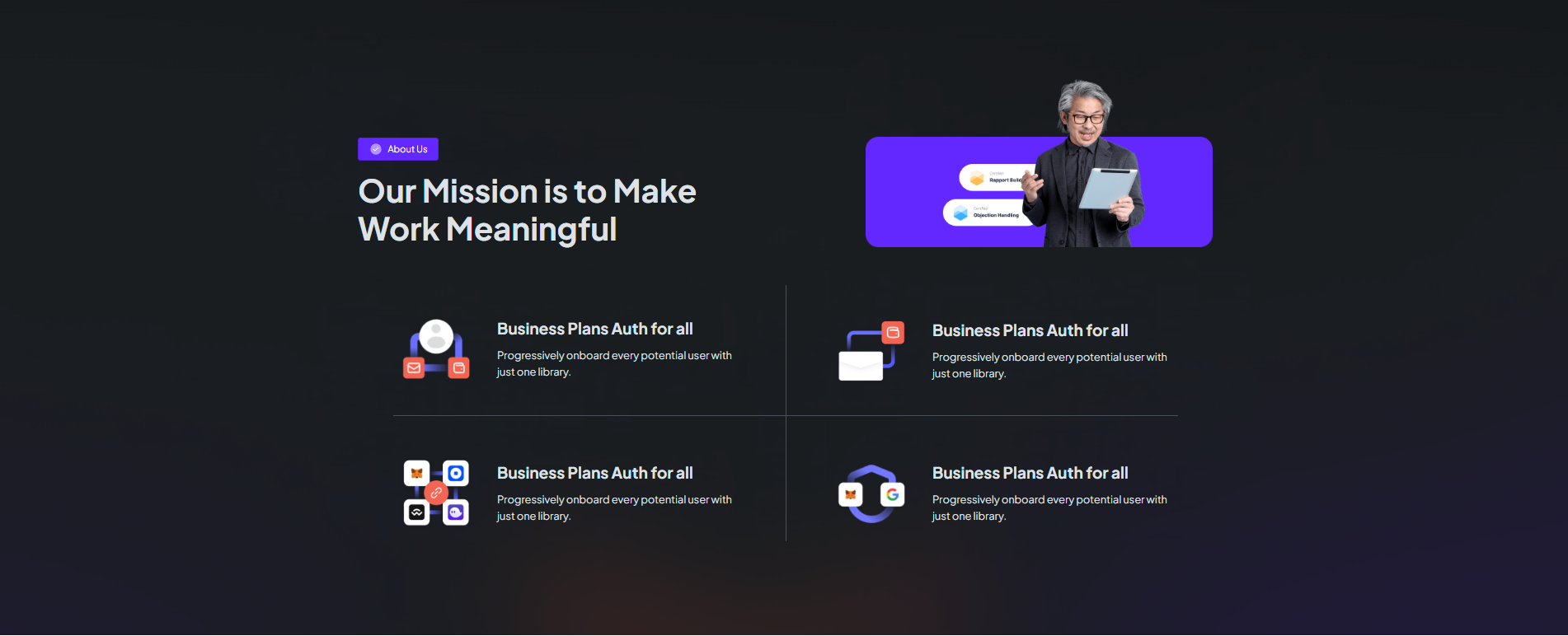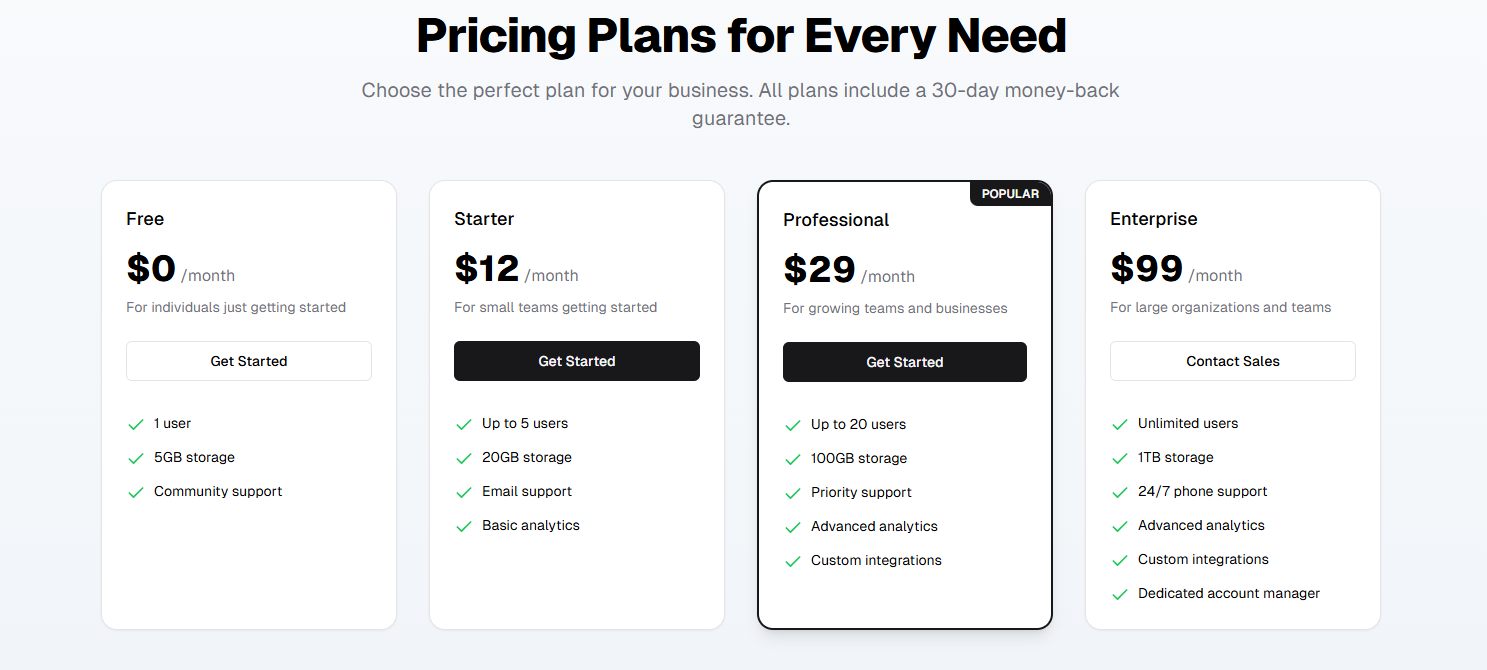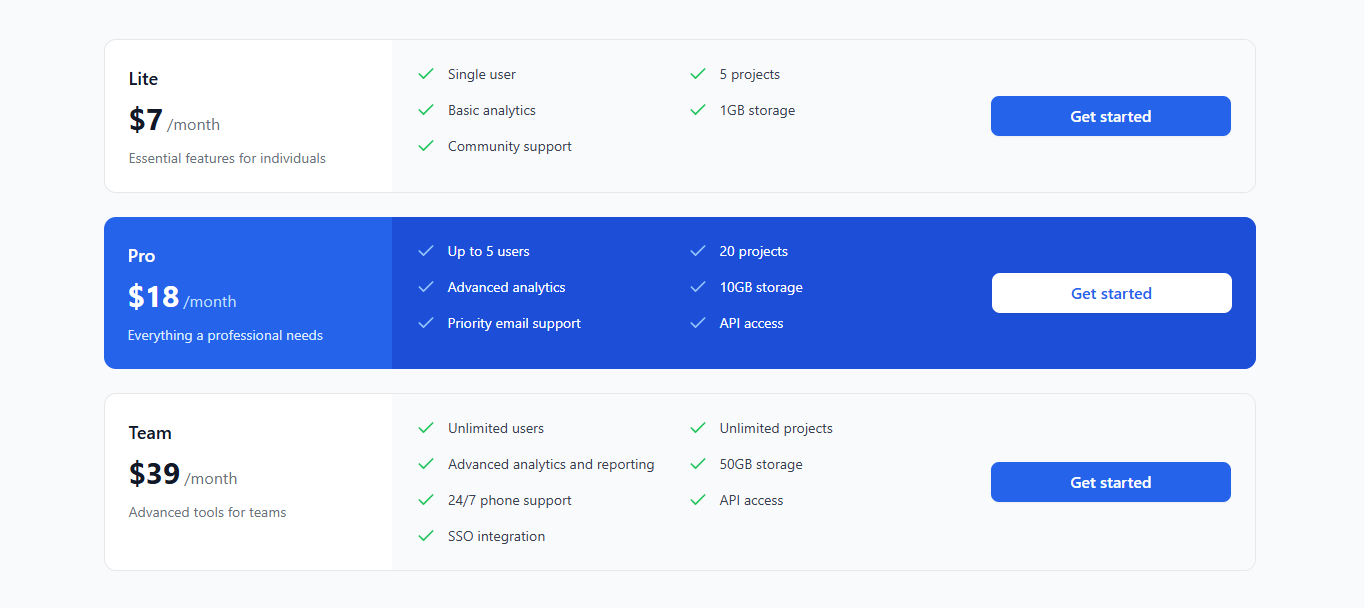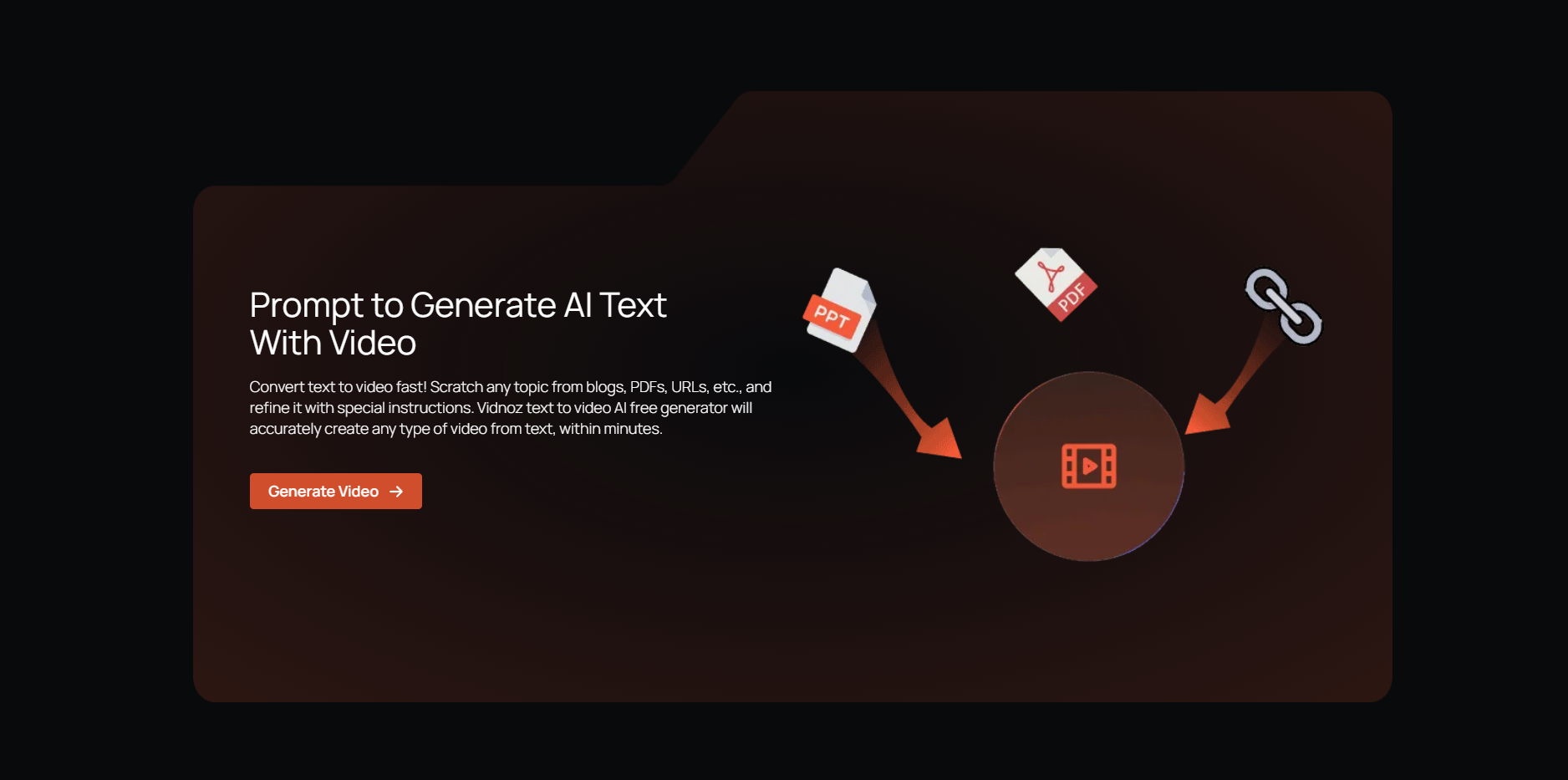Section Collection – Add Ready-made Sections to Design Modern Websites
| 开发者 |
bplugins
abuhayat btechnologies sojibislam9878 himur98 shihabshamim tomorbplugins |
|---|---|
| 更新时间 | 2026年1月30日 01:41 |
| 捐献地址: | 去捐款 |
| PHP版本: | 7.1 及以上 |
| WordPress版本: | 6.9 |
| 版权: | GPLv3 or later |
| 版权网址: | 版权信息 |
详情介绍:
Section Collection helps you build pages quickly using a growing library of Gutenberg sections, prebuilt sections, and ready-made sections for the WordPress block editor. Each section is professionally designed, easy to customize, and fully responsive. Whether you're creating landing pages, business sites, portfolios, or service pages, you can insert complete page sections in one click and adjust them to fit your design.
The plugin works entirely inside the block editor, offering a clean and efficient workflow for users who prefer native Gutenberg blocks over heavy page builders.
安装:
From Gutenberg Editor:
- Go to the WordPress Block/Gutenberg Editor
- Search For Section Collection
- Click on the Section Collection to add the block
- Download the Section Collection plugin (.zip file)
- In your admin area, go to the Plugins menu and click on Add New
- Click on Upload Plugin and choose the
section-collection.zipfile and click on Install Now - Activate the plugin and Enjoy!
- Download and upload the Section Collection plugin to the
/wp-content/plugins/directory - Activate the plugin through the Plugins menu in WordPress
屏幕截图:
常见问题:
Is the Section Collection free?
Yes, Section Collection is a free Gutenberg block plugin.
Does it work with any WordPress theme?
Yes, it will work with any standard WordPress theme.
Can I change block settings?
Yes, you can change block settings from the Gutenberg block editor's right sidebar.
How many times can I reuse a block?
You can use unlimited times as you want.
Where can I get support?
You can post your questions on the support forum here
更新日志:
1.0.18 - 29 January, 2026
- Added a new section
- Multi Tab Timeline section
- Added a new section
- Masonry Image Carousel Section
- Added a new section
- Mission And Vision Section
- Added a new section
- Slider Section
- Added a new section
- Brand Sponsor Section
- Added a new section
- Fancy Image Box Section
- Added a new section
- Fancy Image Box Section
- Added a new section
- Counter Section
- Added a new section
- Service Section
- Added a new section
- Flip Box Section
- Added a new section
- Money Back Guarantee Card Section
- Added a new section
- FAQ with search and filter.
- Added a new section
- Feature Overview Section.
- Added 2 new sections blocks
- Info Details Section
- Info Grid Section
- Testimonial Theme 1 content bugs fixed
- Added 1 new sections block
- Pricing Table Section
- Added 8 new sections blocks
- Timeline Section
- Testimonial Section
- FAQ Section
- Ticker Section
- Info-list Section
- Call To Action Section
- About Us Section 8.Team Section
- Compatible with WordPress 6.8;
- Initial Release