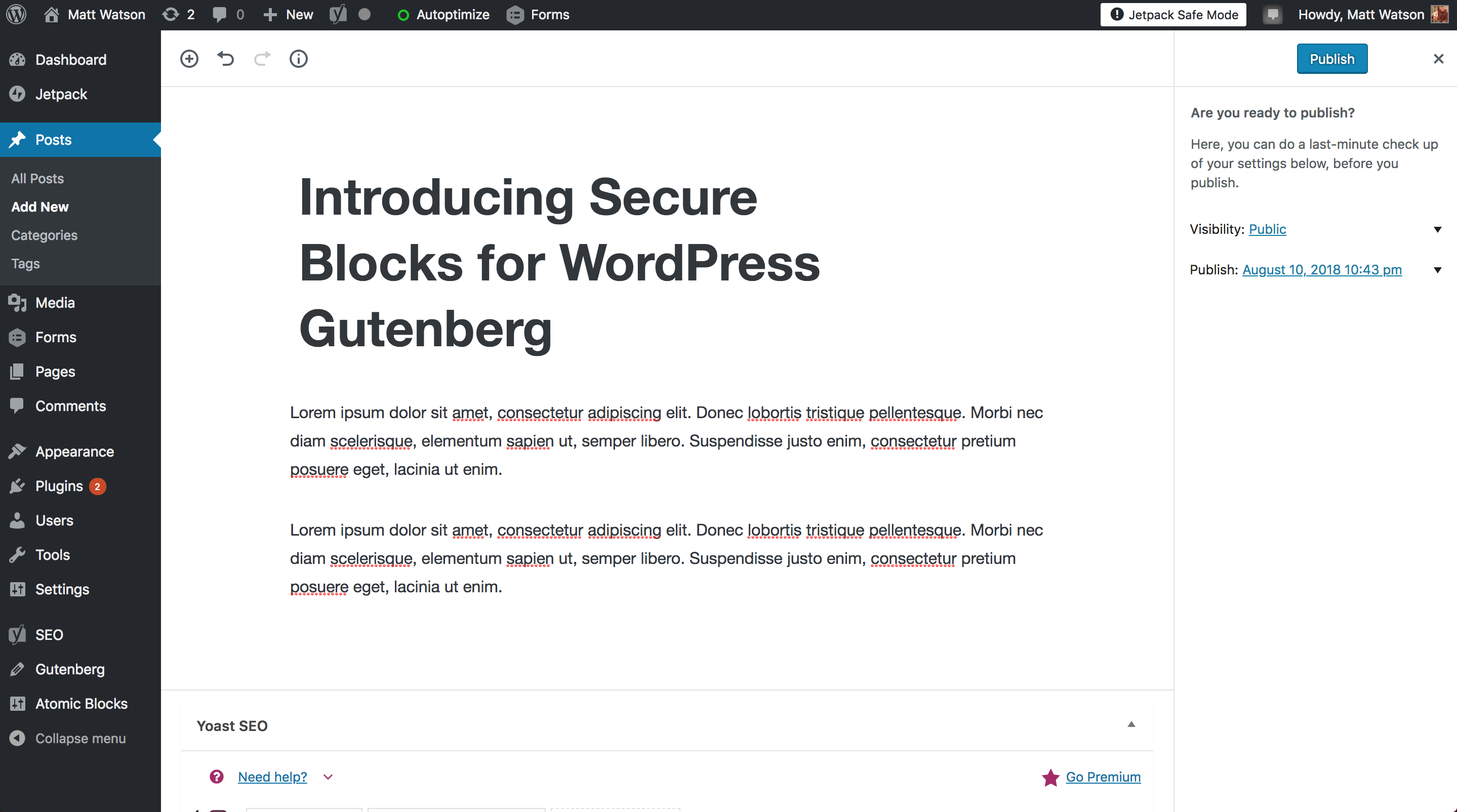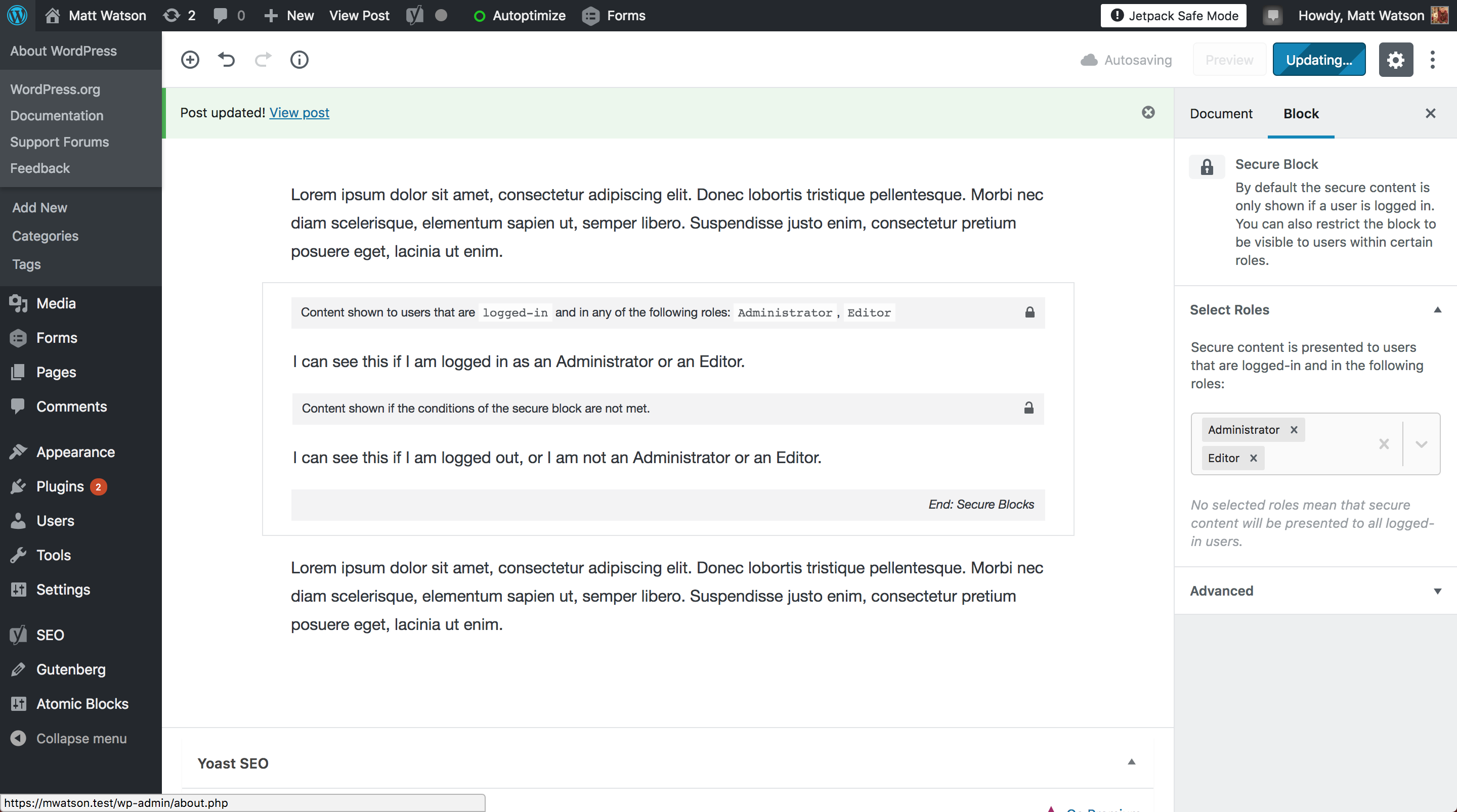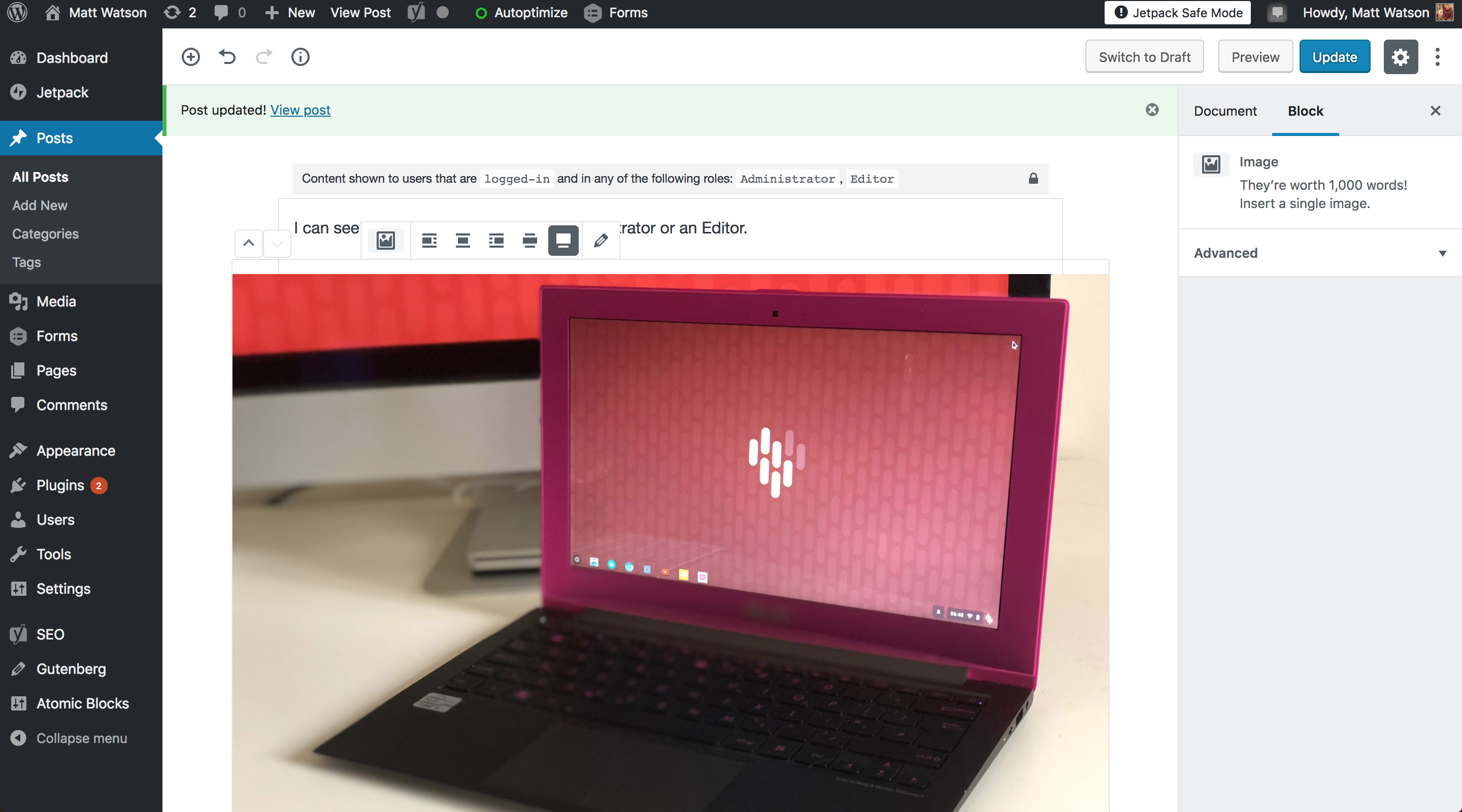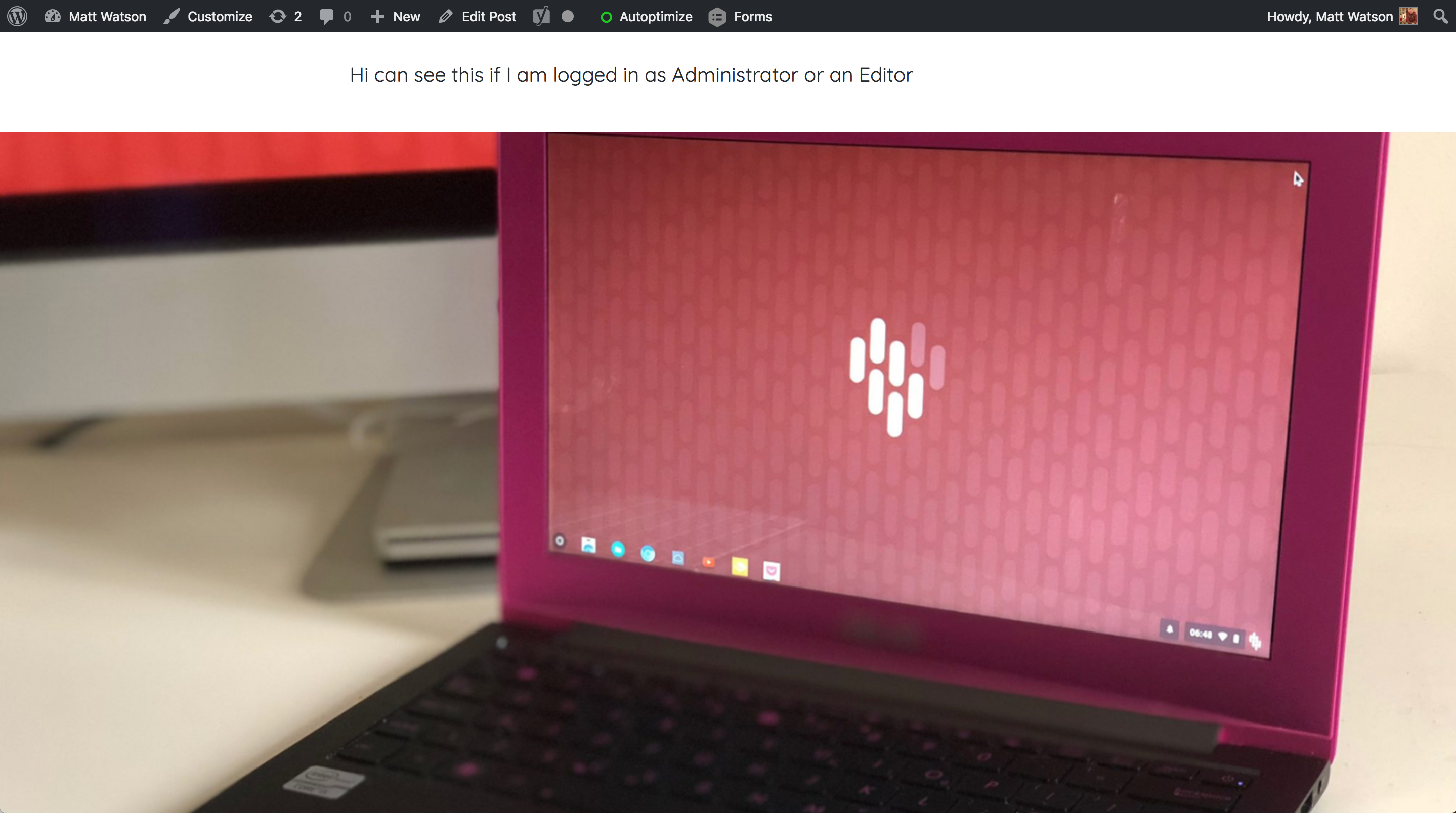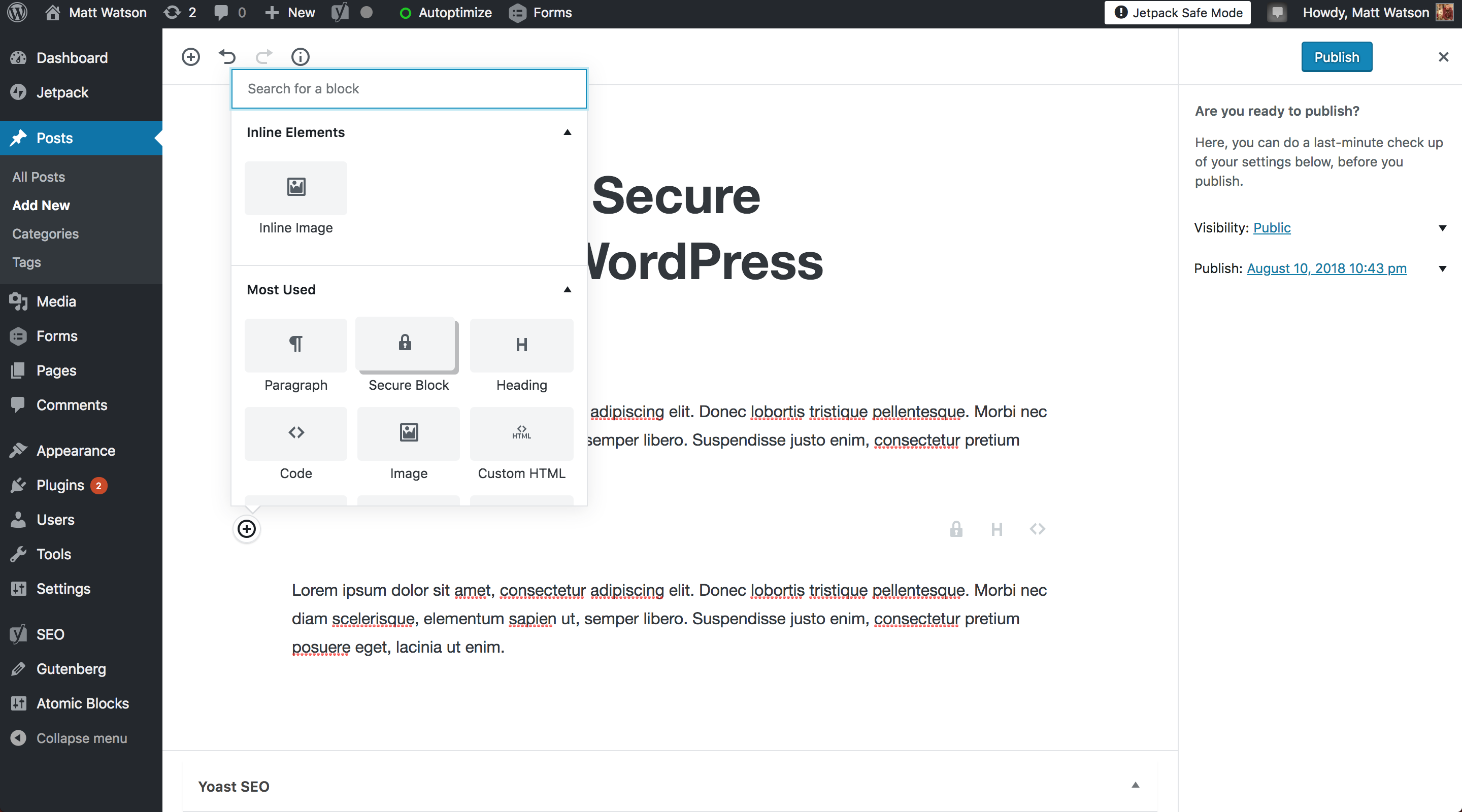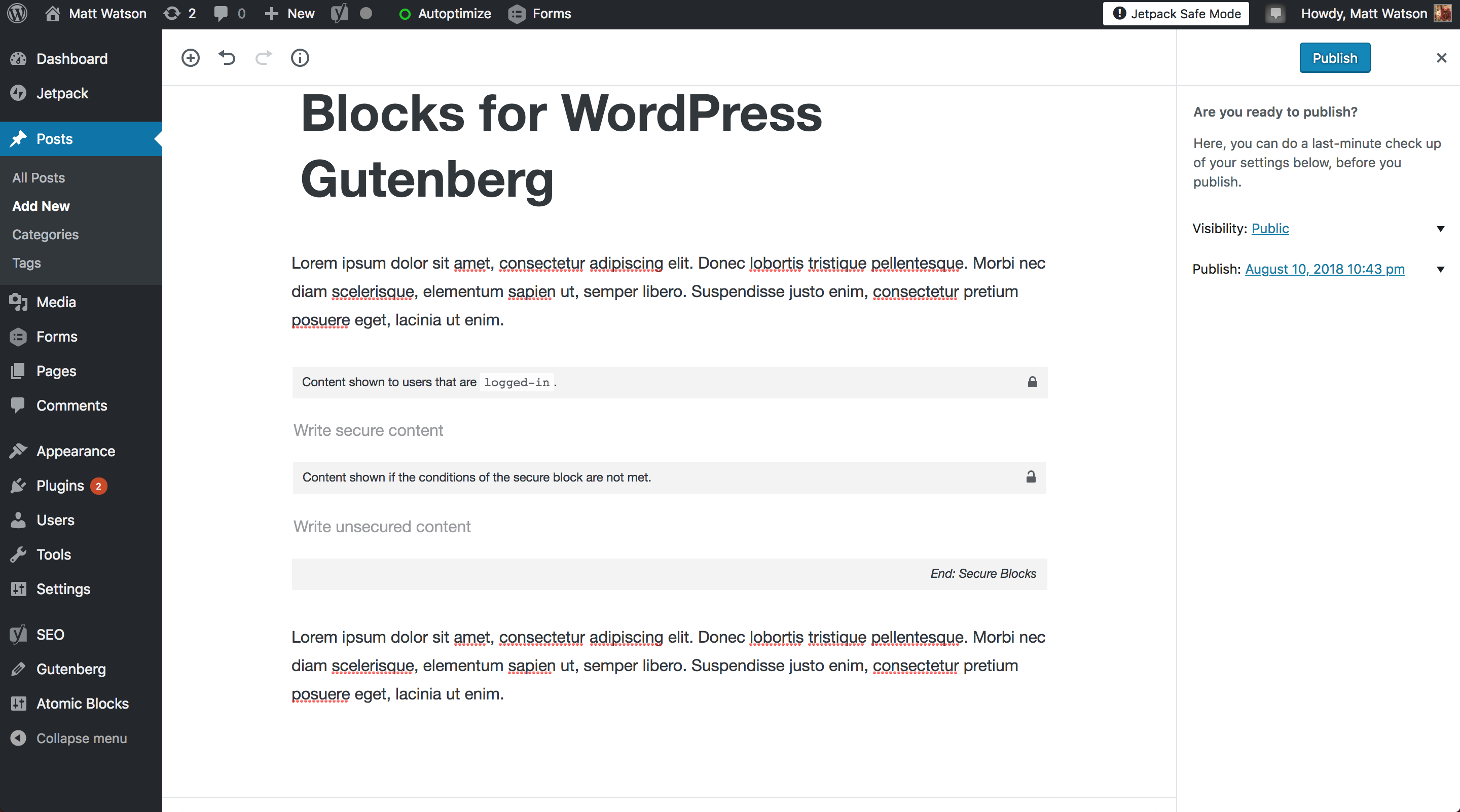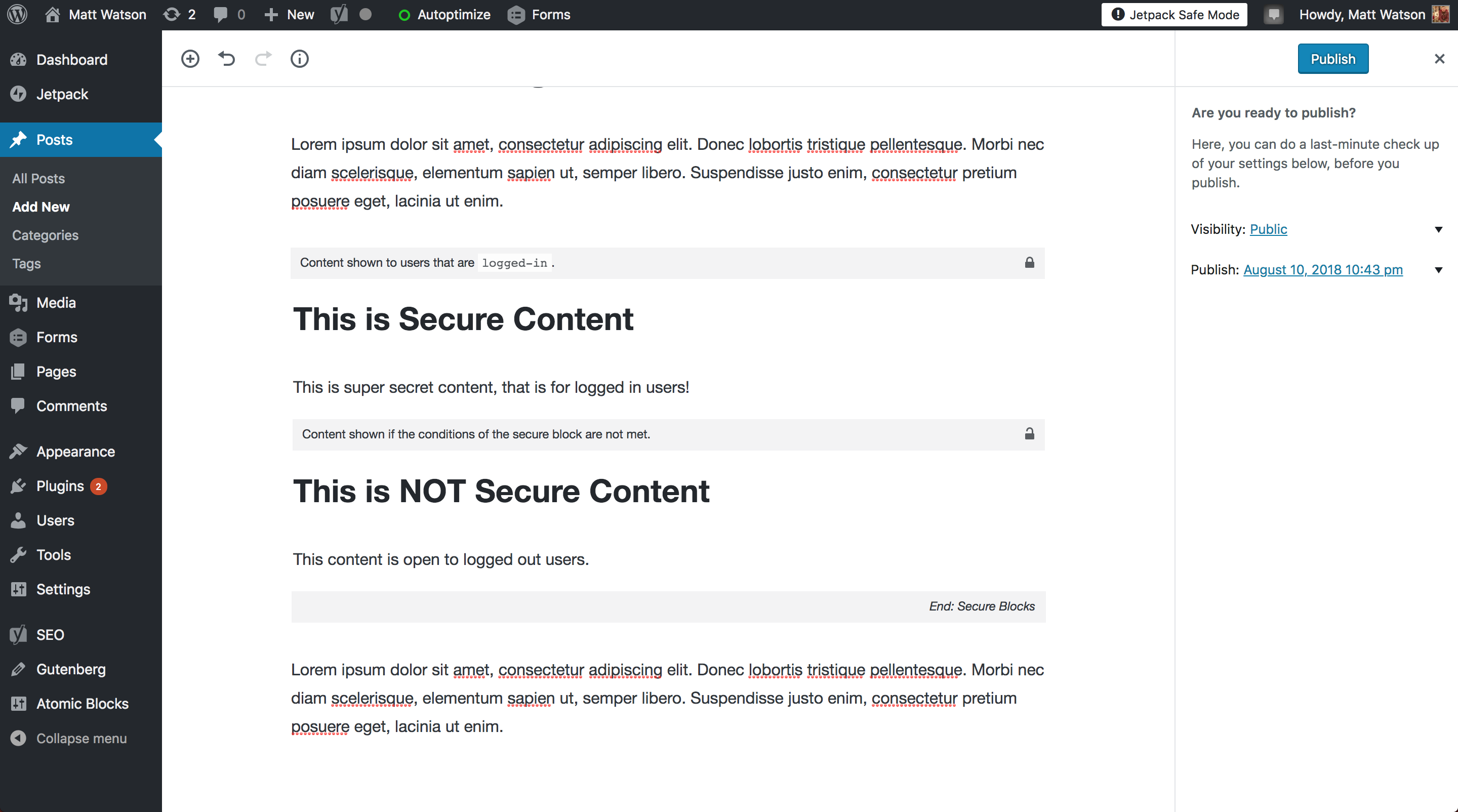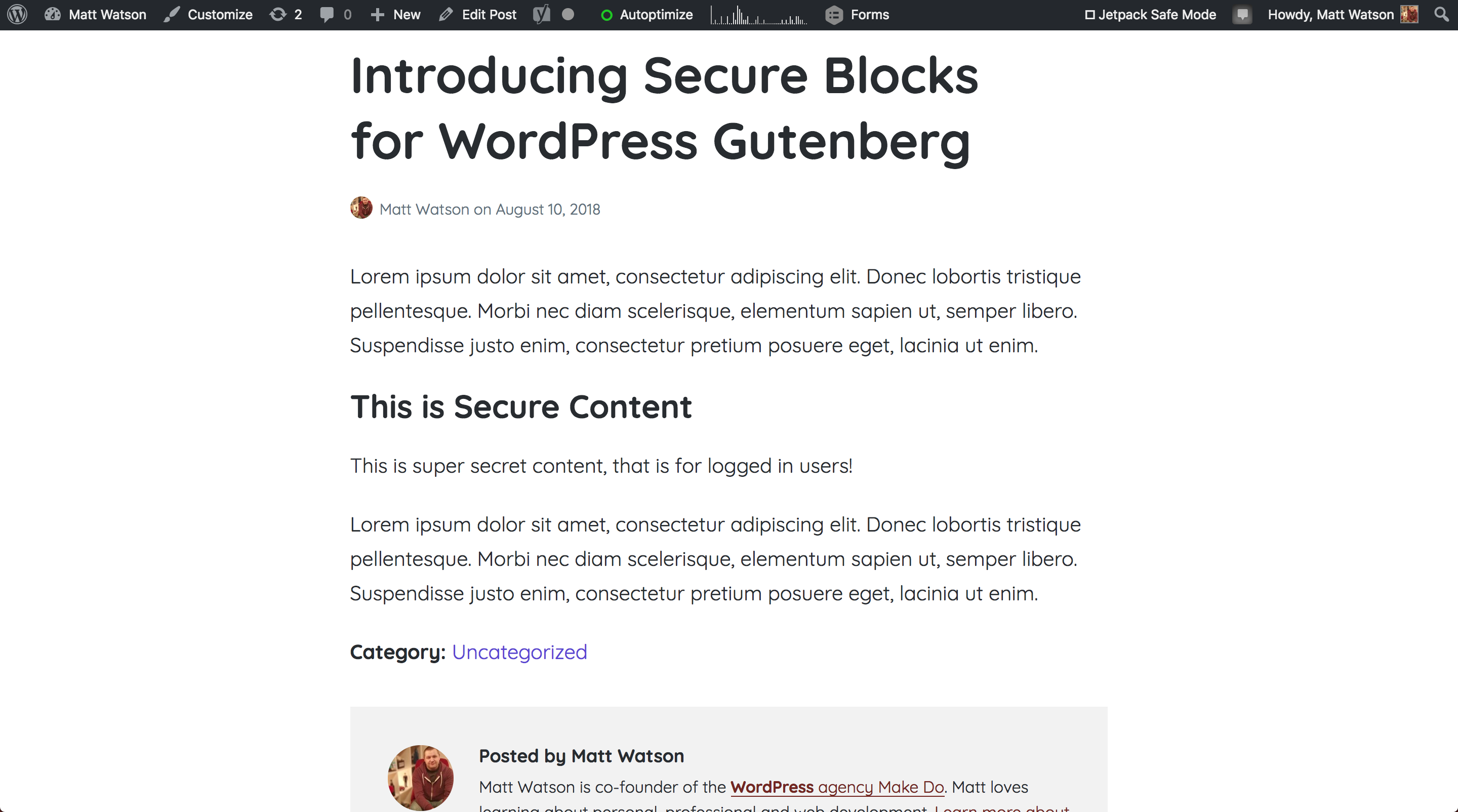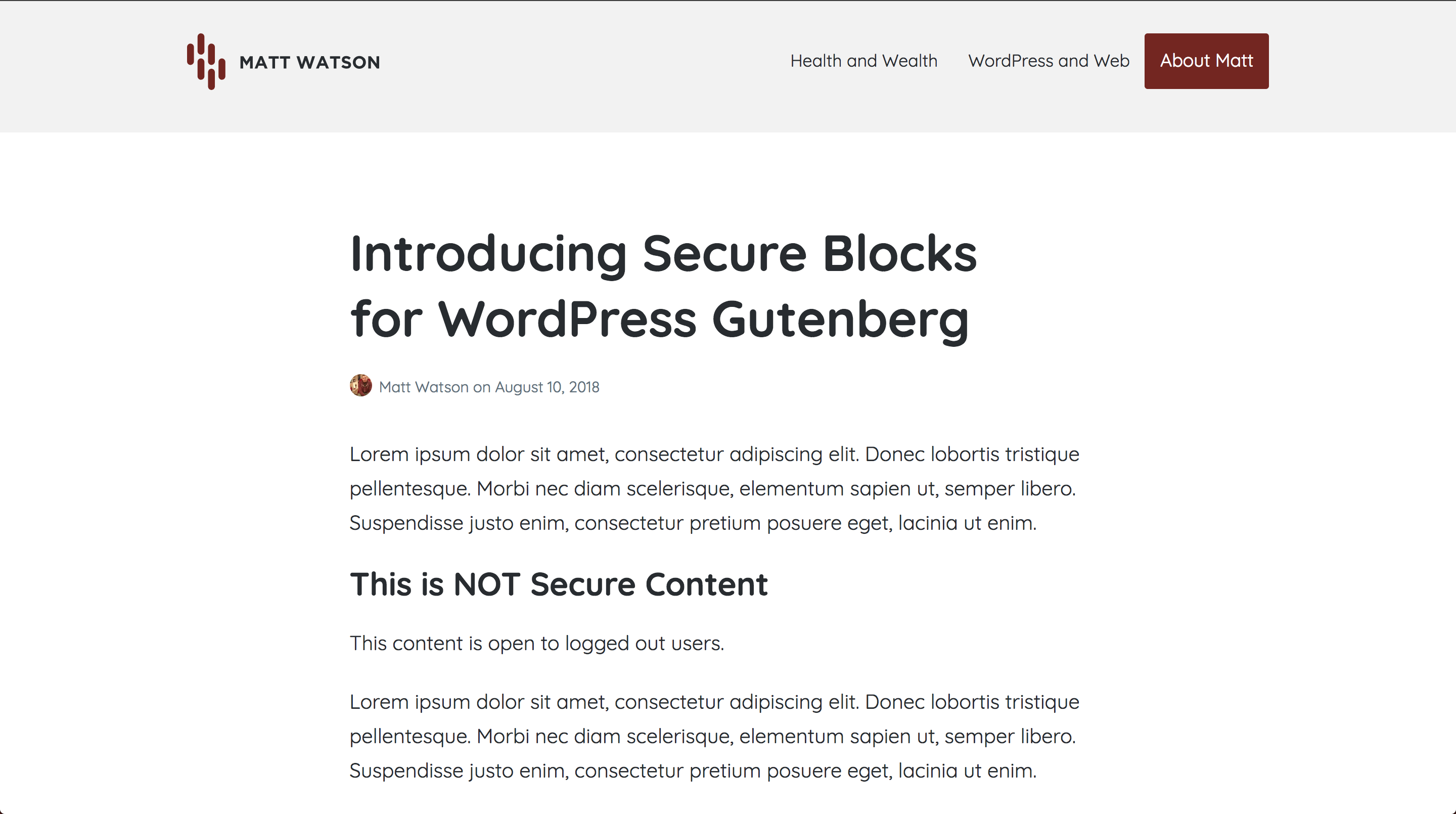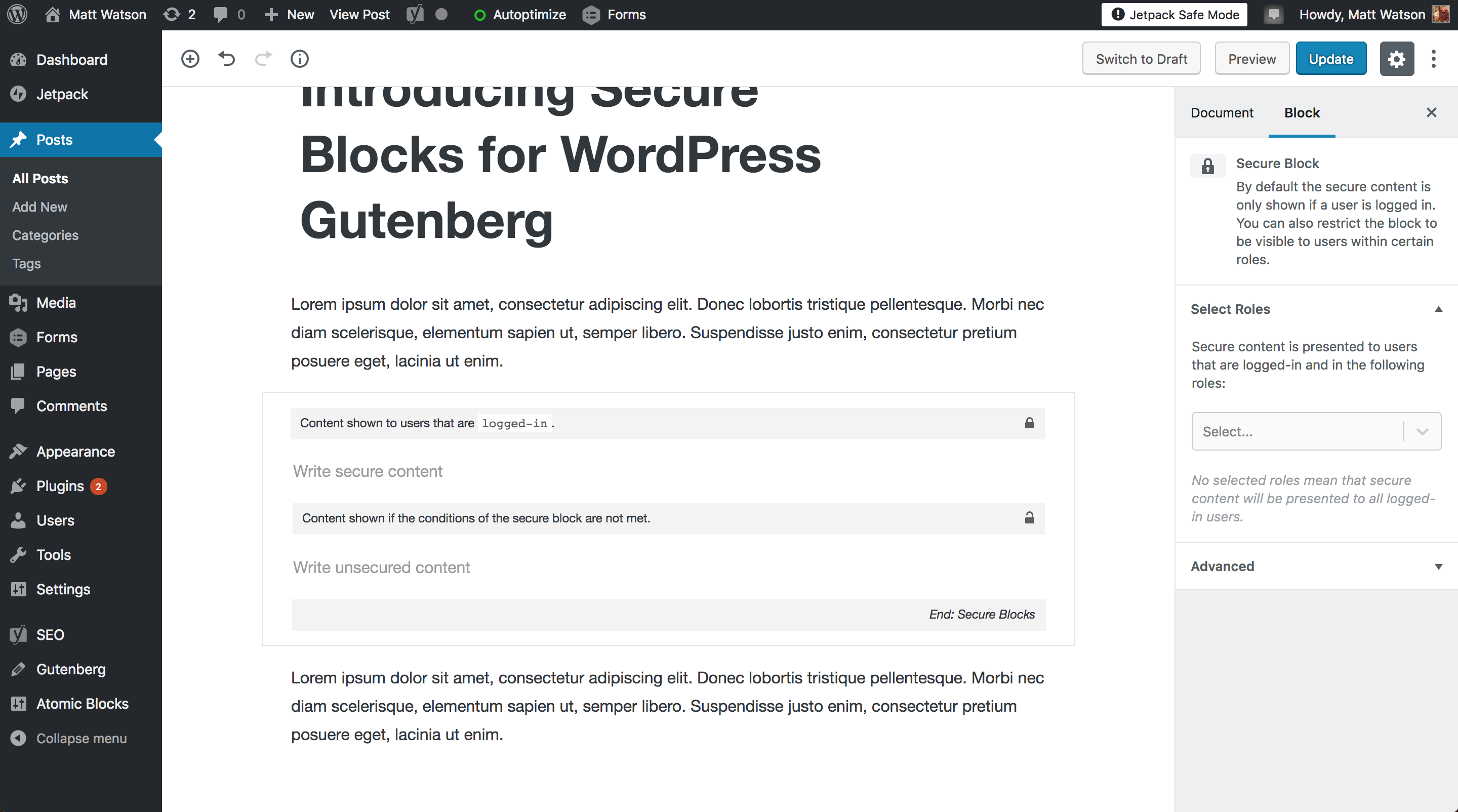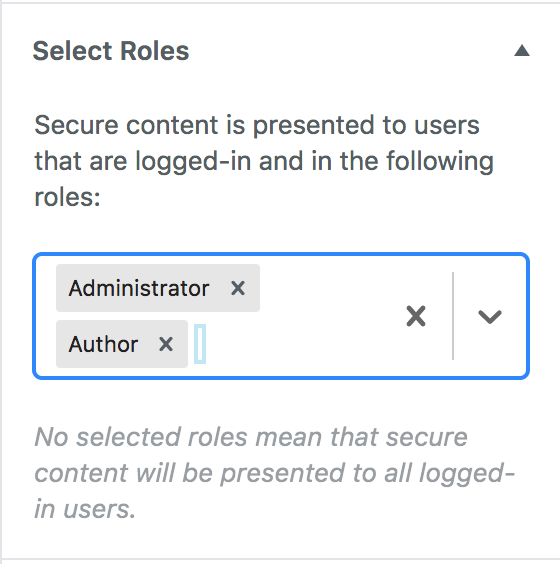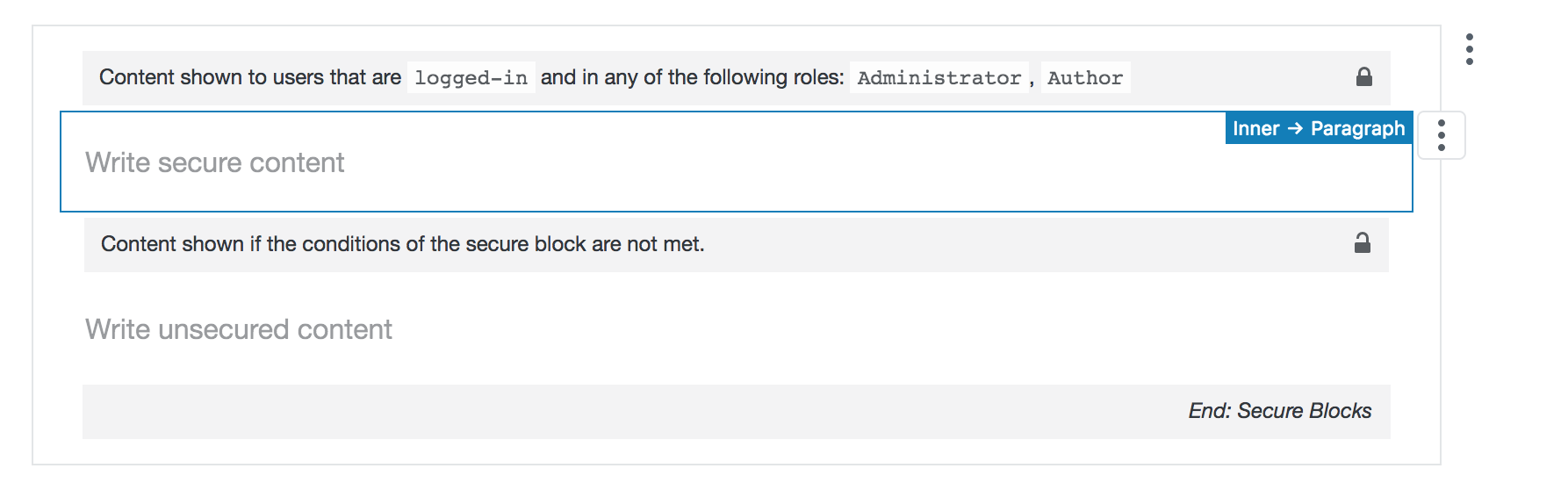Secure Blocks for Gutenberg
| 开发者 | mwtsn |
|---|---|
| 更新时间 | 2019年1月22日 04:49 |
| PHP版本: | 5.6 及以上 |
| WordPress版本: | 5.0 |
| 版权: | GPLv3 |
| 版权网址: | 版权信息 |
详情介绍:
Secure your content in the editor by user role with Secure Blocks for Gutenberg.
Using Secure Blocks you can add any Gutenberg block inside a secure block, have it render only to logged in users, or lock it down to a user role of your choosing.
Secure Blocks also provides an additional area that can display blocks to users that do not have permission to view the content.
For more information read the Secure Blocks introductory blog post, or view the video:
[youtube https://youtu.be/fXGPeWo_nzg]
The plugin provides the following functionality:
- Display content only to logged-users
- Display alternative content to logged-out users
- Display content to users within certain user roles
- Display alternative content to users not in those user roles
安装:
- Backup your WordPress install
- Upload the plugin folder to the
/wp-content/plugins/directory - Activate the plugin through the 'Plugins' menu in WordPress
屏幕截图:
更新日志:
1.0.0
- First release
- Fixed issue whereby the plugin would not render in certain server environments
- Removed frontend asset enqueues that didn't do anything.
- Fixed issue that prevented blocks saving properly in some scenarios.
- Replaced
withAPIDatawithwithSelectdue to depreciation in core.
- Updated
withSelectto use latest API.
- Bug fixes and refactor.