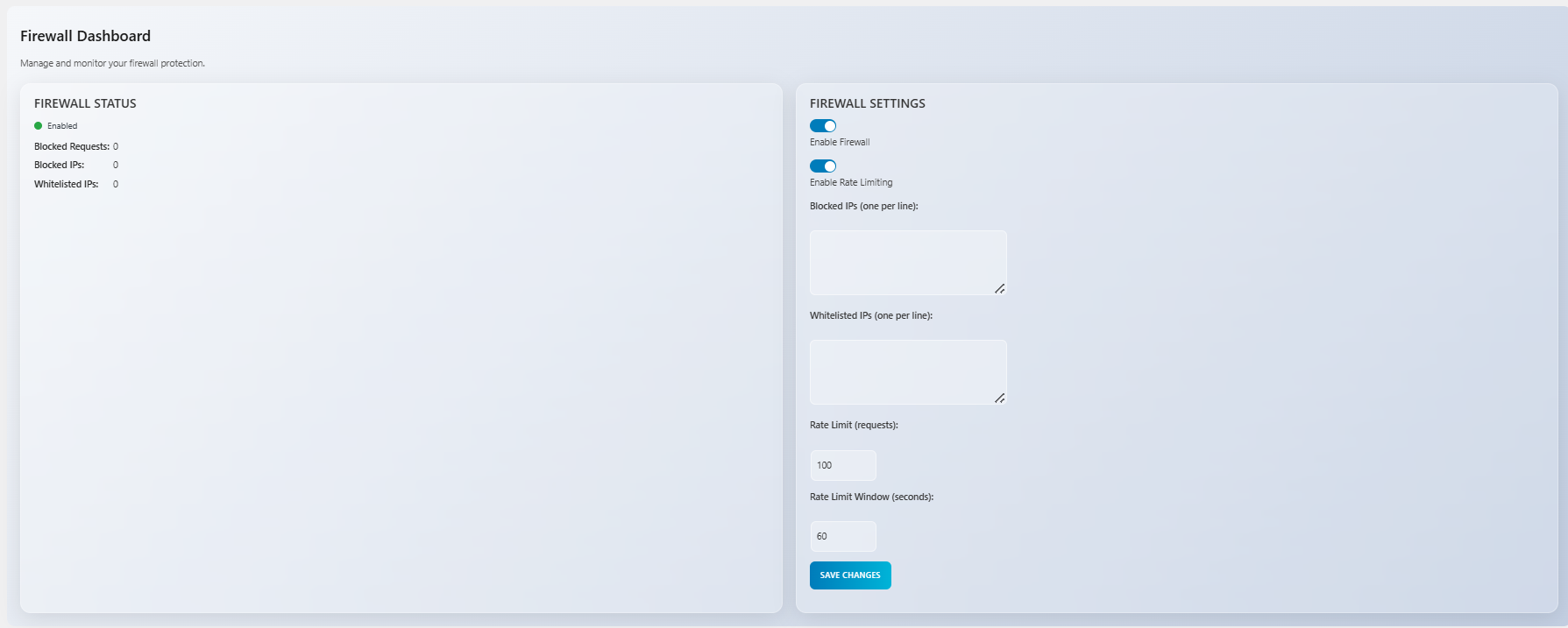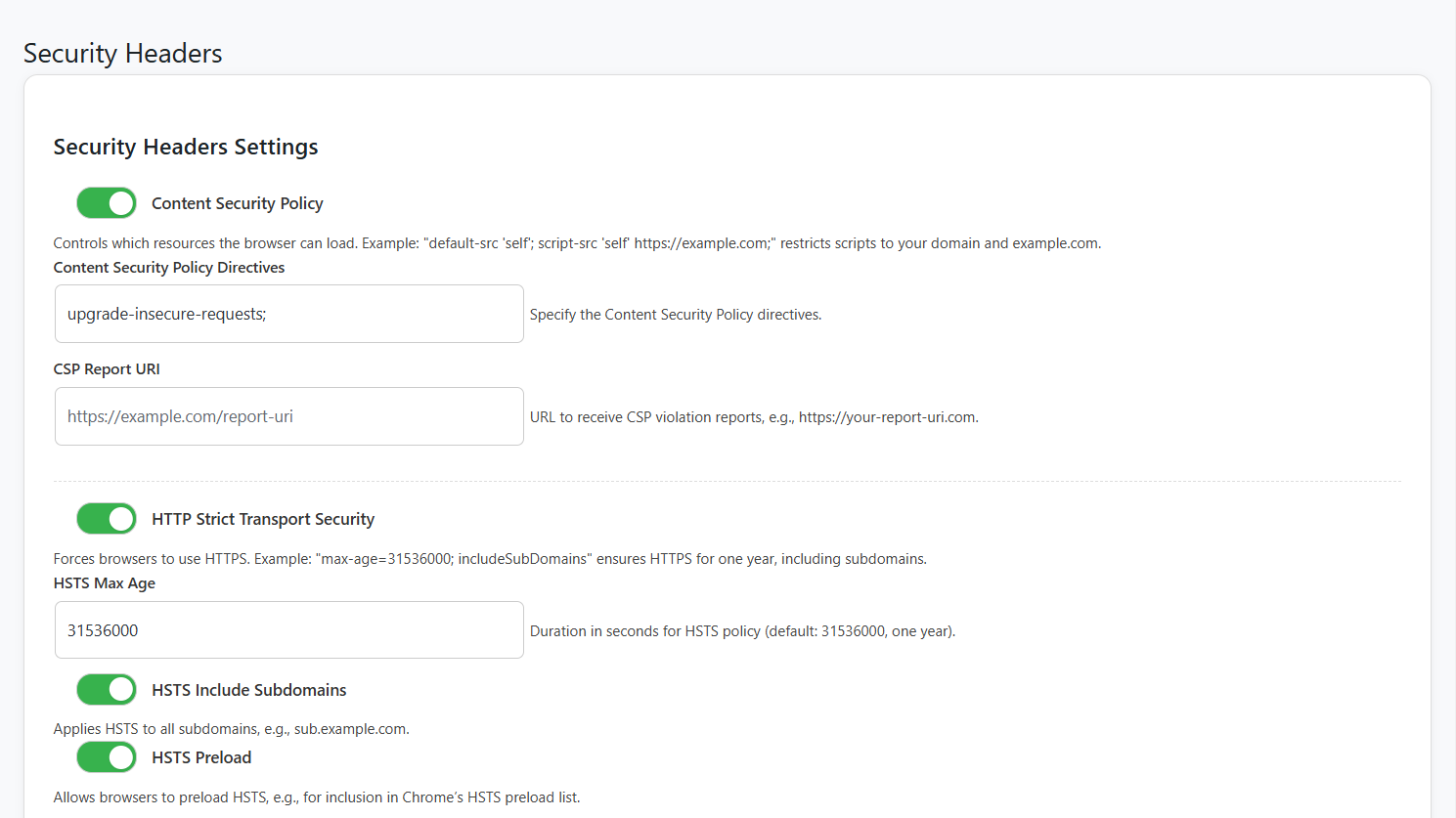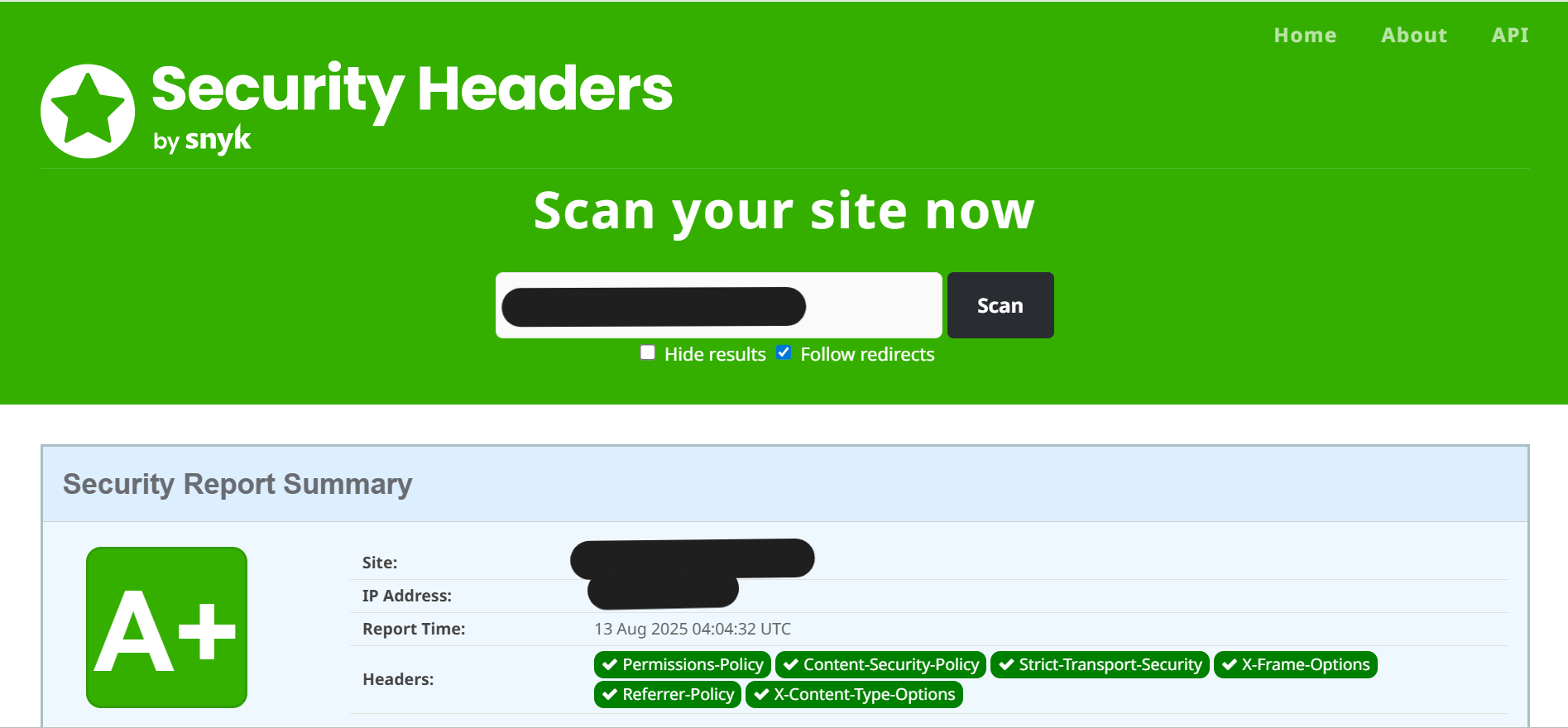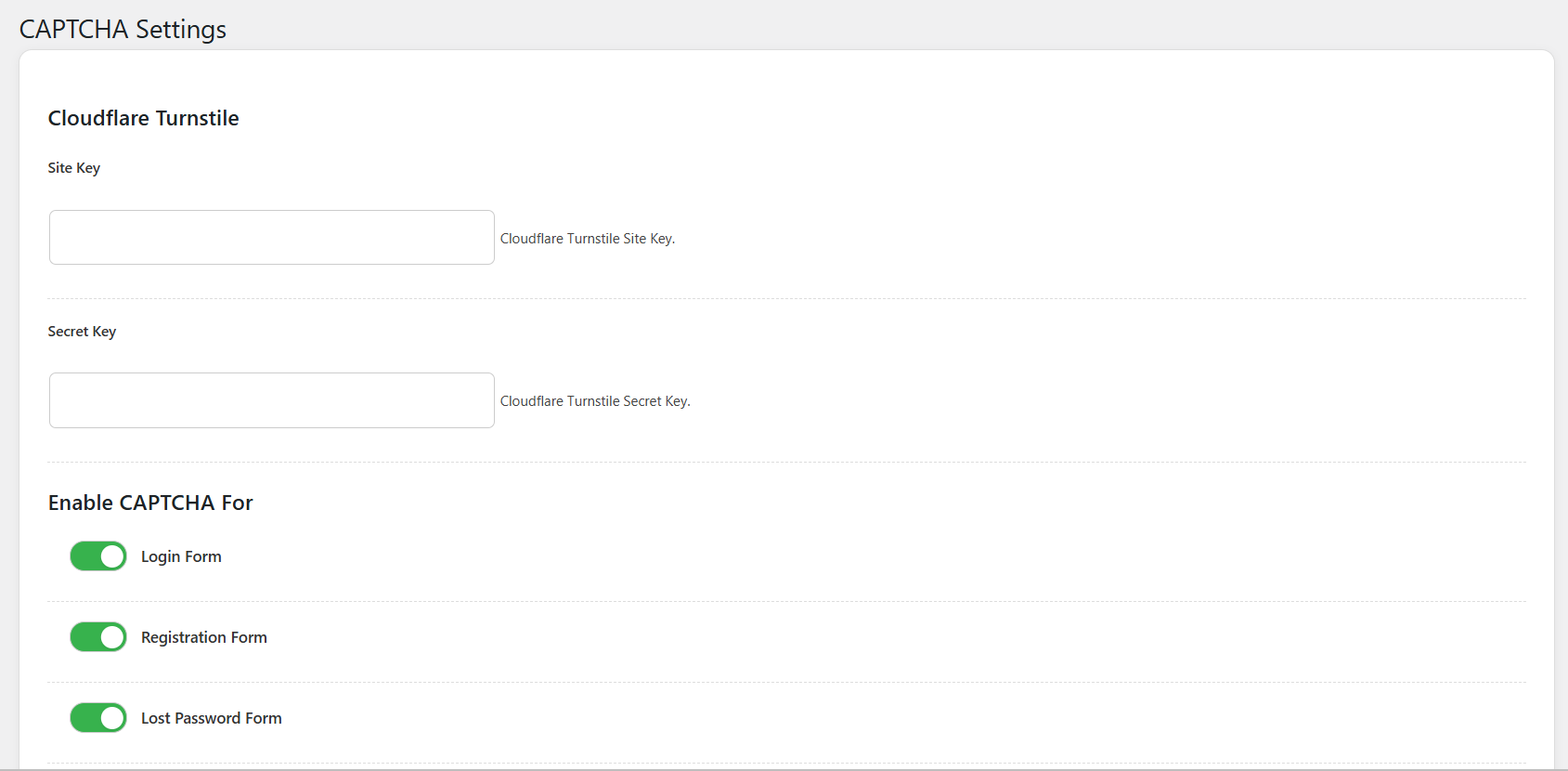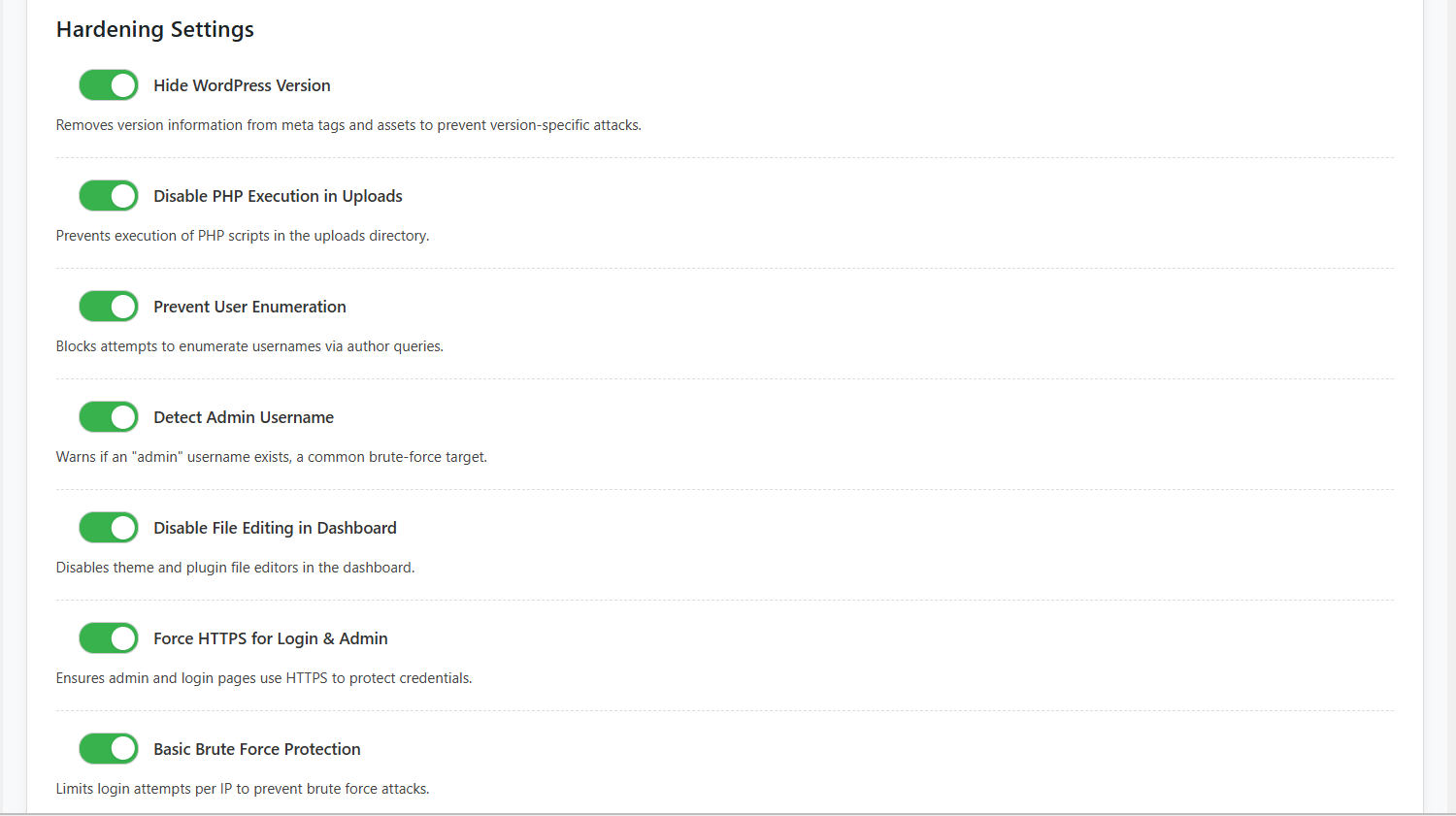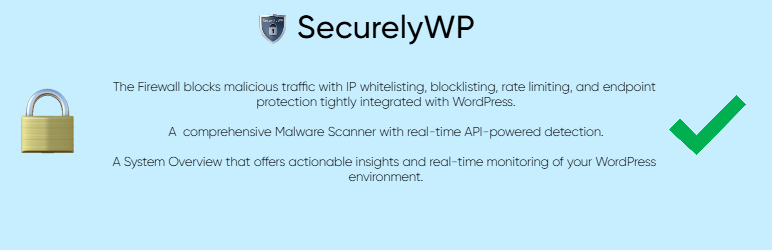
SecurelyWP – all-in-one security
| 开发者 |
mdashar
securelywp |
|---|---|
| 更新时间 | 2025年10月12日 23:36 |
| PHP版本: | 5.0 及以上 |
| WordPress版本: | 6.8.2 |
| 版权: | GPLv2 or later |
| 版权网址: | 版权信息 |
详情介绍:
SecurelyWP is a hassle-free security plugin that makes your WordPress site safer the moment you activate it. Most features work out of the box, with optional CAPTCHA and two-factor authentication (2FA) configuration for enhanced protection. It includes strong security features, a vulnerability scanner, system details, security headers, CAPTCHA integration, and 2FA to keep your site secure and healthy.
Why Choose SecurelyWP?
- Works Out of the Box: Most security features activate automatically upon installation.
- Comprehensive Protection: Guards against hacking, malicious files, form spam, and unauthorized access.
- Lightweight: Designed to run smoothly without affecting your site’s speed or performance.
- Free Features: Includes vulnerability scanner, system details, security headers, CAPTCHA, and 2FA to monitor and protect your site.
安装:
- Go to "Plugins" > "Add New," search for "SecurelyWP," click "Install Now" and "Activate."
- Or upload the plugin ZIP file via "Plugins" > "Add New" > "Upload Plugin."
- Automatic Protection: Most features start protecting your site immediately upon activation.
- Optional CAPTCHA Setup: Go to SecurelyWP > CAPTCHA Settings and add your Cloudflare Turnstile keys.
- Optional 2FA Setup: Go to "Profile" > "Two-Factor Authentication" to configure 2FA.
- Check Dashboard: Visit "SecurelyWP" to view site health, scan for risks, or configure settings.
屏幕截图:
更新日志:
1.0.9
- Added comprehensive cache purging system with admin bar button.
- Added support for purging WordPress internal cache, object cache, transients, and opcode cache.
- Added detection and purging of popular caching plugin caches (WP Super Cache, W3 Total Cache, LiteSpeed Cache, WP Rocket, etc.).
- Added browser cache refresh functionality with asset versioning.
- Added Firewall.
- Added Two-Factor Authentication (2FA) with Authenticator App (TOTP), Email 2FA, and Recovery Codes.
- Added per-user 2FA settings under Profile for all roles.
- Added multisite support for network-wide 2FA enforcement by super admins.
- Added 2FA form below WordPress login with verification.
- Added CAPTCHA Protection using Cloudflare Turnstile for forms.
- Added Security Headers feature with industry-standard HTTP headers.
- Added Hide WordPress Version
- Added Disable PHP Execution in Uploads Folder
- Added Prevent User Enumeration
- Added Detect & Warn About “admin” Username
- Added Disable File Editing in Dashboard
- Added Force HTTPS for Login & Admin
- Added Basic Brute Force Protection
- Added Vulnerability Scanner
- Added System Details
- Major features released