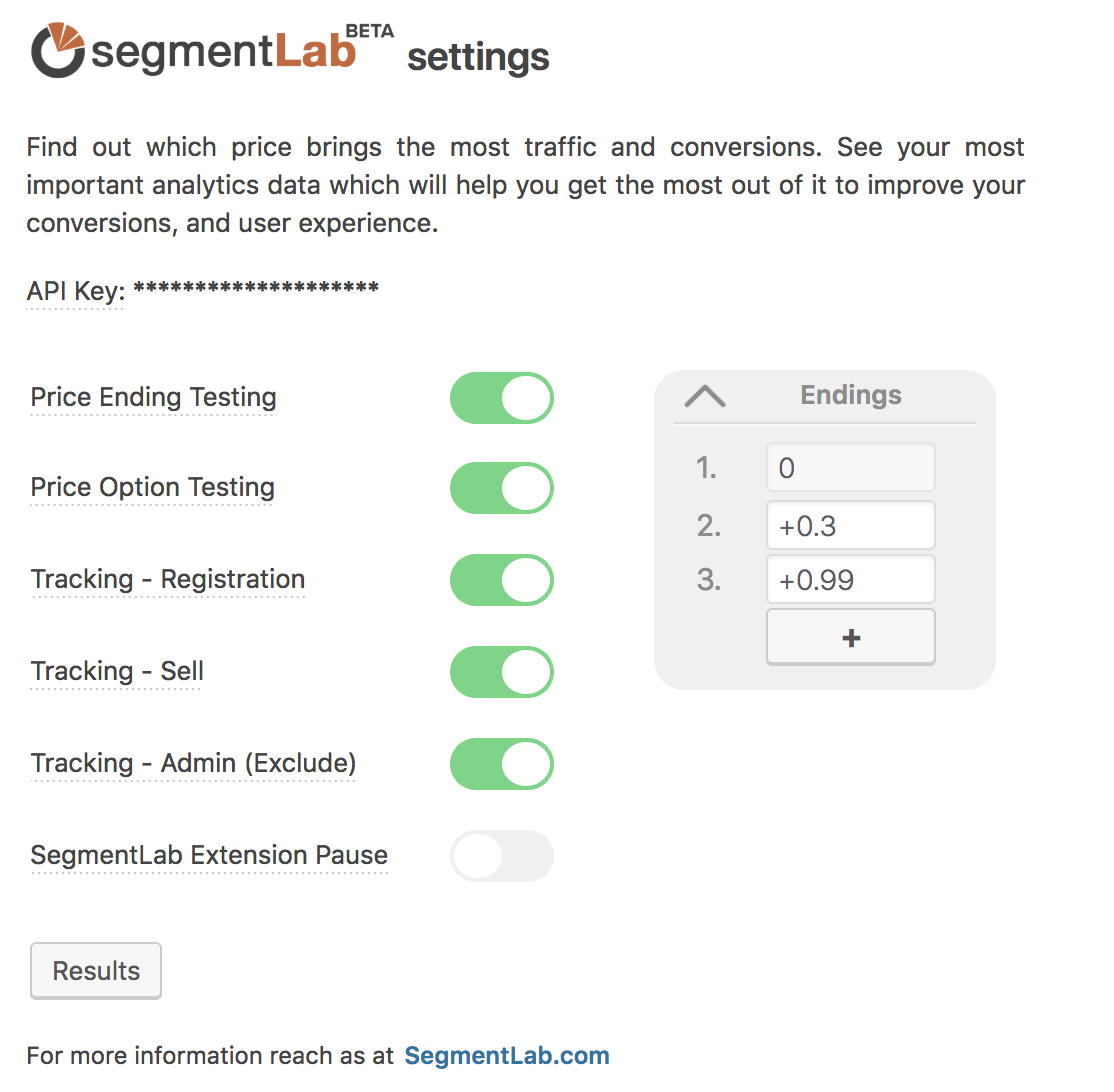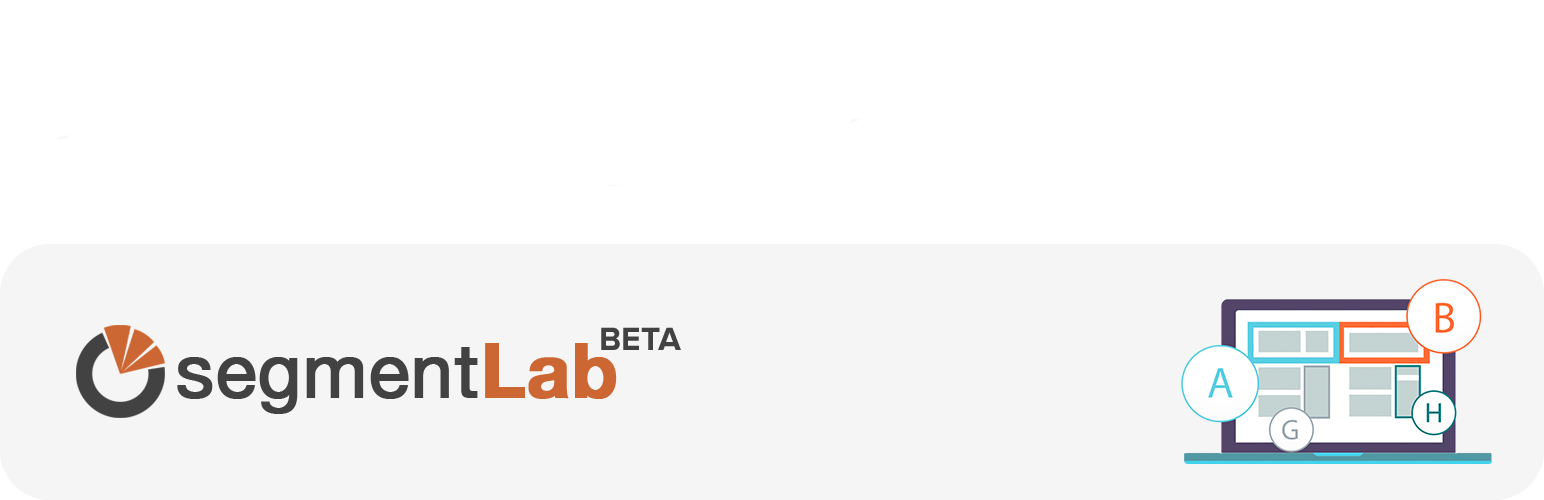
SegmentLab Extension
| 开发者 | droopyk |
|---|---|
| 更新时间 | 2019年2月9日 09:19 |
| 捐献地址: | 去捐款 |
| PHP版本: | 5.6 及以上 |
| WordPress版本: | 5.0.3 |
| 版权: | GPLv2 or later |
| 版权网址: | 版权信息 |
详情介绍:
SegmentLab Extension allows to easily experiment with WooCommerce product prices. Different prices and pricing techniques let you understand which pricing model brings the most revenue and sales from your customers.
安装:
Installation is free. Install SegmentLab Extension by automated installation or using manual alternatives in minutes.
Automated Installation
Install SegmentLab Extension directly from your WordPress site, from admin dashboard via plugins category.
Manual Alternatives
Alternatively, install SegmentLab Extension manually to your server by downloading plugin from WordPress plugin site, or download the files from our SegmentLab Platform and follow the on-screen instructions. If you need additional help read our detailed instructions.
- Upload "segment-lab-extension" folder to the "/wp-content/plugins/" directory.
- Activate the plugin through the "Plugins" menu in WordPress.
- Go to integration tab > SegmentLab Settings.
- Click Sign Up and register in our SegmentLab Platform.
- Add some price ending values if you want for further testing (10 max).
- Go to product and define it's price by adding more testing prices.
屏幕截图:
更新日志:
1.0
- Release date: September 17, 2018
- Release website: https://www.segmentlab.com
- Initial release.
- Added quick menu changes
- If price isn't in any define group, price sets it self to regular.
- compatibility with woocommerce 2.1
- Added ability to edit prices.
- Added option if the factor that modifies the final price of the product is shipping or billing address.
- Added a message for when a user adds wrong price what have not defined.
- Code bugfix.
- Code bugfix.
- price fix in variable products.
- WooCommerce multilingual fix, and wpml fix.
- Solved DEPRECATED functions.
- Edited information links.
- Fixed SegmentLab Platform integration.
- Changed Settings menu descriptions.
- Configured Geo location for better results.
- Simplified the logic of SegmentLab signed HTTP requests code.
- Removed developers comments from code.
- Leads bug, variables deprecated.
- Smoother connect acc with platform.
- CSS moved to other directory.