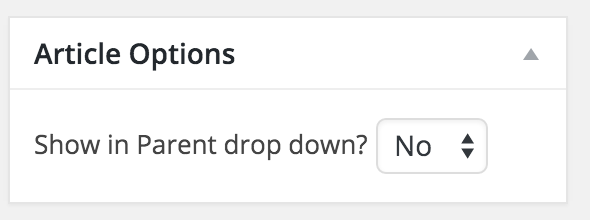Selective parent Page Drop Down
| 开发者 | rohanmehta19 |
|---|---|
| 更新时间 | 2016年4月12日 20:11 |
| PHP版本: | 3.8 及以上 |
| WordPress版本: | 4.4.1 |
| 版权: | GPLv3 |
| 版权网址: | 版权信息 |
详情介绍:
安装:
- Upload and install Selective parent Page Drop Down in page attributes drop down in the same way you'd install any other plugin.
- A custom meta box called as "Article Options" appears in each article. The field to show the page in the drop down is set to No by default. If you wish to show the page just set it to Yes for the respective page
- Open the settings screen to select the default behavior or the field (hide or show the parent page)
屏幕截图:
更新日志:
= 1.1: January 23, 2016
- NEW - Added a setting screen to select the default selection for the show parent page drop down