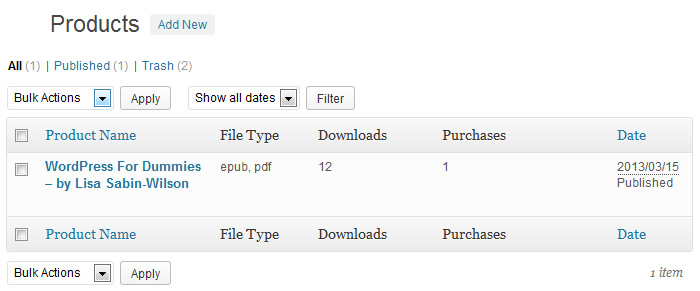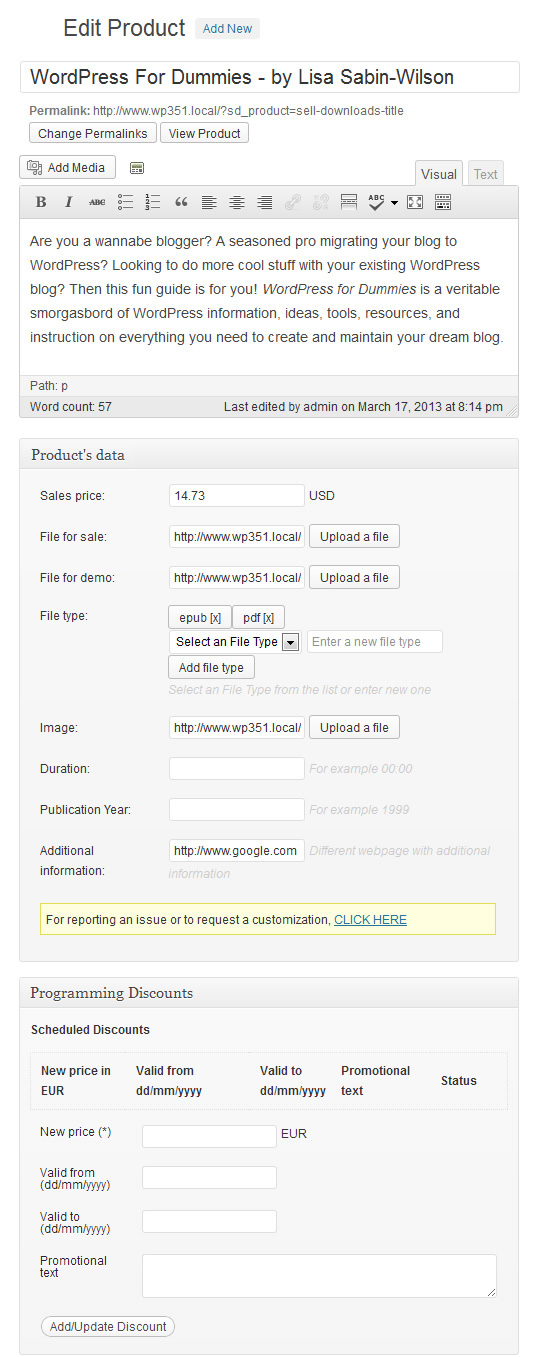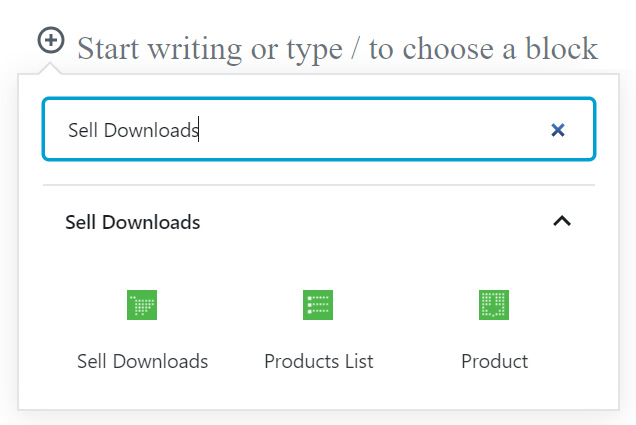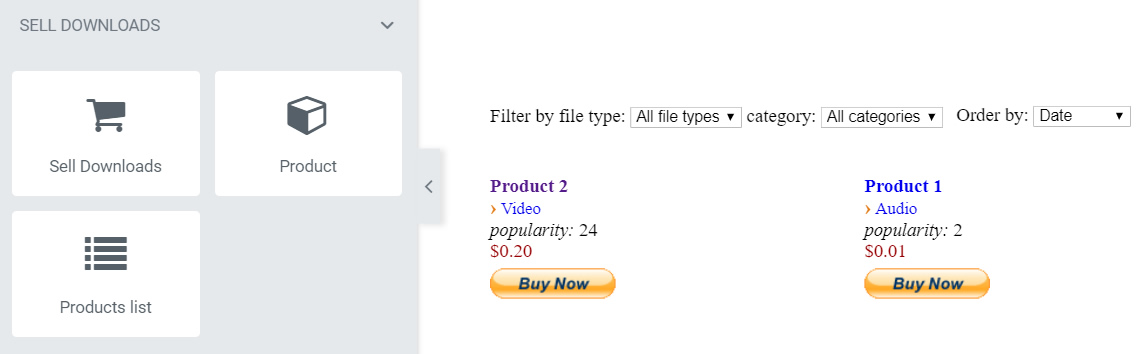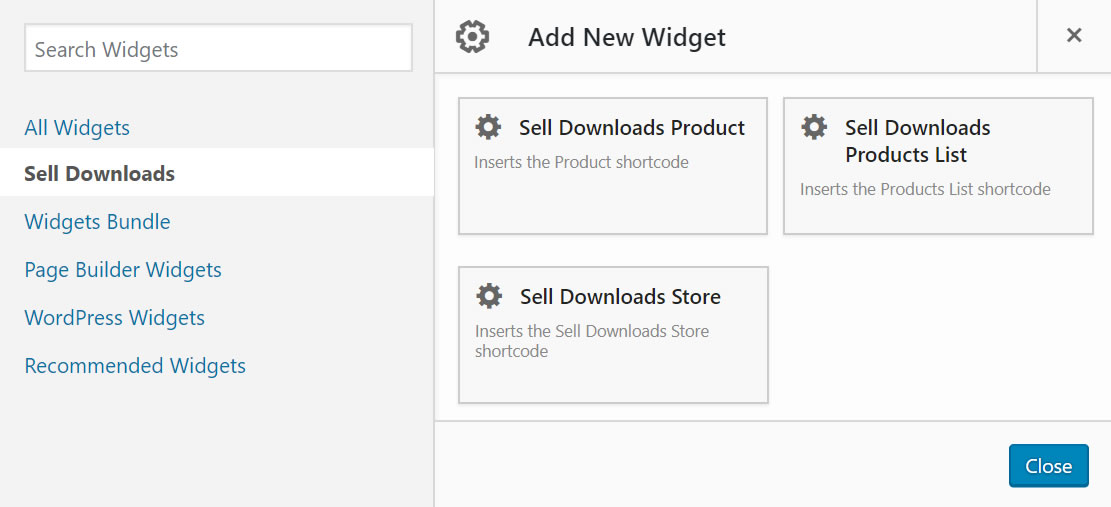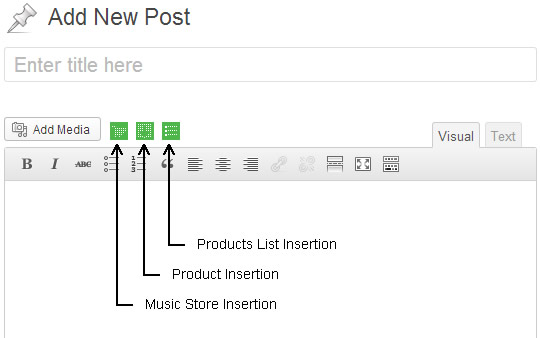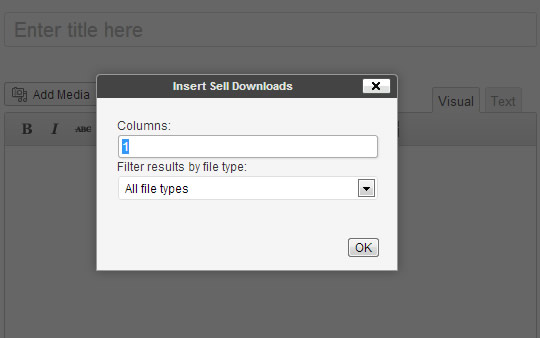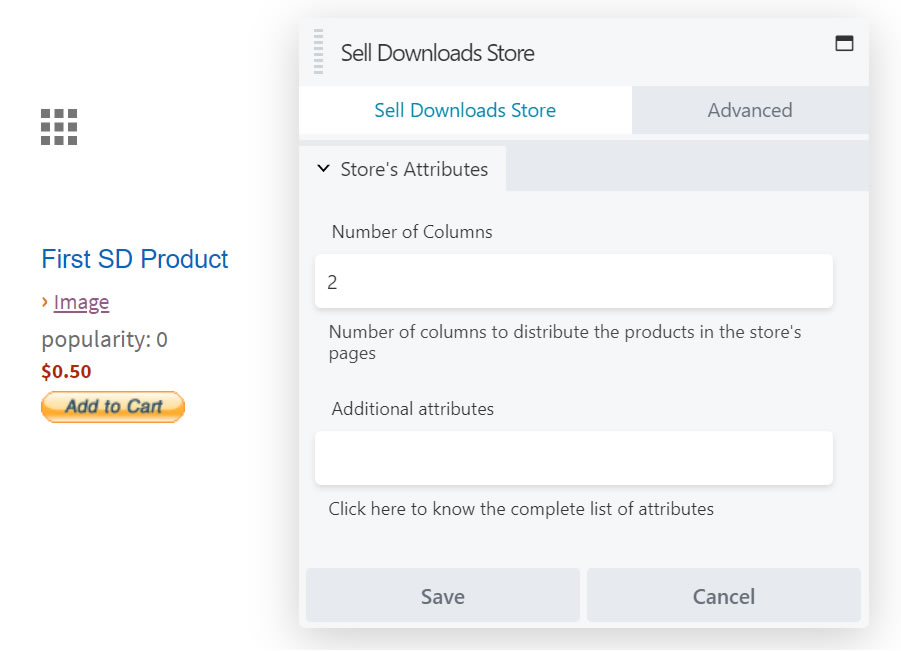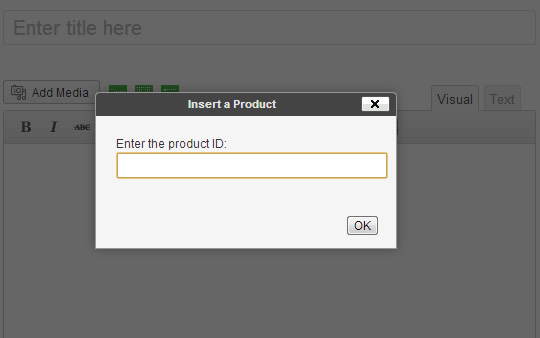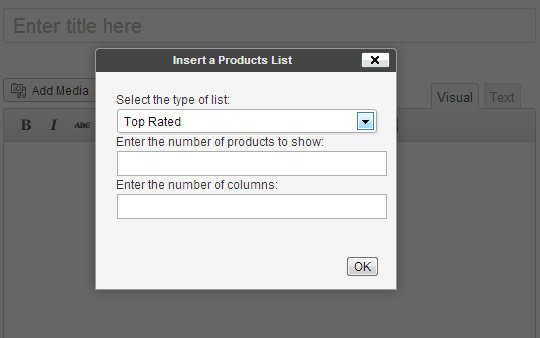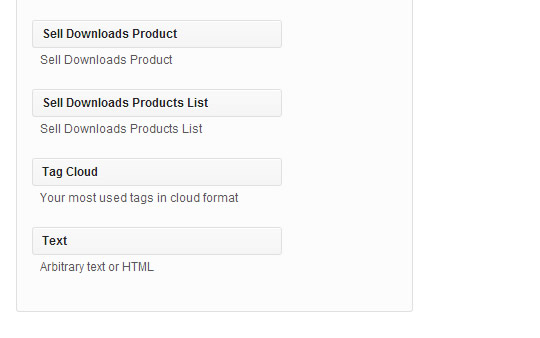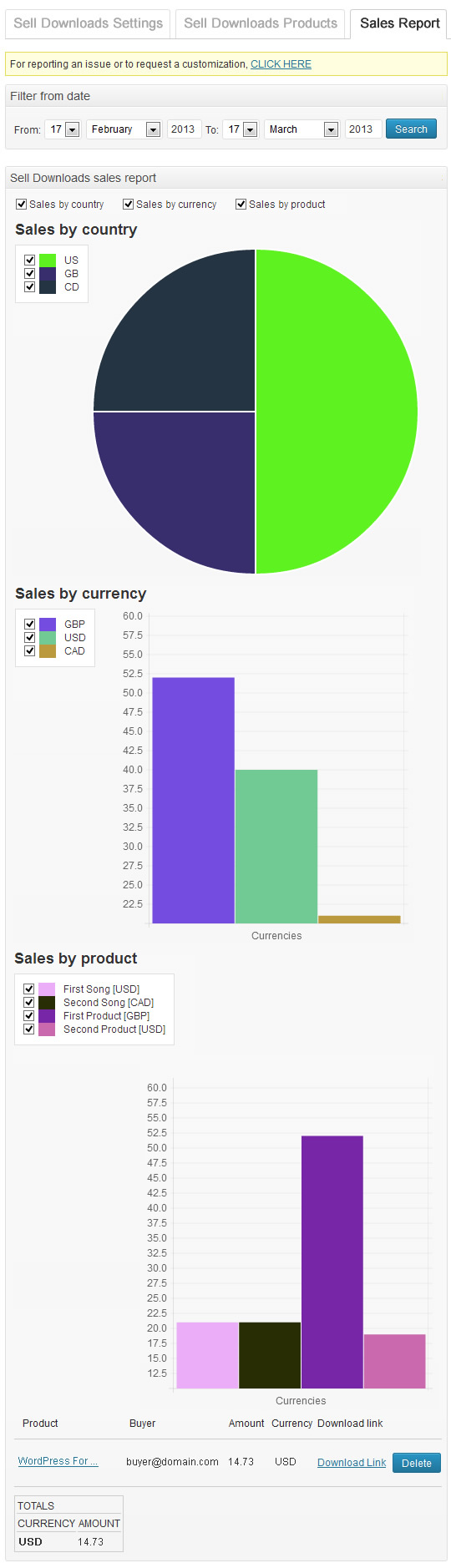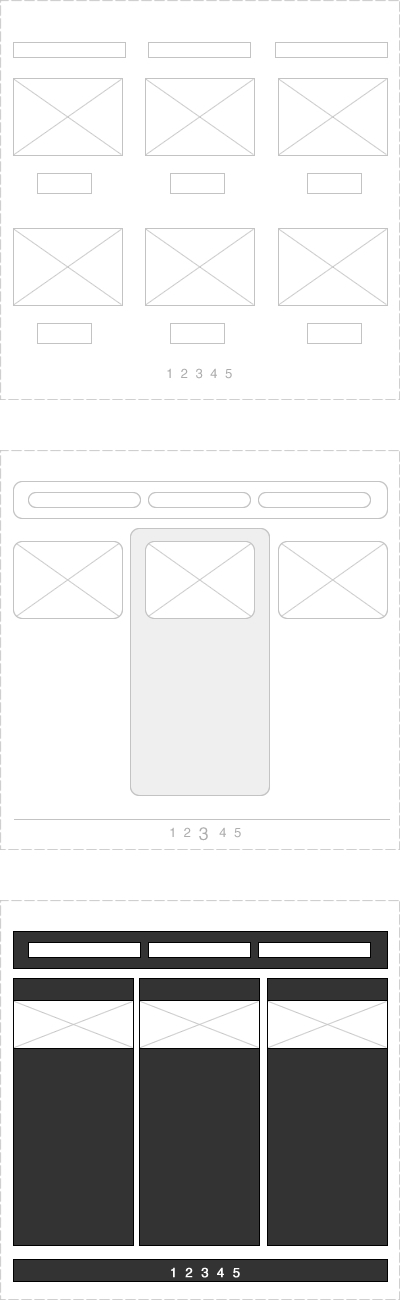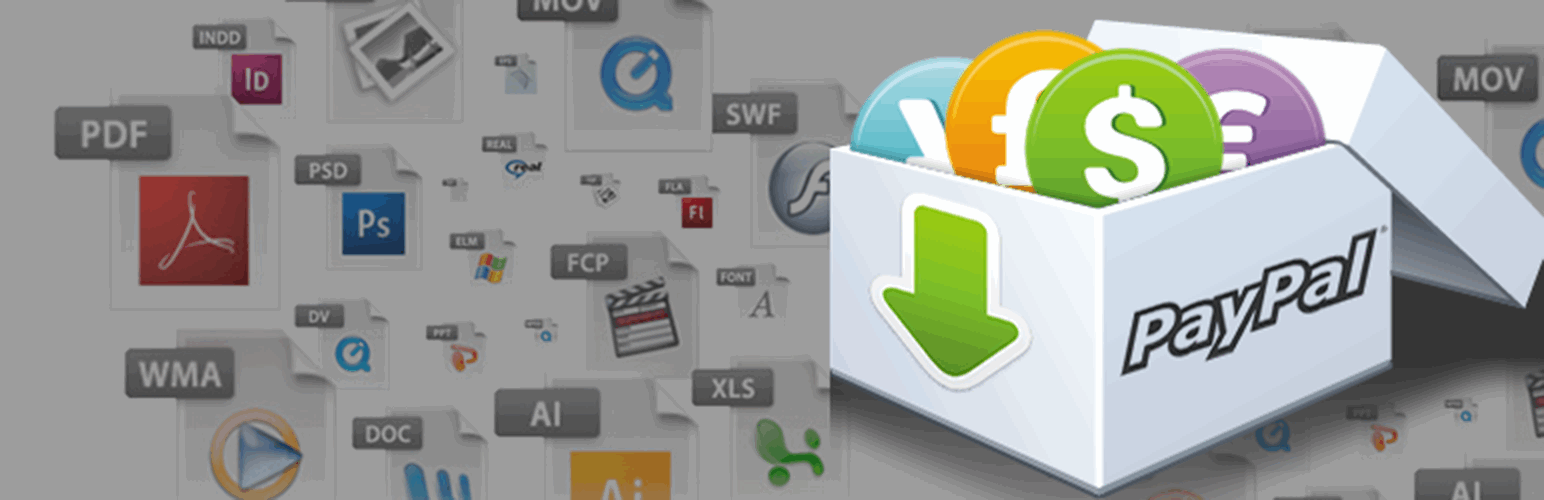
Sell Downloads
| 开发者 | codepeople |
|---|---|
| 更新时间 | 2026年1月15日 23:19 |
| 捐献地址: | 去捐款 |
| PHP版本: | 3.5.0 及以上 |
| WordPress版本: | 6.9 |
| 版权: | GPLv2 or later |
| 版权网址: | 版权信息 |
详情介绍:
- Allows selling your digital files via PayPal. PayPal is the payment gateway by excellence, very easy to use and very secure.
- Allows a custom setup of the ecommerce, with ability to filter products by types of files, paging and sorting the results by popularity, price or file name, making of "Sell Downloads" a very configurable plugin.
- Allows to insert a specific product in a post or page.
- Allows to associate additional information to the products. For example, if are selling a book and like to associate a link to other books of the same editorial, or a page of reviews from critics, this field would be the option for do it.
- Allows to protect the files with the inclusion of a file's demo. Monographies, videos, songs and many other digital files, allow the creation of a version for demo. It is very hard to sell a song if the possible customers never hear at least a part of it, similar happen with videos and its trailers or the monographies and its abstracts.
- Includes a module to track sales statistics. With the statistics module is possible to know the amount of sales, the discounts applied or coupon used, and check the total of earnings by the ecommerce in a period of time. The statistics module allows to display animated charts with specific reports like: sales by currency, country or products.
- Classic WordPress Editor.
- Gutenberg Editor.
- Elementor.
- Page Builder by SiteOrigin.
- BeaverBuilder Editor.
- For other editors, the shortcodes should be inserted using other controls of general purpose, like the controls for inserting HTML or shortcodes.
- Allows to enable a shopping cart. With a shopping cart is possible to sell multiple products in the same purchase action, the customers will appreciate this feature.
- The product is available as widget to be inserted in the website's sidebars.
- Allows to insert a product list in a post or page. The products can be selected between the most rated, the newest, or top selling. The product list is available as widget to be inserted in the website's sidebars.
- Allows to define sales discounts. It is usual in the e-commerce create sales campaigns, define discounts for products or events (like mothers day, the Christmas,etc.), to promote the sales. The "Sell Downloads" allows to define shop's discounts, and display the previous and new prices of products.
- Allows to define discount coupons. The coupons are an excellent tool to know where is the origin of sales and create (like in discounts definition) sales campaings, but directed to a specific sector or website. The coupons are applied to all sales from the ecommerce.
- The products files can't be accessed directly. The purchased files are stored in a special directory called sd-downloads, the sd-downloads directory includes a .htaccess file that forbid the access from browser. The files can be accessed only through a server side script that validates the purchase.
- The Store determines the validity of download links based in three options, available in the settings page of plugin.
安装:
- Download and unzip the plugin
- Upload the entire "sell-downloads" directory to the "/wp-content/plugins /" directory
- Activate the plugin through the 'Plugins' menu in "WordPress"
- Go to "Sell Downloads > Sell Downloads Settings" and set up your store.
屏幕截图:
常见问题:
Q: Why the sales button doesn't appear?
A: First, go to the settings page of commerce and be sure the PayPal checkbox is checked, and has defined the seller's email. Second, be sure the product has a price defined and a file for sell associated.
Q: How the discounts are treated by the store?
A: If the store has defined a discount and a coupon at the same time, only one is applied to the sale, the biggest of both.
Q: How to download all purchased products as only one file?
A: To download all purchased files as only one file, is required enabling the zip option from the settings page of "Sell Downloads". The zip feature may be disabled in your website because the required extensions are not present in the PHP of the web server.
Q: Why the sell downloads is not loading on page?
A: Verify that the theme used in your website, includes the function wp_footer(); in the template file "footer.php" or the template file "index.php"
Q: What can I do if the sell downloads directory exists and the premium version of plugin cannot be installed?
A: Go to the plugins section in WordPress, deactivate the free version of Sell Downloads, and delete it ( Don't worry, this process don't modify the products created with the free version of plugin), and finally install and activate the premium version of plugin.
Q: Does allow the sell downloads a different payment gateway than PayPal?
A: I'm sorry, but the current version of plugin allows PayPal only.
Q: Can the customers pay directly with its credit cards?
A: The restriction is imposed by PayPal. Please, check that your PayPal account allow to charge directly from the credit cards of customers.
Q: Is possible modify the appearance of sell downloads products?
A: The design of each section of Sell Downloads, is determined from templates located in "/wp-content/plugins/sell-downloads/sd-templates". The "sd-templates" directory contains multiple files. The template files:
- product.tpl.html is used in the store page.
- product_single.tpl.html is used in particular pages of products.
- product_multiple.tpl.html is used in pages of multiple entries like: archives and search result page.
Q: Is possible promote a product, or products list?
A: It is possible promote a product or products list, from the website's sidebars, or directly from the content of pages or posts. To promote the products on sidebars, go to the widgets section, and inserts the corresponding widget on sidebar. To promote the products from the content of pages and posts, go to the page and press the corresponding icon over the contents editor.
Q: Are safe the products' downloads?
A: The security in the access to products files is determined in different ways.
- The products files can't be accessed directly. The purchased files are stored in a special directory called sd-downloads, the sd-downloads directory includes a .htaccess file that forbid the access from browser. The files can be accessed only through a server side script that validates the purchase.
- The Store determines the validity of download links based in three options, available in the settings page of plugin. -- It is possible define a time period, in days, where a download link is considered valid. If a user tries to download a purchased product, the Store checks the date of purchasing. -- It is possible define a limit of downloads by purchase. If a user tries to download a product, the Sell Downloads checks how many downloads have been made. -- The Store may be configured to request the email address used in the purchasing to check the validity of download link.
Q: Can I customize the store's design?
A: The plugin includes some different designs that can be selected through the settings option "Store Layout", but you can create a new once, duplicating an of available store's layouts, and edit its style.css file
Q: How to configure the IPN on PayPal Sandbox ?
A: https://www.paypal.com/cgi-bin/webscr?cmd=p/sell/ipn-test-outside
Q: Is possible to search the products by their types, from the search box of my website?
A: Yes, that's possible. The products types are taxonomies, and for searching by the products' taxonomies, go to the settings page of the store, and tick the checkbox: "Allow searching by taxonomies", and that's all.
Where do I report security bugs found in this plugin?
Please report security bugs found in the source code of the undefined plugin through the Patchstack Vulnerability Disclosure Program. The Patchstack team will assist you with verification, CVE assignment, and notify the developers of this plugin.
更新日志:
- Modifies the IPN verification module.
- Ensures full compatibility with WordPress 6.8.
- Resolves a compatibility issue with WordPress version previous to 5.5.
- Resolves a notice by ensuring the language files are properly loaded.
- Fixes a conflict with Elementor's cache which is currently in Beta.
- Strengthens data sanitation.
- Improves the Gutenberg blocks.
- Fixes an issue processing the store shortcode attributes.
- Modifies the group by processing in the sales reports.
- Fixes a conflict in the activation process with WP6.5.
- Preserves the original files' names.
- Modifies the integration with the payment gateways.
- Modifies the module that identifies local files.
- Modifies the links to IPN documentation.
- Fixes deprecated notices in the latest version of PHP.