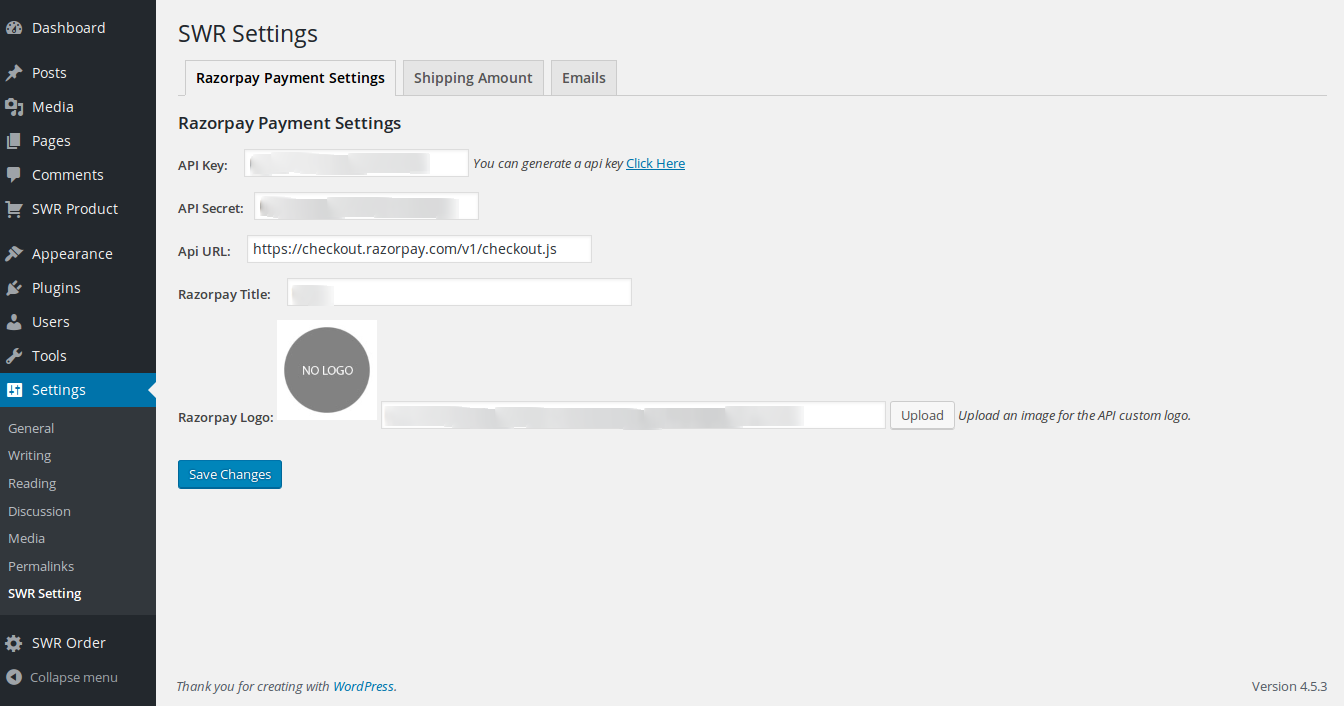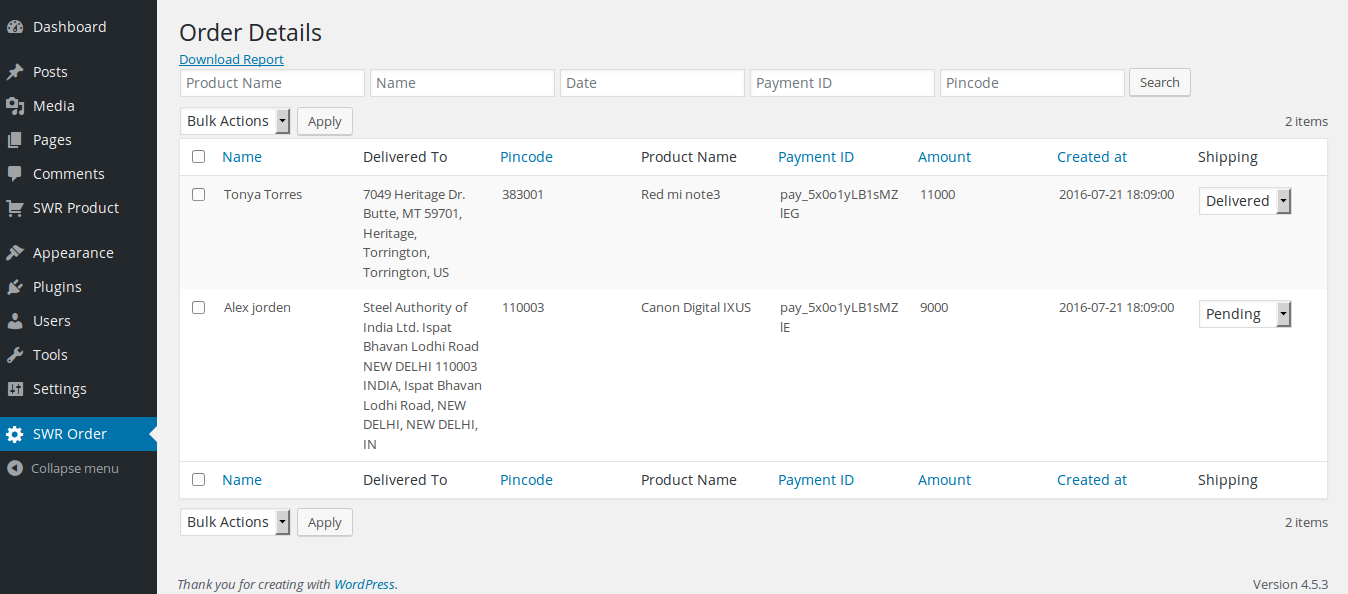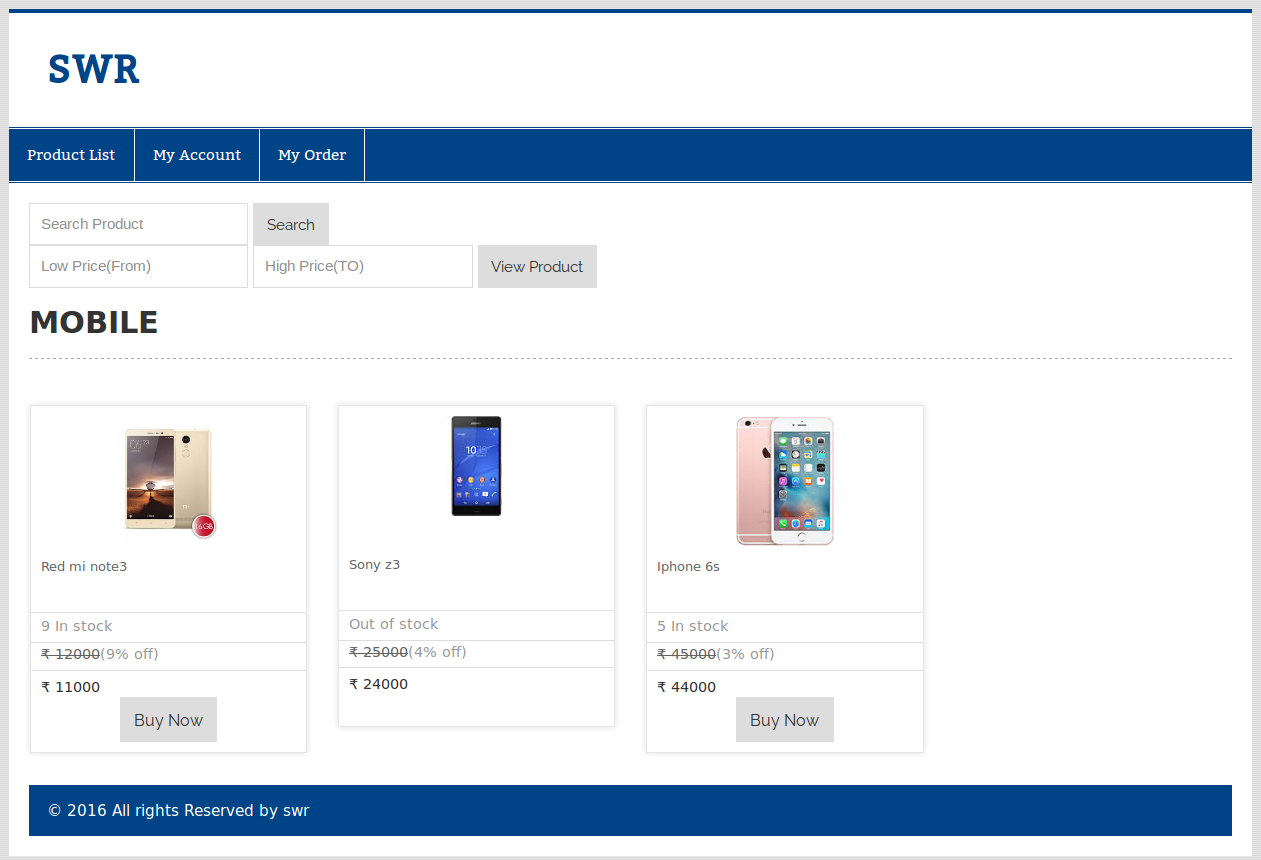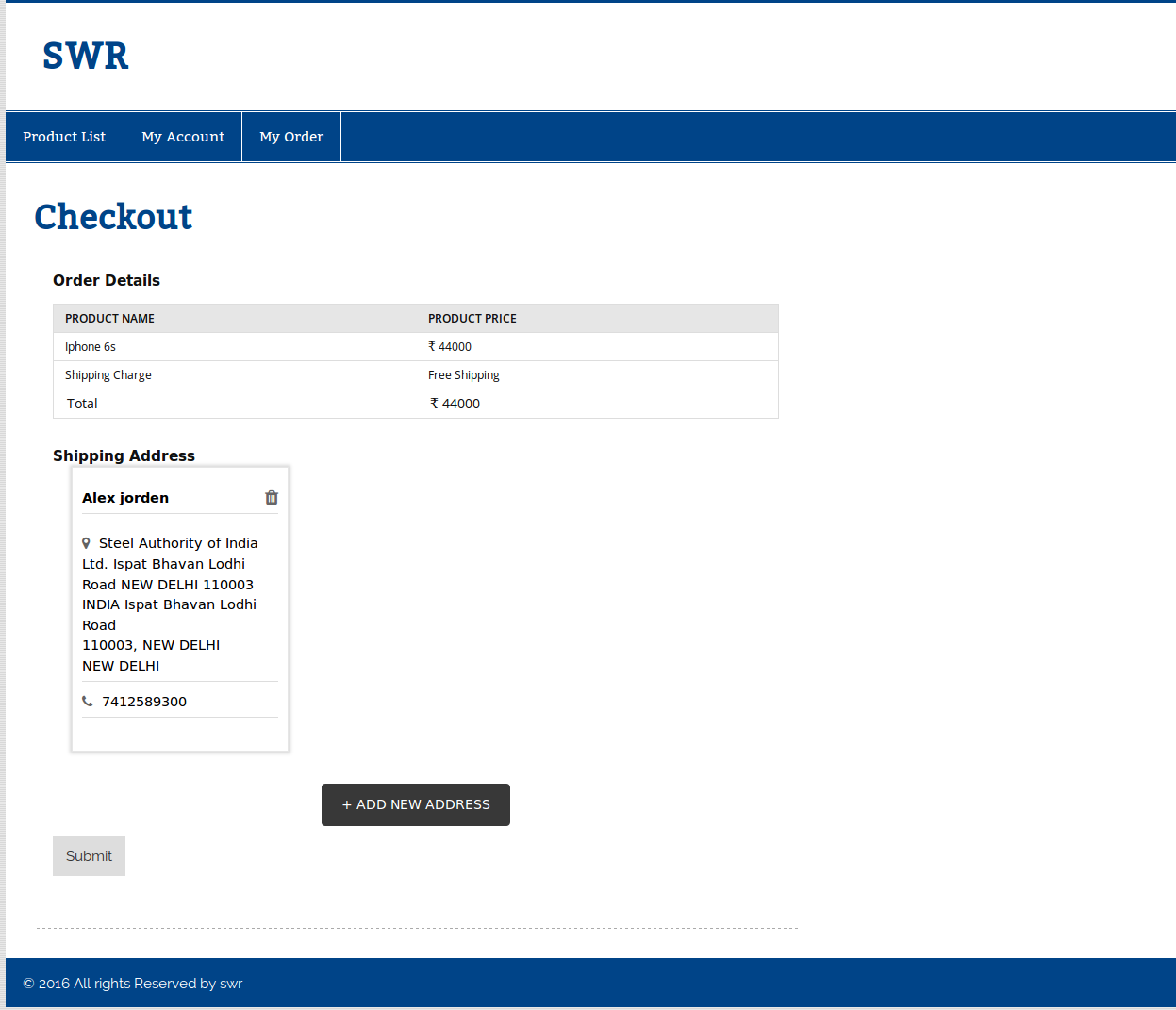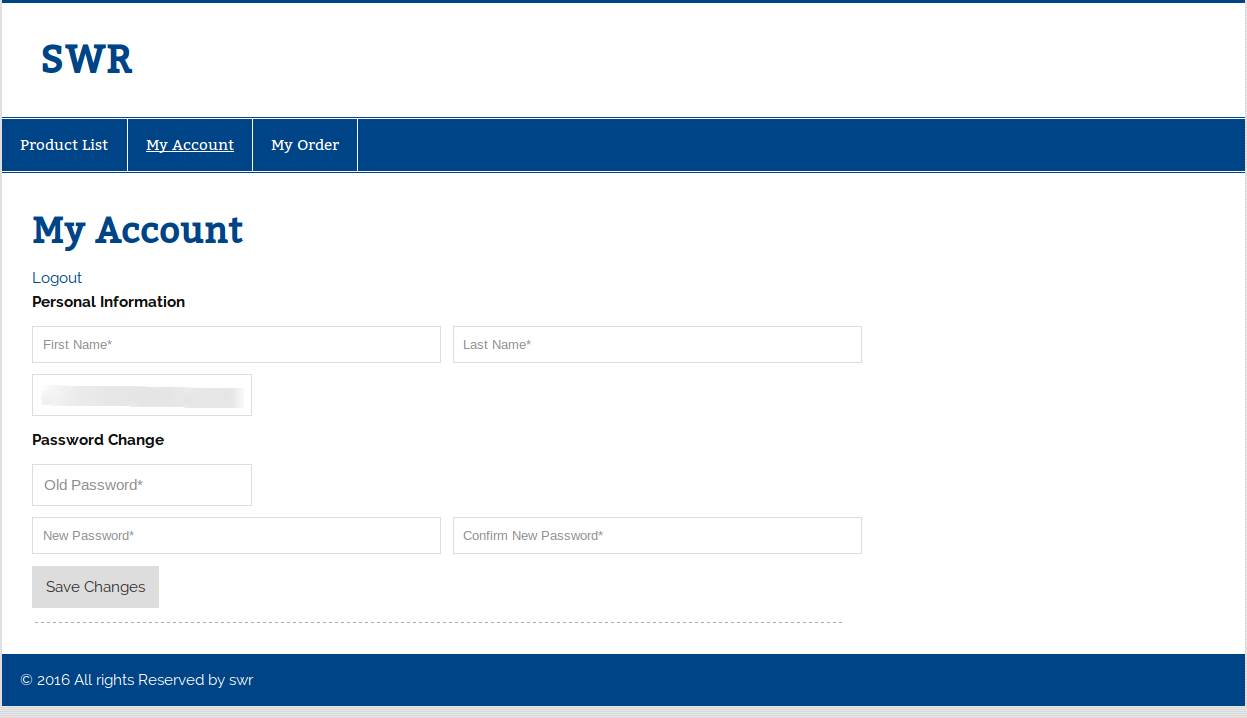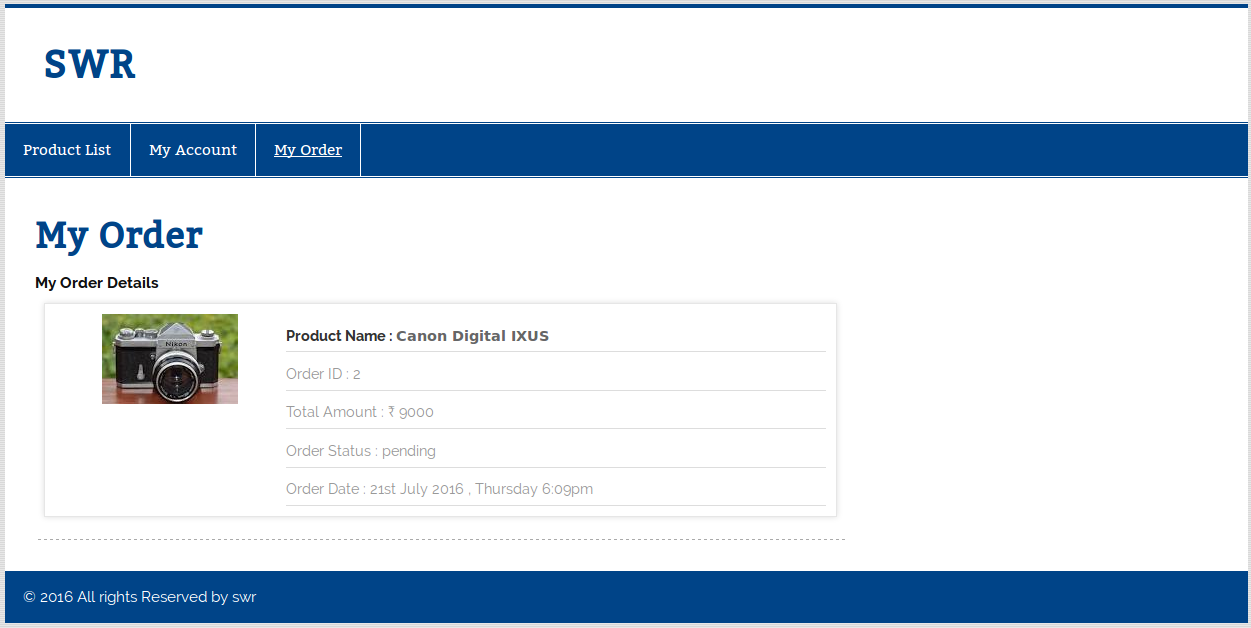Sale with Razorpay
| 开发者 | brainvireinfo |
|---|---|
| 更新时间 | 2022年6月14日 22:01 |
| 捐献地址: | 去捐款 |
| PHP版本: | 4.0 及以上 |
| WordPress版本: | 6.0 |
| 版权: | GPLv2 or later |
| 版权网址: | 版权信息 |
详情介绍:
This plugin enables an entrepreneur to sale his products with RazorPay payment method. One can easily integrate the RazorPay payment method in their website and also manage it from the backend.
It is easy to add products, their images and other features right from backend without the help of developers or knowledge of any coding.
The plugin also offers some front end features that enable customers to manage their account and orders easily. The customer can easily manage his/her passwords, check out his order history, manage multiple shipping addresses and search for a product using name and price range of the product.
Features
Backend Features for Admin
As soon as the plugin is activated, the admin user can get access to three sections at the backend panel – product, SWR settings and SWR order.
1. Product Section:
- Allows to add products along with their images, actual price and saleing prices on the web pages.
- Allows easy creation and management of product categories
- In RazorPay settings, the admin has to enter the API key, API secret code and the API URL to enable this payment method.
- The admin user can also set the shipping details to be displayed on the website like he/she can either set free shipping option or enter a particular shipping amount to be displayed on the website.
- Managing acknowledge emails to be sent to the customer at different occasions like when he/she signs up or gets registered with the website for the first time, when they have completed the purchase or so on…, becomes really easy with this plugin
- This feature allows for easy management of orders and enables the admin user to check out the order history. The admin user can easily search for the orders based on different criteria like product name, customer name, date, payment ID and pincode.
- The admin user can adjust the shipping status of the order and can either set it to ‘pending’ or ‘delivered’ as per the order status.
- It enables easy generation of order reports in CSV format.
- Allows for easy account and passwords management for the customers
- My order option allows the customers to view their order history
- Enables easy product search for the customers who can search for the products using name of the product or the price range
- Managing shipping details or addresses is easy for customers who can add multiple shipping addresses
安装:
This section describes how to install the plugin and get it working.
- Upload the plugin files to the
/wp-content/plugins/plugin-namedirectory, or install the plugin through the WordPress plugins screen directly. - Activate the plugin through the 'Plugins' screen in WordPress
- Use the Settings->SWR Setting screen to configure the plugin
- (Make your instructions match the desired user flow for activating and installing your plugin. Include any steps that might be needed for explanatory purposes)