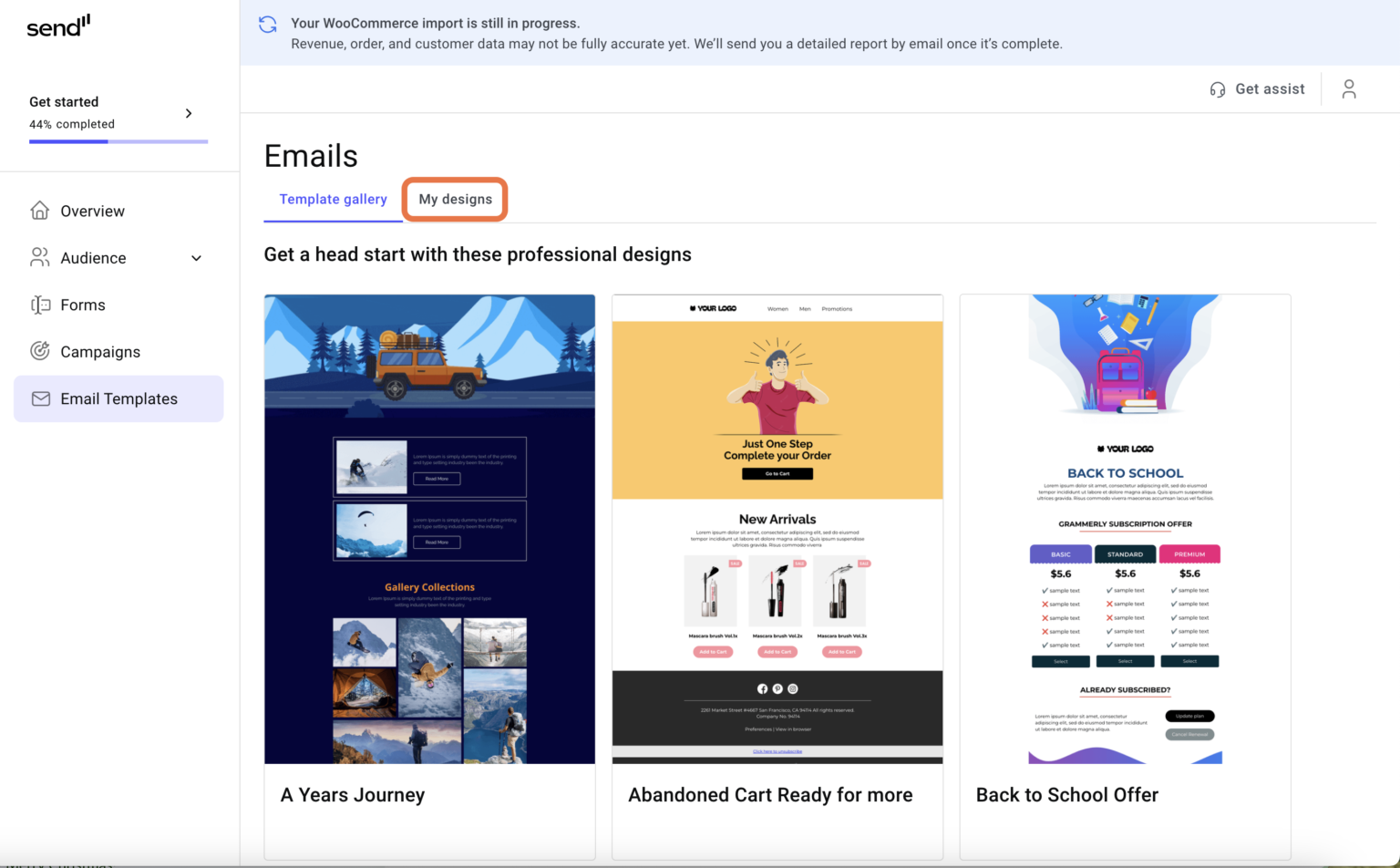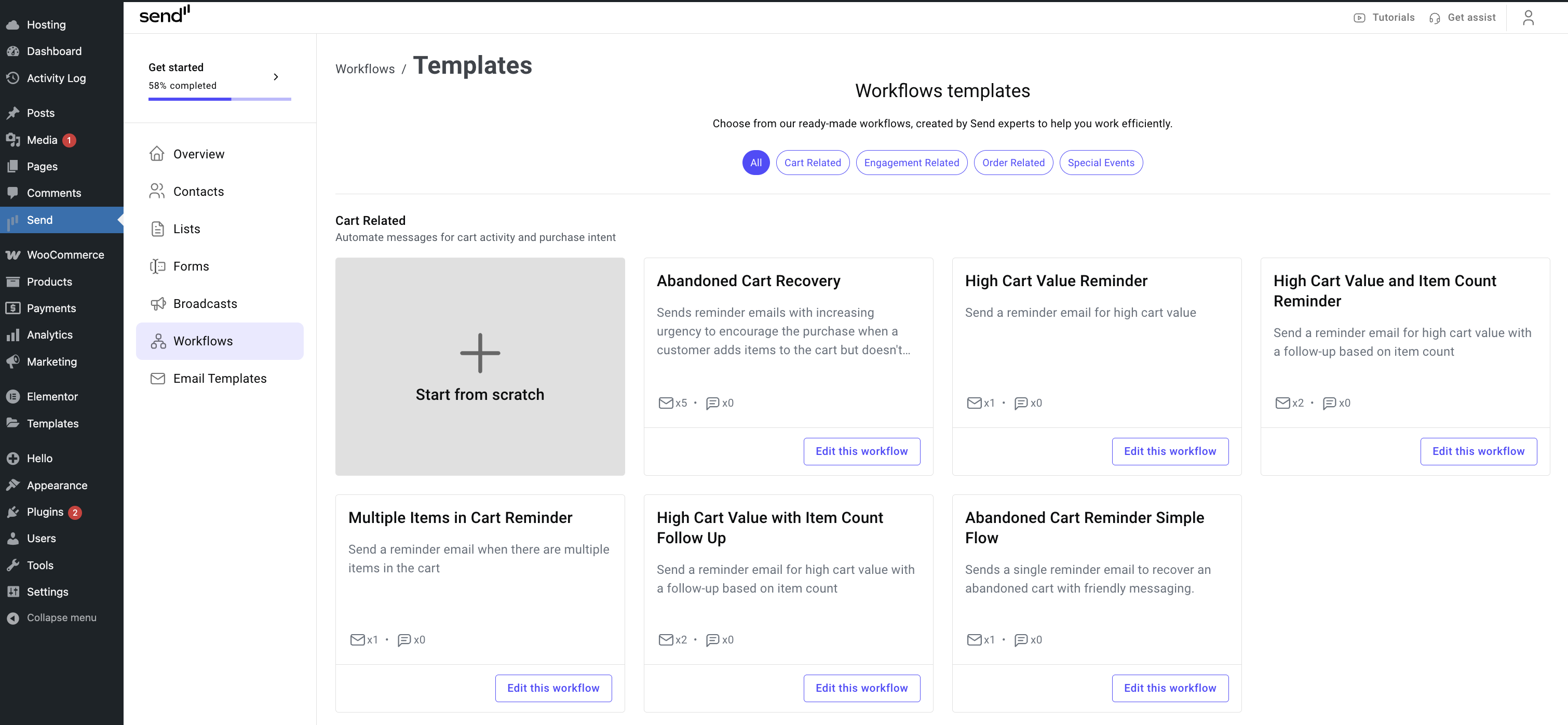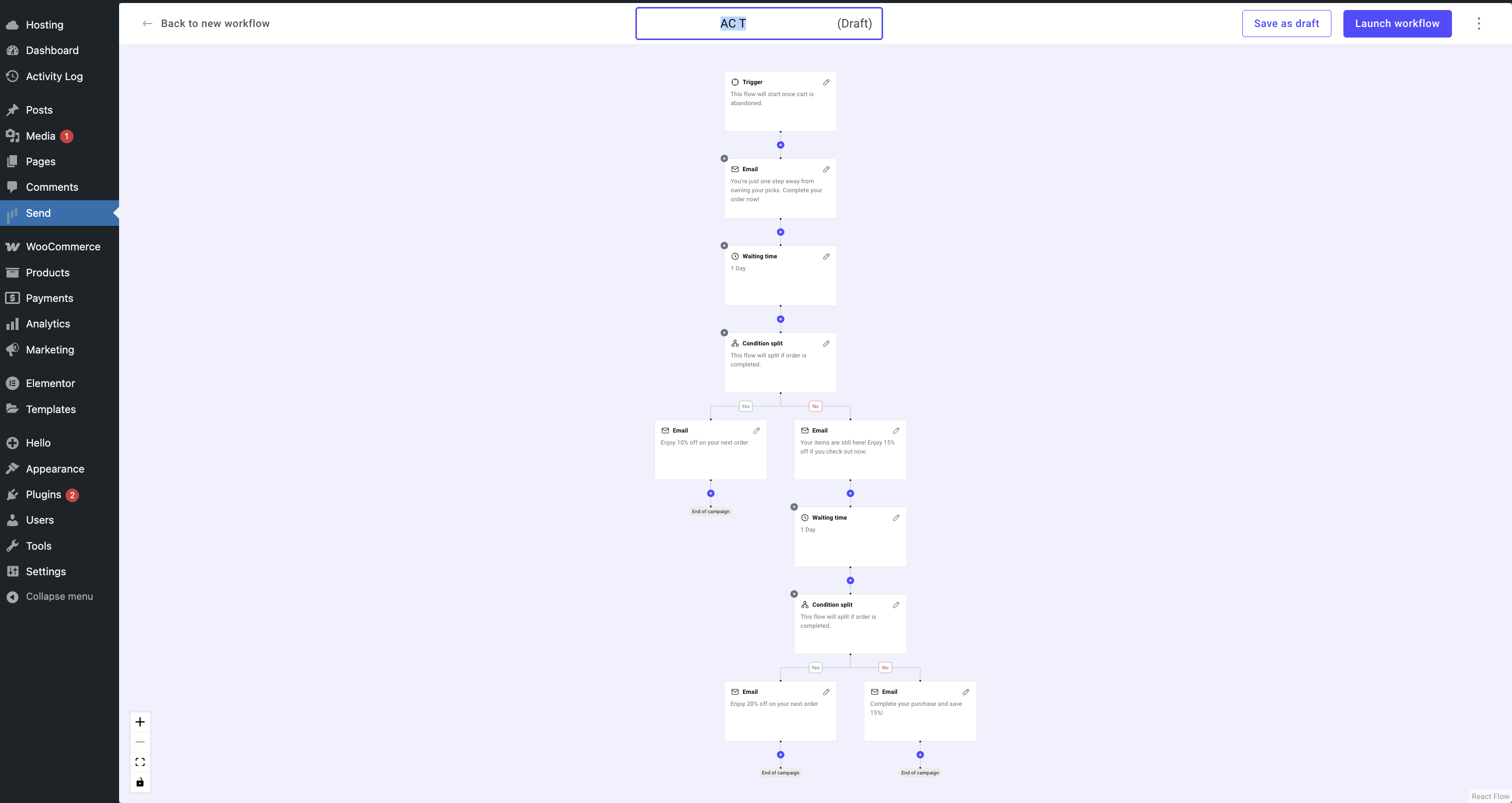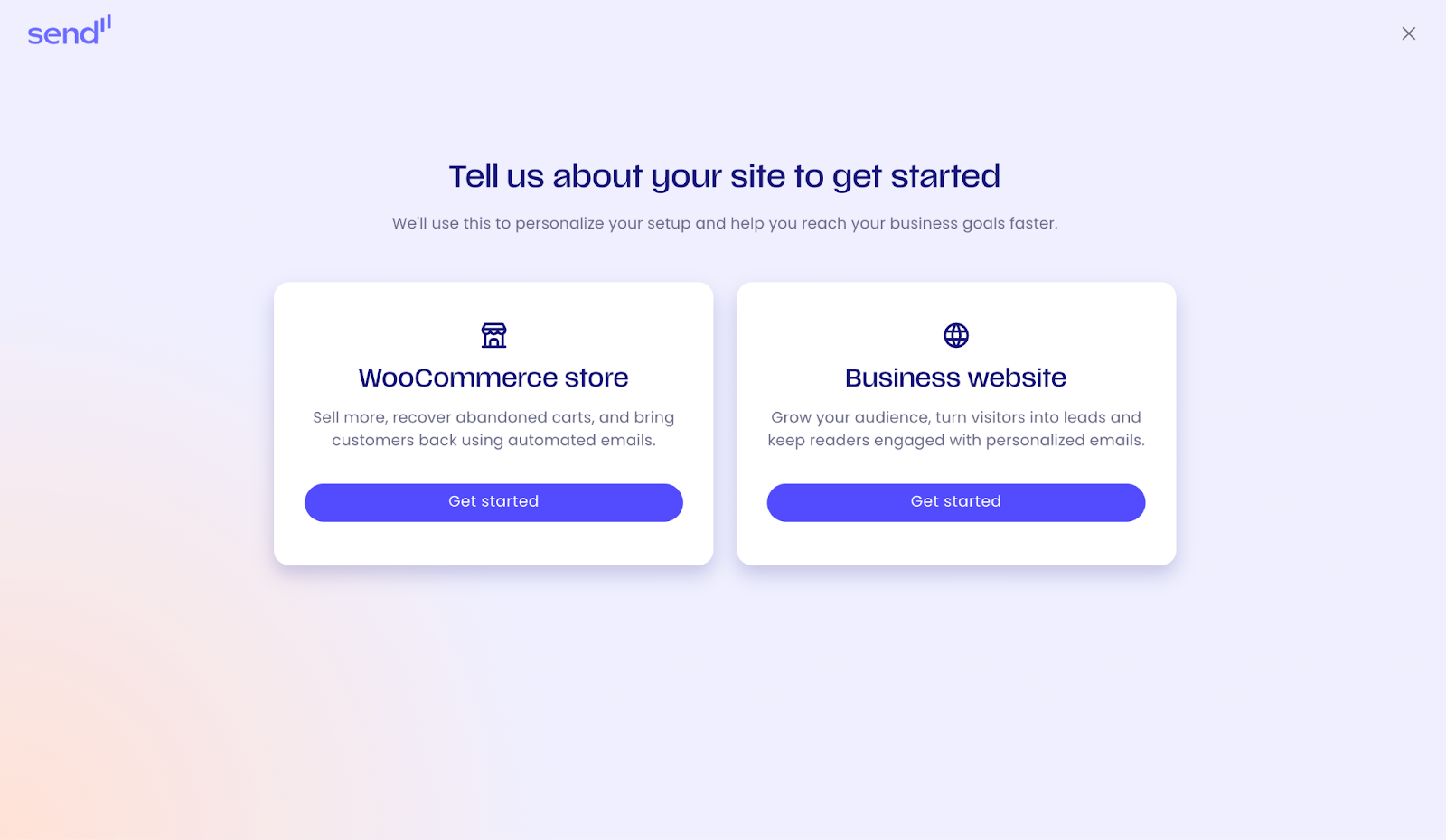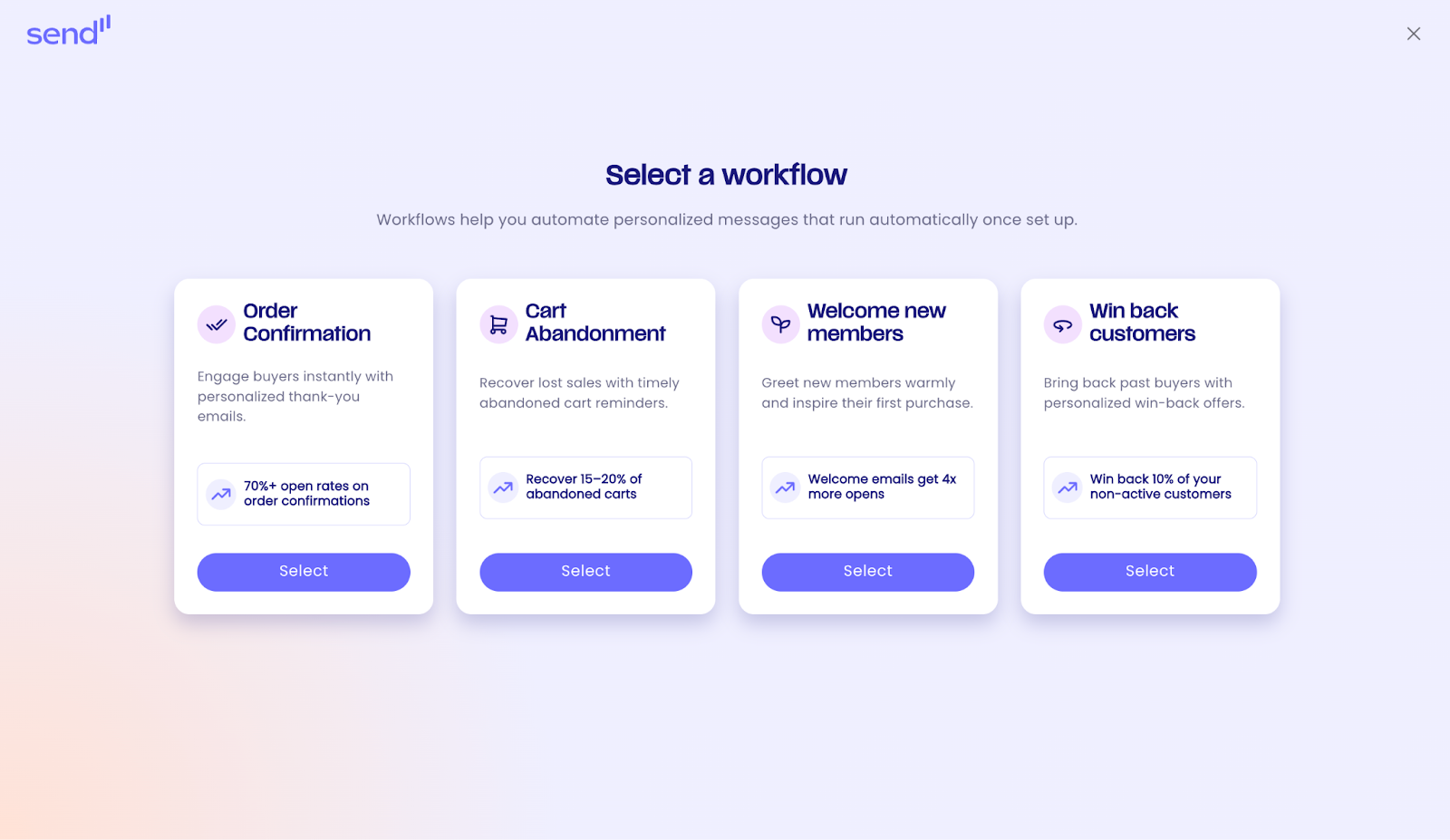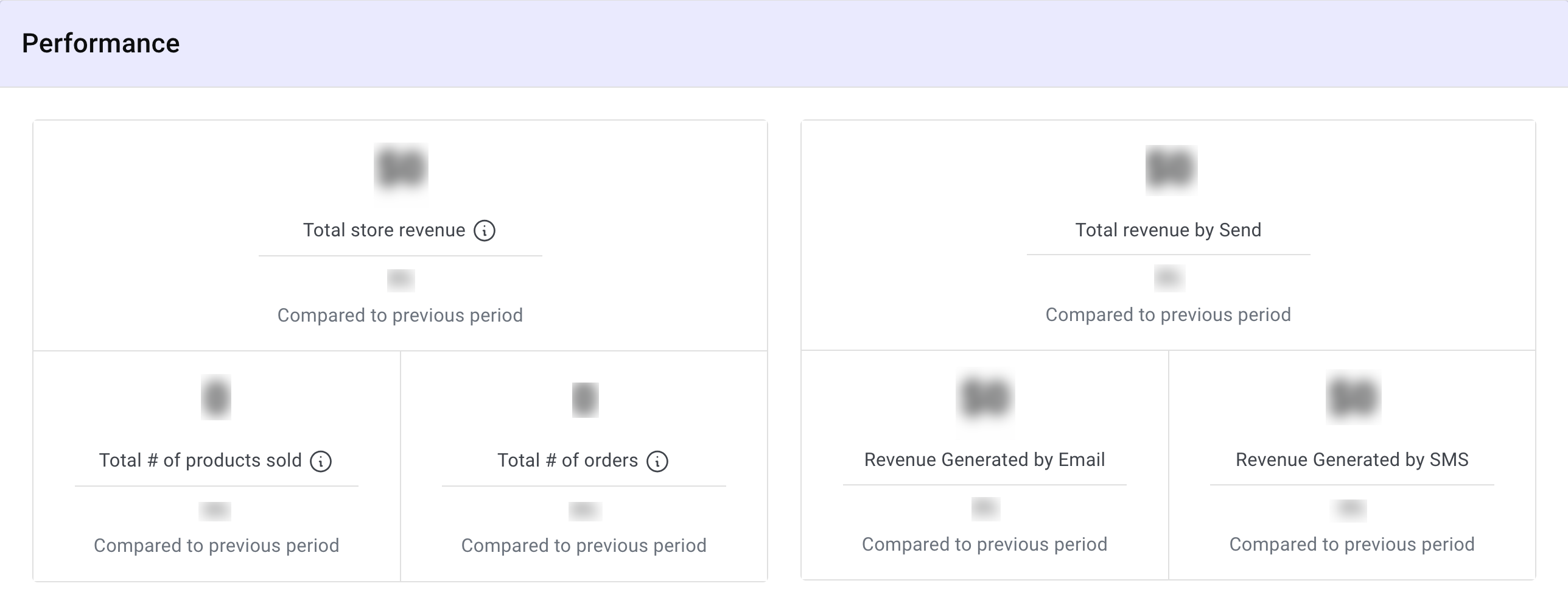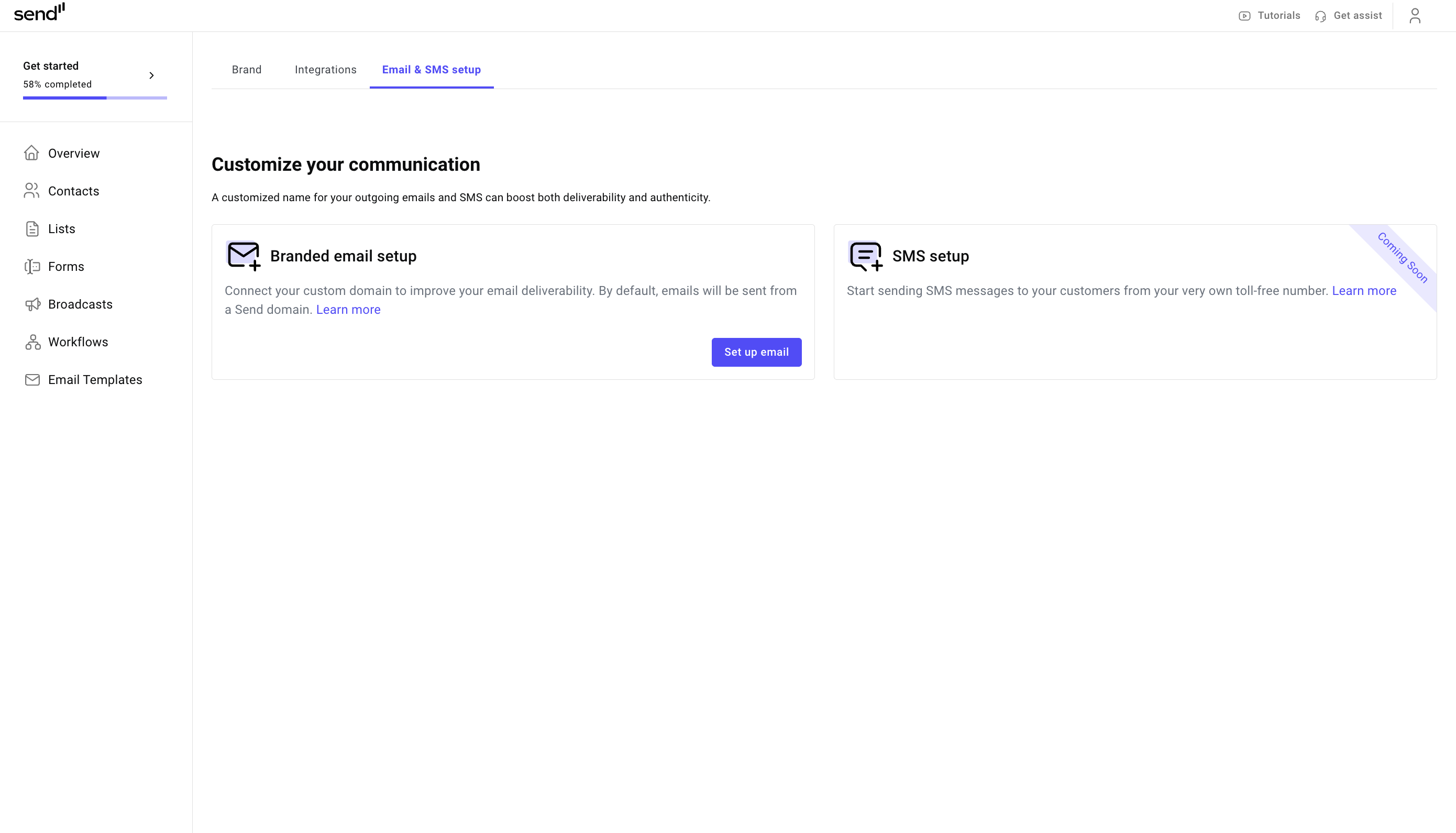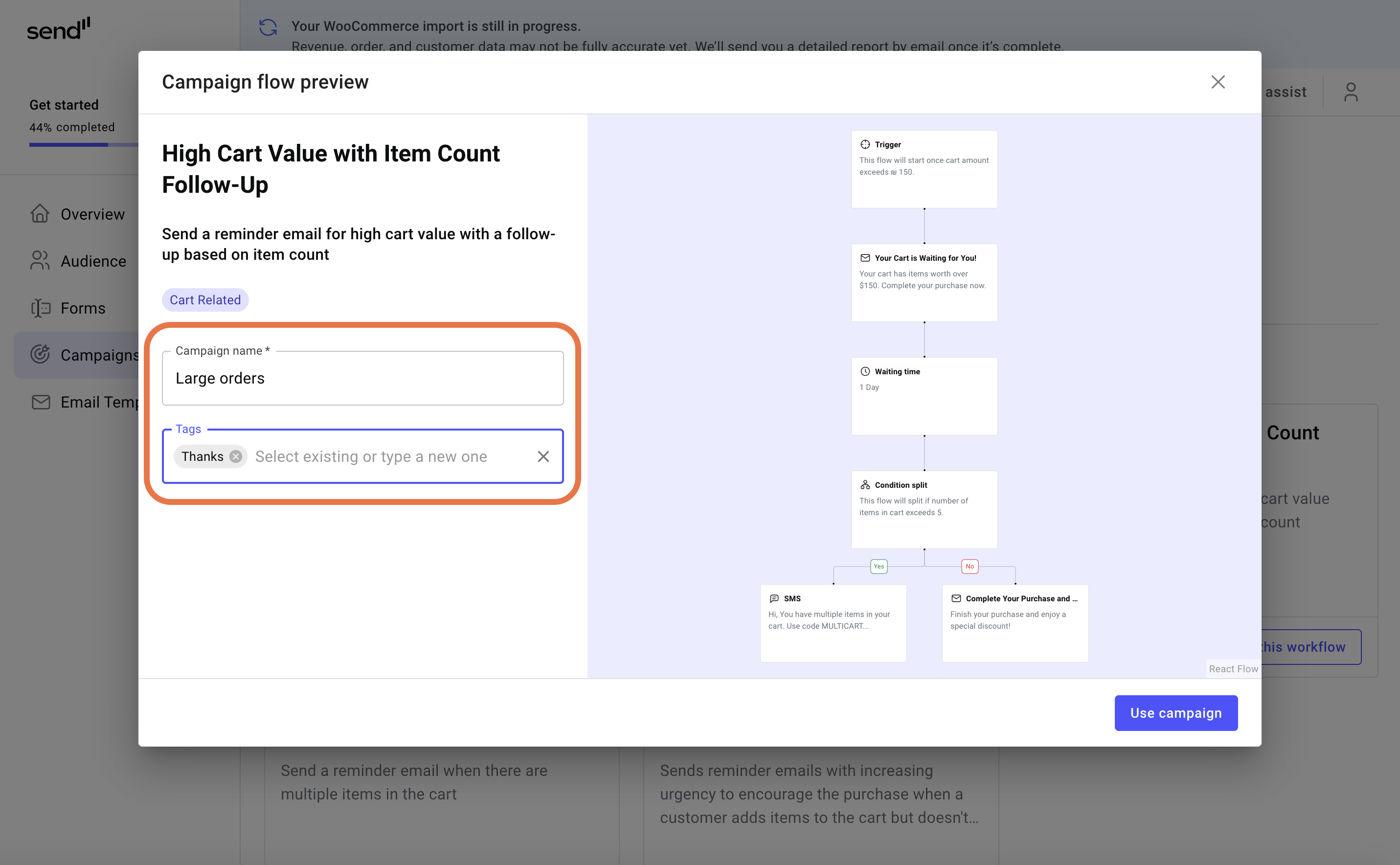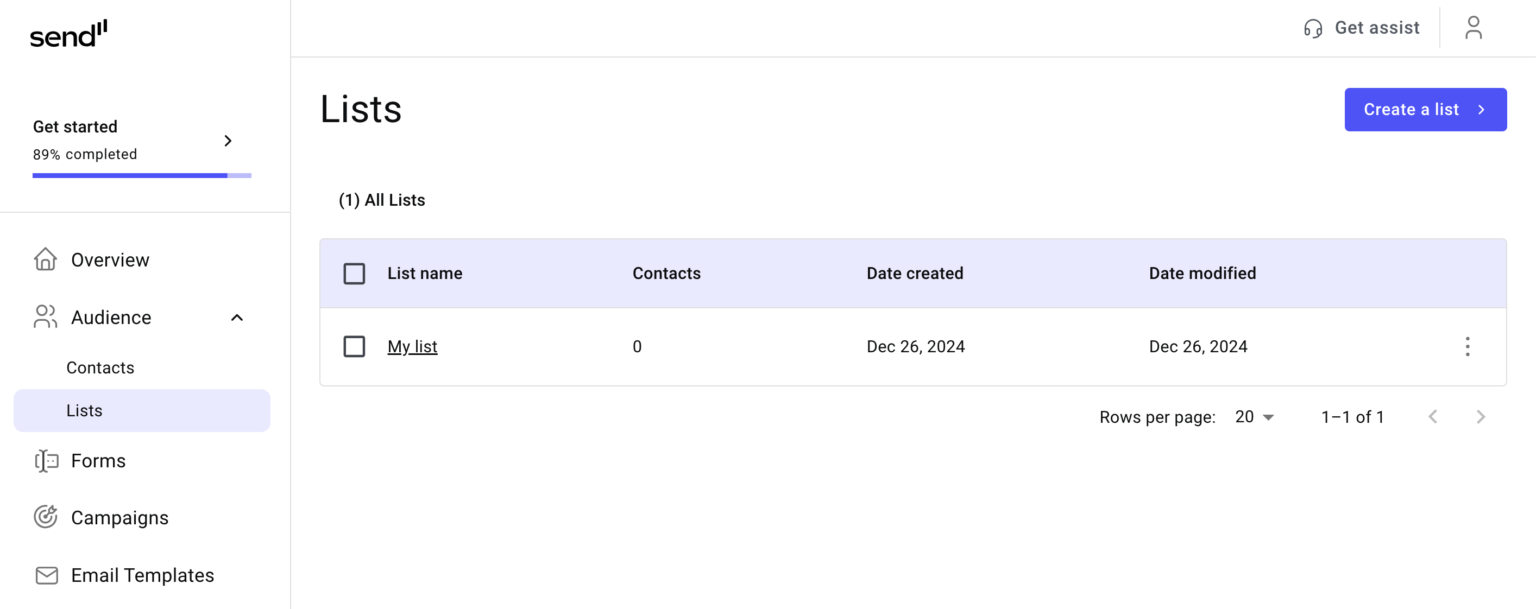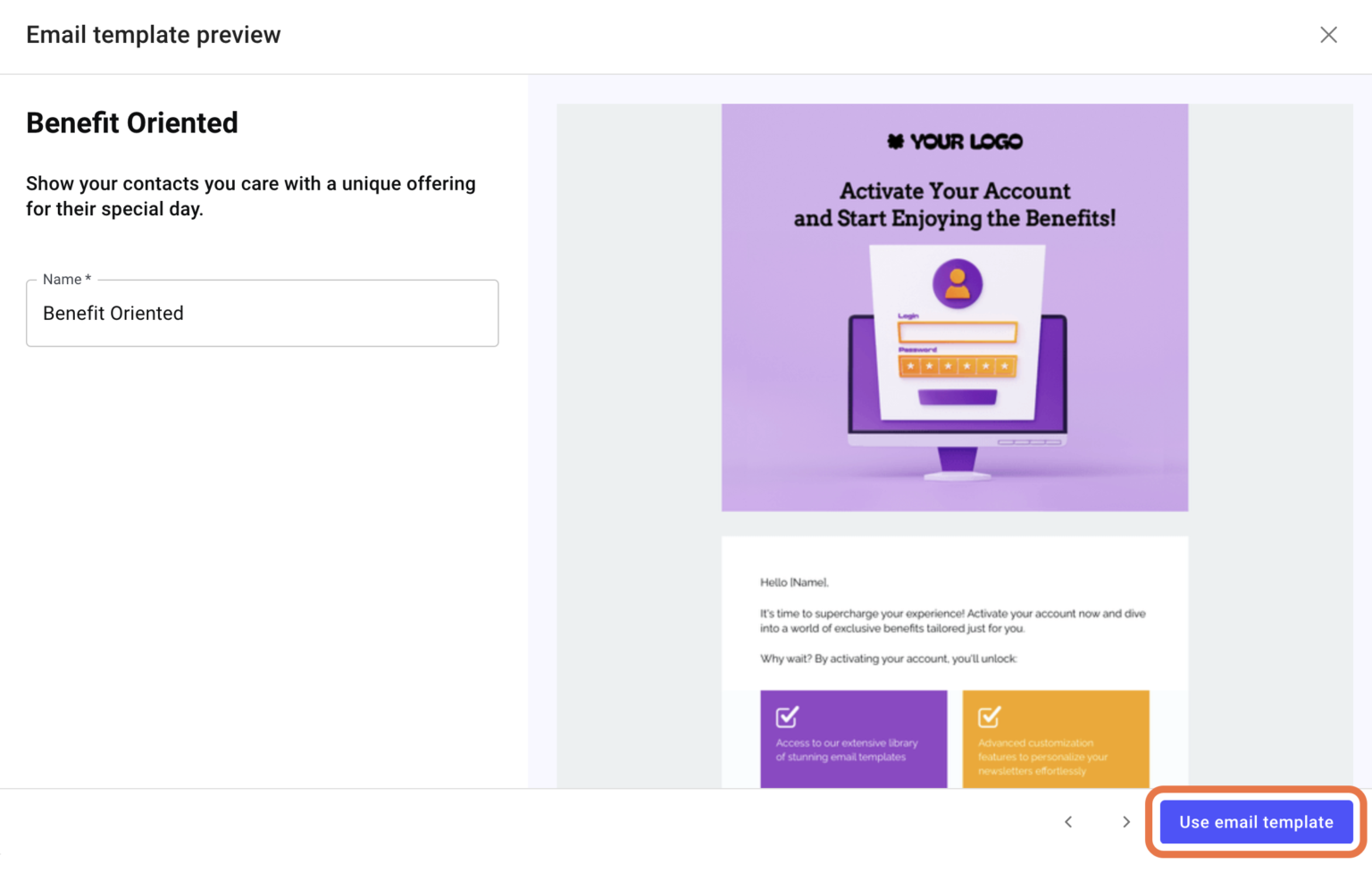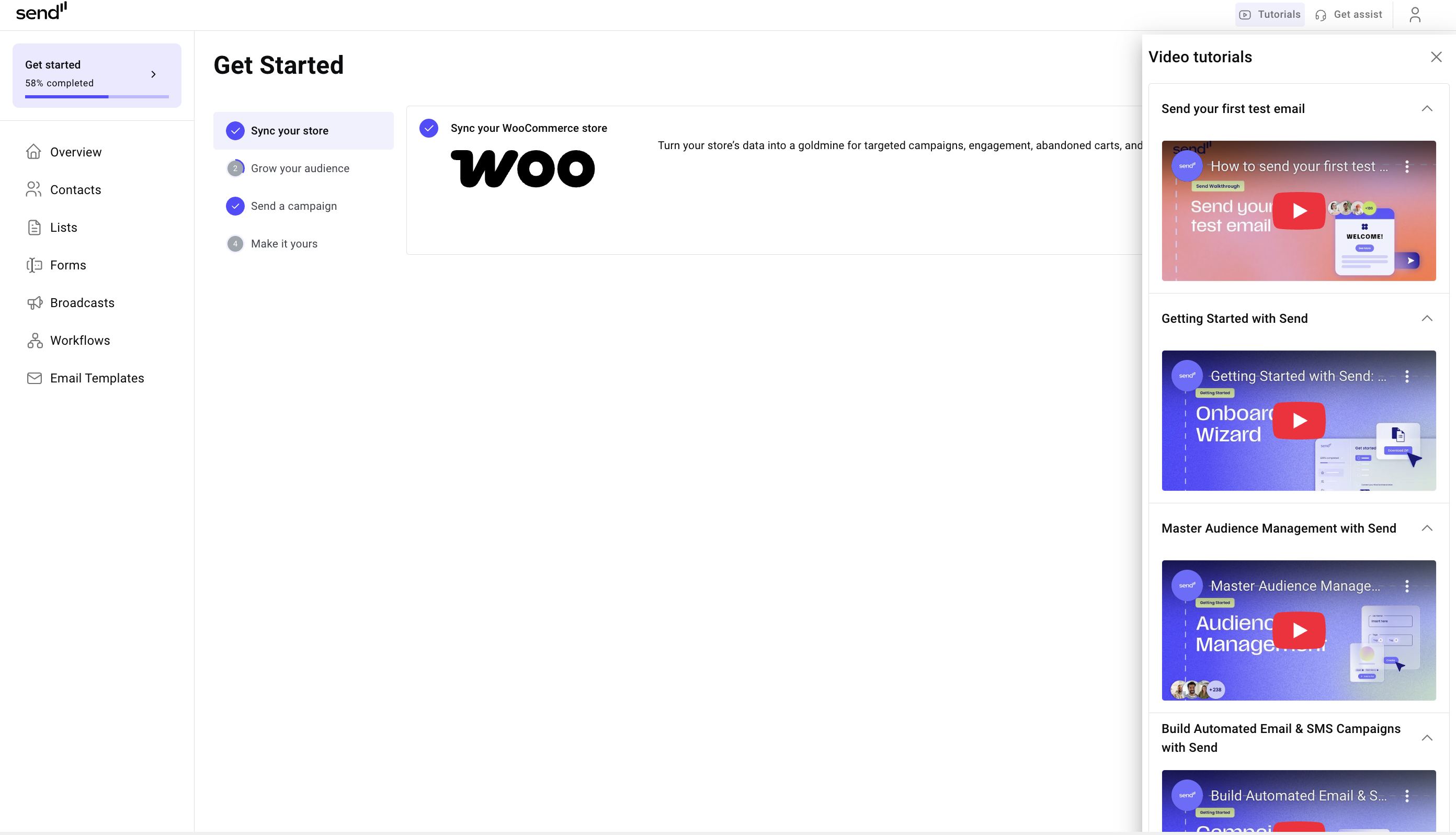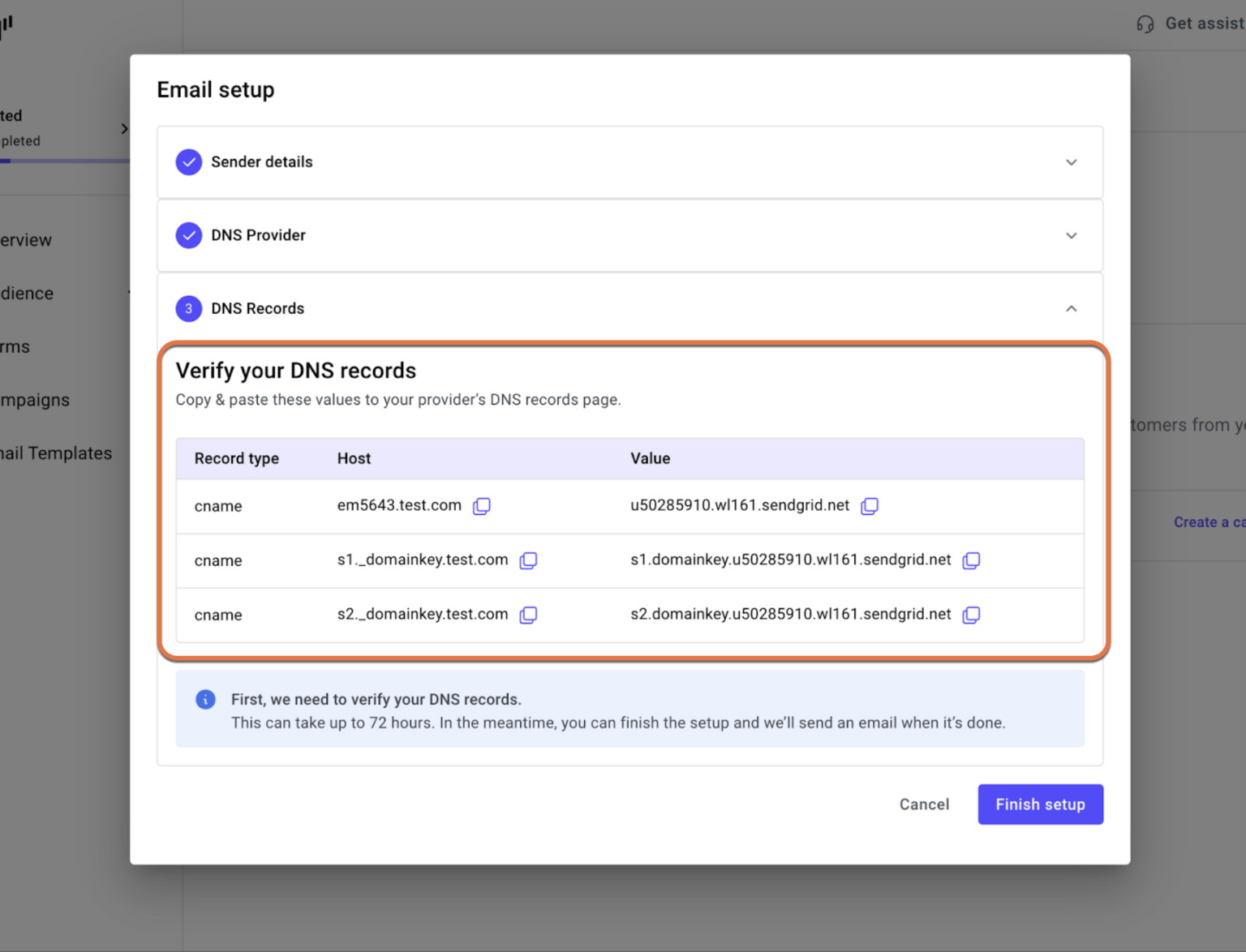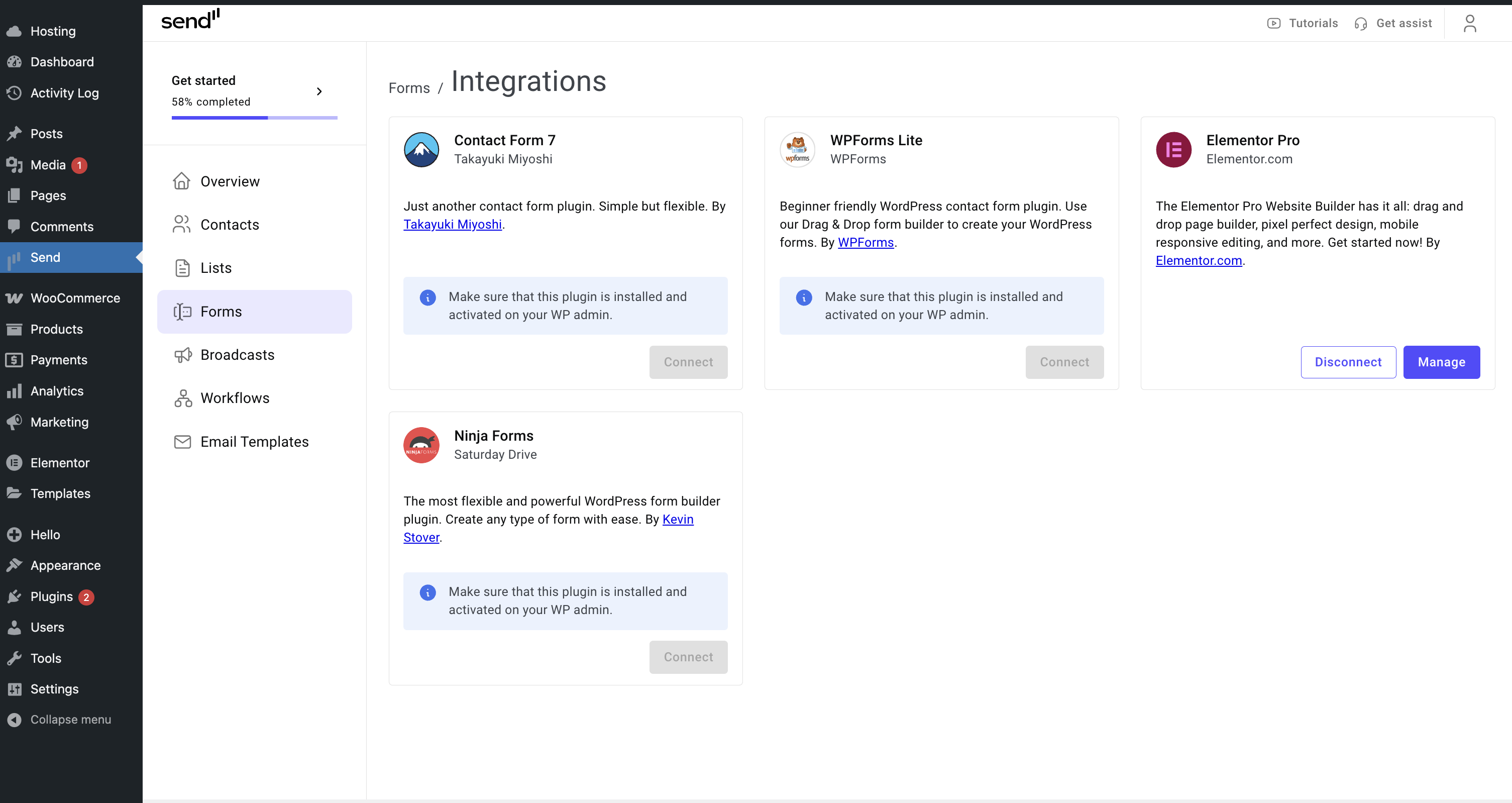Send – Email Marketing & Newsletters for WordPress
| 开发者 | elemntor |
|---|---|
| 更新时间 | 2025年9月21日 16:25 |
| PHP版本: | 7.4 及以上 |
| WordPress版本: | 6.8 |
| 版权: | GPLv3 |
| 版权网址: | 版权信息 |
详情介绍:
Send emails that grow your business — right from WordPress.
Capture leads, send newsletters, recover carts, and automate your marketing with one simple plugin. Built for WordPress, works seamlessly with WooCommerce, and you only pay for what you send — no matter how many contacts you have.
Get started with Send
https://www.youtube.com/watch?v=9xcoDlqvsyA&t=2s
Send by Elementor is the ultimate email marketing automation toolkit built specifically for WordPress and sync seamlessly with WooCommerce. Designed for web creators, this all-in-one communication platform empowers you to accelerate customer communication, build stronger relationships, and drive retention through powerful email marketing and marketing automation features.
With comprehensive broadcast and newsletter management, automated email campaigns, audience segmentation, and real-time analytics, Send enables web creators to deliver exceptional value to their customers, boosting sales and building thriving businesses. All seamlessly integrated with WordPress and WooCommerce, eliminating the complexity of external marketing tools.
Skip multiple plugins and third-party services. Manage your contacts, email newsletters, marketing automation workflows, and campaign analytics in one powerful platform.
Key Features (All Included for Free!)
- 🔗 One-Click WordPress Integration: Seamlessly connect your WordPress site to Send with instant setup. Automatically import contacts, purchase history, and revenue data for comprehensive email marketing insights.
- 📈 Grow Your Email List: Easily build your subscriber base by adding contacts manually, importing via CSV, or syncing with your WooCommerce store. Manage subscribed and unsubscribed users directly within your email lists.
- 📝 Seamless Form Management: Control all lead generation forms from the Send dashboard. Enable or disable forms with one click—no backend configuration required for your newsletter signup forms.Manage lists directly from your forms and enrich your data.
- 📣 Email Newsletter Campaigns: Create beautiful email newsletters from scratch or use professional templates. Send targeted campaigns to segmented subscriber lists with just a few clicks.
- ⚙️ Custom Marketing Automation Workflows: Build powerful email automation sequences with custom triggers and actions that respond to customer behavior and engagement patterns.
- 🚀 Pre-Built Email Automation Flows: Launch automated email marketing campaigns instantly using proven flows for cart abandonment, welcome sequences, product recommendations, and seasonal promotions. Each flow follows email marketing best practices and can be customized to match your brand.
- 🌐 Custom Domain Email Setup: Improve email deliverability by sending newsletters and automated emails from your own domain. Simple setup process with automated backend configuration.
- 🧱 Drag & Drop Email Builder: Create stunning email newsletters using an intuitive drag-and-drop editor. Generate email content with built-in AI for headlines, body text, and images based on your prompts.
- 🎨 Professional Email Templates: Start with beautifully designed newsletter templates and customize them with your brand colors, fonts, and imagery for consistent email marketing campaigns.
- 🛒 WooCommerce Email Integration: Take complete control of WooCommerce transactional emails. Create brand-consistent automated emails that enhance the customer experience throughout the purchase journey.
- 📊 Email Marketing Analytics & Dashboards: Make data-driven decisions with comprehensive analytics showing email open rates, click-through rates, conversion tracking, and subscriber engagement metrics. Watch how you can launch automated flow in less than 60 sec
- WordPress websites seeking hassle-free email marketing automation
- WooCommerce stores wanting to boost sales with proven automated email campaigns
- Web creators looking to expand services with easy-to-implement newsletter solutions
- Digital agencies are optimizing client ROI through email marketing
- Businesses needing effective, non-complex customer communication tools
- True WordPress Integration: No complex setup or external account management
- Ready-to-Use Email Flows: Pre-built automation workflows based on email marketing best practices
- Built for WordPress: Manage your entire email marketing strategy from the WordPress admin
- All-in-One Solution: Professional email marketing features without multiple plugin complexity
- Transparent Pricing: Pay only for emails sent, not contact list size
- No charges based on subscriber list size
- No hidden fees for inactive contacts
- No limitations on contact uploads
- All email marketing features are included free
- Elementor Forms (native integration)
- Contact Form 7
- WPForms
- Gravity Forms
- Ninja Forms
- One click integration and sync with WooCommerce (complete sync of your order history, contacts and product catalog)
- Compatible with all major WordPress themes
- Works with any WordPress website architecture
- Seamless newsletter signup form embedding
- List Management: Advanced subscriber segmentation for targeted email campaigns
- Automation Triggers: Behavior-based email sequences for maximum engagement
- Deliverability Optimization: Custom domain setup and reputation management
- Performance Tracking: Comprehensive analytics for email marketing optimization
- GDPR Compliance: Built-in privacy controls and consent management
安装:
- Install using the WordPress built-in Plugin installer, or Extract the zip file and drop the contents in the wp-content/plugins/ directory of your WordPress installation.
- Activate the plugin through the ‘Plugins’ menu in WordPress.
- Navigate to Send in your WordPress dashboard (this should be done automatically on plugin activation).
- Follow the setup wizard to connect Send to your WooCommerce store and customize your preferences.
屏幕截图:
常见问题:
Can I use Send if my website is not connected to WooCommerce?
Of course! Send is built for WordPress and designed for WooCommerce to empower you to grow any business with automated marketing campaigns triggered by customers behavior and time based triggers. That being said, you can also use Send to manage your lead generation campaigns, manage and grow your audiences, and broadcast communications like newsletters and more. Send can connect to any website, whether you have WooCommerce installed or not.
Does my website have to be built using Elementor?
Not at all. Send works seamlessly on any WordPress website, whether or not it's built with Elementor. And when it comes to forms, it integrates effortlessly with Elementor Forms as well as other popular builders like WooCommerce, WPForms, and Contact Form 7 — with support for more coming soon.
Which types of forms can I connect to Send?
Currently, Send integrates with Elementor forms. Integration with other popular form builders like Gravity Forms and others is coming soon.
Can I send emails from my own domain?
Yes! With Send's Custom Domain, you can send emails from your own domain (e.g., @yourbrand.com) instead of Send's default domain. This simple setup helps you build trust, improve inbox placement, and increase engagement. You can set your own domain using your DNS credentials to increase email credibility and performance.
Do I need to link up SMTP to make Send work?
No, you don't need to use any SMTP service to make your emails get to your clients' inbox. Send handles delivery without a need to use SMTP.
How does the Pricing work?
Like everything in Send, we kept things simple - Pay as you go. You only pay for the credits you used either for SMS or Email, regardless of the size of your contact list uploaded to Send. Credits are valid for the month they are purchased and do not roll over to the following month. You can modify the number of credits needed on a monthly basis. In the future we will suggest upgrade options.
How can I report security bugs?
You can report security bugs through the Patchstack Vulnerability Disclosure Program. The Patchstack team help validate, triage and handle any security vulnerabilities. Report a security vulnerability.
Still have questions?
Check out our help center or contact us, we're here to help you kick-start your journey with Send.
更新日志:
= 1.6.2 - 2025-09-21
- Tweak: update repository readme = 1.6.1 - 2025-09-16
- Fix: Design of deactivation feedback form = 1.6.0 - 2025-09-07
- New: Deactivation Feedback Popup
- Fix: Ninja forms submission sometimes not sending = 1.5.8 - 2025-09-01
- New: Modified repository description
- Fix: WPForms submission fixed
- New: Added Upgrade link to plugin list view
- Tweak: updated repo tags + link to patchstack
- Tweak: repository assets update
- Tweak: updating repository assets and texts
- Fix: Global elementor widgets were sending the wrong ID
- New: Gravity Forms integration for form submission tracking
- Tweak: Automatic domain redirect URI updates when domain changes
- Fix: WooCommerce cart totals now include all fees, taxes, and discounts
- Fix: Fix width when the sidebar is collapsed
- Fix: Submit Form Request Fails for Invalid Form Meta Value
- New: Ninja Forms integration
- Tweak: Optimize 'load' event for wpforms
- Fix: Resolved WooCommerce Subscriptions auto-renewal issue
- New: WP-Forms integration
- Fix: Form pause/connect toggle
- New: Contact Form 7 integration
- New: Site metadata tracking - site name, description, language, timezone and more
- Tweak: Async collection of form submissions
- Fix: Concurrent Woo Sync triggers
- Fix: Endless loading of forms dashboard
- Fix: Displaying wrong store currency
- Fix: Elementor Form submission detection failure
- Initial release