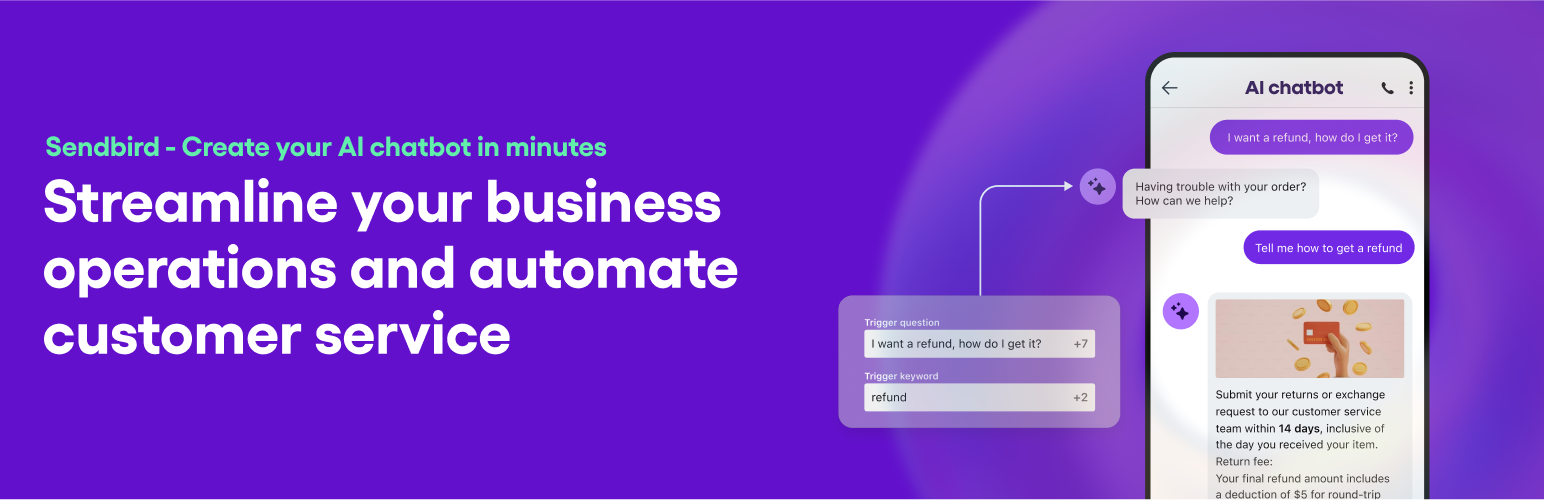
Sendbird AI chatbot - Plugin for Wordpress
| 开发者 | jerryjeon |
|---|---|
| 更新时间 | 2024年6月14日 10:35 |
| PHP版本: | 7.0 及以上 |
| WordPress版本: | 6.4.3 |
| 版权: | GPLv2 |
| 版权网址: | 版权信息 |
详情介绍:
- Increase engagement: Initiate conversations, collect valuable information and build promising first impressions with prospects
- Improve customer service: Provide 24/7 customer support and answer frequently asked questions
- Boost sales: Guide website visitors through your sales funnel and convert them into paying customers
- Customize by industry and function: Tailor your use cases for relevant industries such as ecommerce, marketplaces, health & beauty, and hospitality & travel, as well as key functions such as HR, legal, and business services
- Fast configuration: Create your AI chatbot in minutes straight from the Sendbird dashboard
- Intuitive user experience: Design powerful chatbots with a point-and-click experience
- Multilingual capability: Support over 100 languages
- Customization: Design chatbots that match your website brand experience
- Automate tasks: Automate repetitive tasks and free up your team's time through suggested replies, custom responses and workflows
- Integrate with LLM: Select which LLM you want powering your chatbot from GPT-4o, Llama 3, Claude 3, and many more
- Gain customer insights: Monitor engagement success and improve response overtime with historical data
安装:
- Install Sendbird AI chatbot in Wordpress:
- Log into your WordPress admin dashboard.
- On the left navigation bar, navigate to "Plugins", click on "Add New Plugin", and search for "Sendbird AI chatbot". Alternatively, visit https://wordpress.com/plugins/sendbird-ai-chatbot for direct installation.
- Ensure your WordPress subscription is equal to or higher than the Creator plan to install the plugin.
- Once it's installed and activated, on the left navigation bar, go to "Plugins", click on "Sendbird AI chatbot", and you should see fields for "Sendbird Application ID" and "Sendbird Bot ID" that you need to input to connect an AI chatbot.
- Sign up for Sendbird dashboard and create your bot:
- To input these two fields, sign up for a Sendbird free trial at this link.
- Once signed up, you will go through the AI chatbot onboarding journey and create your AI chatbot within five minutes.
- In the final AI chatbot preview screen, click on the "Add to my website" button in top right corner, and select 'WordPress' as your website builder.
- Copy the provided Application ID and Bot ID.
- "Go live" on your newly created AI chatbot:
- Return to your previously opened WordPress admin dashboard where you were prompted to input the Application ID and Bot ID.
- Paste the IDs into the respective fields, and click 'Save'.
- Visit your WordPress site; your AI chatbot widget should now be visible and operational in the bottom right corner!
- Upload and Activate the Plugin:
- Navigate to your WordPress admin area.
- Go to "Plugins", then click "Add New", and click "Upload Plugin".
- Choose the .zip file of the "Sendbird AI chatbot" plugin and click "Install Now".
- After the installation, click Activate Plugin.
- Manual Upload:
- Unzip the "Sendbird AI chatbot" plugin file.
- Upload the plugin folder to your /wp-content/plugins/ directory via FTP.
- Go to your WordPress dashboard, navigate to "Plugins", then "Installed Plugins".
- Locate "Sendbird AI chatbot" and click Activate.
- Configuration:
- Upon activation, a new option labeled "Sendbird AI chatbot" will appear under the Plugins section in your WordPress admin area.
- Click on "Sendbird AI chatbot" to access the plugin's settings page.
- Here, enter your Sendbird App ID and Bot ID. If you don't have these, follow the links provided to retrieve them.
- Finalizing Setup:
- After entering your App ID and Bot ID, save your settings. "Sendbird AI chatbot" is now configured and ready to enhance your site with AI chatbot capabilities.
常见问题:
How much does Sendbird AI Chatbot cost?
Sendbird's AI chatbot Starter plan is $99 per month. We offer multiple chatbot plans for various customer needs. Check our AI chatbot pricing page.
Does Sendbird offer a free trial for its AI chatbot?
Sendbird offers a 30-day free trial that allows you to build custom AI chatbots and test all the product's features with a limited usage scale.
What should I do after installing Sendbird's AI chatbot WordPress plugin?
After installing Sendbird's AI chatbot WordPress plugin, you must create a Sendbird account. Once logged into your account, copy your bot and application IDs and insert them into Wordpress dashboard. Your AI chatbot will now be live on your website, ready to chat through the widget.
Do I need a Sendbird account to use the Sendbird's AI chatbot WordPress plugin?
You need a Sendbird account to enable the Sendbird AI chatbot WordPress plugin. Your Sendbird account hosts the credentials (App and bot IDs) required to connect your WordPress chatbot widget to Sendbird. Once you've created a Sendbird account, you'll get access to the Sendbird platform and AI chatbot dashboard, which allows you to control all the features of your AI chatbot by software. No technical knowledge is required.
Is the Sendbird AI chatbot plugin all you need for WordPress integration?
The Sendbird AI Chatbot WordPress plugin includes everything you need to embed the chatbot widget onto your website.
Where can I find Sendbird's AI chatbot resources?
To learn more, create, or get support for Sendbird's AI chatbot, these are resources for you to consult. - Product page - Documentation - Sendbird Community
更新日志:
- Improved the performance of the widget.