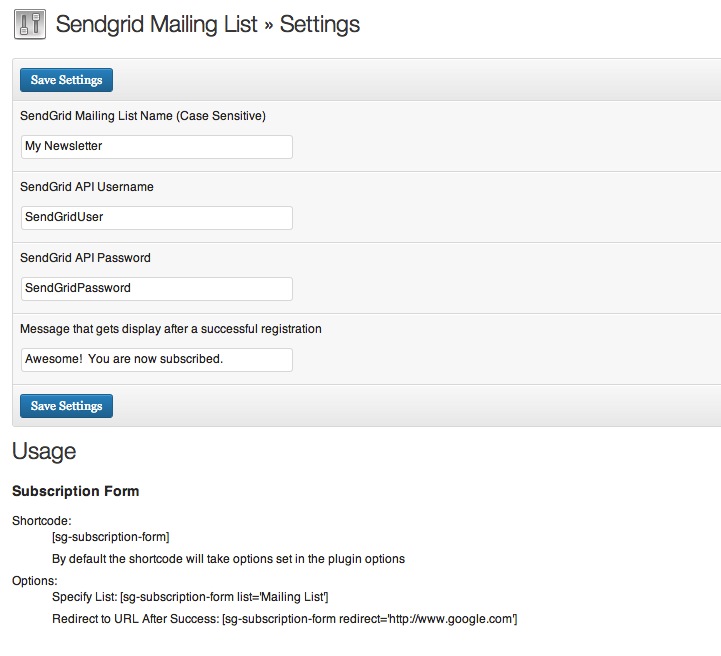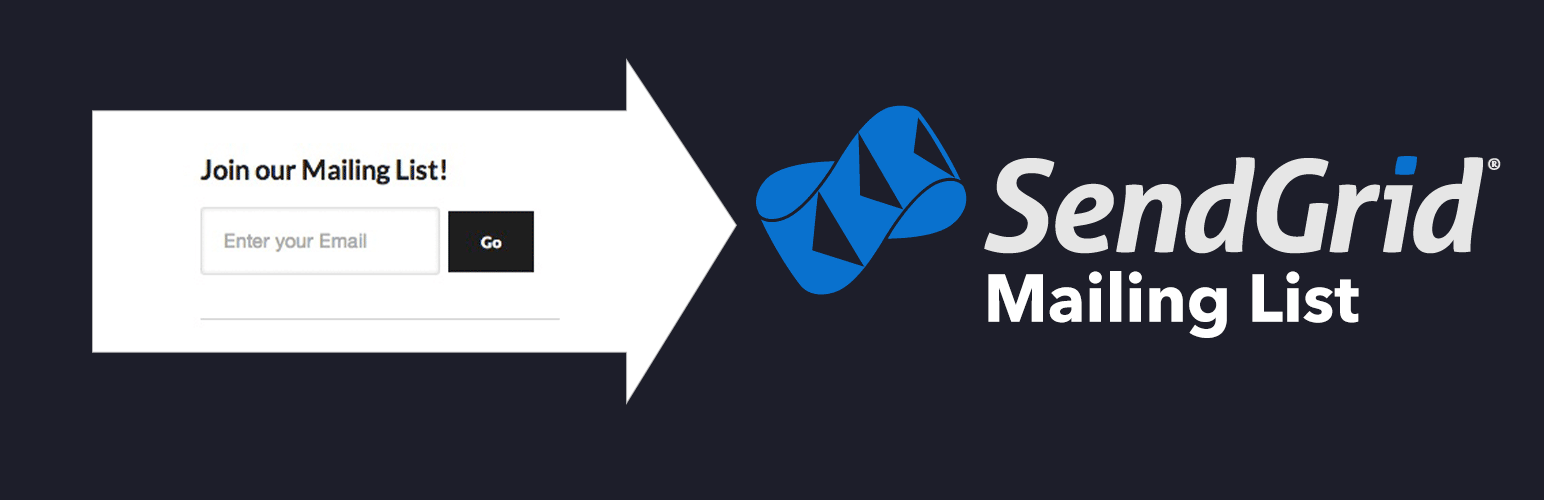
SendGrid Mailing List
| 开发者 | mattpramschufer |
|---|---|
| 更新时间 | 2013年7月10日 00:23 |
| 捐献地址: | 去捐款 |
| PHP版本: | 3.3 及以上 |
| WordPress版本: | 3.5.2 |
| 版权: | GPLv2 or later |
| 版权网址: | 版权信息 |
详情介绍:
This plugin is a very basic simple plugin that utilizes the SendGrid.com API to
be able to have users enter their email to a particular recipient list.
Currently SendGrid.com does not have a html web form widget to allow users to
embed a subscription form on their website. This plugin provides a simple form
with just Email Address and a go button. You specify your List Name, and your
API Username / Password in the settings file.
Usage
Shortcode
[sg-subscription-form]
By default the short code will take options set in the plugin options
Options
- Specify List:
[sg-subscription-form list='Mailing List'] - Redirect to URL After Success:
[sg-subscription-form redirect='http://www.google.com']
安装:
- Activate the plugin through the
Pluginsmenu in WordPress - Go to
Settings->SendGrid Mailing Listand enter in your Recipient List name, API Username and API Key. (These are the same credentials that you login to SendGrid.com with) - You can then place the shortcode
[sg-mailinglist]in a widget area or directly in a page/post to display the subscription form.
屏幕截图:
常见问题:
How do I put a subscription form in my sidebar
Please send any questions to matt@pramschufer.com
In your Widgets area use a Text widget and then input the shortcode [sg-mailinglist]
How do I put a subscription code in my template with PHP?
Open your template file and the put in <?php do_shortcode('[sg-mailinglist]'); ?>
How do I redirect a user to a different page after subscription?
Add in the redirect option into your short code
[sg-subscription-form redirect='http://www.google.com']
Can I specify different mailing lists for each short code?
Yes you can. Utilize the list option in the shortcode
[sg-subscription-form list='My Mailing List']\
This can be different than what you have specified in the plugin options as your
default mailing list.
更新日志:
1.0
- Initial Release
- Changed Template Structure
- Refactored AJAX processing