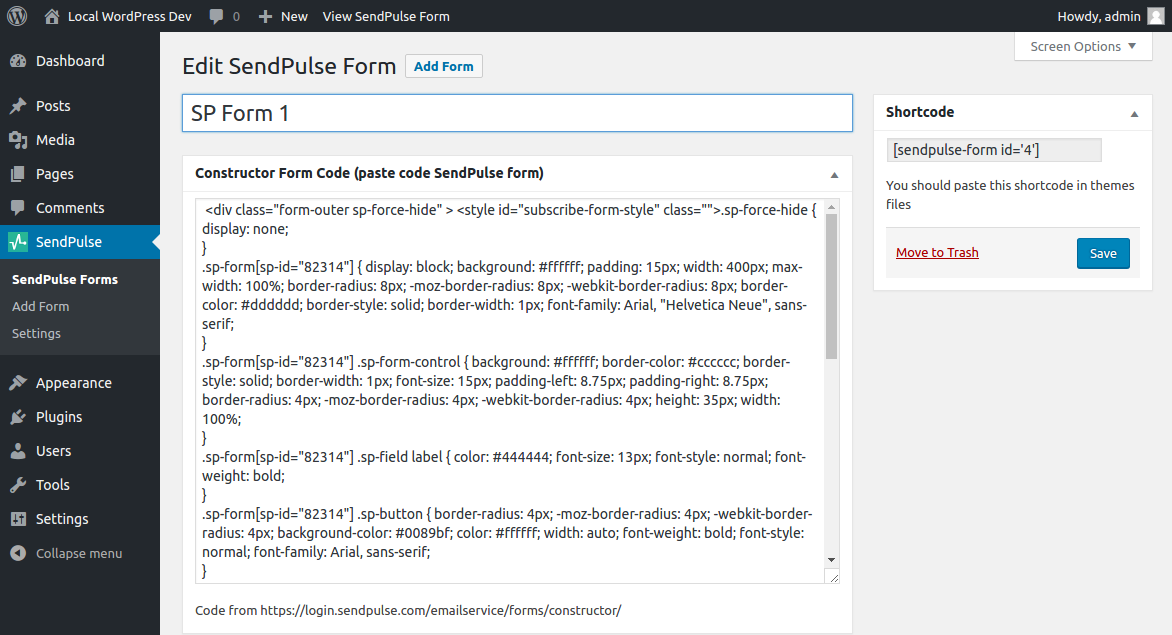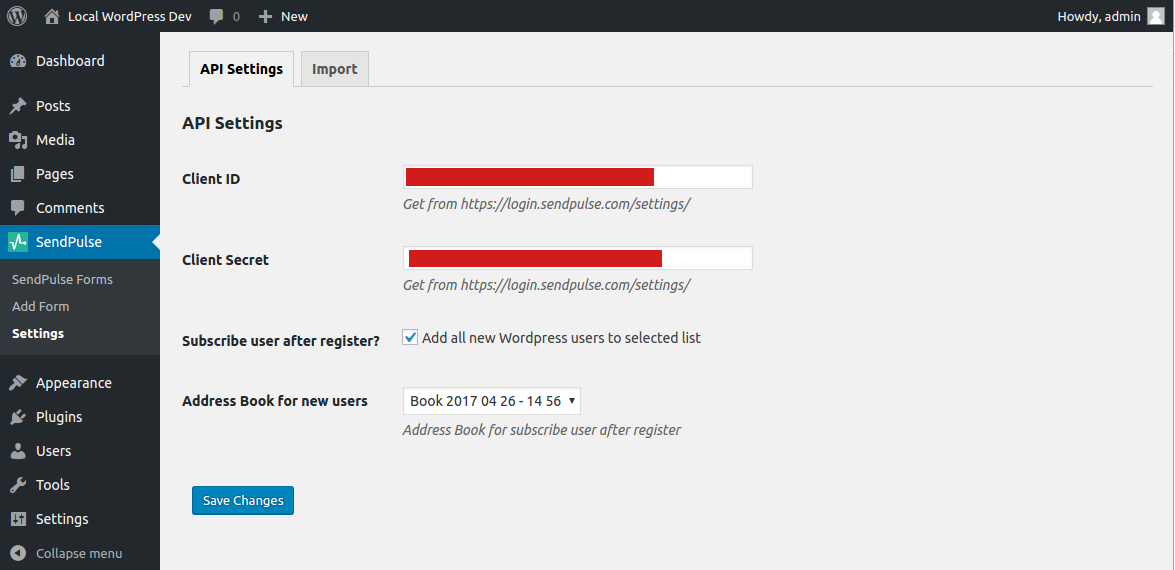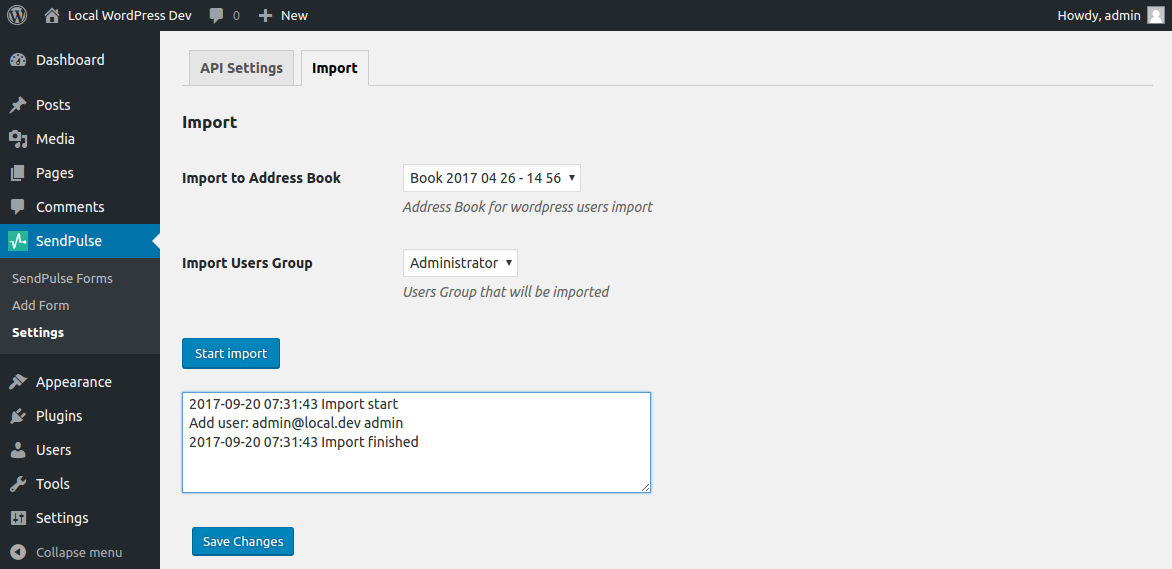SendPulse Email Marketing Newsletter
| 开发者 | SendPulse |
|---|---|
| 更新时间 | 2025年12月6日 00:17 |
| PHP版本: | 5.7 及以上 |
| WordPress版本: | 6.8 |
| 版权: | GPLv2 or later |
| 版权网址: | 版权信息 |
详情介绍:
SendPulse plugin for WordPress
Add an email subscription form to your site. Each new subscriber will be automatically added to your mailing list. Create and send email campaigns with SendPulse, a multi-channel marketing automation platform.
FEATURES
- Install the plugin in 1 click and set up within minutes;
- Add multiple email subscription forms;
- Customize your subscription forms to fit your brand identity;
- Import contacts from WordPress to your mailing list.
- Rich automation possibilities that allow you to create email, SMS, web push, and chatbot campaigns on one platform;
- Drag and drop email editor;
- Ready-made email templates;
- Email personalization and list segmentation;
- Detailed analytics and reports;
- Customer support – https://sendpulse.com/support
- Twitter – https://twitter.com/SendPulseCom
- Facebook – https://facebook.com/sendpulse
- Create a subscription form using SendPulse’s builder.
- Add a new SendPulse form using WordPress.
- Paste your subscription form code in the editor.
- To display your subscription form, use a shortcode (for example
[sendpulse-form id="..."]where "..." is form id) in editor or place<?php echo do_shortcode('[sendpulse-form id="..."]')?>in your themes file.
- PHP version >= 7.2+ (Recommended >= 7.2+)
安装:
- Upload 'sendpulse-email-marketing-newsletter' to the '/wp-content/plugins/' directory
- Activate the plugin through the 'Plugins' menu in WordPress
屏幕截图:
常见问题:
How place shortcode in themes file?
Shortcode can be used anywhere in the theme templates via do_shortcode function.
For example, <?php echo do_shortcode('[sendpulse-form id="..."]')?>.