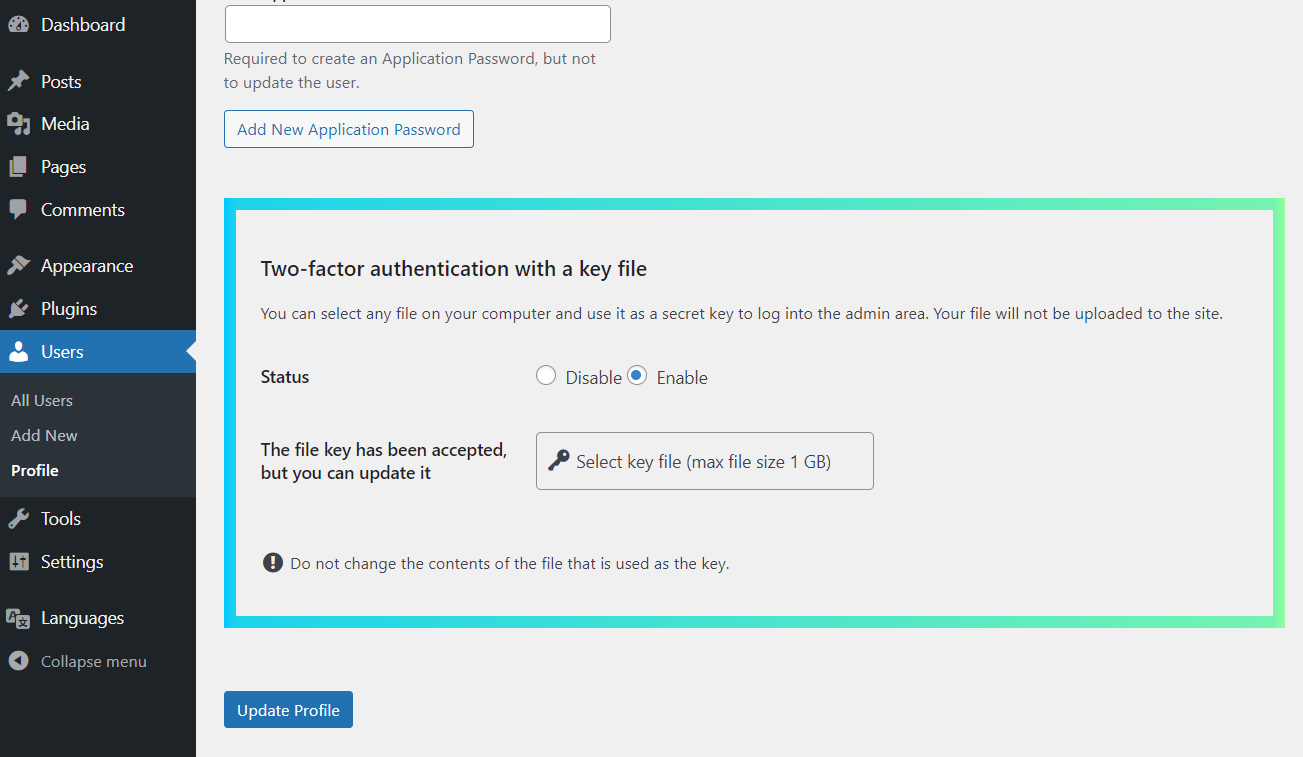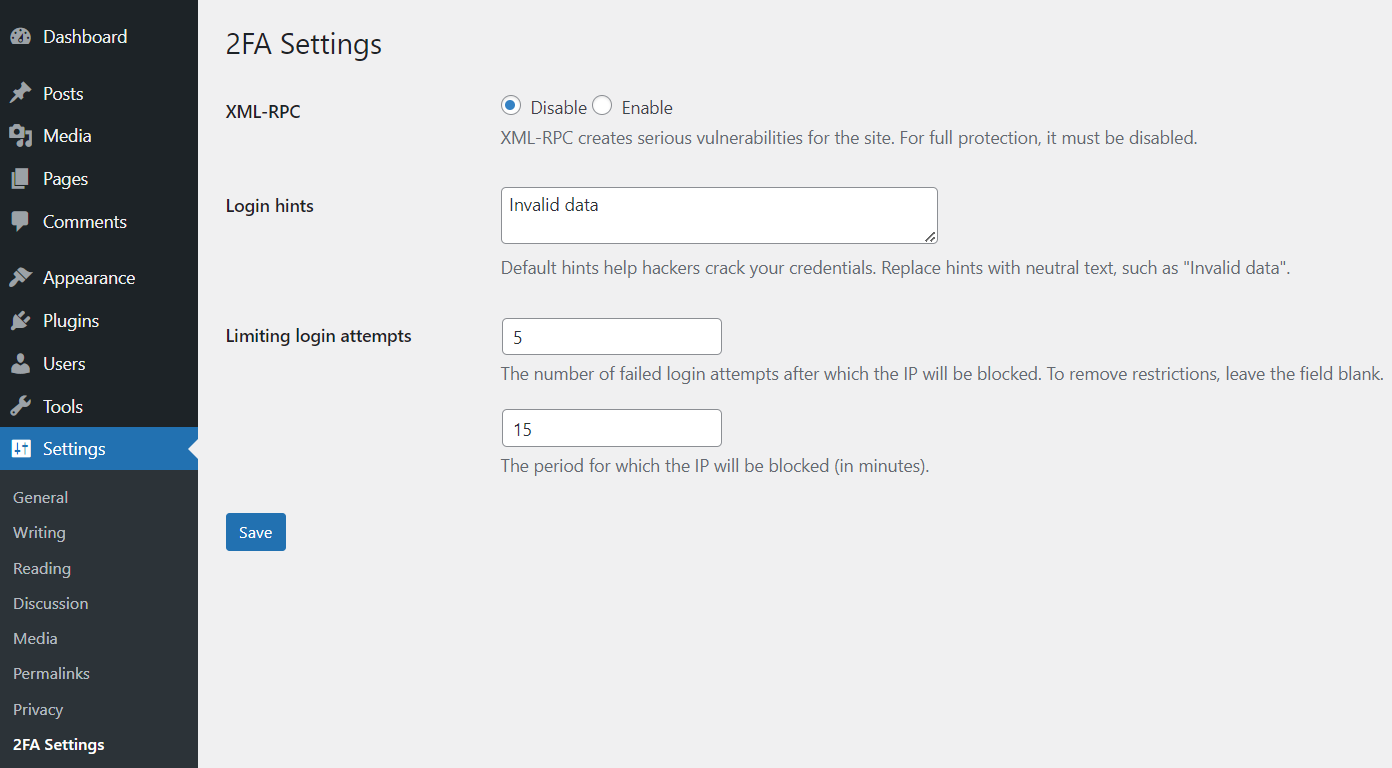Senpai Software - Two-factor authentication (2FA) with a key file
| 开发者 | senpaisoftware |
|---|---|
| 更新时间 | 2023年11月9日 04:52 |
| 捐献地址: | 去捐款 |
| PHP版本: | 5.6 及以上 |
| WordPress版本: | 6.4 |
| 版权: | GPLv2 or later |
| 版权网址: | 版权信息 |
详情介绍:
THE MOST UNIQUE TWO-FACTOR AUTHENTICATION METHOD
This plugin gives you the ability to turn any file on your computer into a unique key which you will use to access the admin area.
The plugin only works using HTTPS!
Properties
- File is not downloaded or stored physically on the site.
- The plugin does not create additional security risks.
- Plugin code does not create additional load on the site.
- Intuitive interface.
- Provides the maximum level of protection against brute force attacks. Even if a hacker has access to your computer, it will be extremely difficult for him to guess which file is the key.
- Any file can be used as a key, for example: photo, video, text document, song, operating system system file, whatever...
- File size up to 1 GB.
- Limit Login Attempts.
- Disable XML-RPC. Keep in mind that if you change the contents of the file selected as a key, you will not be able to access the admin area.
屏幕截图:
常见问题:
Where are the settings?
Settings are located in the edit section of your profile
What should I do if I have lost my key file?
If you are not an administrator. Ask your site administrator to turn off two-factor authentication for your profile. After that, you will be able to log in using only your login and password, and then select a new file. If you are administrator.
- Go to your website database.
- Find usermeta table.
- Find the row where 'user_id' = your user ID, and 'meta_key' = 'senpai_software_2fa_status'.
- Change the value of the 'meta_value' field to 'disable'.
- Now you can use only login and password, and then choose a new key file.
更新日志:
2.0.1
- Added namespace
- Added ability to disable XML-RPC.
- Added ability to set restrictions for login attempts.
- Misc: Add deactivation function.
- Bug Fix: Fixed an issue where an admin couldn't change another user's settings.
- Misc: Replaced wp_hash with sha1.
- Release this plugin to the masses!