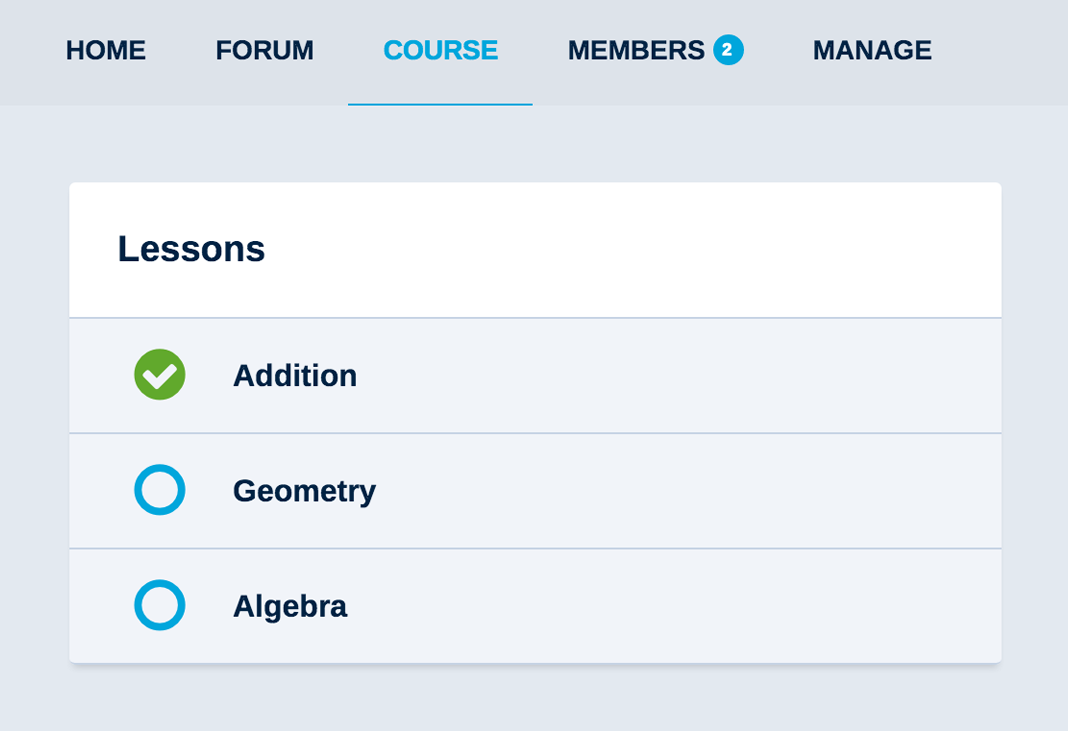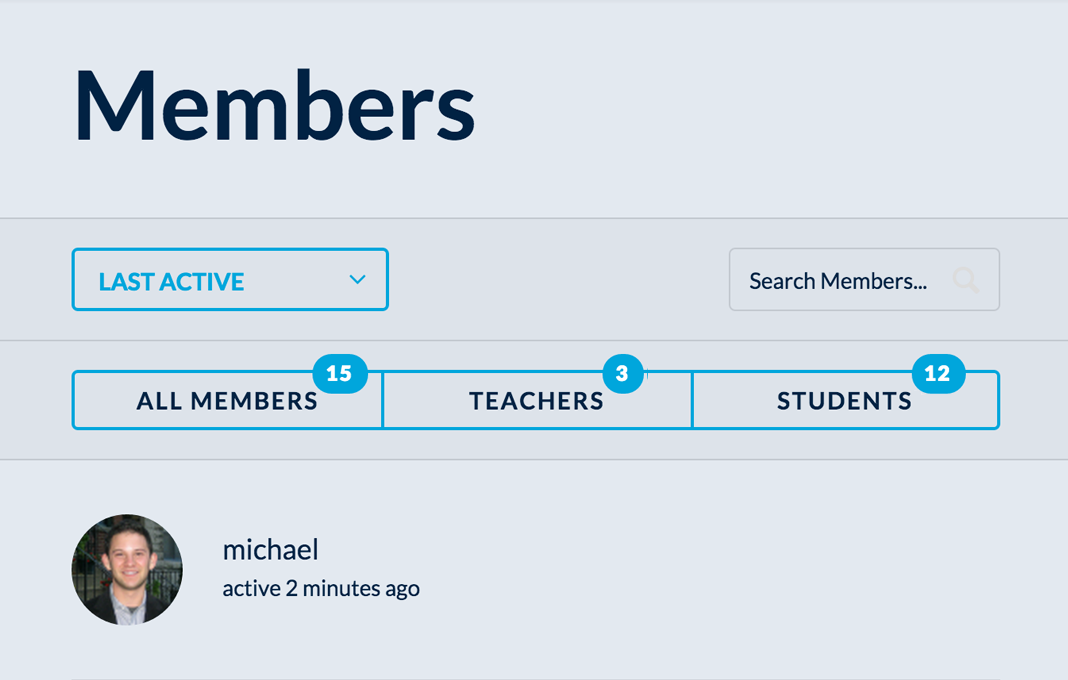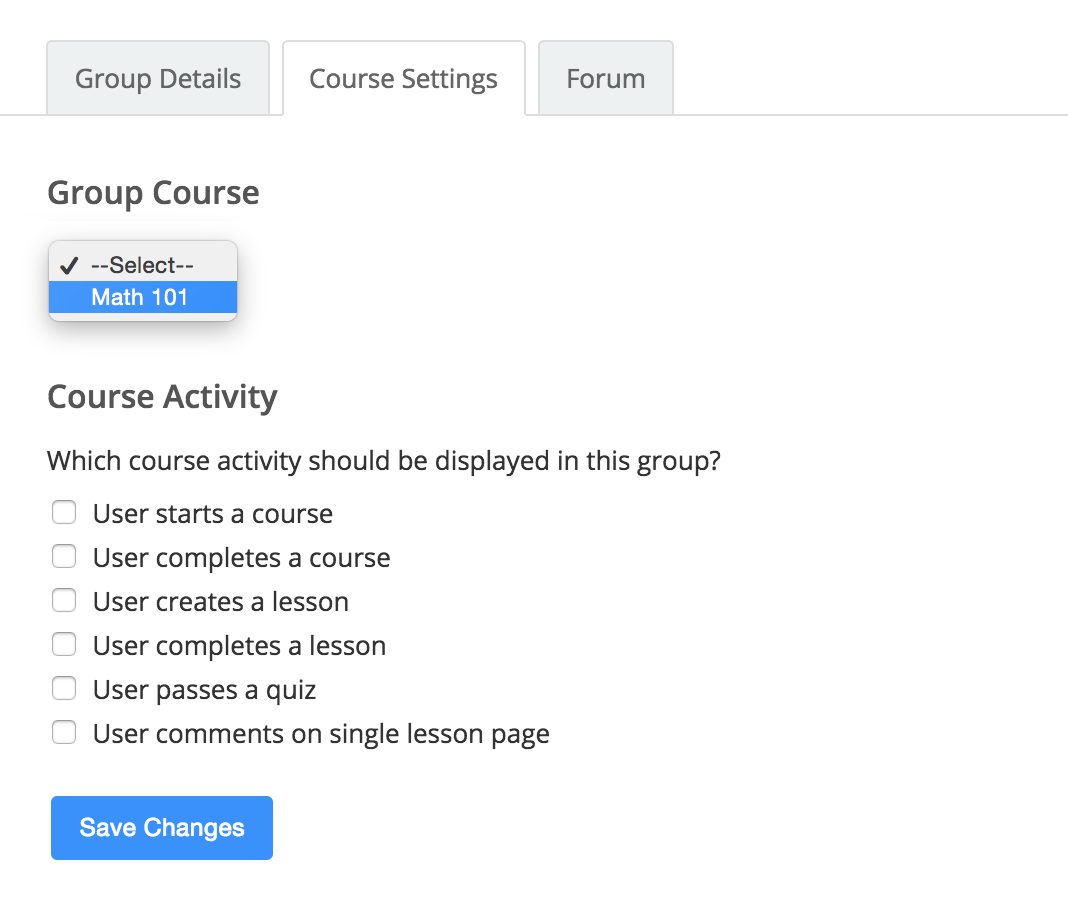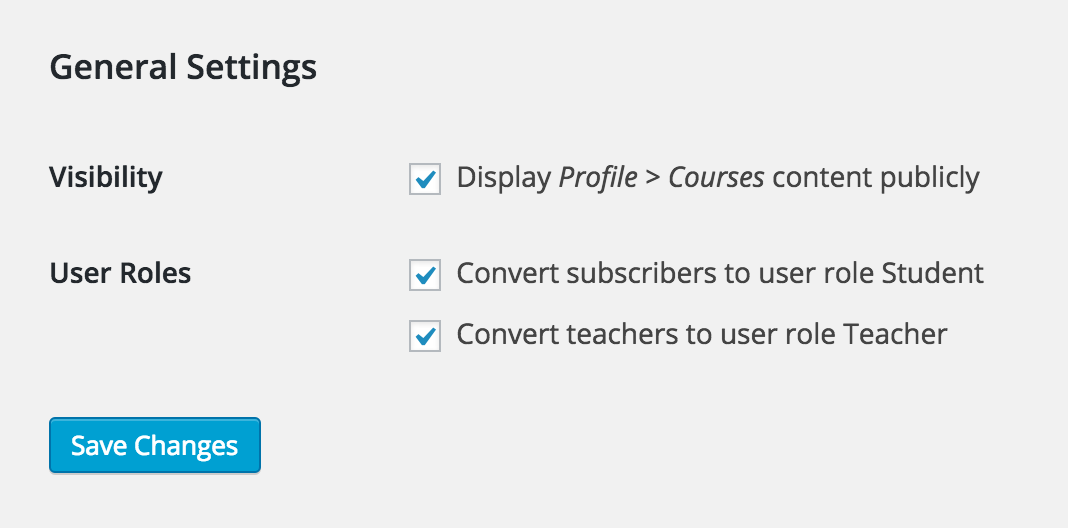BuddyPress for Sensei
| 开发者 | buddyboss |
|---|---|
| 更新时间 | 2018年9月18日 23:04 |
| 捐献地址: | 去捐款 |
| PHP版本: | 3.8 及以上 |
| WordPress版本: | 4.8.2 |
| 版权: | GPLv3 |
| 版权网址: | 版权信息 |
详情介绍:
Want your students and teachers to interact with each other? BuddyPress for Sensei turns your course driven website into a social education platform, creating a seamless bridge between BuddyPress and Sensei.
BuddyPress Groups
Easily tie any Sensei Course to a BuddyPress Group.
- Course participants automatically get added as members to the group
- Group becomes private to course participants and invited members
- Course Lessons become visible at the group
- Course activity gets streamed into the group feed (optional)
- Forum gets added to the group (if bbPress is enabled)
- Course featured image becomes group avatar (if no group avatar has been set)
- User starts a course
- User completes a course
- User creates a lesson
- User completes a lesson
- User passes a quiz
- User comments on single lesson page
- Your members can view their Active and Completed courses in their profiles.
- Teachers and Students get added as filterable tabs in your Members directory.
- Teachers get a quick link in their profile to the “Add Course” area in the WordPress dashboard.
- All Sensei user links redirect to member profiles (instead of author pages).
安装:
Before Installing
- Make sure you have WooThemes Sensei installed and activated.
- Make sure you have BuddyPress installed and activated.
- Visit 'Plugins > Add New'
- Search for 'BuddyPress for Sensei'
- Activate BuddyPress for Sensei from your Plugins page.
- Download BuddyPress for Sensei.
- Upload the 'sensei-buddypress' directory to your '/wp-content/plugins/' directory, using your favorite method (ftp, sftp, etc...)
- Activate BuddyPress for Sensei from your Plugins page.
- Enable 'User Groups' at 'Settings > BuddyPress > Components'
- Enable Forums for Groups by downloading bbPress.
- Visit 'Settings > BP for Sensei' and select your desired options.
屏幕截图:
常见问题:
Does it come with the Sensei plugin?
No, it does not. You will need to purchase WooThemes Sensei separately.
Where can I find documentation and tutorials?
For help setting up and configuring any BuddyBoss plugin please refer to our tutorials.
Does this plugin require BuddyPress?
Yes, it requires BuddyPress to work.
Will it work with my theme?
Yes, BuddyPress for Sensei should work with any theme, and will adopt your BuddyPress styling along with CSS from the Sensei plugin. It may require some styling to make it match perfectly, depending on your theme.
Does it come with a language translation file?
Yes. Want to translate BuddyPress for Sensei into your own language? We'll be happy to add your translation into the plugin :)
Where can I request customizations?
For BuddyPress customizations, submit your request at BuddyBoss.
更新日志:
1.2.3
- Fix - Fatal error when course group has forum attached
- Fix - Courses are not showing in new groups dropdown on frontend after deleting attached group from the course
- Fix - Fixed warning when BP Group component is disabled.
- Updated readme info
- Fix - When we save a group, it create a new forum
- Tweak - Moved contact teacher button at the bottom of the lesson page
- Fix - Message link updated
- Fix - Depreciated hooks sensei_complete_quiz fix
- Fix - Notice/Warning while adding course to group fix
- Fix - Random User joined group activity posts fix
- Fix - Course settings fix
- Fix - Add WordPress filter to avoid linking to course in group creation fix
- Fix - Contact Teacher on quiz page not open buddypress compose message with teacher profiled fix
- Fix - Missing resource files
- Fix - Issue with activity feed for teachers/admins fix
- Fix - Course Images are getting displayed incorrectly fix
- Tweak - added hook for sensei course settings extension
- Fix - Avoid linking to course in group creation
- Fix - Student and Teacher members dir fix
- Fix - Group discussion link broken fix
- Fix - Code cleanup
- Fix - Lesson count zero fix
- Compatibility up to Sensei 1.9.3
- Fix - Error: Allowed memory size exhausted in members directory
- Fix - Sensei Settings, default featured image placeholder not working
- Fix - Disable the private message functions between learners and teachers
- Fix - Enqueue version number added
- Fix - PHP notices
- Compatibility with Sensei 1.9.0+
- Correctly turn off course group activities account settings
- Correctly check course-group association
- Ajax member type migration added
- Fix course description disappearing after clicking home tab
- Fix send private message appearing twice on contact lesson teacher page
- Added missing translation strings
- WPMU sites course activity fix
- Optimised member type conversion query
- Added new course filters
- Added new hook in bp_sensei_create_courses_page
- Fixed no admin inside a newly created group
- Fixed issue to create a forum only if checked
- Added .pot translation file
- Removed "My Messages"
- Various CSS fixes
- Fixed php error during bulk plugin activation
- Added support for plugin bbPress Topics for Posts
- Added notice if no lesson found in Course Group
- Fixed a translation string
- Fixed error on Course Group creation with bbPress disabled
- Fixed error on Settings page with BuddyPress disabled
- Added notice if Sensei is not installed
- Better CSS compatibility with certain themes
- Removed "Course Discussion" button from Compose Message screen
- Plugin loads correctly with bbPress disabled
- Plugin loads correctly with BuddyPress Groups disabled
- Updated readme
- Updated readme
- Initial public release