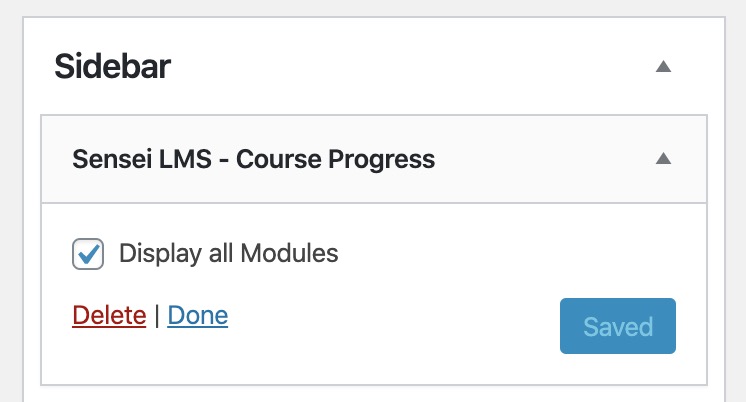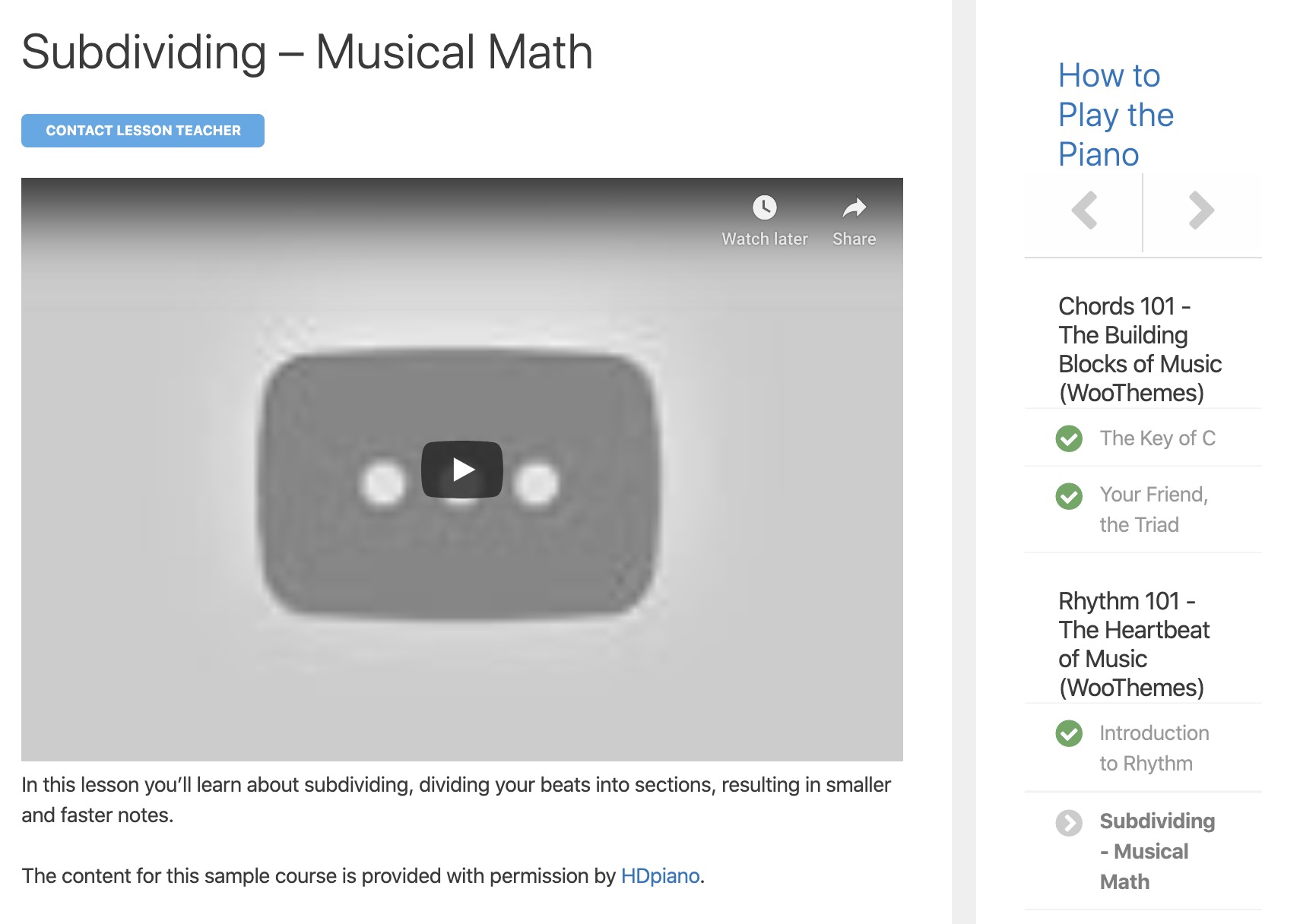Sensei LMS Course Progress
| 开发者 |
automattic
alexsanford1 donnapep jakeom |
|---|---|
| 更新时间 | 2021年5月13日 20:22 |
| PHP版本: | 5.6 及以上 |
| WordPress版本: | 5.7 |
| 版权: | GPLv2 or later |
| 版权网址: | 版权信息 |
详情介绍:
It can be easy for students to lose track of their progress in a course that contains many lessons. It can be especially problematic if they’re taking the course over a period of several weeks or months.
Sensei LMS Course Progress provides a widget that displays the lessons in the current course or module. It lets your students see, at a glance, which lessons they have completed and which lessons they still have to take.
安装:
Automatic installation
- Log into your WordPress admin panel and go to Plugins > Add New.
- Enter "Sensei LMS Course Progress" into the search field.
- Once you've located the plugin, click Install Now.
- Click Activate.
- Download the plugin file to your computer and unzip it.
- Using an FTP program, or your hosting control panel, upload the unzipped plugin folder to your WordPress installation's
wp-content/plugins/directory on the server. - Log into your WordPress admin panel and activate the plugin from the Plugins menu.