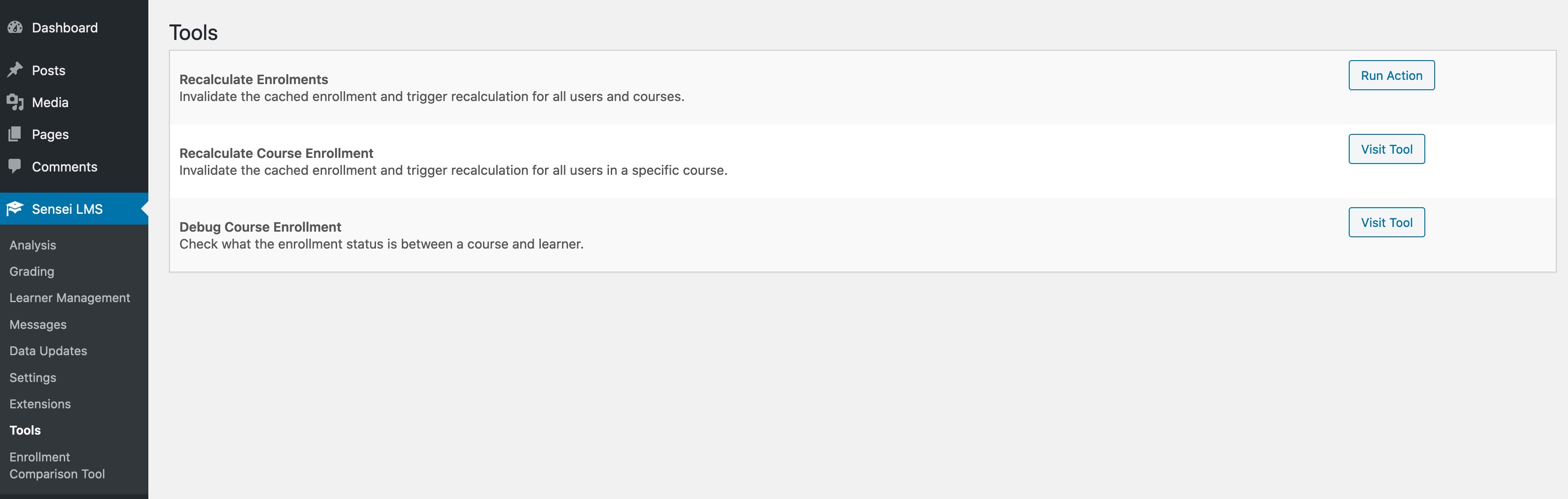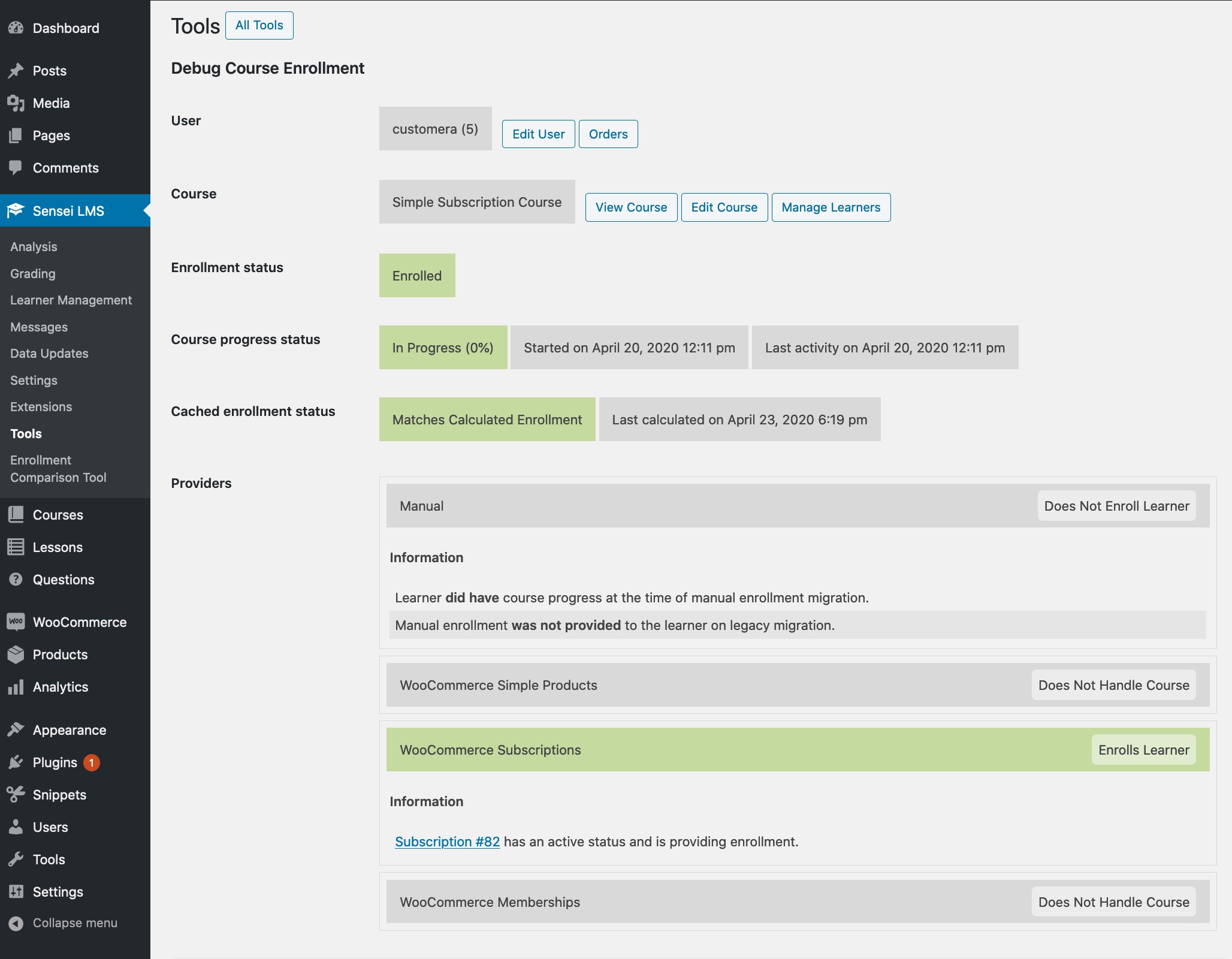Sensei LMS Status and Tools
| 开发者 |
automattic
jakeom |
|---|---|
| 更新时间 | 2020年4月25日 17:05 |
| PHP版本: | 5.6 及以上 |
| WordPress版本: | 5.4 |
| 版权: | GPLv2+ |
| 版权网址: | 版权信息 |
详情介绍:
Sensei LMS Status and Tools is a feature plugin to test out new tools to be incorporated into Sensei LMS.
This plugin requires Sensei LMS v3.0 or greater.
Several tools are included in the plugin, including:
- Recalculate Course Enrollment: Manually recalculate course enrollment for a specific course.
- Debug Course Enrollment: Debug issues around a learner's enrollment in a course. In addition, this plugin will add helpful information in WordPress' Site Health tool.
Debug Enrollment button in Learner Management, add this snippet:
add_filter( 'sensei_show_enrolment_debug_button', '__return_true' );
安装:
Automatic installation
- Log into your WordPress admin panel and go to Plugins > Add New.
- Enter "Sensei LMS Status and Tools" into the search field.
- Once you've located the plugin, click Install Now.
- Click Activate.
- Download the plugin file to your computer and unzip it.
- Using an FTP program, or your hosting control panel, upload the unzipped plugin folder to your WordPress installation's
wp-content/plugins/directory on the server. - Log into your WordPress admin panel and activate the plugin from the Plugins menu.