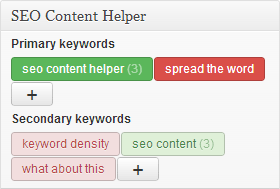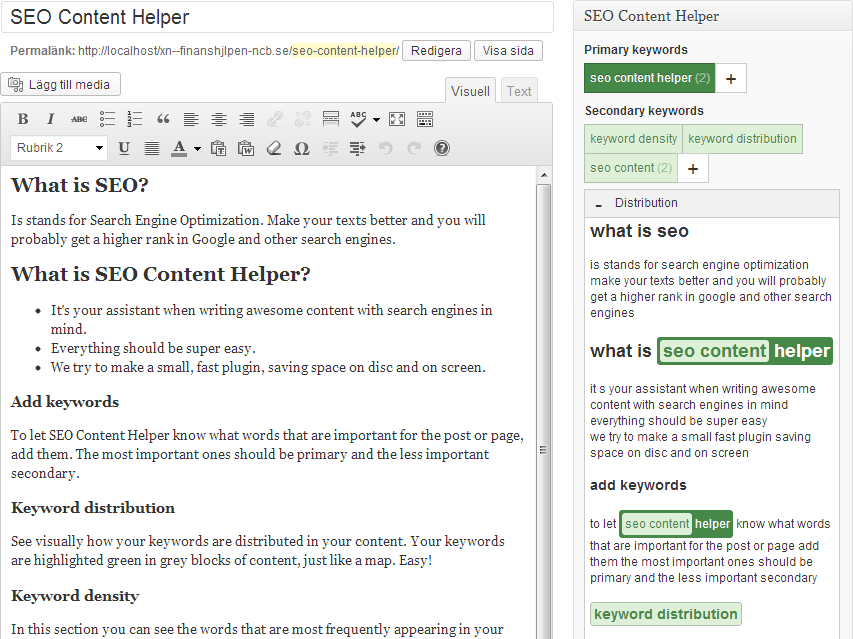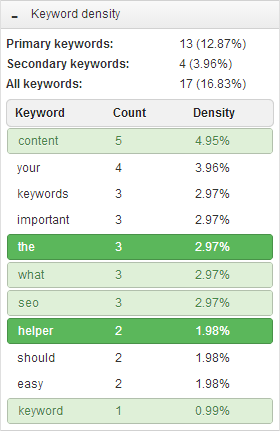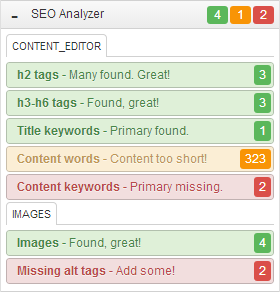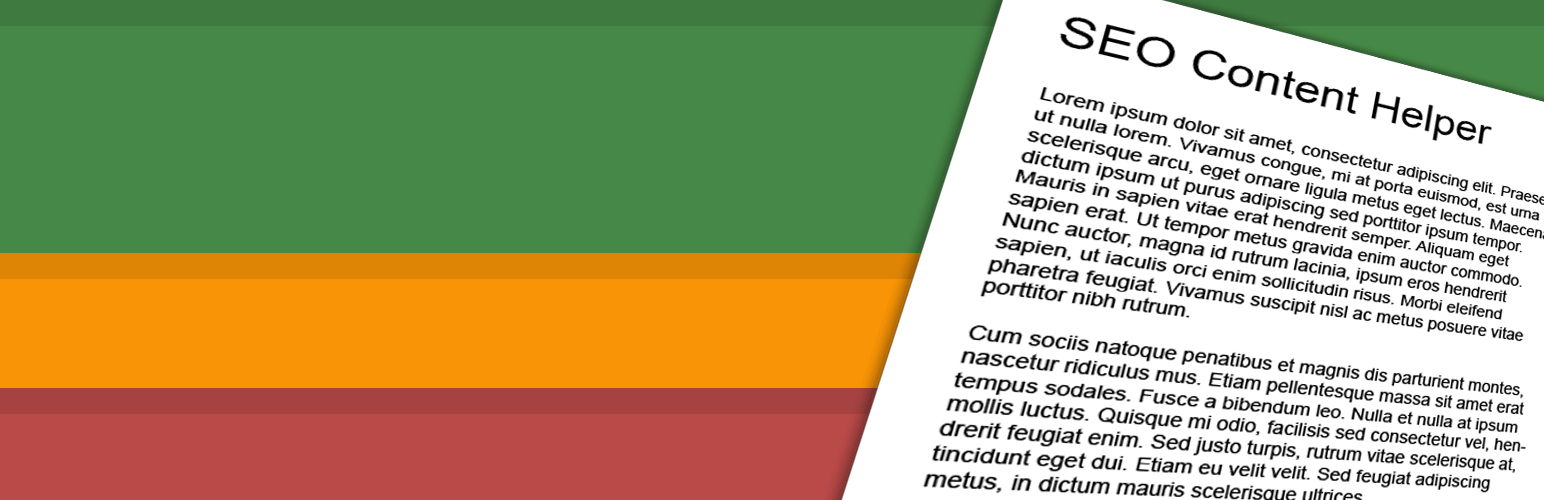
SEO Content Helper
详情介绍:
What is SEO Content Helper?
It's your assistant when writing awesome content with search engines in mind. Everything should be super easy. We try to make a small, fast plugin, saving space on disc and on screen.
1. Add keywords
SEO Content Helper needs to know what keywords that are important for the post (or post type).
2. Analyze your SEO content
There are many sections available to analyze your content.
- SEO Analyzer - A SEO checklist (see screenshots)
- Distribution Editor - See how your keywords are distributed in the editor (see screenshots)
- Distribution HTML - See how your keywords are distributed in the HTML (see screenshots)
- Keyword density - Density of your editor words. Keywords are highlighted (see screenshots)
- Images - Highlight keyword matches in alt and filenames (see screenshots)
安装:
Installation
- Upload the seo-content-helper folder to the /wp-content/plugins/ directory.
- Activate the SEO Content Helper plugin through the 'Plugins' menu in WordPress.
- Go to a post or page and find the SEO Content Helper box.
- Add primary keywords, the most important keywords on the page.
- Add secondary keywords if you like.
- Save the post or page.
- Analyze your content.
屏幕截图:
常见问题:
Why not use other SEO plugins like "SEO for Wordpress", "SEO Ultimate" or "All in One SEO"?
SEO Content Helper is NOT a replacement for these plugins. It's a complement. We rekommend you to use both.
更新日志:
1.2
- Feature - SEO analyzer - Grouped into sections
- Improved - Changed name on "Distribution" to "Keyword highlighter"
- Bug fix - SEO analyzer - Content - Title keywords now match both lower and uppercase
- SEO Analyzer - Added blog public warning when blocking search engines
- SEO Analyzer - Added permalink warning when postname is missing
- New Screenshots - More fresh UI
- Initial release