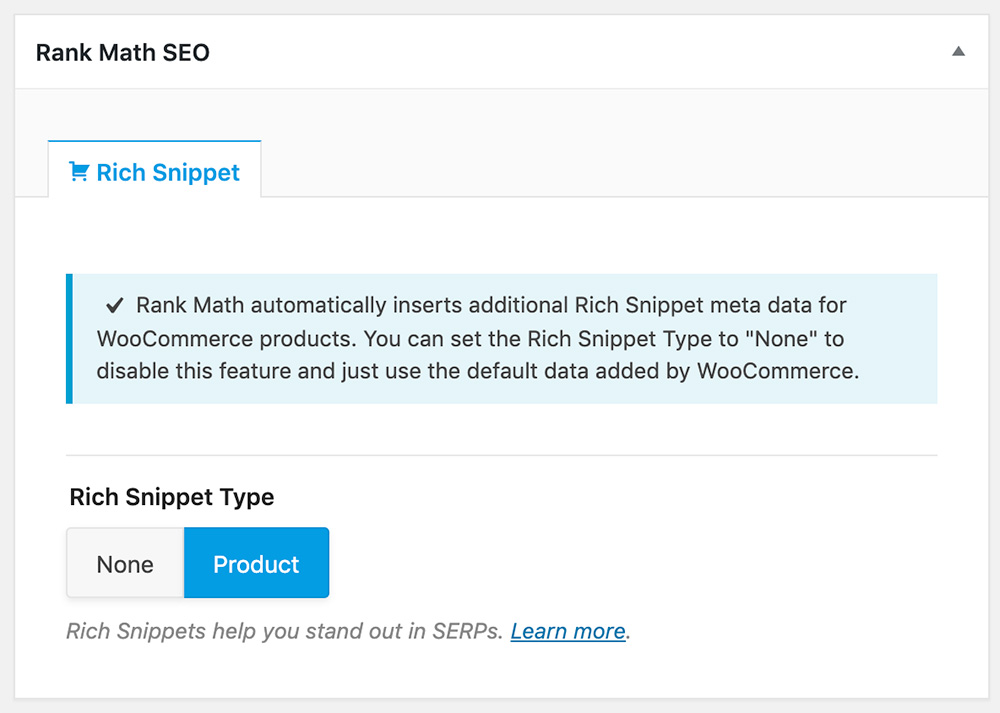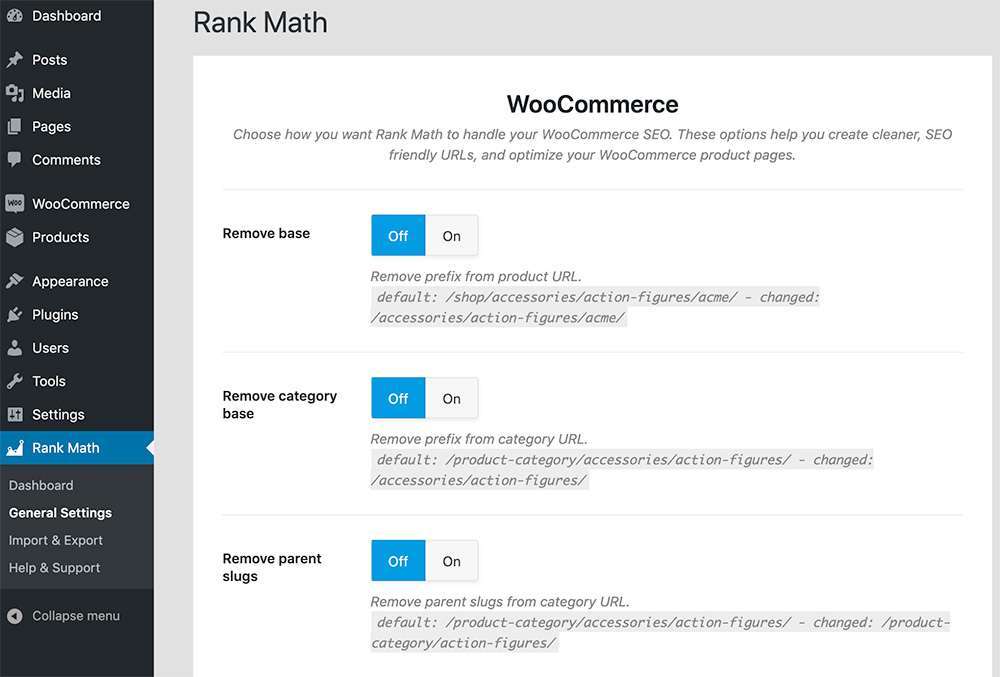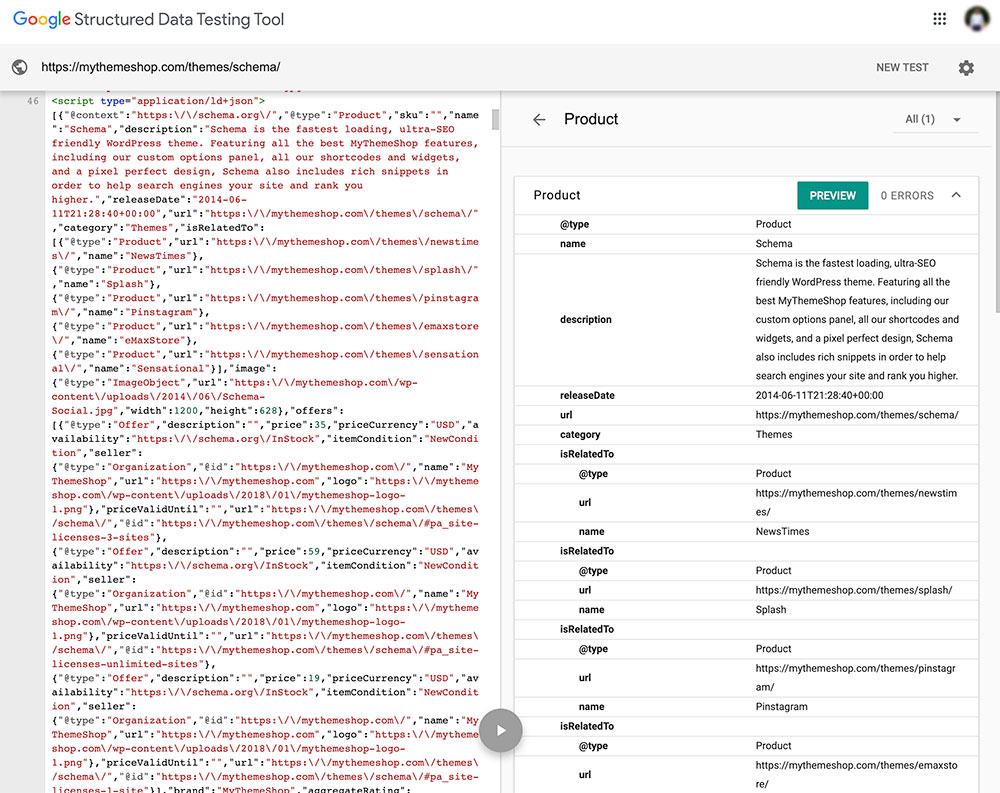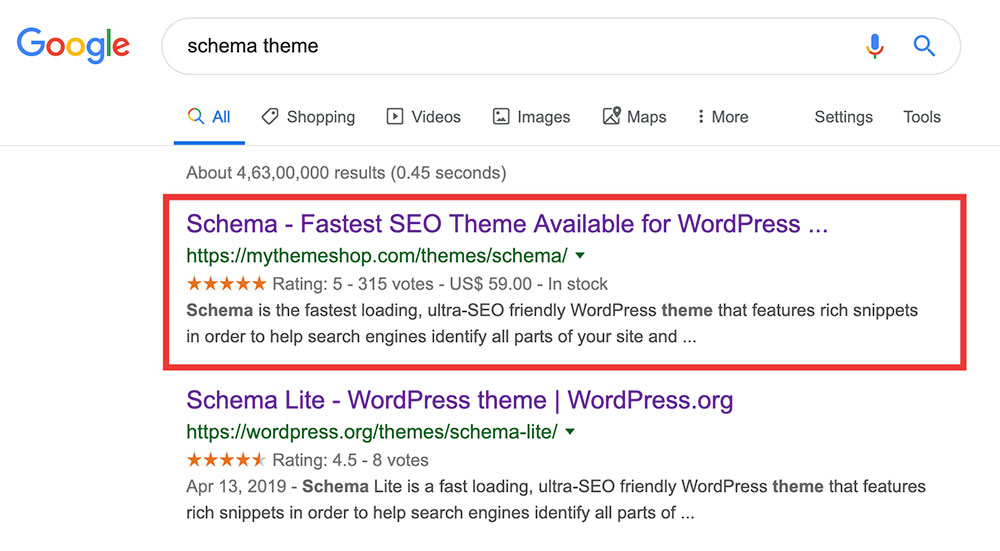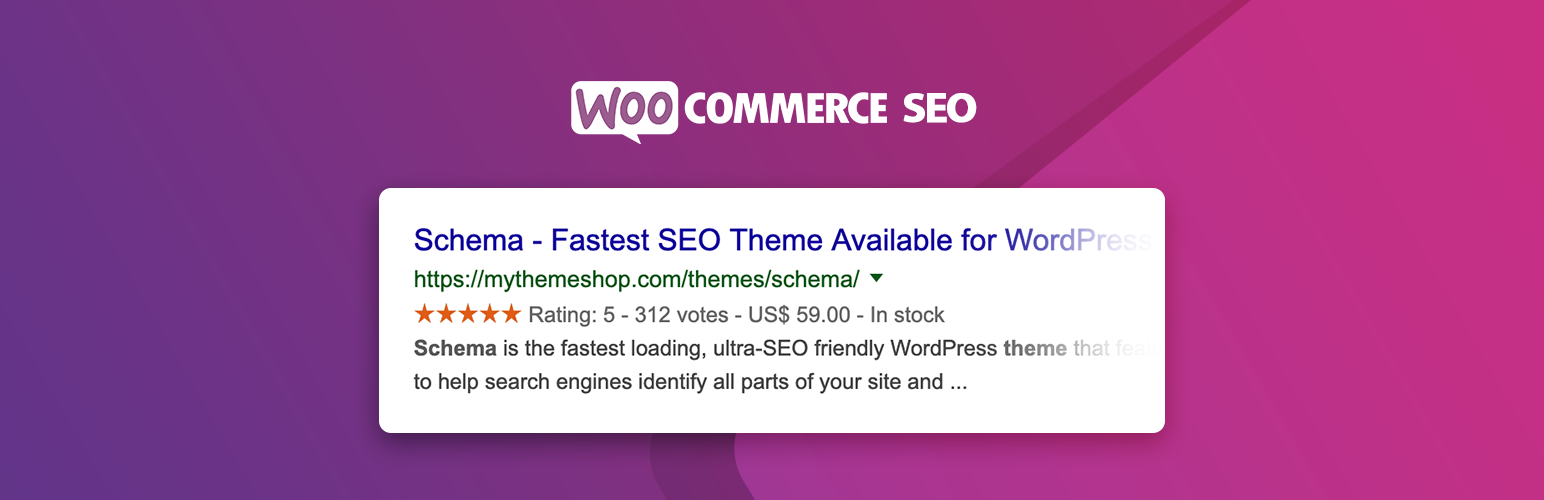
SEO for WooCommerce
| 开发者 | rankmath |
|---|---|
| 更新时间 | 2020年4月25日 18:47 |
| PHP版本: | 5.6 及以上 |
| WordPress版本: | 5.4 |
| 版权: | GPL-2.0+ |
| 版权网址: | 版权信息 |
详情介绍:
- Add Product Rich Snippet Data to All Store Products Automatically Most Rich Snippet Plugins require you to add the metadata to all your products manually. That is a gigantic waste of time. You can save all that time and speed up your workflow by using the SEO for WooCommerce by Rank Math as it adds all the structured data to all your products automatically. All the rich data added is added using the Product Rich Snippet standard and is fully compliant with Schema.
- Remove Shop Base From Your Store URLs
WordPress adds the keyword
/product/to every URL by default, which makes the URL longer and distracting. With the help of the WooCommerce SEO Plugin, you can remove the/product/base from your URLs. - Remove Category Base From Your Store URLs WordPress SEO by Rank Math gives you the option to remove your product categories from your URL, which transforms a long URL like this:
yourwebsite.com/product-category/product
into a short, easy to understand URL like this:
yourwebsite.com/product
* Remove Parent Slugs From Your Store URLs
If you use hierarchical categories, then your URLs will become too long, as WooCommerce adds multiple categories in the URL. Using this option in the WooCommerce SEO Plugin, you will be able to remove all parent category slugs from your URLs, resulting in short and cleaner URLs.
* Remove Identifiable WooCommerce Code From Your Website
When you use WooCommerce, it adds some meta tags to all your pages called the Generator Tags. These tags can be useful as they contain your WordPress version, your WooCommerce version, and some other information.
But, these tags are also the primary way hackers find websites with security issues. The WooCommerce SEO Plugin gives you the option to remove the WooCommerce Generator Tags from your website's code.
* Remove WooCommerce Code From the Archive Pages
Google's Rich Snippet Guidelines currently state that Product Meta Data should only be added to product pages, and not category pages or the shop page. But, Schema keeps evolving, and Google's stance can change anytime. To future proof the plugin, we've added the functionality to add metadata to the category and shop pages, and you enable it or disable it with a single click.
ABOUT THE DEVELOPER
WooCommerce SEO is hand-crafted by the talented people behind the powerful SEO Suite for WordPress - Rank Math SEO. It is an all-in-one SEO suite that supercharges the SEO results of WordPress sites and performs almost all the SEO activities that any website needs.
Instead of paying hundreds, even thousands of dollars, Rank Math users can perform SEO Audits, optimize the SEO for local websites, add fully compliant rich-schema to websites, track their rankings, optimize their posts for multiple keywords, track their 404 errors and broken links, redirect the errors, and even optimize their AMP Pages — ALL FOR FREE without limits.
If you find value with the WooCommerce SEO Plugin, then you would love using Rank Math—try it today.
Getting Started:
1. Setting up the Plugin: Once you install the WooCommerce SEO Plugin, head over to Rank Math > General Settings and configure the settings. You don't need to configure the Rich Snippets part of the plugin, as that is taken care of automatically.
2. Facebook Group: In this group, you will find the team of Rank Math SEO plugin fairly active and ready to answer your SEO related queries.
3. User Documentation: Although SEO for WooCommerce is already easy to set up, we've put together tutorials, guides, and some knowledge bases to help you set up and get started with Rank Math.
4. Fixing Common Errors: Sometimes avoidable or common issues can get you stuck. We've created a common guide where we discuss all the common issues and how to fix them.
5. Support Ticket Forum: Our dedicated forum is where you can get support for any issues that you face with 404 Monitor. In the forum, we'll also try to answer some SEO queries. User experience is important to us, and our aim is to answer all the queries on the forum in a timely manner.
6. Frequently Asked Questions: Here we've answered the most commonly asked questions about Rank Math. The questions are related to features, pricing, and others.
安装:
- Visit 'Plugins > Add New'
- Search for 'SEO For WooCommerce by Rank Math'
- Install Rank Math once it appears
- Activate Rank Math from your Plugins page
- Go to "after activation" section below.
屏幕截图:
常见问题:
What is the use of this plugin?
This plugin helps you customize your WooCommerce URLs, making them short, efficient, and more appealing. On top of that, the plugin adds structured data about your products to your product page, helping search engines understand your products and pages better.
Why do I need to add Schema data to my products?
Search engines are still not perfect, and they need to help to understand the context and the content of a page. Webmasters (you) can help the search engines by adding structured data to your pages, which is a language that search engines can interpret. Once search engines start understanding your content, they can show your pages for more relevant queries, and also reward you with rich-results.
Does this plugin support all types of rich snippets?
No. The WooCommerce SEO Plugin only supports Product Rich Snippets. To get support for all rich snippets, you can use the Schema Markup Rich Snippets Plugin or use Rank Math SEO to transform your website's SEO completely. Both plugins offer support for almost all popular types of rich snippets.
Will star-ratings show for my products if I use this plugin?
Rich Snippets, commonly called star-ratings, cannot be guaranteed, as they appear at Google's discretion. The WooCommerce SEO plugin adds all the meta-data in Schema compliant format, which dramatically improves the chances that your website's results will appear as rich results.
Can I use this plugin while other SEO plugins (Yoast, All in One, etc.) are active?
Yes. The WooCommerce SEO plugin only affects your product rich snippets and WooCommerce URLs; the rest of your SEO settings will have to come from another plugin. The only thing you should remember is not to use another plugin that affects your product schema data and your WooCommerce URLs. If your existing SEO plugin offers this functionality, we would recommend that you not use it, and even disable it if it is possible. The best recommendation that we can offer is for you to switch to Rank Math, which offers a significantly higher number of features from any WordPress SEO plugin out there, all for free.
What settings do I need to configure once I install this plugin?
You just have to configure your WooCommerce URLs by going to Rank Math > General Settings. The schema data is automatically added to your products, and no configuration is needed there.
Will my website's traffic increase after I use this plugin?
We can't guarantee a traffic increase, but it is likely that your website will start showing up for more relevant queries. Also, when rich-snippets start appearing for your website, you should experience a higher click-through rate, which means more traffic.
Rich Snippets do not appear even after using this plugin, why?
Just because you start adding meta-data to your products, does not guarantee that rich snippets will show up. It is not because of this plugin, but because the final decision is up to Google. Knowing Google, we will probably never know all the factors they consider before they start showing rich snippets for a website. All you can do is add the meta-data correctly to your pages, and wait for Google to show rich results. To verify that the meta-data is added accurately, you can test your pages in Google's Structured Data Testing Tool.
What is the support offered with this plugin?
We offer ticket-based support for this plugin through our forum. But, if you have some questions, you can always ask them in our Facebook Group.
How can I configure the meta-data for my products?
That's the beauty of this plugin; you don't have to configure the meta-data at all; the plugin does everything for you by picking the appropriate information from your product itself. If you'd like to customize the meta-data, then all you need to do is change the product information.
How do I know if the plugin is working as advertised?
You can see your product page's code to see the Schema data that the plugin adds to your page, or verify it using Google's Structured Data Testing Tool.
更新日志:
- Bug fixes, performance improvements and synced the plugin with the latest update of the Rank Math SEO plugin
- Official plugin release