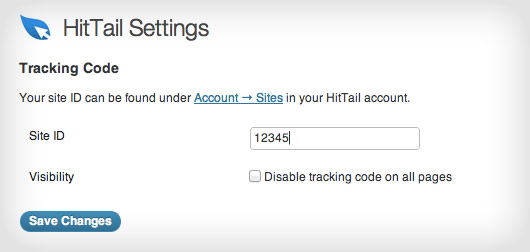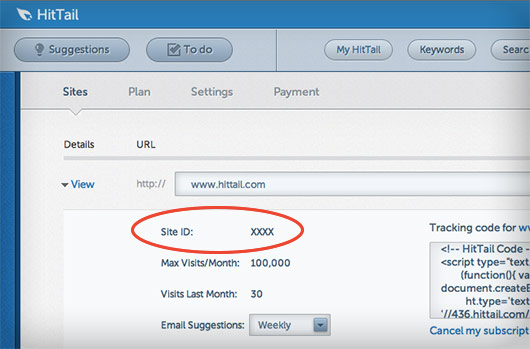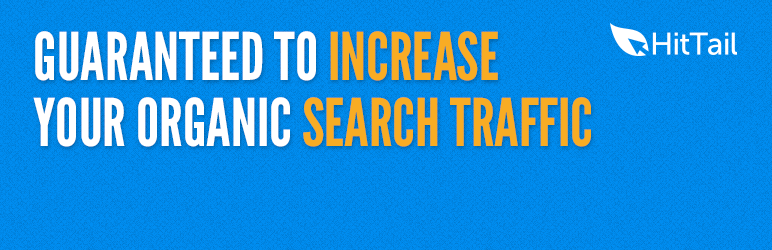
SEO Keyword Suggestions by HitTail
| 开发者 | hittail |
|---|---|
| 更新时间 | 2013年10月9日 05:16 |
| PHP版本: | 3.0 及以上 |
| WordPress版本: | 3.4.2 |
| 版权: | GPLv2 or later |
| 版权网址: | 版权信息 |
详情介绍:
HitTail is an SEO keyword tool
that tells you, in real-time, the most promising search terms you should
target based on your existing traffic. We do this using a sophisticated
algorithm tuned by analyzing over 1.2 billion keywords.
As a website owner, one of your biggest assets is the proprietary data
contained in your web traffic, since your competition does not have access
to it. HitTail analyzes your visitor stream in real-time and provides you with a
simple, actionable list of SEO keyword suggestions you should be targeting
to dramatically grow your organic search traffic.
The HitTailing Process
Simply sign up for a HitTail account
and install this plugin to get started. Once installed, we begin to analyze all
your traffic to find the most promising keyword suggestions for your website.
If you target the keyword suggestions
provided by HitTail in just one article or blog post, you are almost
guaranteed to rank on the first page for those keywords. As you
continue adding content and increasing your keyword diversity, the size
and rankings of your site effectively snowball. That is the power of
long tail SEO.
More Information
- Try HitTail Free for 21 Days
- How Is HitTail Different From Analytics?
- What Should I Do With Keyword Suggestions?
安装:
- Upload the
seo-keyword-suggestionsfolder to the/wp-content/plugins/directory - Activate the SEO Keyword Suggestions by HitTail plugin through the 'Plugins' menu in WordPress
- Configure the plugin by going to the
HitTailpage that appears in your Settings menu
屏幕截图:
常见问题:
How do I install the tracking code on my website?
This plugin automatically installs the HitTail tracking code for you. All you have to do is install this plugin and enter your Site ID on the settings page. Your Site ID can be found on the Account > Sites page.
Do I need to have a HitTail account?
Yes. This plugin installs the tracking code needed for HitTail to work. Sign up here for a free trial.
Who can I contact for help?
Contact us here for help getting set up.
更新日志:
1.0.3
- Bug fixes
- Add banner for creating a HitTail account
- Redirect to the HitTail Settings page after activation
- Add a Settings link on the Plugins dashboard page
- Update the plugin author
- Add links to support form
- Add screenshots for the Wordpress.org plugin page
- Initial release.