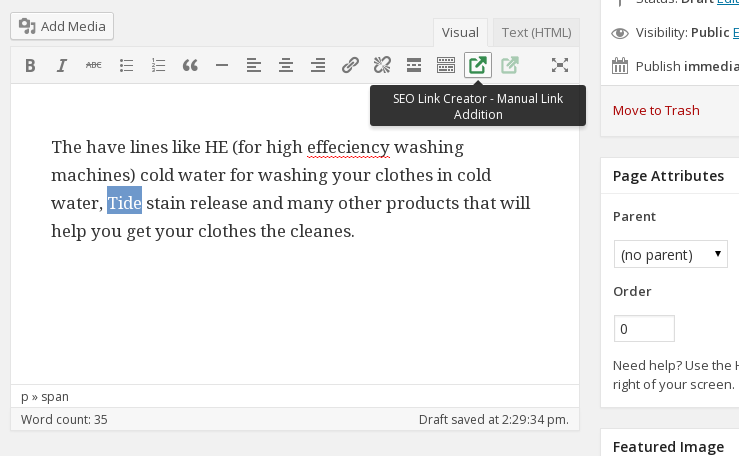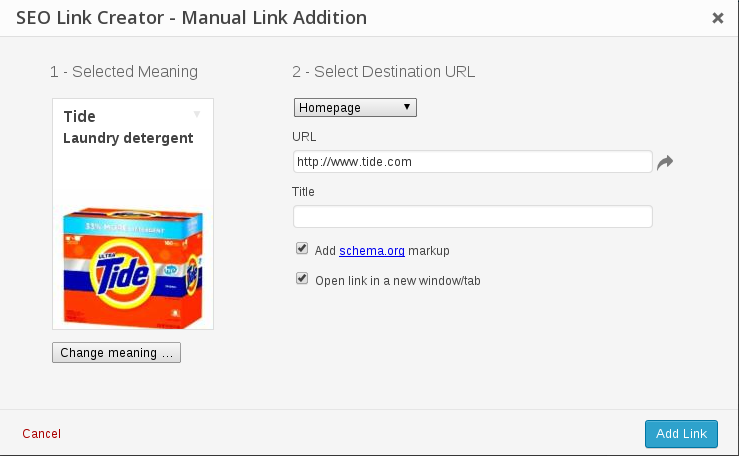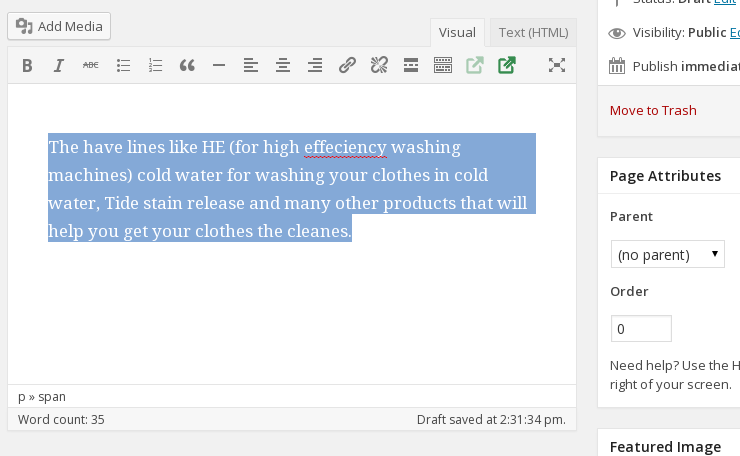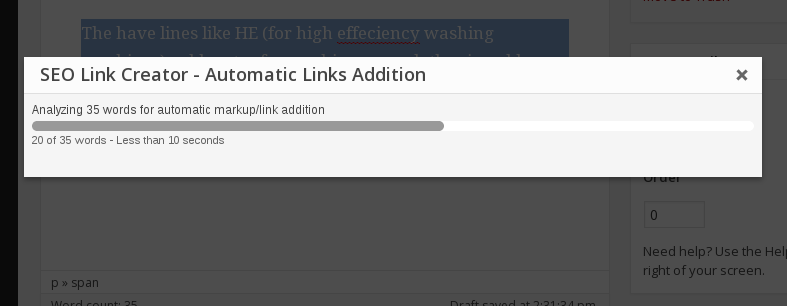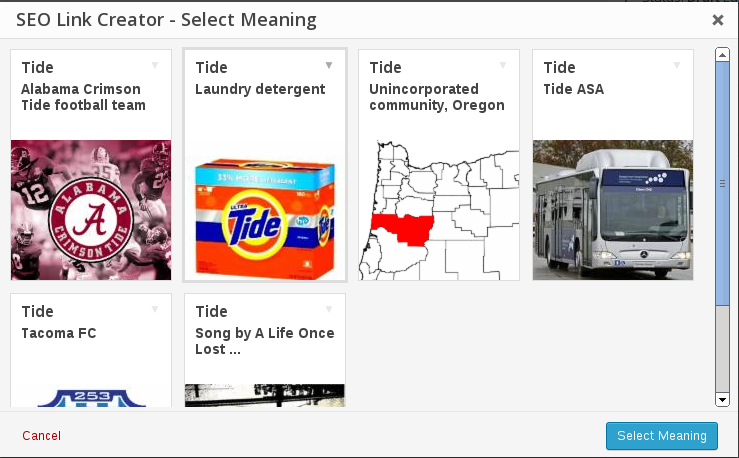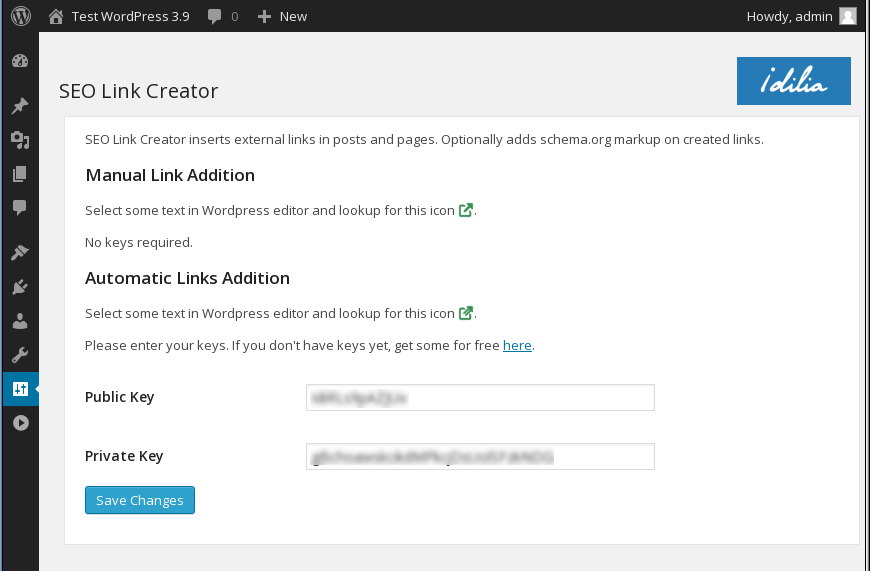Plugin Name
| 开发者 | idilia@wordpress.com |
|---|---|
| 更新时间 | 2015年8月18日 02:57 |
| 捐献地址: | 去捐款 |
详情介绍:
- Suggests links to insert for one expression or for a block of text using new icons in visual editor
- Improves reader experience and SEO score by adding external links in posts
- Adds schema.org markup to reduce page bounce on ambiguous entities
- Manual Link Addition
- Applies to selected expression (e.g. "Lady Gaga")
- Activated using new editor icon (see screenshots)
- Change the meaning if necessary for ambiguous expressions (e.g., "Washington")
- Select one of the proposed link (e.g., Wikipedia, Twitter, maps, home page, etc.)
- Automatic Links Addition
- Applies to selected text block (e.g. one or more paragraphs)
- Activated using new editor icon (see screenshots)
- Semantic analysis identifies and resolves ambiguous entities in the text selected
- Plugin automatically inserts a link for recognized entities to home page, Wikipedia, or others (in that order)
- Author may edit link target when default is not appropriate
- Official web sites
- Wikipedia
- Google Maps
- Freebase
- Social: Twitter, Facebook, MySpace
- Stock exchanges: NYSE, NASDAQ, TSX
- Media: New York Times
- IMDB, MusicBrainz, RottenTomatoes
安装:
- Install SEO Link Creator either via the WordPress.org plugin directory, or by uploading the files to your server
- Activate the plugin
- Go to https://www.idilia.com/login/ and create an account or link with your Facebook/Google account
- Continue to https://www.idilia.com/developer/my-projects/ and create project credentials
- Enter the project credentials in the plugin configuration panel
屏幕截图:
常见问题:
Is this free?
Yes. Adding links to the current text selection has unlimited usage; adding multiple entities in a text block is limited to 100,000 words per month.
What links can be created?
We map entities to their Wikipedia, Twitter, official web site, Google Maps, stock exchanges, etc. More destinations are added all the time.
What if the link I want is not shown?
Just enter the link manually.
What if the wrong entity (i.e., not the right meaning)?
You can edit to select another meaning. If we don't have the correct one, fallback to enter the link manually.
How does it work?
Adding a link with a selected expression performs a lookup in our database to retrieve the link candidates for this entity. You select one. We insert the markup in the document. Adding links with a selected block of text first analyzes the text to pick-up its entities. Then it adds links where possible. Selecting an added link shows the entity found, the link added, and the link alternatives. Keep the created link, delete it, or replace it with another.
What is schema.org markup?
schema.org is HTML markup supported by the major search engines to better interpret the content of the HTML page. The SEO Link Creator plugin add this markup to remove any ambiguity (E.g., "Washington" can refer to many different cities, persons, etc.). Using this markup reduces the chance that someone will bounce off your page because off topic.
更新日志:
- Same as 1.1.1, better to increase second number in version number
- Bug Fix: Mangles the text to be analyzed in "Automatic Links Addition"
- New Feature: Displays the number of links added in auto mode
- New Feature: Easier meaning selection through a more visual menu with "meaning tiles"
- Bug Fix: fixed Wikipedia link not being offered when lemma unknown in Idilia Language Graph
- Bug Fix: fixed WordPress 3.9 compatibility issues
- Bug Fix: fixed IE 9 compatibility issues
- Initial release