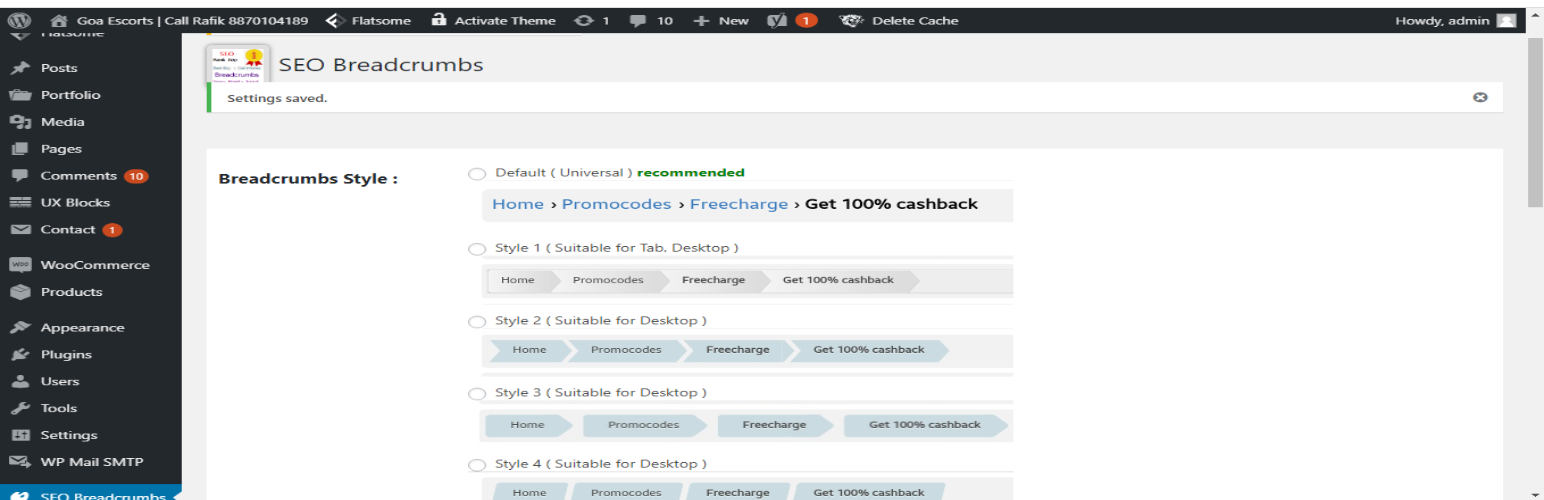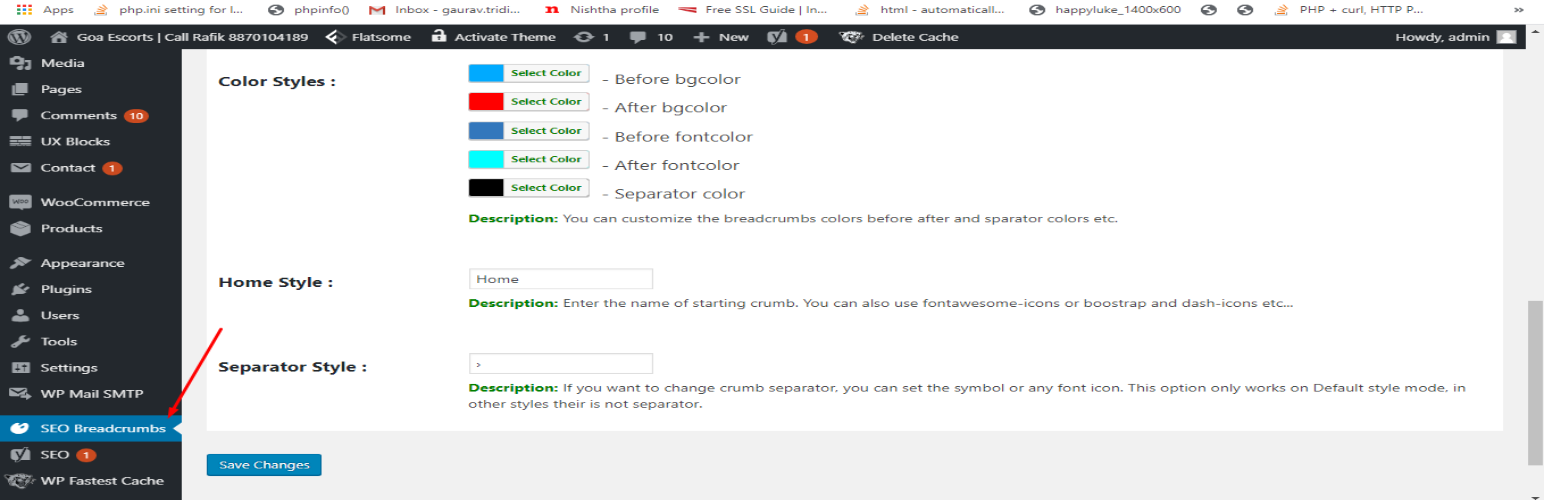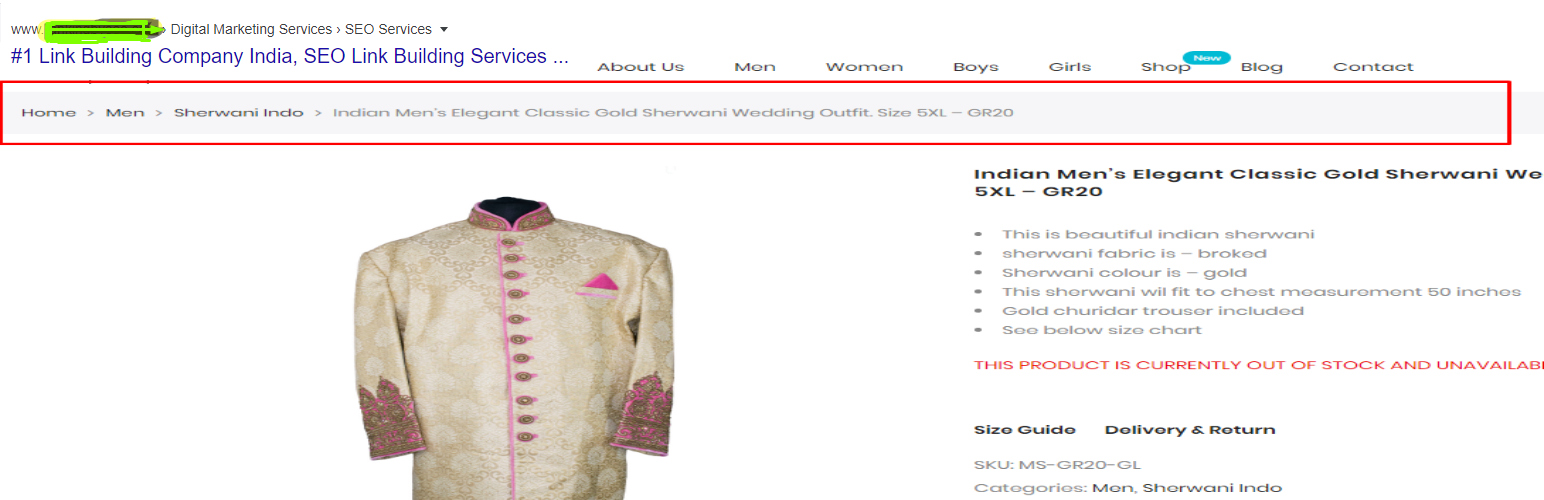SEO Rank Breadcrumbs
| 开发者 | Rishijadaun |
|---|---|
| 更新时间 | 2020年2月8日 18:32 |
| PHP版本: | 1.0 及以上 |
| WordPress版本: | 5.3 |
| 版权: | GPLv2 or later |
| 版权网址: | 版权信息 |
详情介绍:
- 100% SEO Rank navigation markup.
- Sutible for all kinds of WordPress sites.
- Resolve Breadcrumbs Missing field "itemListElement" in Google Webmaster issue
- Breadcrumbs for all post, page, archives, custom toxonomy, search, error 404 etc.
- Responsive with mobile/touch devices support.
- Default style for smaller screens.
- Home icon control font aweasome of boostrap icons.
- Full styling control over colors, effects…
- Google Rich Snippets compatable breadcrumbs.
- Less Markup for breadcrumbs.
- Eight Different Style Layout
- Schema.org breadcrumbs orderlist mode.
- Simple Settings menu.
- SEO Rank Breadcrumbs Widget.
- Shortcode also available.
- Faster generation time.
- Customize colors with directly by colorpicker.
- Use Shortcode on pages [seo_rank_breadcrumbs] or echo do_shortcode( '[seo_rank_breadcrumbs]' ); in php files;
- If you need any help see Plugin Website.
安装:
- Download the plugin.
- Unzip the
seo-rank-breadcrumbspackage and upload the file to your WordPress installation’spluginsfolder. - Enable the plugin by clicking activate button.
- Adjust any settings you want under
Settings -> SEO Rank Breadcrumbs - Widget Mode : add a widget under
Widgets -> SEO Rank BreadcrumbsDeveloper Mode : add below code on your theme template file where you want.<?php if ( function_exists( 'seo_rank_breadcrumbs' ) ) { seo_rank_breadcrumbs(); } ?>Shortcode Mode : use the[seo-rank-breadcrumbs]shortcode for easy use. - Nothing else to do. That's it!
屏幕截图:
常见问题:
What is use of SEO Rank Breadcrumbs in Websites ?
Breadcrumbs trail tracks and displays each page viewed by a visitor of a website, either in the order the pages were viewed, or in other definitions, displaying a hierarchy of the current page in relation to the website's structure. Breadcrumbs are typically placed, in horizontal form, under the masthead or navigation of a website.
Where can i view the breadcrumbs results ?
Yes! You can see your website breadcrumbs on google search result or GRS ( Google Rich Snippet ). Once you use this plugin the google bots can crawl your breadcrumbs directly with in-bulid schema.org markup. So nothing to from your side.
How to resolve Breadcrumbs Missing field "itemListElement" in Google Webmaster ?
Install this plugin because this plugin is tested with this issue and automatic removed this issue in your webmaster.
Can i customize any style color options ?
Definitely! We have 8 different types of breadcrumbs styles. and also change colors very easily by color pickers of every options.
How to change separator and home icon on breadcrumbs ?
You can edit this settings on Dashboard >> SEO Rank Breadcrumbs >> Separator Style and Home Style options directly.
How to display breadcrumbs with widget ?
You can follow this instructions. Go to Appearance > Widgets > SEO Rank Breadcrumbs enter the title and click on save. that's it!
更新日志:
- Hey, Update this Plugin now. New styles and light-fast breadcrumbs generation algorithm with schema markup, google rich snippet compatible...