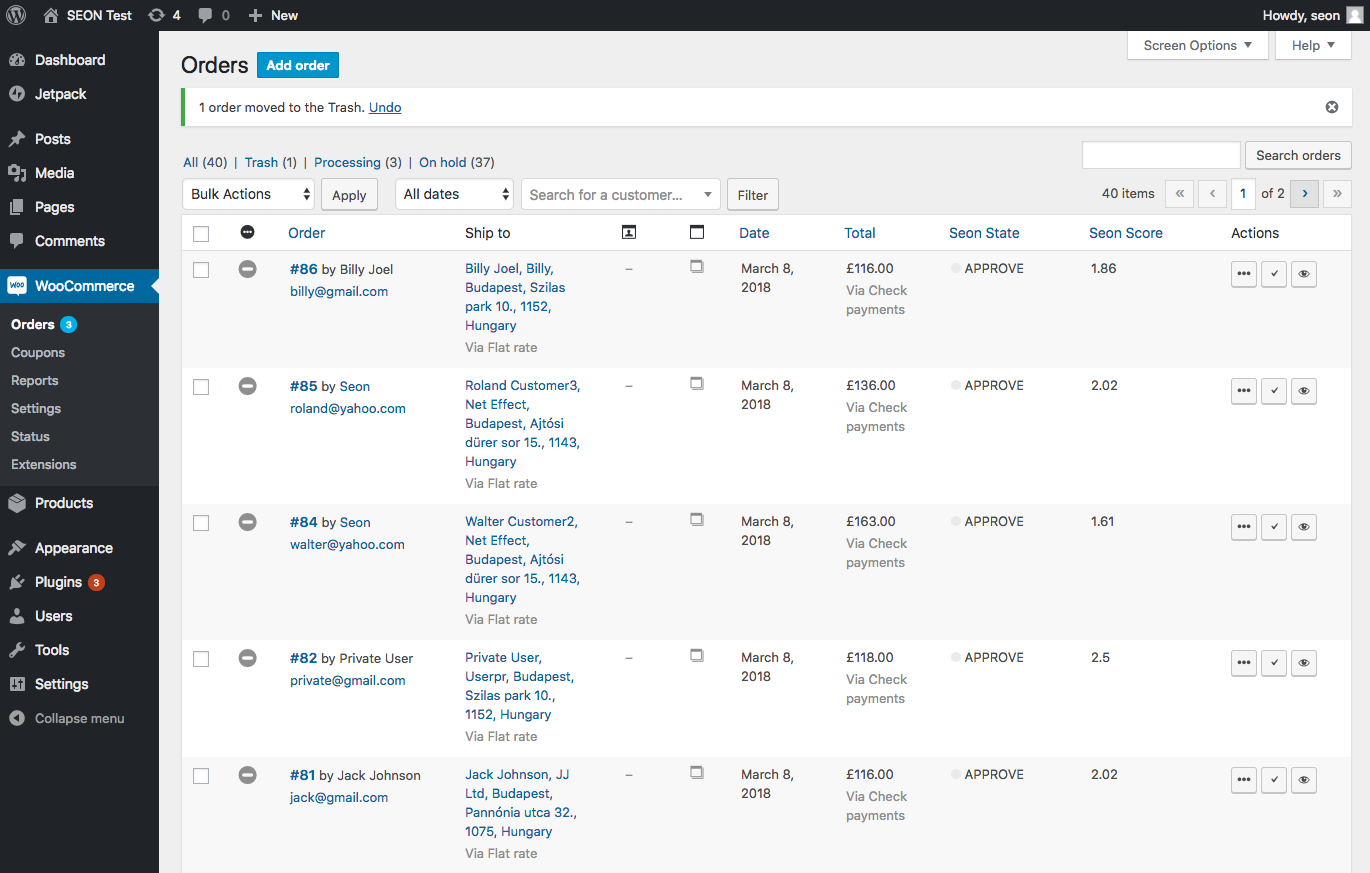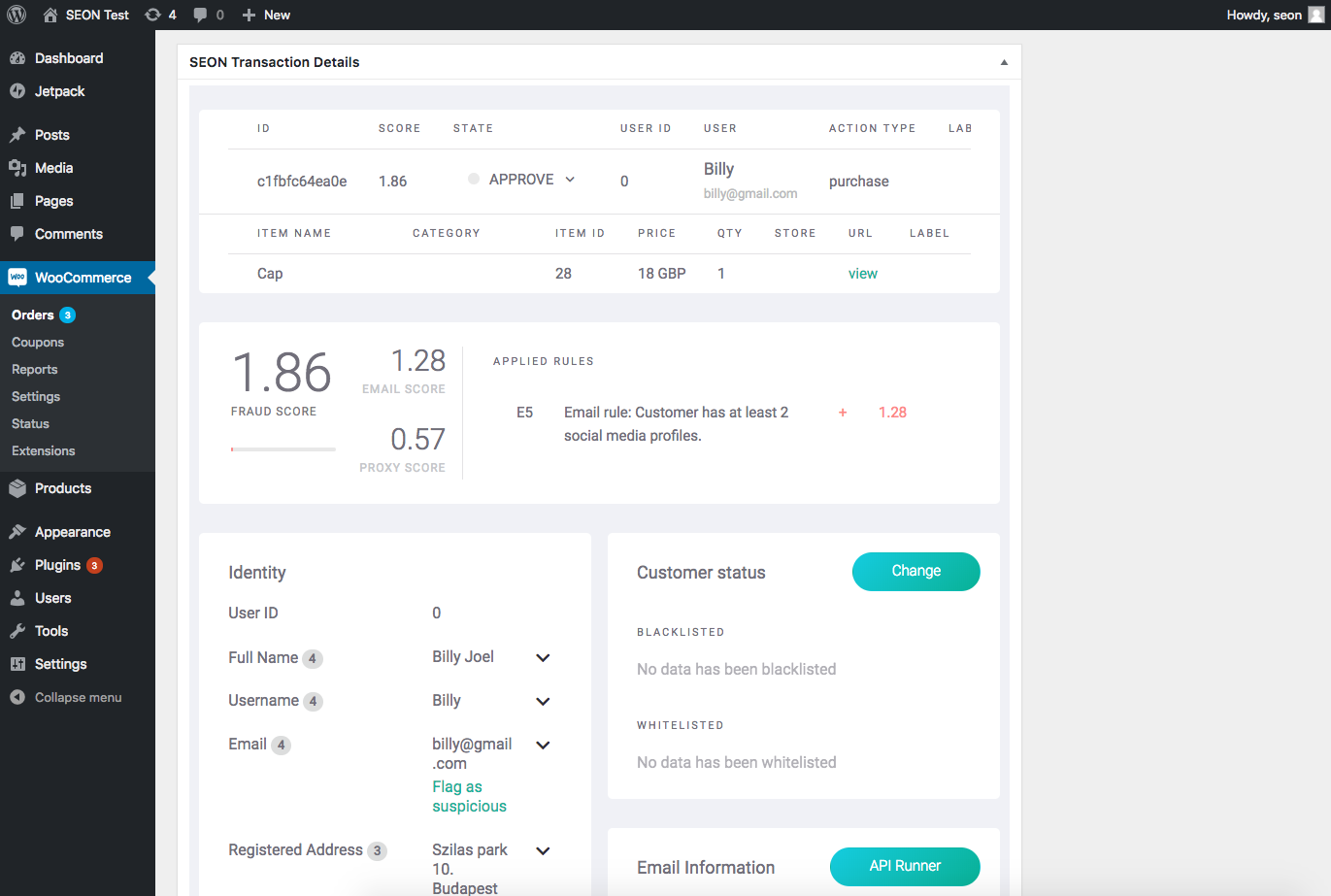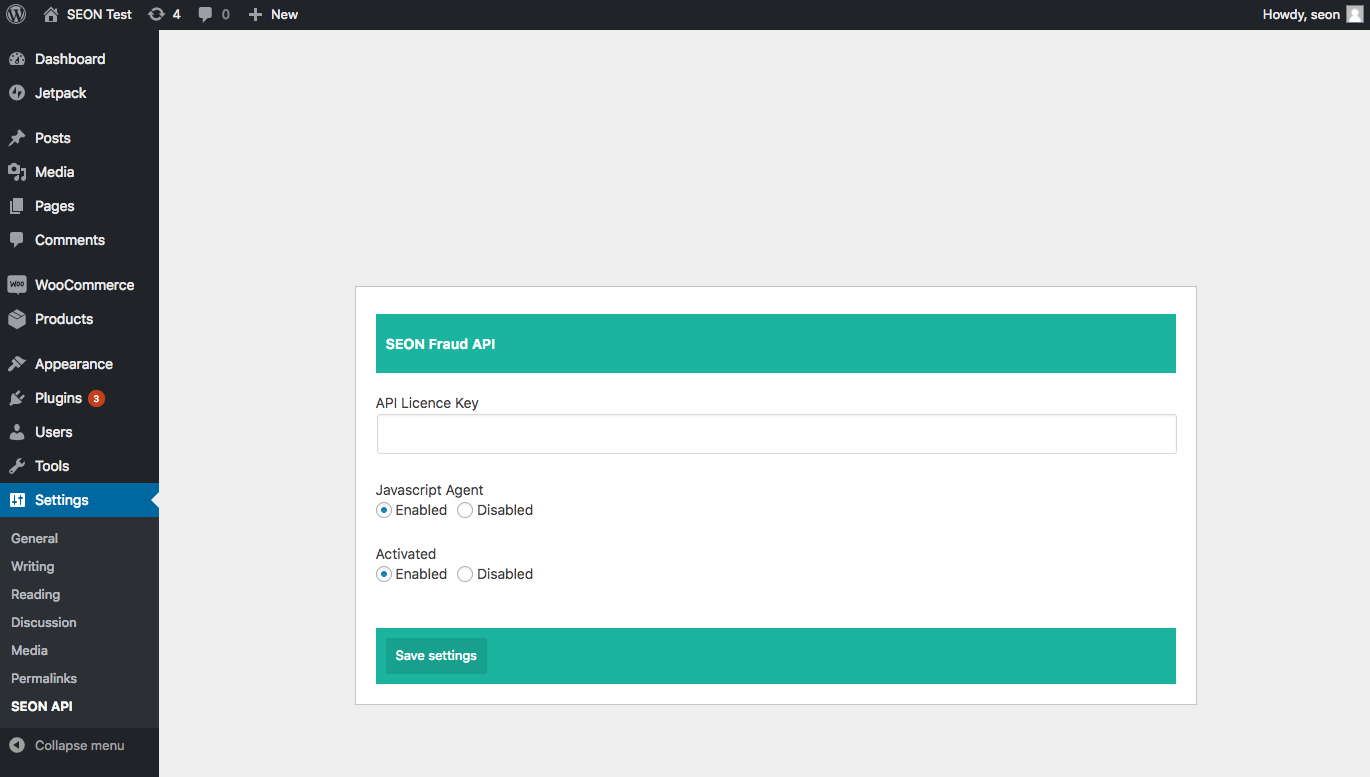SEON for WooCommerce
| 开发者 | seontechnologies |
|---|---|
| 更新时间 | 2018年6月4日 18:08 |
| 捐献地址: | 去捐款 |
| PHP版本: | 5.2.4 及以上 |
| WordPress版本: | 4.9 |
| 版权: | GPLv2 or later |
| 版权网址: | 版权信息 |
详情介绍:
If the SEON extension is enabled every order will be processed by SEON Fraud API, collecting all relevant information about the transaction, the customer and the device that the transaction was made from. Within less than 1 second, you receive a transparent decision wheather the transaction was fraudulent or not. This classification and scoring is automatically integrated into your sales order grid. For information about our APIs, visit our website: https://seon.io/products/
Main features
- Transaction Monitoring: logins, signups, deposits, withdrawals
- User Management: blacklisting, whitelisting, investigation
- Real-time scoring: behavioral recognition, automatic filtering, velocity, machine Learning,
- Analysis: dashboard, generate reports, export reports [youtube https://www.youtube.com/watch?v=95m-U43nOgM]
安装:
- Your first step is to obtain a license key to get access to our APIs. Please request a demo on our website: https://seon.io/request-demo/
- Upload the plugin files to the
/wp-content/plugins/directory, or install the plugin through the WordPress plugins screen directly. - Activate the plugin through the 'Plugins' screen in WordPress
- Use the Settings->SEON API screen to configure the plugin. Insert your license key and enable the SEON plugin under System/SEON API. (To turn on device fingerprinting, enable the Javascript Agent)
- After the installation in Sales Order list you will find two new columns: Seon score and Seon state. To view your transactions on SEON's administrator panel, go to Order details / Seon Transactions or visit admin.seon.io.
屏幕截图:
常见问题:
Where do I get a license key?
Please request a demo on our website: https://seon.io/request-demo/
Is SEON API free?
No, we offer a fully flexible pricing model based on the number of API requests per month. For mor information visit https://seon.io/pricing/
What is Javascript Agent in the SEON API Setting?
It enables our JavaScript snippet, which provides in-depth analysis of the browser and device of a user and transaction. We strongly recommend to implement this agent to your site.
Where do I see SEON API results?
You can see the scores and states in the order list under WooCommerce/Orders page, and the full analysis is available in the SEON Transaction Details section under Edit order view.
更新日志:
Update 2018-03-20
Service changes
- “type” attribute added to device_details Object. If the request is sent through one of our SDKs, the device_details object changes accordingly.
- Heuristic rules added to Scoring Engine.
- Flagged values added to Scoring Engine.
- Scoring Engine compare type rules now can handle IP ranges. New admin features
- New “Raw data” tab added in order to inspect API requests and responses (Transaction Detials page).
- Customer Connections multiple datapoint selection added (Transaction Details page).
- Machine learning settings added in order to set bad and negative labels and heuristic rule data points (Settings page).
- Machine learning tab added to scoring engine (Scoring Engine page).
- Flagging feature added. New admin features
- Email address, IP address and Browser Hash can be flagged from the admin panel (Transaction Detials page).
- Flagged as suspicious page added (Lists page).