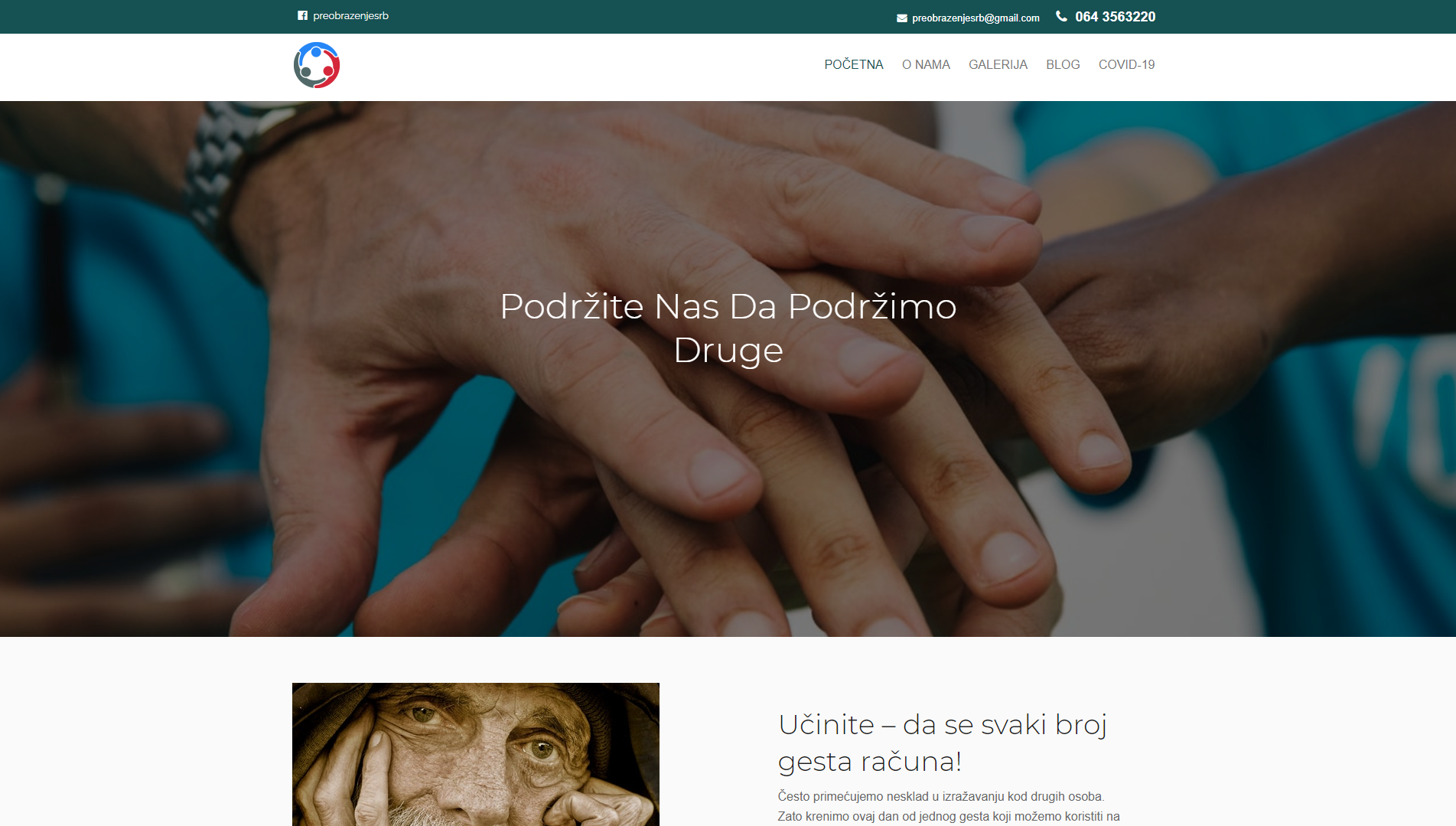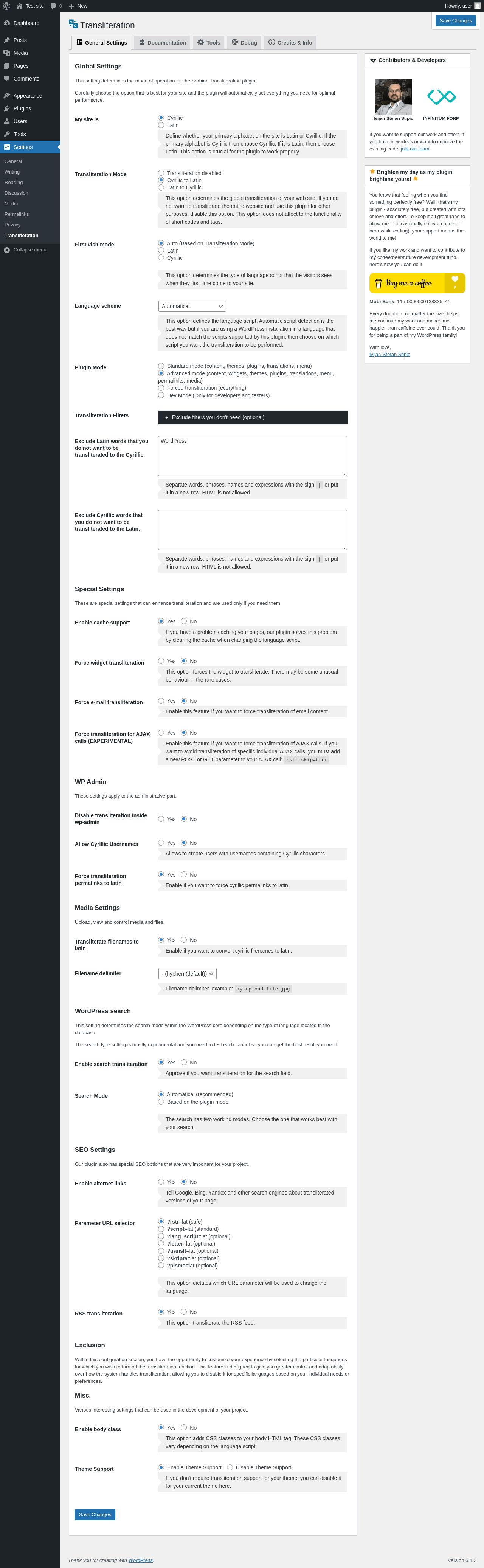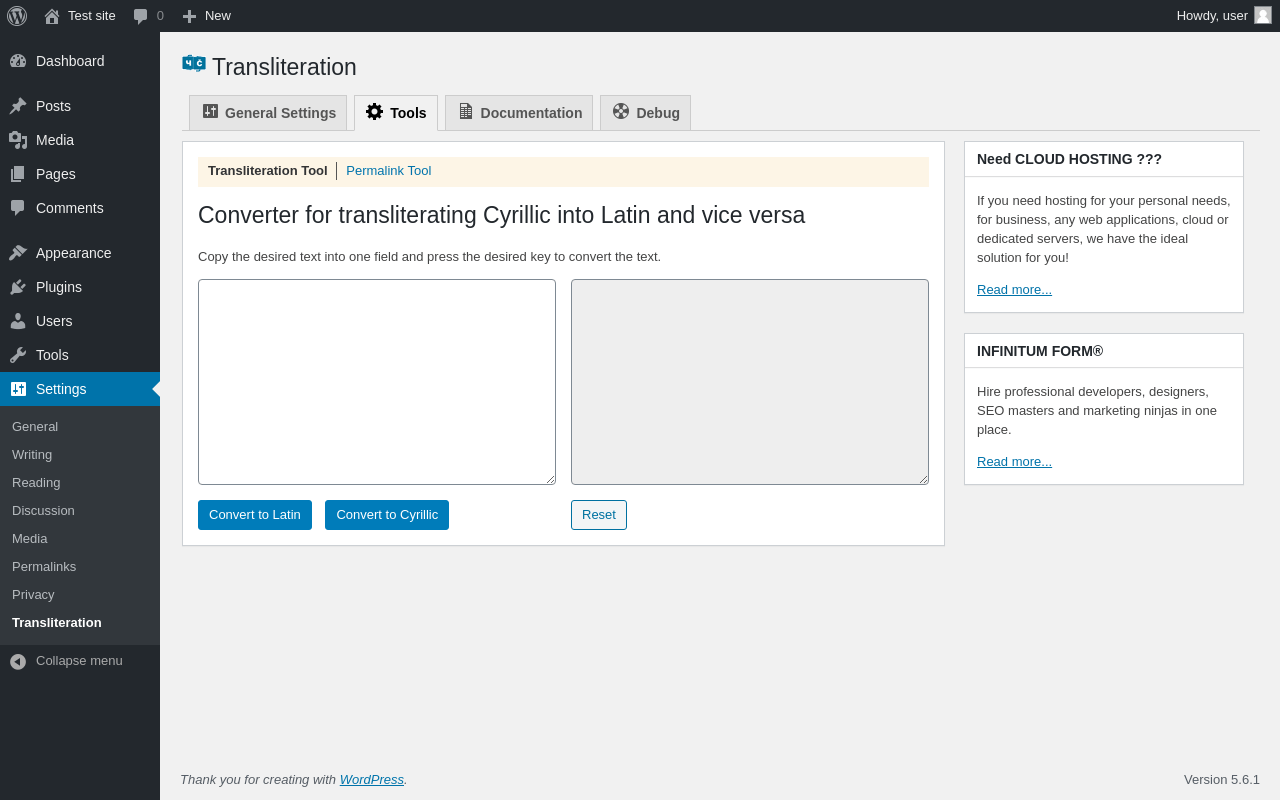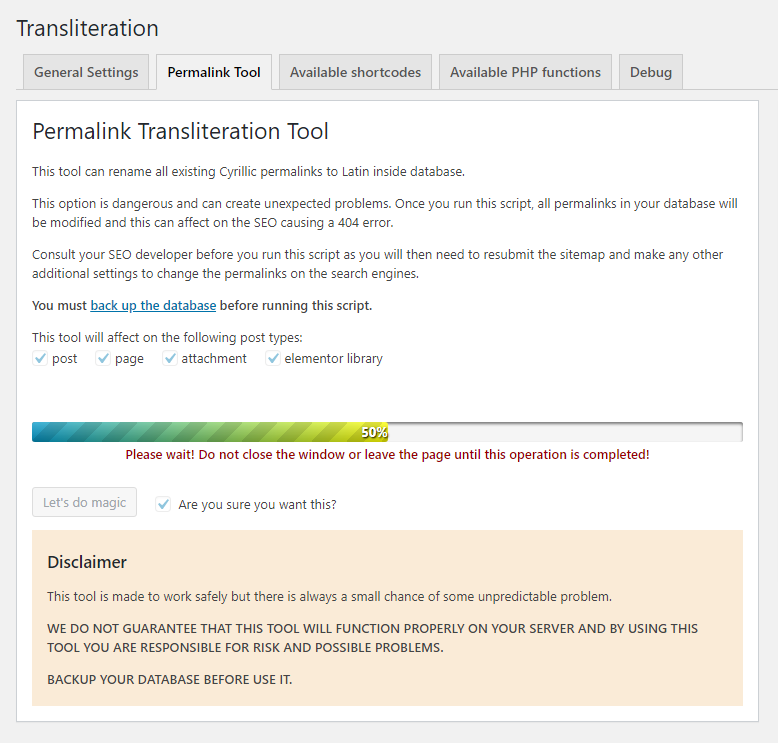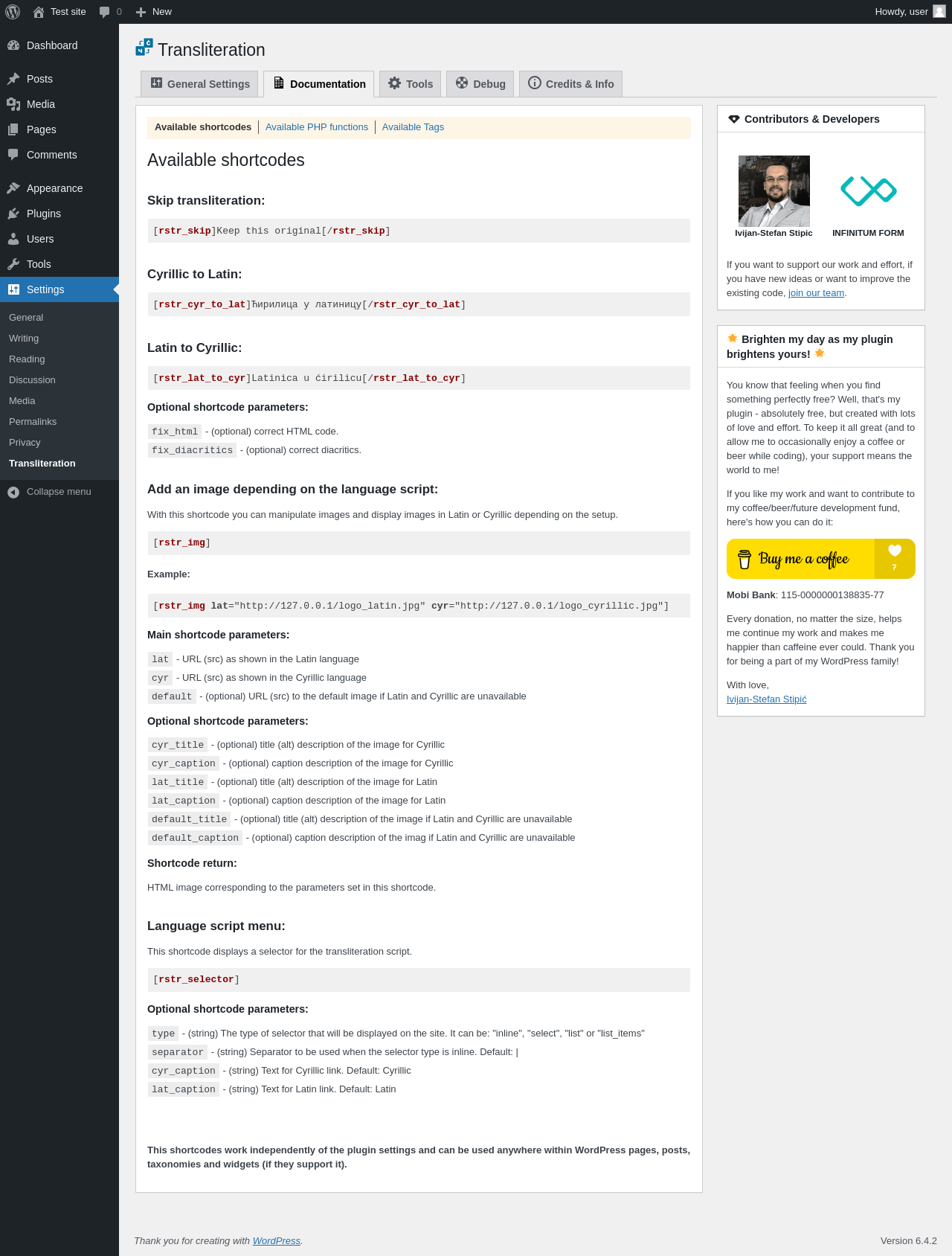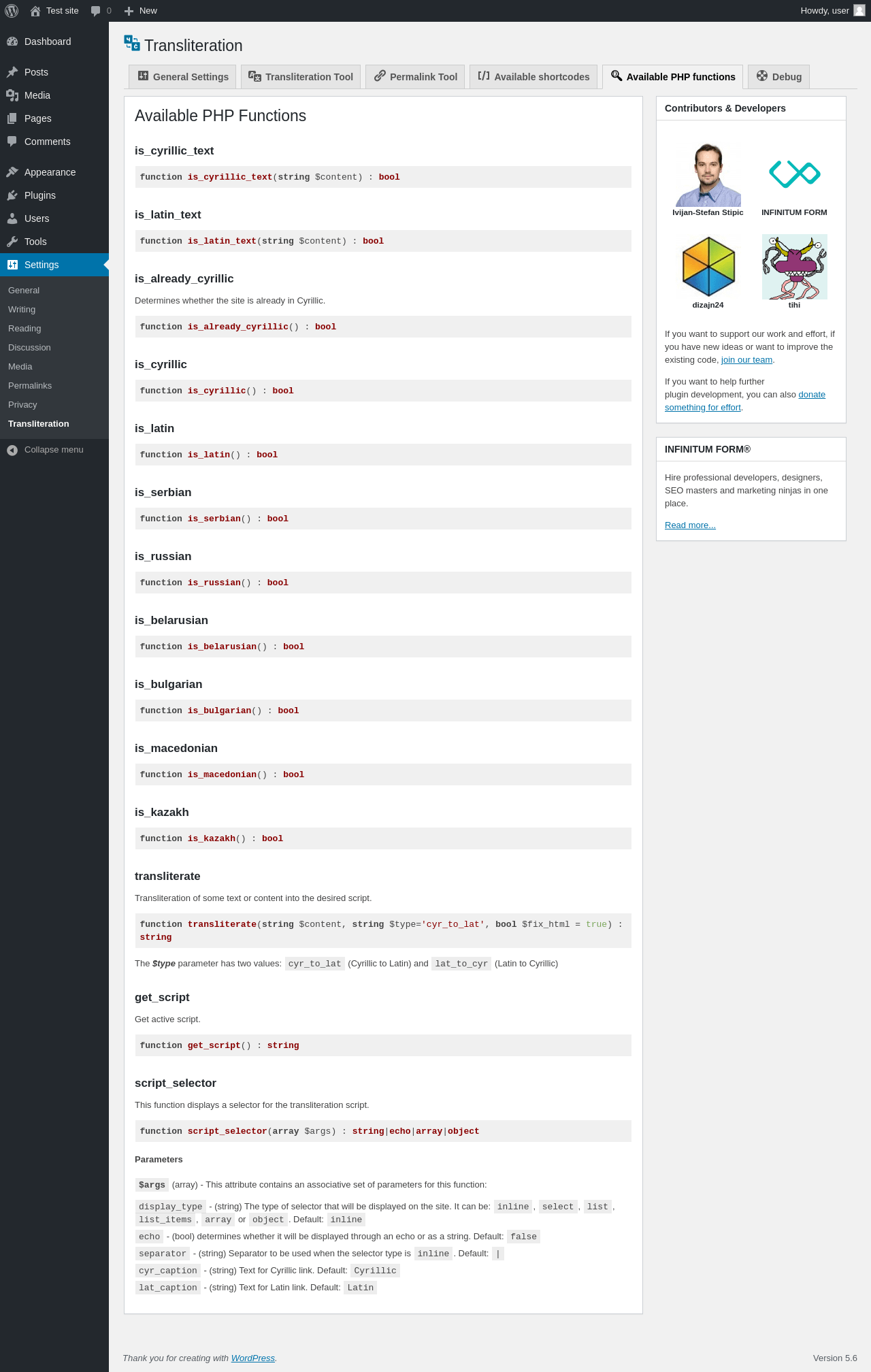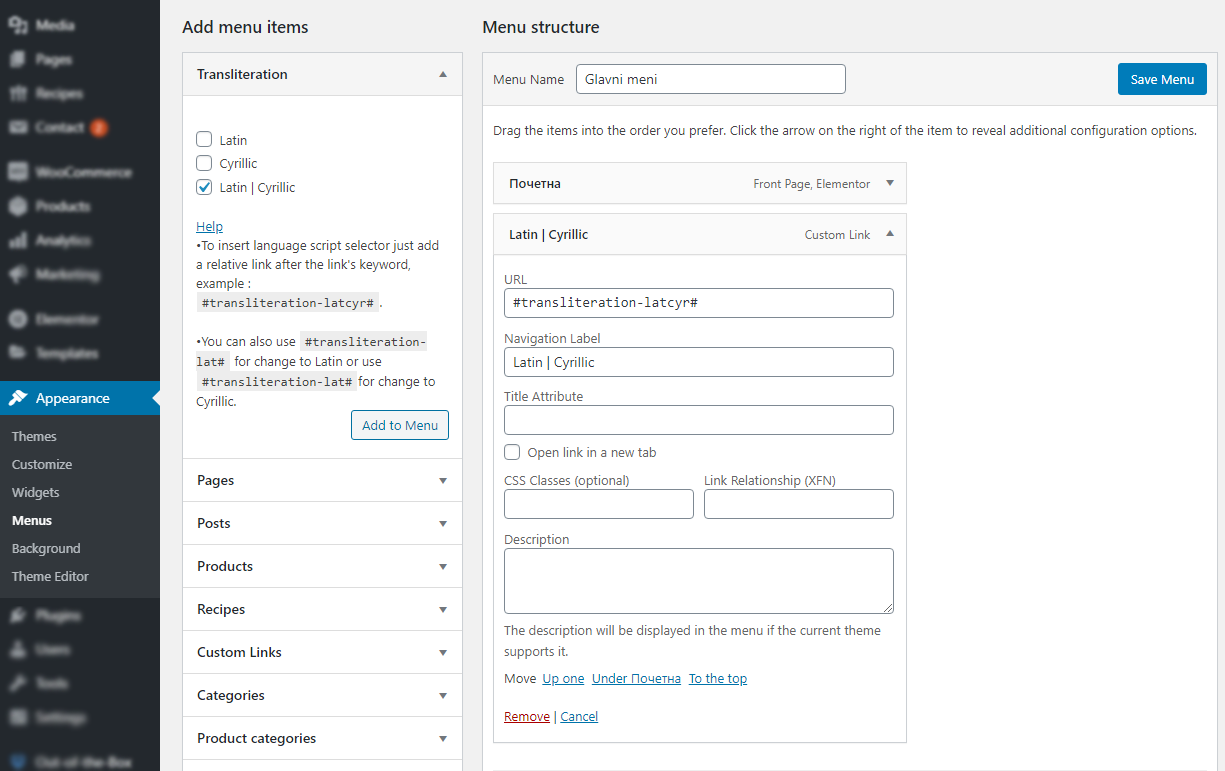Transliterator – Multilingual and Multi-script Text Conversion
| 开发者 |
ivijanstefan
creativform dizajn24 tihi |
|---|---|
| 更新时间 | 2025年12月3日 20:25 |
| PHP版本: | 7.4 及以上 |
| WordPress版本: | 6.9 |
| 版权: | GPLv2 or later |
| 版权网址: | 版权信息 |
标签
下载
详情介绍:
- Real-time conversion between Cyrillic and Latin scripts
- Transliteration of titles, content, permalinks, filenames, usernames
- Shortcodes for partial or conditional transliteration
- Bilingual search across both script types
- Developer API with hooks and filters
- No database changes – safe to enable or disable anytime
- Supports Arabic, Greek, Cyrillic, and regional language variants
Settings → Transliteration.
📦 In terms of functionality, this plugin covers and extends what several popular tools offer individually, such as: SrbTransLatin, Cyr-To-Lat, Allow Cyrillic Usernames, Filenames to Latin, Cyrillic Permalinks, Latin Now!, Cyrillic 2 Latin, Ukr-To-Lat, Cyr to Lat Enhanced, HyToLat, Cyrlitera, Arabic to Latin, Geo to Lat, RusToLat, and srlatin.
Instead of relying on multiple separate tools, this all-in-one plugin brings together everything you need in a single, lightweight package - without compromising performance or flexibility.
Every feature in this plugin can be selectively enabled or disabled based on your needs. Additionally, developers can make use of available filters and hooks to further customize behavior. We've designed this plugin with flexibility and compatibility in mind.
🧩 Fully compatible with popular plugins and page builders, including:
Make your multilingual content readable, searchable, and SEO-friendly - Transliterate once. Control forever. Latin now!
安装:
- Install via WordPress Admin:
- Navigate to
WP-Admin -> Plugins -> Add New. - In the search bar, type "WordPress Transliteration".
- Once you find the plugin, click on the "Install Now" button.
- Install via Upload:
- Download the serbian-transliteration.zip file.
- Go to
WP-Admin -> Plugins -> Add New -> Upload Plugin. - Click on "Choose File", select the downloaded ZIP file, and then click "Install Now".
- Alternatively, you can manually upload the unzipped plugin folder to the
/wp-content/pluginsdirectory via FTP. - Activate the Plugin:
- Once the plugin is installed, go to
WP-Admin -> Plugins. - Find "WordPress Transliteration" in the list and click "Activate".
- Configure the Plugin:
- After activation, go to
Settings -> Transliterationin your WordPress admin panel. - Adjust the settings according to your needs and save the changes.
屏幕截图:
其他记录:
常见问题:
What is Romanization or Latinisation?
Romanisation or Latinisation, in linguistics, is the conversion of writing from a different writing system to the Roman (Latin) script, or a system for doing so. Methods of romanization include transliteration, for representing written text, and transcription, for representing the spoken word, and combinations of both.
Which Romanization does this plugin support?
This plugin supports several world letters written in Cyrillic and enables their Romanization
- Romanization of Serbian what include Bosnian and Montenegrin
- Romanization of Russian
- Romanization of Belarusian
- Romanization of Bulgarian
- Romanization of Macedonian
- Romanization of Kazakh
- Romanization of Ukrainian
- Romanization of Greek
- Romanization of Arabic (EXPERIMENTAL)
- Romanization of Armenian (EXPERIMENTAL)
What is the best practice for transliteration?
Through various experiences, we came to the conclusion that it is best to create the entire site in Cyrillic and enable transliteration for Latin. The reason for this solution lies in the problem of transliteration of Latin into Cyrillic due to encoding and, depending on the server, can create certain problems, especially in communication with the database. Creating a site in Cyrillic bypasses all problems and is very easily translated into Latin.
Is Latin better for SEO than Cyrillic?
According to Google documentation and discussions on forums and blogs, it is concluded that Latin is much better for SEO and it is necessary to practice Latin at least when permalinks and file names are in Latin, while the text can be in both letters but Latin is always preferred.
Can I translate Cyrillic letters into Latin with this plugin?
YES! Without any problems or conflicts.
Can I translate Latin into Cyrillic with this plugin?
YES! This plugin can translate a Latin site into Cyrillic, but this is not recommended and often causes problems. It is suggested that this approach be approached experimentally. The best practice is to create a Cyrillic site including all other content and in the end just add transliteration to navigation so that the visitor can choose the desired script.
How to transliterate Cyrillic permalinks?
This plugin has a tool that transliterates already recorded permalinks in your database. This option is safe but requires extra effort to satisfy SEO.
With this tool, you permanently change the permalinks in your WordPress installation and a 404 error can occur if you visit old Cyrillic paths.
Therefore, you must re-asign your sitemap or make additional efforts to redirect old permalinks to new ones, which our plugin does not do.
If you are using WP-CLI, this function can also be started with a simple shell command: wp transliterate permalinks
How can I define my own substitutions?
You can customize the transliteration process by defining your own substitutions directly in your theme's functions.php file. This is done by using filters specific to the language you want to modify.
To create custom substitutions, use the following filter:
add_filter( 'transliteration_map_{$locale}', 'function_callback', 10, 1 );
Here's an example for Serbian (sr_RS) that demonstrates how to modify both single letters and multiple-letter combinations.
`/*
- Modify conversion table for Serbian language.
- @param array $map Conversion map.
- @return array */ function my_transliteration__sr_RS( $map ) {
- The first
$new_maparray defines substitutions for combinations of two or more letters. - The second
$new_maparray defines substitutions for individual letters. This custom mapping will override the default transliteration rules for the specified language (sr_RSin this case).
更新日志:
- Fixed language detection with PLL plugin
- Fixed problem with stuck loops
- Fixed navigation issue
- Fixed gettext problems
- Bugfix for the "_load_textdomain_just_in_time was called incorrectly"
- Quick fix for memory leak issues from the previous version.
- Fixed critical issue with Polylang integration where non-Cyrillic languages (e.g., DE, EN) were incorrectly transliterated to Cyrillic on first visit.
- Added robust detection logic with safe fallback to Latin for unresolved or unknown localeaas.
- Improved
is_cyrillic_locale()to include lazy caching and reliable Polylang language detection throughpll_language_definedandwphooks. - Added safety-net inside transliteration process to prevent accidental
lat_to_cyrmode when language is not confirmed as Cyrillic. - Restricted Polylang “first-visit” language list strictly to Cyrillic-script languages.
- Ensured consistent behavior in phantom mode and early-page rendering phases.
- Added Croatian Cyrillic alphabet support
- Improved translations and documentations
- Bugfix on _load_textdomain_just_in_time
- Improved Script Selector in the Blocks
- BUgfix on the UTF-8 encoding
- Fixed bugs on requests
- Critical errors fixed
- Fixed encoding for BOM and UTF-8
- Added new transliteration maps
- Improved and optimized transliterations
- Optimized code
- Fixed GUI bugs
- Fixed domain was triggered too early
- Fixed admin transliteration
- Improved debugging
- Added transliteration for js-composer
- Improved plugin speed
- Improved PHP code
- Improved transliterations
- Fixed Wp Admin transliteration
- Improved WooCommerce transliteration
- Code Optimizations
- Fixed UI
- Fixed translations
- Brought codebase to PSR-12 coding standard
- Refactored features and functionalities for faster execution and better maintainability
- Prepared and tested plugin compatibility for WordPress version 6.8
- Removed all PHP 5.6 specific syntax to support minimum PHP 7.4
- Modularized core logic for better structure and scalability
- Optimized loading time by reducing unnecessary function calls
- Improved type declarations and error handling for critical functions
- Fixing bugs regarding Tag transitions
- Fixed problem with l10n.php algo
- Removed PHP errors
- Fixed PHP errors from the previous version
- Improved UTF-8 encoding
- Optimized transliteration scripts
- Added support for the special HTML attributes
- NEW: Phantom Mode - ultra fast DOM-based transliteration (experimental)
- Fixed forced transliteration
- Improved site optimization
- Added support and integration for Polylang plugin
- Improved and optimized permalink algorithm
- Optimized plugin loading
- Added new filters for developers
- Optimized main plugin control model
- Added navigation caching
- Fixed a bug with the repeating notification
- Fixed autoloader to keep algorithms inside the plugin
- Optimized transliterator for pages and posts
- Fixed permalink problems for the new posts
- Fixed performances for the post updates
- Fixed SEO module for the Google index
- Fixed sitemap redirection issues
- Added new attributes for transliteration
- Removed unnecessary and obsolete code
- Optimization of PHP algorithms
- Fixed PHP fatal errors
- Improved transliteration of cached content
- Added security protocols
- Improved PHP code
- Fixing filters for the Contact Form 7
- Added new autoloader for better performances
- Added new caching functionality
- Added prevention of redirection on AJAX calls
- Improved PHP code
- Fixed bugs from the previous version
- Improved block editor script
- Fixed bugs for the WordPress version 6.7
- Fixed translations
- Support for the WordPress version 6.7
- Fixed infinity redirection loop
- Fixed transliteration bugs into permalinks
- Fixed 404 error on certain cyrillic pages
- Added new filterings for the posts
- Removed expencive functions
- Added new filters and sanitizations
- Fixed problem with disabled transliteration
- Fixed problem with tag transliteration
- Fixed redirections
- Changed transliteration operations
- Optimized object transliteration
- Improved code for PHP8.3
- Improved cookie control
- Fixing bugs for the PHP version 8.3 and above
- Fixing Cookie problems
- Fixing problem with double inclusions
- Fixing problems with WP filters
- Improved site speed
- Bug fix
- Adding stricter permalink transliteration
- Improved debugging
- Complete redesign and refactoring of the PHP code
- Full support for WordPress 6.6 and higher
- Compatibility with PHP 8.x versions
- Fixed issues with Cyrillic transliteration
- Enhanced optimization and better content control
- Added support for visual editors
- Bug fixes and improved system stability
- Ready for future extensions and new functionalities
- Added admin tools for easier content transliteration management
- Improved user interface with better accessibility options
- Streamlined settings page for more intuitive navigation
- Added support for multilingual content and automatic language detection