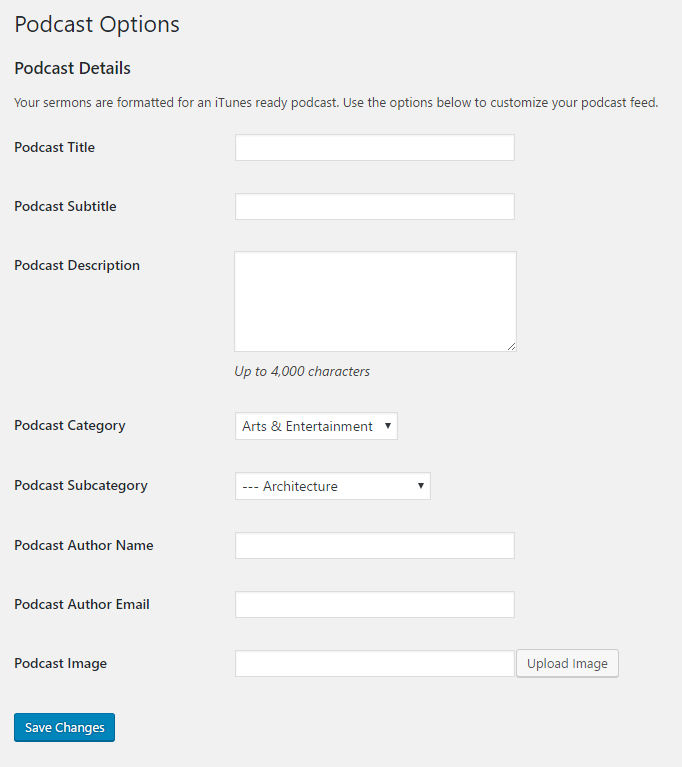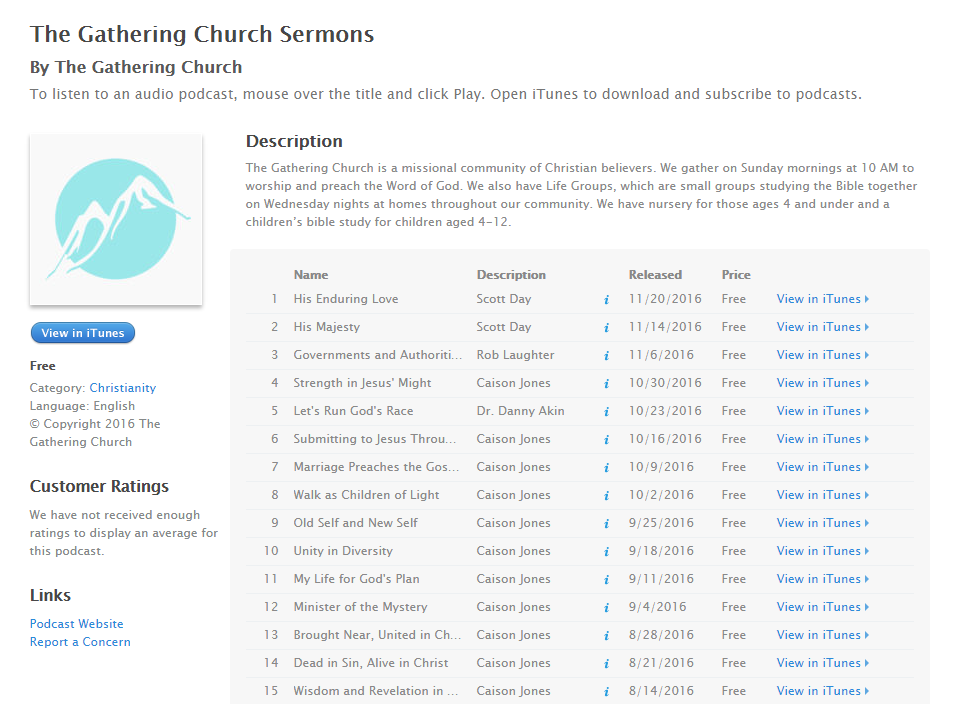Sermon Podcast for Church Theme Content
| 开发者 | roblaughter |
|---|---|
| 更新时间 | 2016年11月26日 03:27 |
| 捐献地址: | 去捐款 |
| PHP版本: | 4.6 及以上 |
| WordPress版本: | 4.6.2 |
| 版权: | GPLv2 or later |
| 版权网址: | 版权信息 |
详情介绍:
Sermon Podcast for Church Theme Content adds an iTunes-ready podcast feed to the Church Theme Content plugin. The Church Theme Content plugin is required.
Once installed, users can configure an iTunes-ready sermon podcast feed for their Church Theme Content sermons directly from their WordPress dashboard. After completing the form, no additional configuration or third-party services (e.g. Feedburner) required.
Feed will use site name and description as the podcast title and description if no value is set in the podcast settings.
安装:
- Upload the plugin files to the
/wp-content/plugins/churchly-sermon-podcastdirectory, or install the plugin through the WordPress plugins screen directly. - Activate the plugin through the 'Plugins' screen in WordPress
- Use the Settings->Podcast Settings screen to configure the plugin
- Follow the links on the Podcast Settings screen for instructions on how to submit your podcast to the iTunes store.
- Podcast Title: Site Name
- Podcast Subtitle: Blank
- Podcast Description: Blog Tagline
- Podcast Category: Religion & Spirituality
- Podcast Subcategory: Christianity
- Podcast Author: Site Name
- Podcast Email: Admin Email
- Podcast Image: None
屏幕截图:
常见问题:
Which sermons will be included in the podcast?
Only sermons with an audio file will be included. Sermons with audio embedded from third party sites (e.g. SoundCloud) will not be included in the podcast feed.
更新日志:
1.0.6
- Fix issue with unexpected output on plugin activation.
- Fix issue with podcast feed validation.
- Fix issue with multisite network activation.
- Bump version number for initial commit.
- Added check for the required Church Theme Content plugin.
- Initial public release.
- Adds required files for Wordpress directory.
- Adds "settings" link to plugin list.
- Beta release.