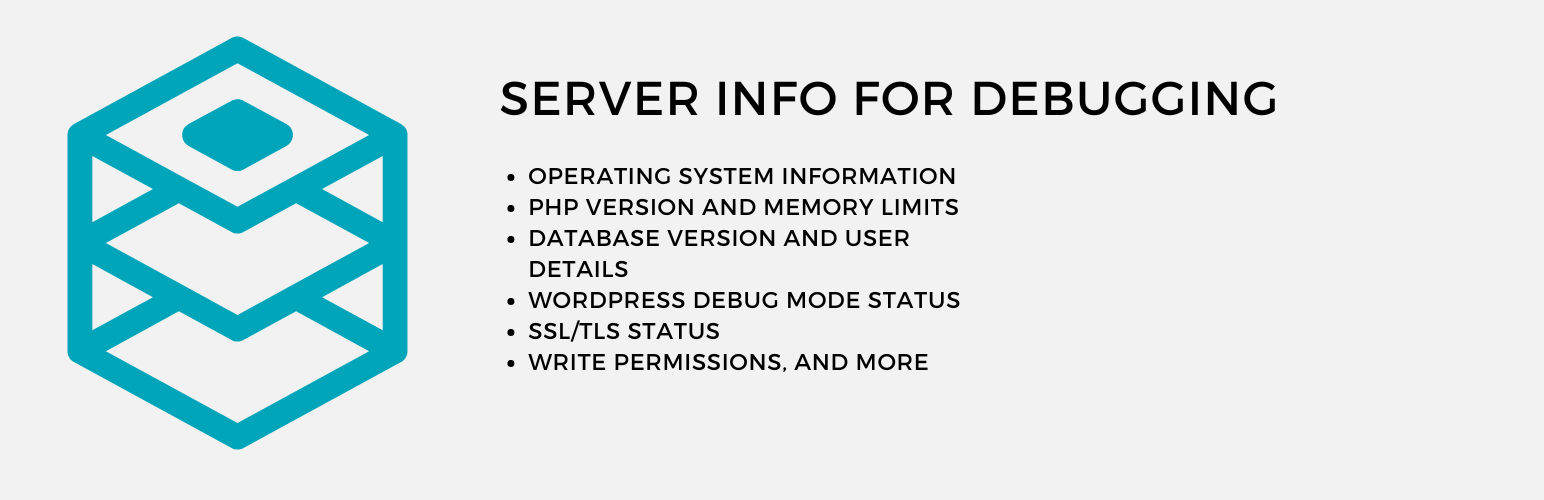
Server Info for Debugging
| 开发者 |
Blend Media
wpctaplugin blendmedia rcwpexpert |
|---|---|
| 更新时间 | 2026年2月12日 03:27 |
| PHP版本: | 5.0 及以上 |
| WordPress版本: | 6.9 |
| 版权: | GPL-2.0+ |
| 版权网址: | 版权信息 |
详情介绍:
Server Info for Debugging is a lightweight plugin that displays server stats and WordPress environment information on an admin page, helping with troubleshooting server-related issues. It provides:
- Operating system information
- PHP version and memory limits
- Database version and user details
- WordPress debug mode status
- SSL/TLS status
- Write permissions
- Operating System
- Software
- MySQL Version
- PHP Version
- PHP Memory Limit
- PHP Max Input Vars
- PHP Max Post Size
- GD Installed
- ZIP Installed
- Write Permissions
- PHP Execution Time
- File Uploads Enabled WordPress Environment Details
- WordPress Version
- Site URL
- Home URL
- WP Multisite
- Max Upload Size
- Memory Limit
- Max Memory Limit
- Permalink Structure
- Language
- Timezone
- Admin Email
- Debug Mode
- Database Host
- Database Name
- Database User
- Database Charset
- SSL/TLS Status
安装:
- Upload the plugin files to the
/wp-content/plugins/server-info-for-debuggingdirectory, or install the plugin through the WordPress plugins screen directly. - Activate the plugin through the 'Plugins' screen in WordPress.
- Go to 'Server Stats' in the WordPress admin menu to view your server and system information.
常见问题:
What does this plugin do?
This plugin displays detailed information about the server environment and WordPress setup, which can help in debugging and troubleshooting.
Is this plugin useful for multisite?
Yes, the plugin supports multisite installations and displays whether the site is part of a WordPress multisite network.
Do I need to configure anything?
No configuration is required. Just activate the plugin, and the server stats will be accessible from the WordPress admin menu.
更新日志:
1.1.4
- Tested upto wordpress version 6.9
- Minor bug fixes
- Initial release.
- Improved error handling and compatibility with PHP versions.
- Added detailed SSL/TLS status checking.