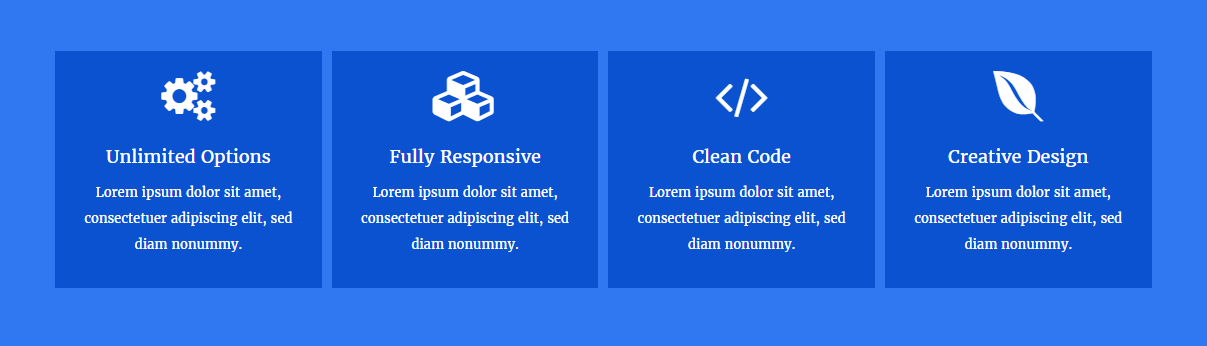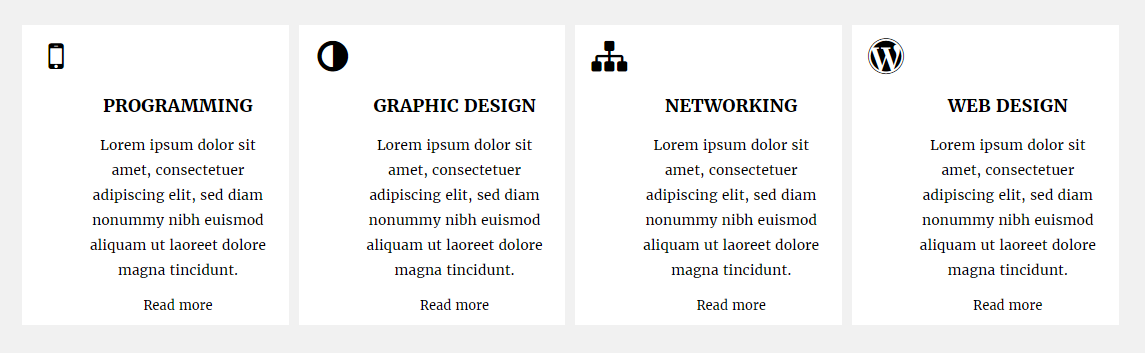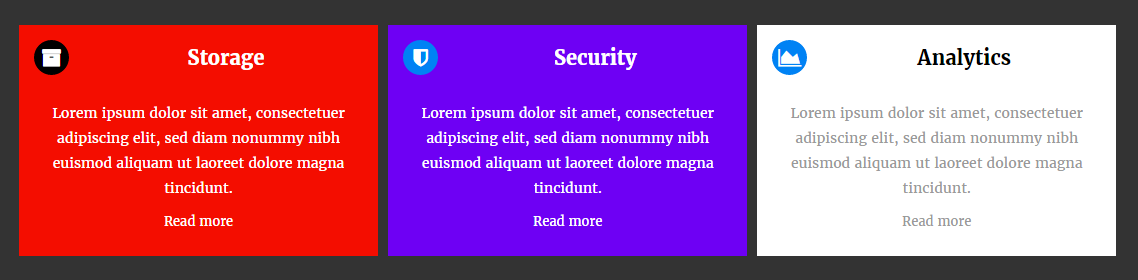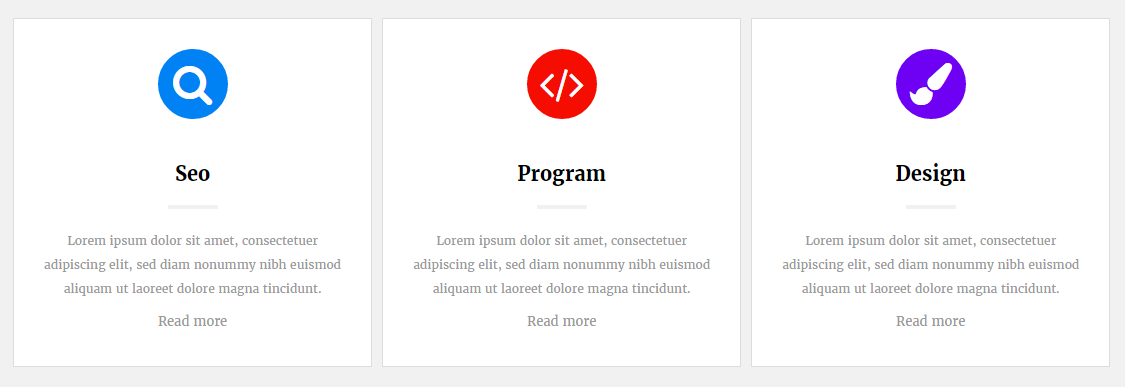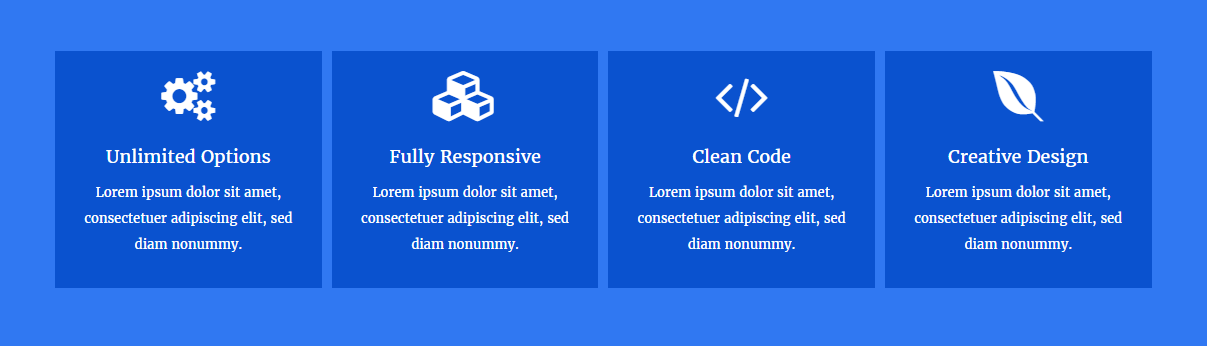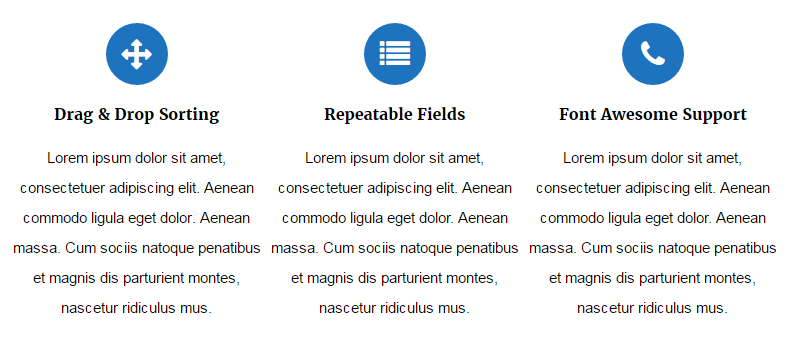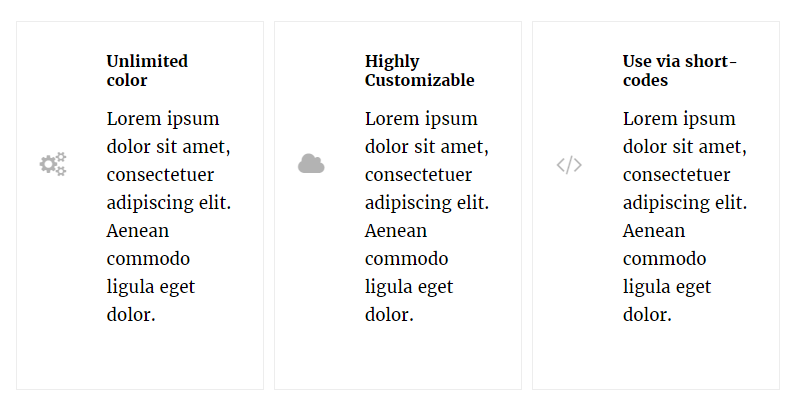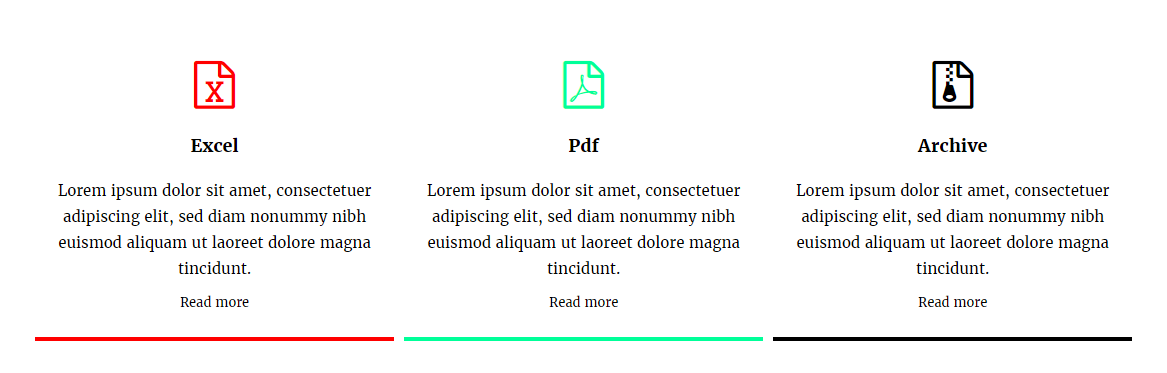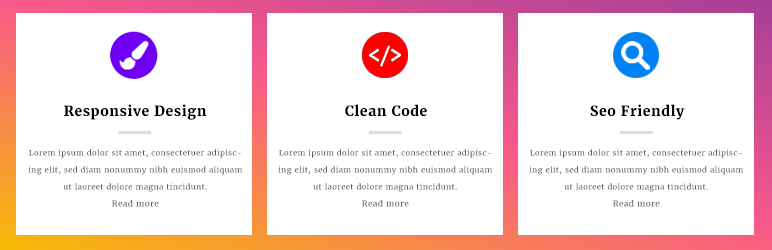
Service Box
| 开发者 | themepoints |
|---|---|
| 更新时间 | 2025年12月21日 18:27 |
| 捐献地址: | 去捐款 |
| PHP版本: | 4.0 及以上 |
| WordPress版本: | 6.8.2 |
| 版权: | GPLv2 or later |
| 版权网址: | 版权信息 |
详情介绍:
The Service Box WordPress plugin allows you to easily create visually stunning content boxes with icons and engaging hover effects, making it perfect for showcasing services, features, or any content in an attractive and interactive way.
Live Demo | Upgrade to Pro | Documentation
Plugin Features
- Easy & Lightweight.
- Clean Design & Code.
- Responsive & Mobile Friendly.
- No Coding Skill Required.
- 16 Different Service Style.
- Service Style
- Slider Style.
- Grid Style.
- Service Icon Picker Type
- Font Awesome Icon.
- Image Upload (Pro).
- SVG Icon (Pro).
- Space Between Services.
- Margin Between Services.
- Easy Service Option Page.
- Set number of columns in different responsive devices.
- Select how many service items you want to show.
- Group Services by Categoreis.
- Service Item Background Color Option.
- Service Item Background Image Option.
- Service Item Background Opacity Color Option.
- Service Item Text Alignmet Option.
- Service Item Padding Option.
- Service Item Columns Option.
- Service Item Columns Margin Option.
- Unlimited Color Options.
- Multi-Colour Service Box.
- Service Title Show/Hide Option.
- Service Title Font Color Option.
- Service Title Font Size Option.
- Service Content Font Color Option.
- Service Content Font Size Option.
- Service Icon Show/Hide Option.
- Service Icon Color Option.
- Service Icon Font Size Option.
- Service Icon Line Height Option.
- Service Button Show/Hide Option.
- Service Button Font Color Option.
- Service Button Font Hover Color Option.
- Service Button Font Size Option.
- Cross-browser Compatibility.
- Unlimited Service box anywhere in the themes or template.
- And much more!
安装:
Using The WordPress Dashboard
- Install as regular WordPress plugin.
- Go your Pluings setting via WordPress Dashboard and activate it.
- After activate plugin you will see "Service Box" menu at left side on WordPress dashboard and find "Service Box Options"
屏幕截图:
更新日志:
2.0.5
- Update Option Page.
- Added New Option Page.
- Fix CSS Issues.
- Added New Options.
- Update Screenshots
- Fix CSS Issues.
- Added New CSS.
- Added New Options.
- Check Compatibility issues.
- Update Option Page.
- Added New Option.
- Fix Cross-Site Scripting Issues.
- Update Option Page.
- Added New Option.
- Added Order By Option.
- Added Order Option.
- Added responsive devices columns Option.
- Added image overlay background color option.
- Added rel="nofollow" attribute.
- Removed Icon line height option.
- Added new slider options.
- Update Css Files.
- Fix Responsive Issues.
- Fix Cross-Site Scripting Issues.
- Fix CSS Issues.
- Added New CSS.
- Added New Options.
- Fix CSS Issues.
- Added New CSS.
- Added New Options.
- Update Options Page.
- Update Color Picker.
- Fix CSS Issues.
- Added New Options.
- Fix Backend Icon Issue.
- Fix Responsive Issue.
- Fix CSS Issues.
- Added New Options.
- Fix Responsive Issue.
- Fix CSS Issues.
- Fix CSS Issues.
- Fix Responsive Issues.
- Fix PHP Error Issues.
- Fix Display Number of items.
- Fix Some css Issues.
- Update Option Page.
- Added New Option Page.
- Added Multicolour Service Option.
- Added Shortcode Generator.
- Added New Color Picker.
- Initial release