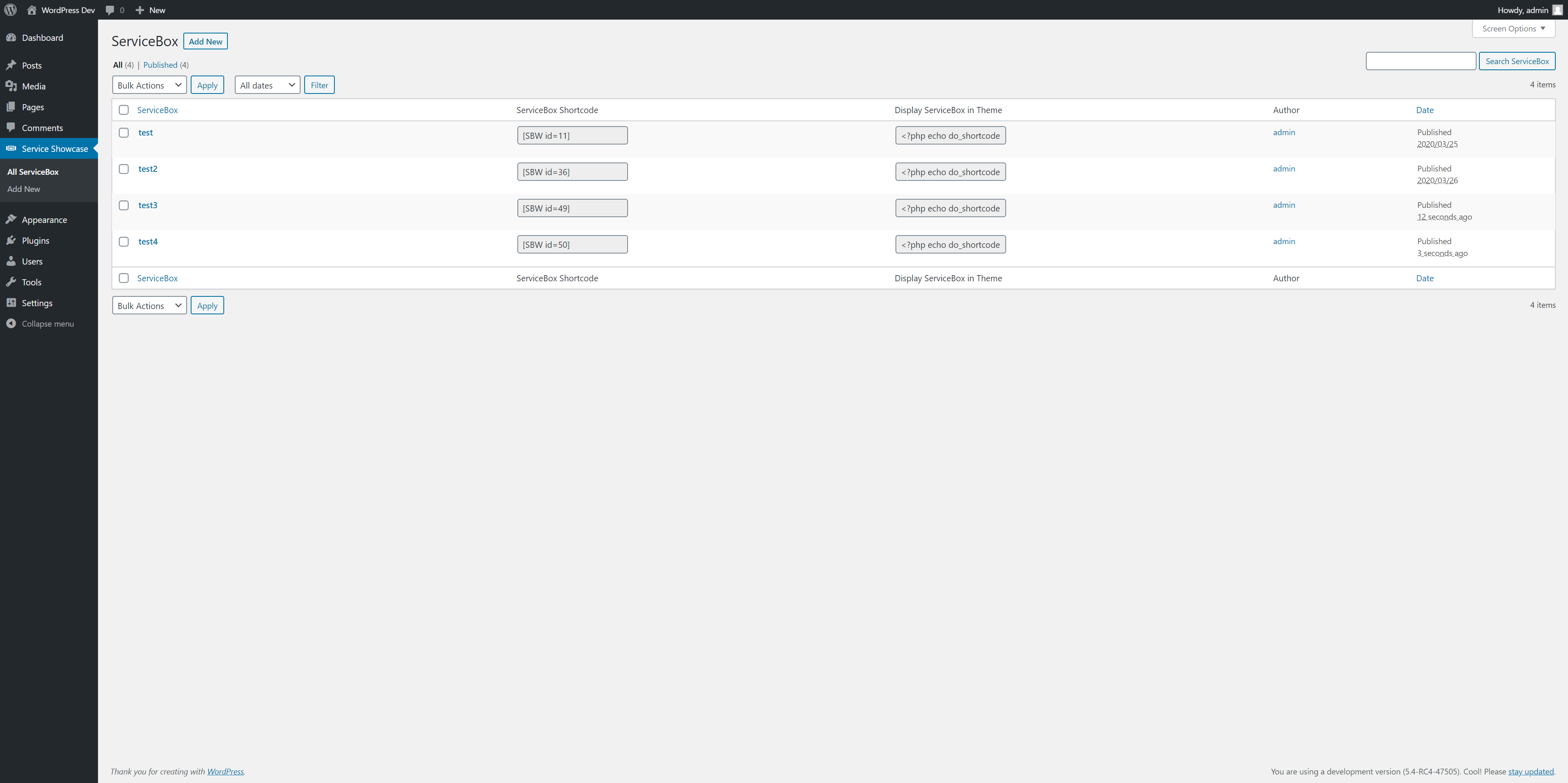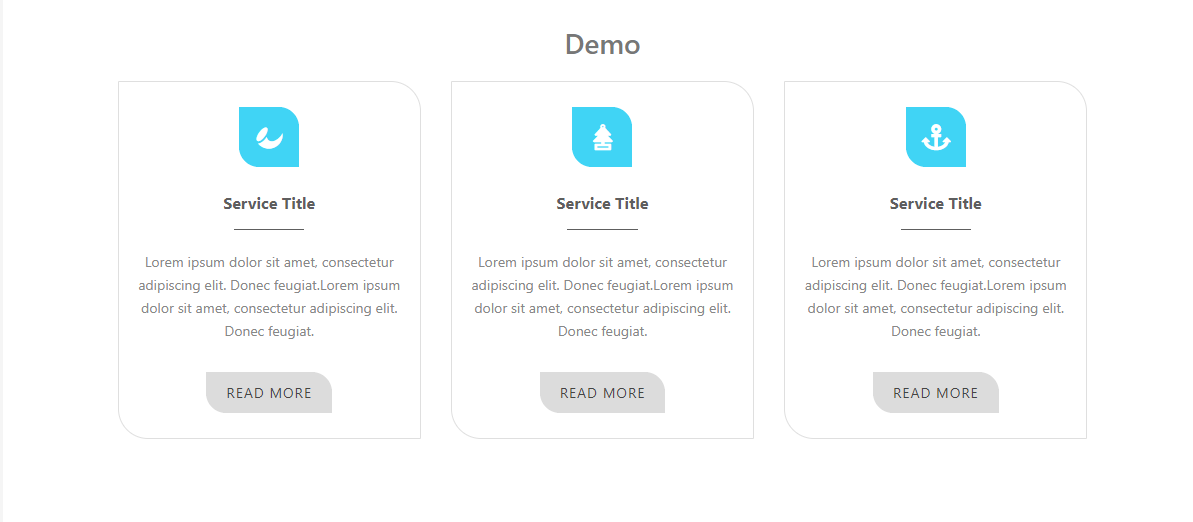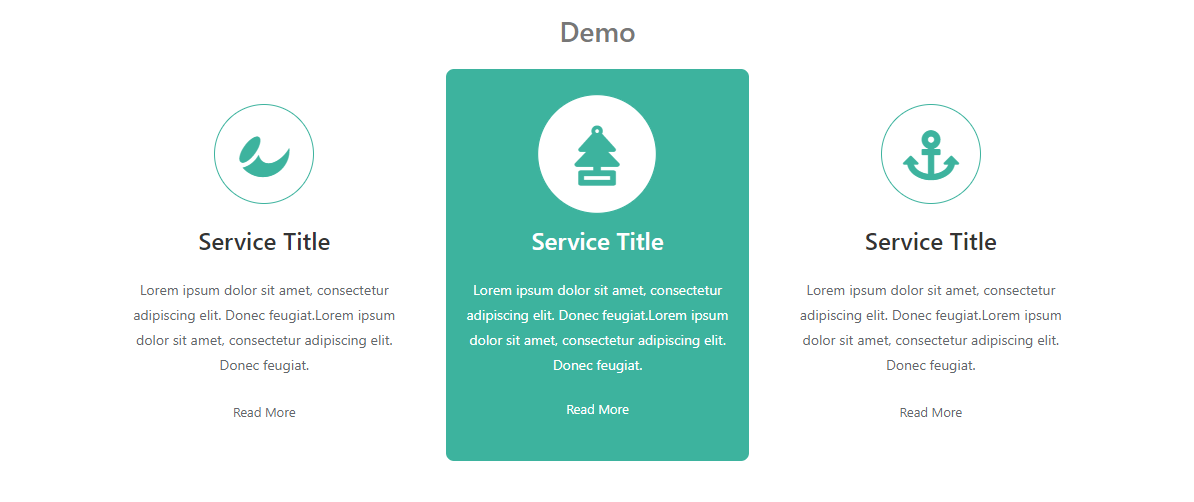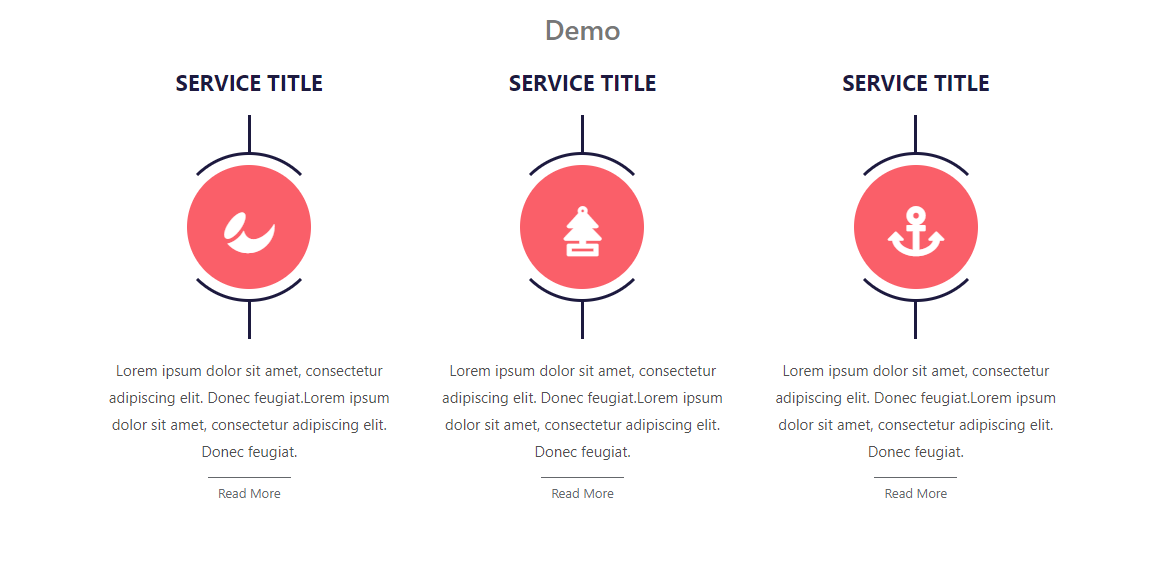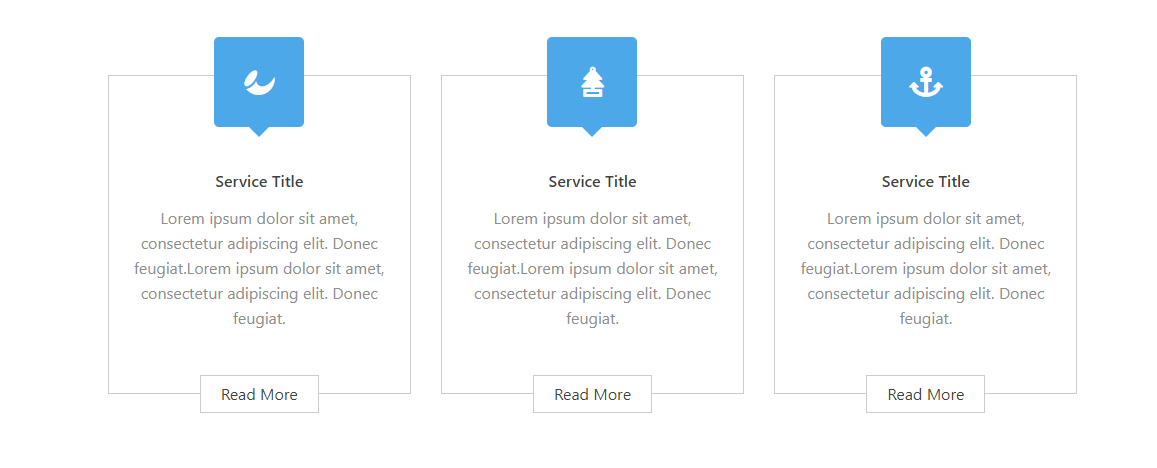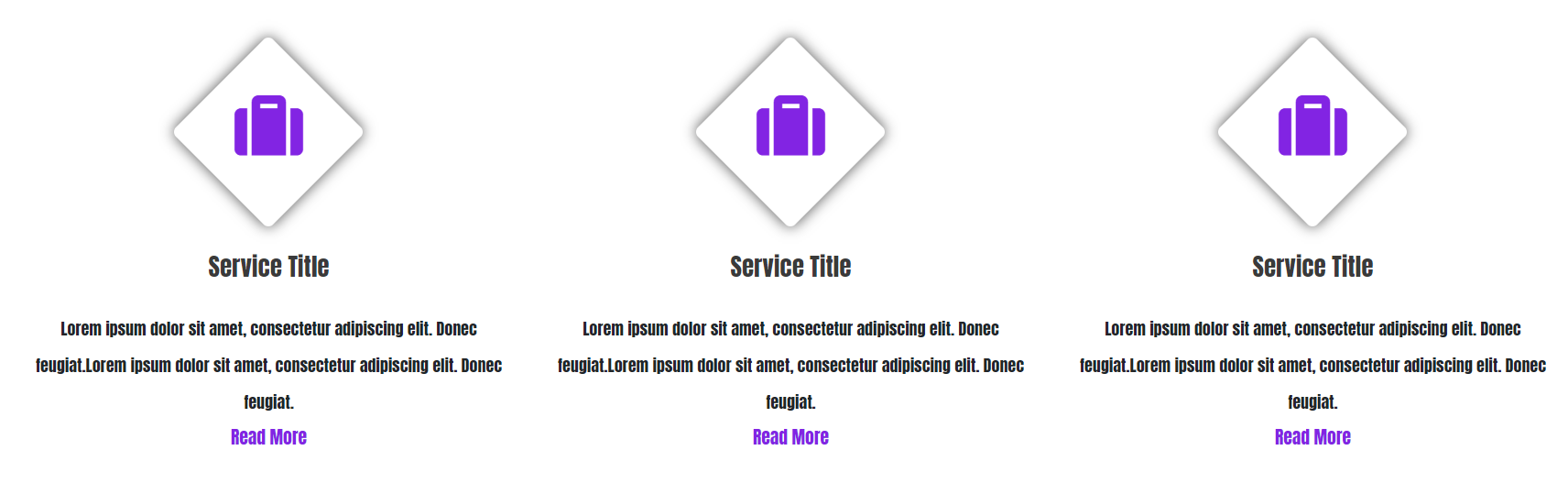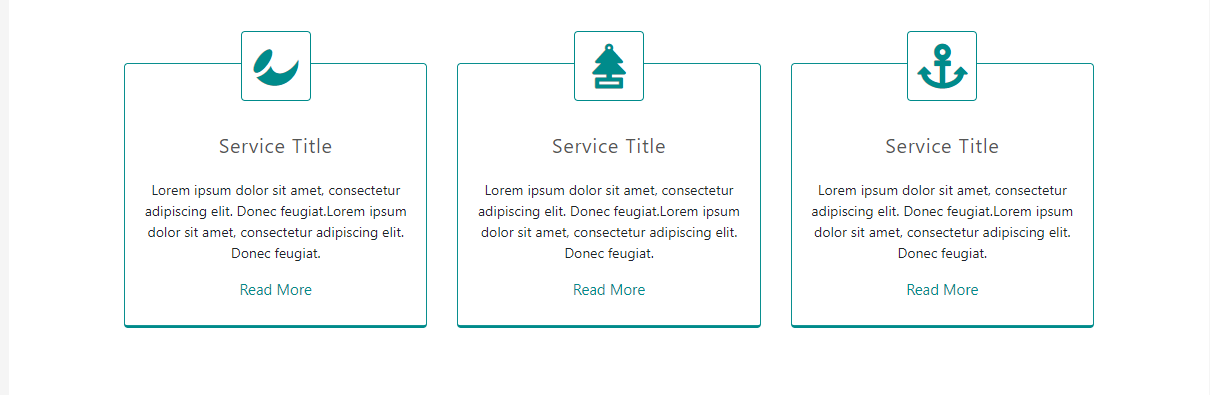Service Showcase
| 开发者 | weblizar |
|---|---|
| 更新时间 | 2025年12月6日 16:49 |
| 捐献地址: | 去捐款 |
| PHP版本: | 7.4 及以上 |
| WordPress版本: | 6.9 |
| 版权: | GPLv2 or later |
| 版权网址: | 版权信息 |
详情介绍:
Service Showcase plugin is display the service box on wordpress website pages and posts. It come with 6 different layouts and create unlimited service showcases with unlimited color scheme.
https://www.youtube.com/watch?v=VssPY31wv7w
Service Showcase Shortcode
[SSW id=XXX]
Here XXX is Shortcode id for Service Showcase plugin
Check The Service Showcase Demo
Service Showcase Features You Will Get
- Responsive Design - Service showcase is completely responsive design.
- Simplified Service Showcase - Service Showcase is simplified with separate posts and pages with separate shortcode.
- Unlimited Service - Publish any number of service posts.
- Service Design - 6 Types of service Showcase Design are available.
- Column Layout - 4 Column Layout of service Showcase are available.
- Font Family - You change the font family as per requirements.
- Individual Settings option - Design every service-box with there designs.
- Unlimited Shortcode - Create unlimited service box with shortcodes.
- Fully responsive - Service Showcase is Fully responsive.
- Font Awesome Icon Picker - Set your font Awesome icons as per your requirements.
- Unlimited color options - Set your own color using color picker.
- Service Title Font Color Option - Change the Service title color using color picker..
- Service Content Font Color Option - Change the Service content color using color picker..
- Service Icon Color Option - Change the Service icons color using color picker.
- Add Read more Links - Add the internal and external link in the service read more buttons
- Add and Remove Service - Service can be add and remove in Service showcase designs.
lizarweb (at) gmail (dot) com.
安装:
Service Showcase [Installation Guide]
- You can:
- Upload the 'service-showcase' folder to '/wp-content/plugins/' directory via FTP.
- Upload the full ZIP file via Plugins -> Add New -> Upload on your WordPress Administration Panel.
- Search Service Showcase in the search engine available on Plugins -> Add New and press Install Now button.
- Activate plugin through Plugins menu on WordPress Administration Panel.
- Ready, now you can enjoy it, and if you like it and find it useful. How to use Service Showcase ?
- Download the plugin using WordPress.org or you can download the plugin through WordPress admin dashboard 'Plugins -> Add New'
- After download and activate plugin, go to 'Service Showcase' tab on WordPress Dashboard.
- After that go to Service Showcase plugin copy the short-code and create the posts as per your requirements.