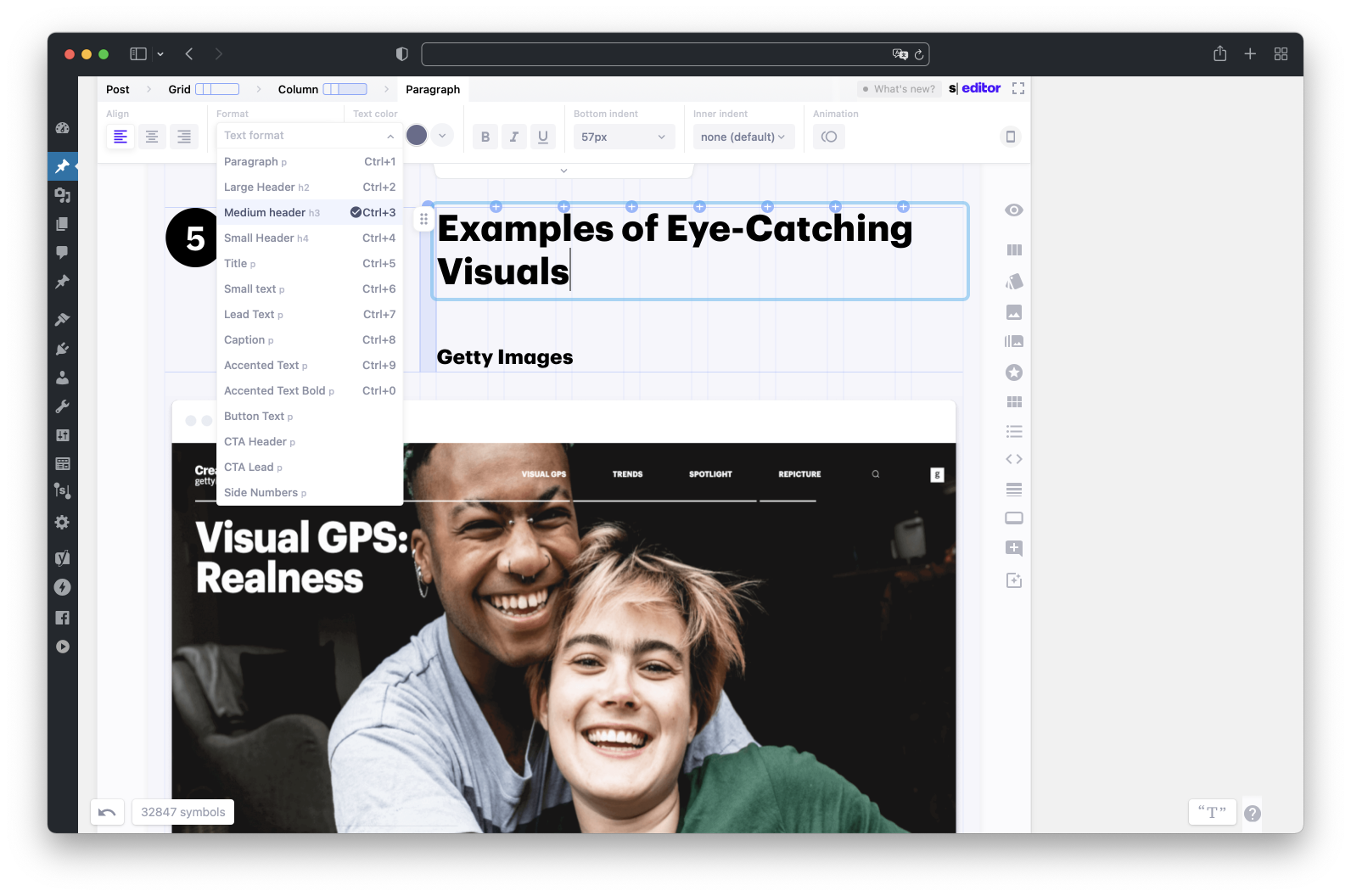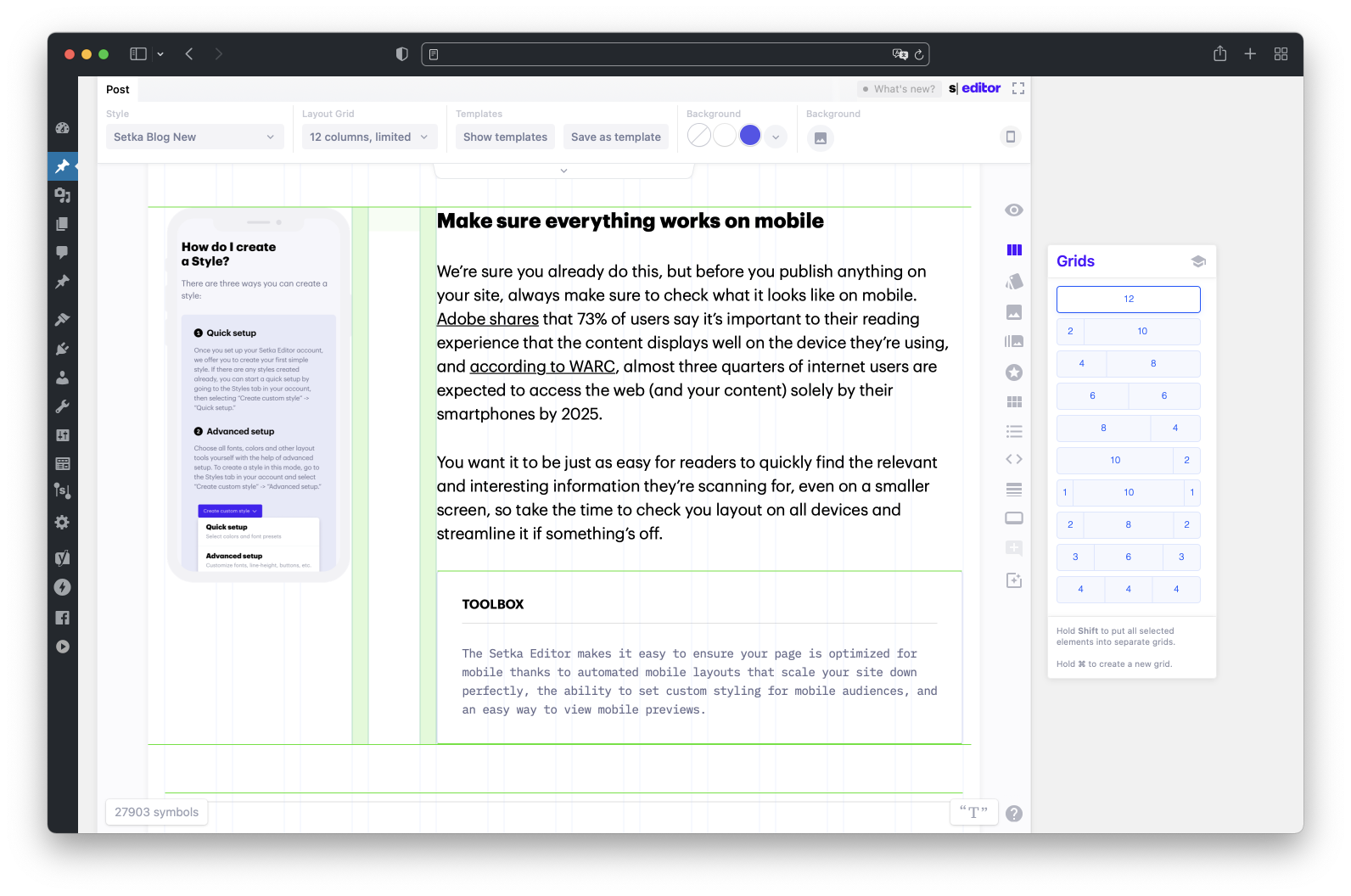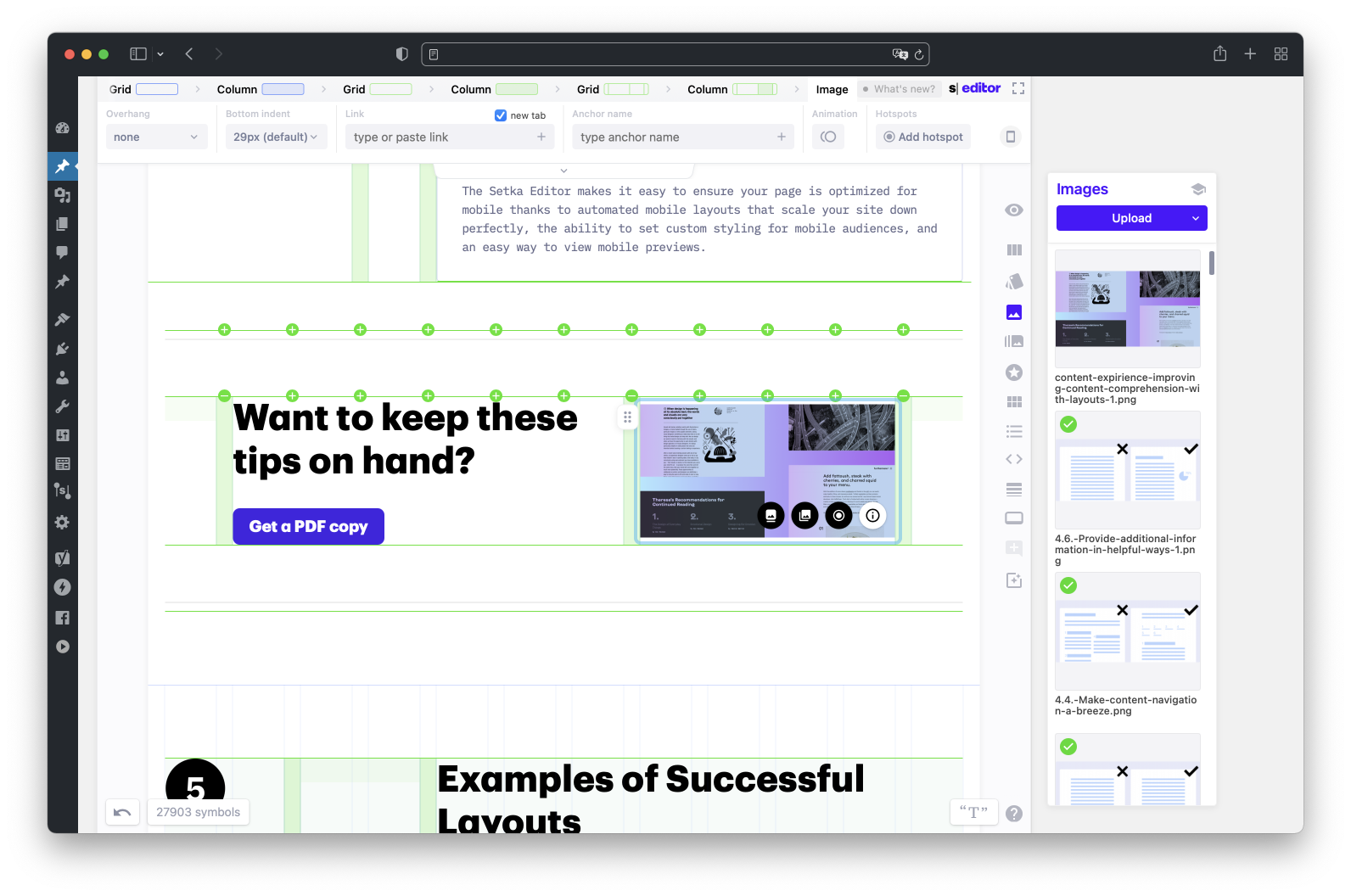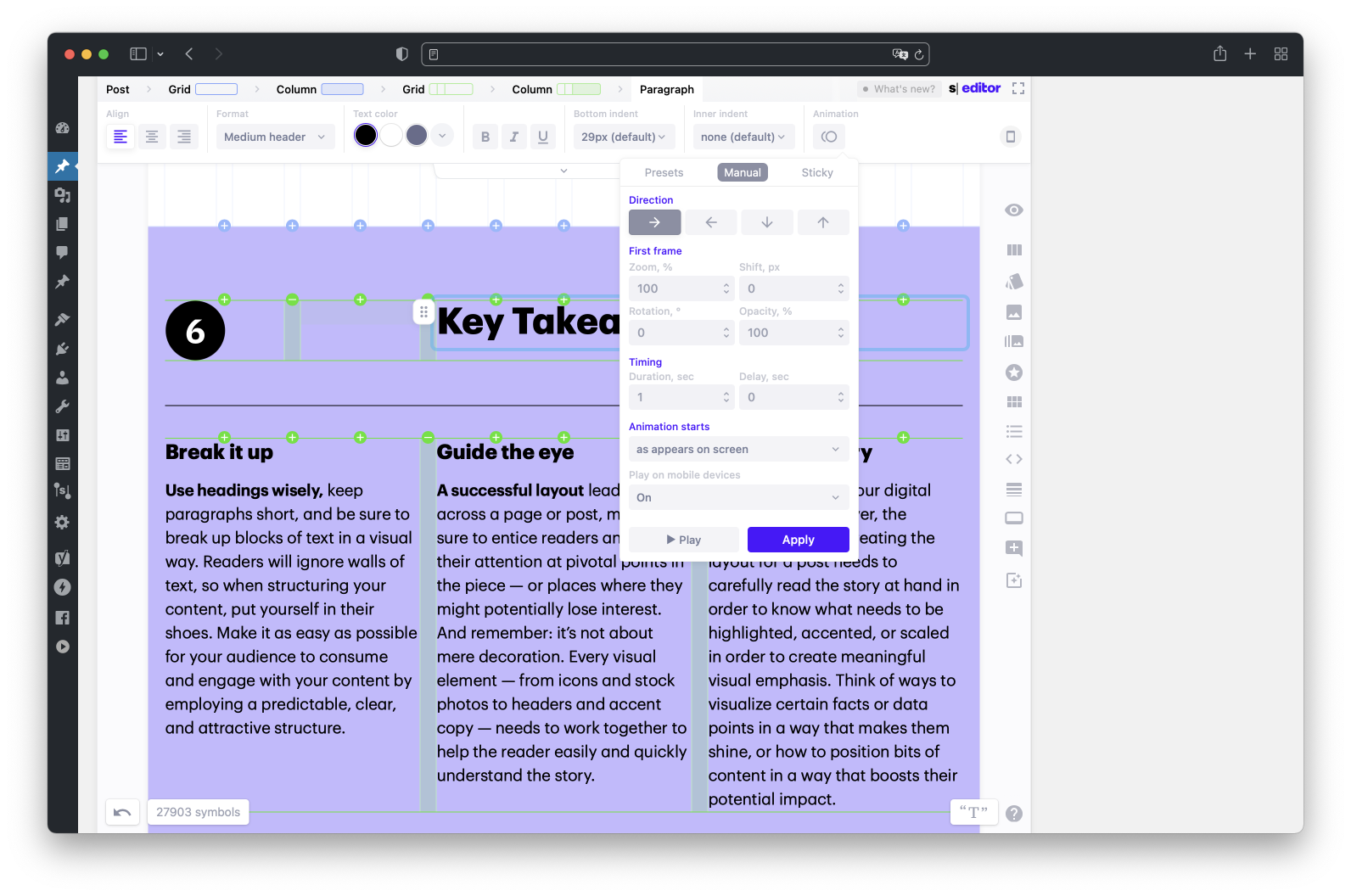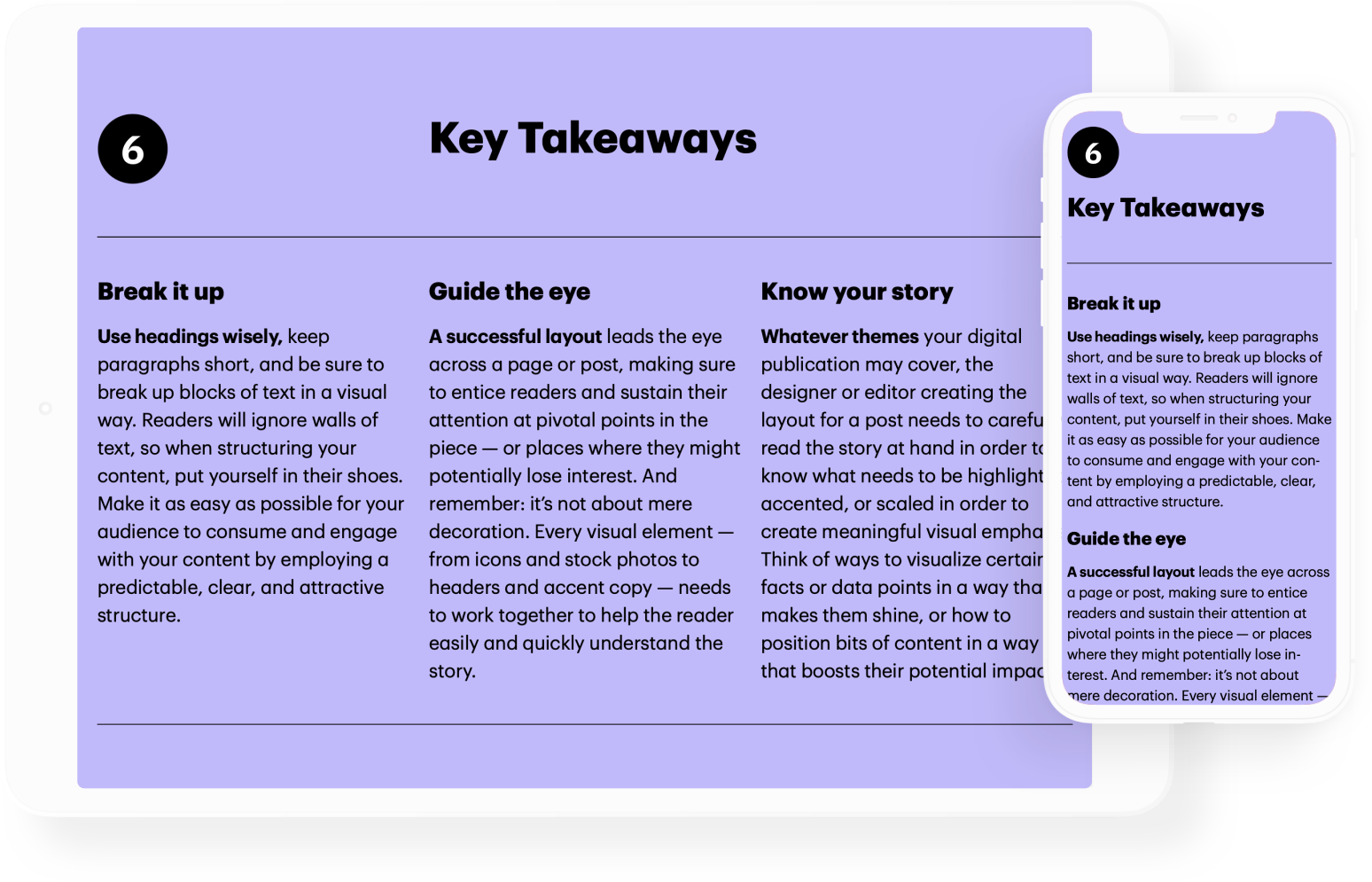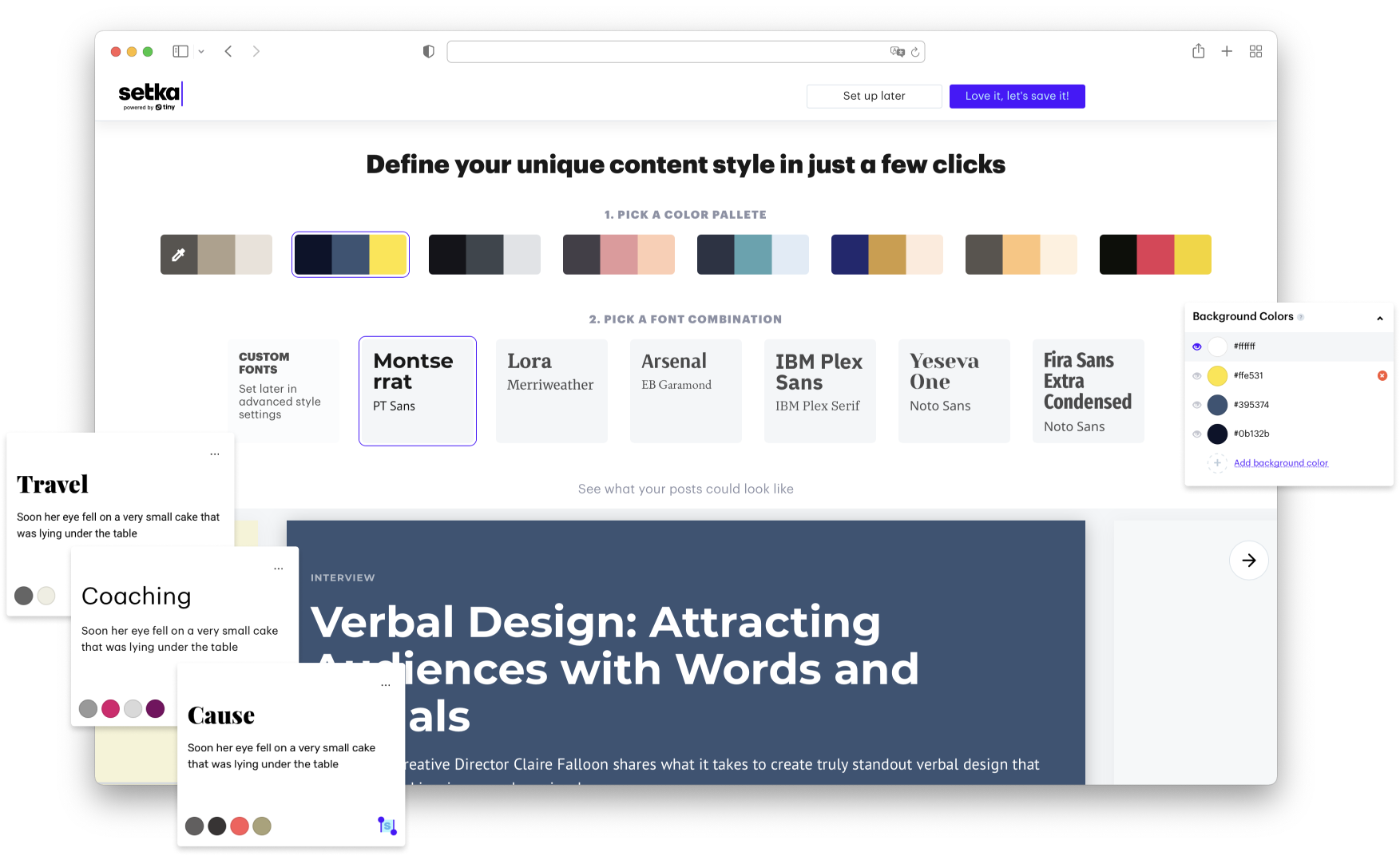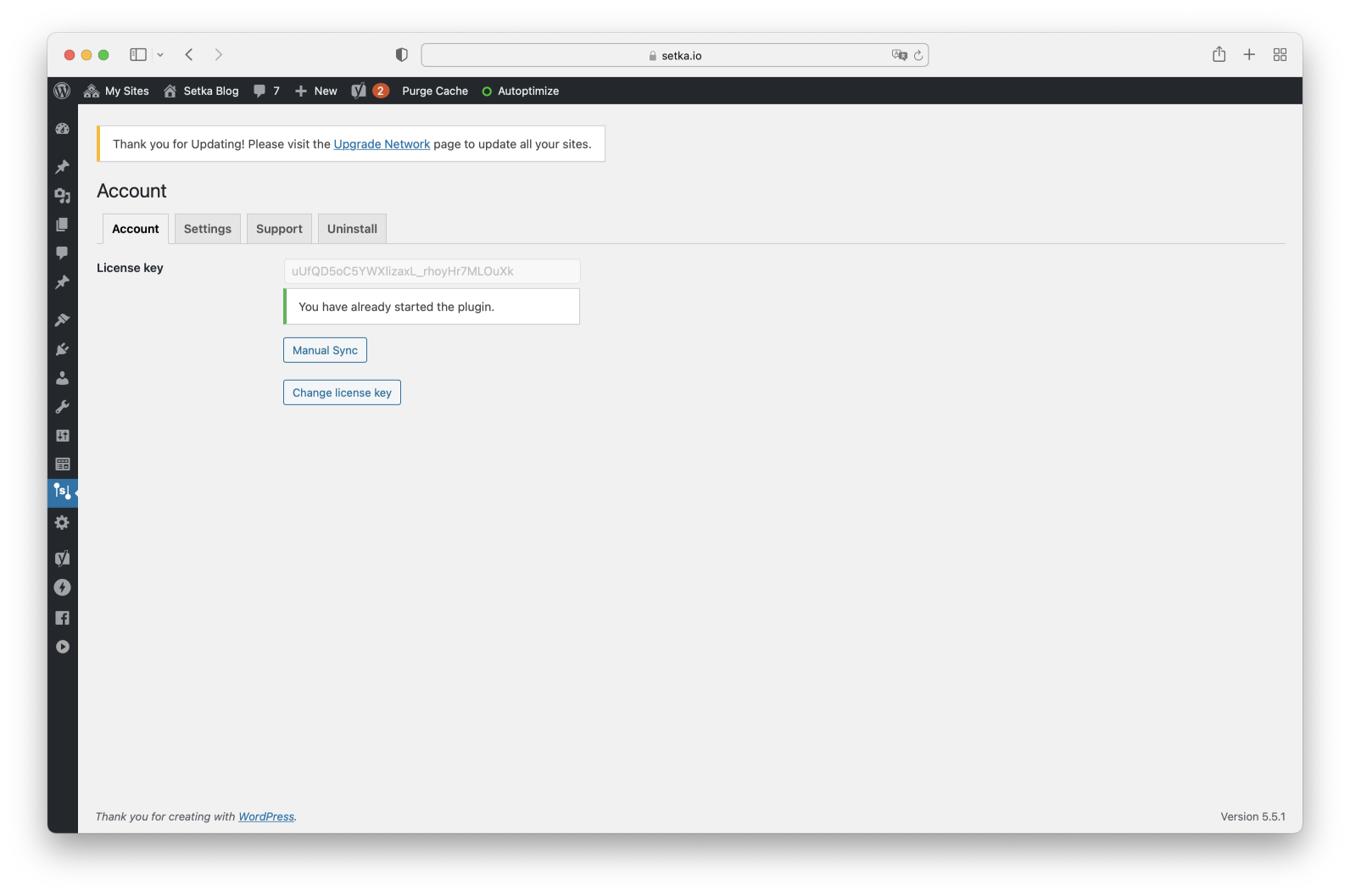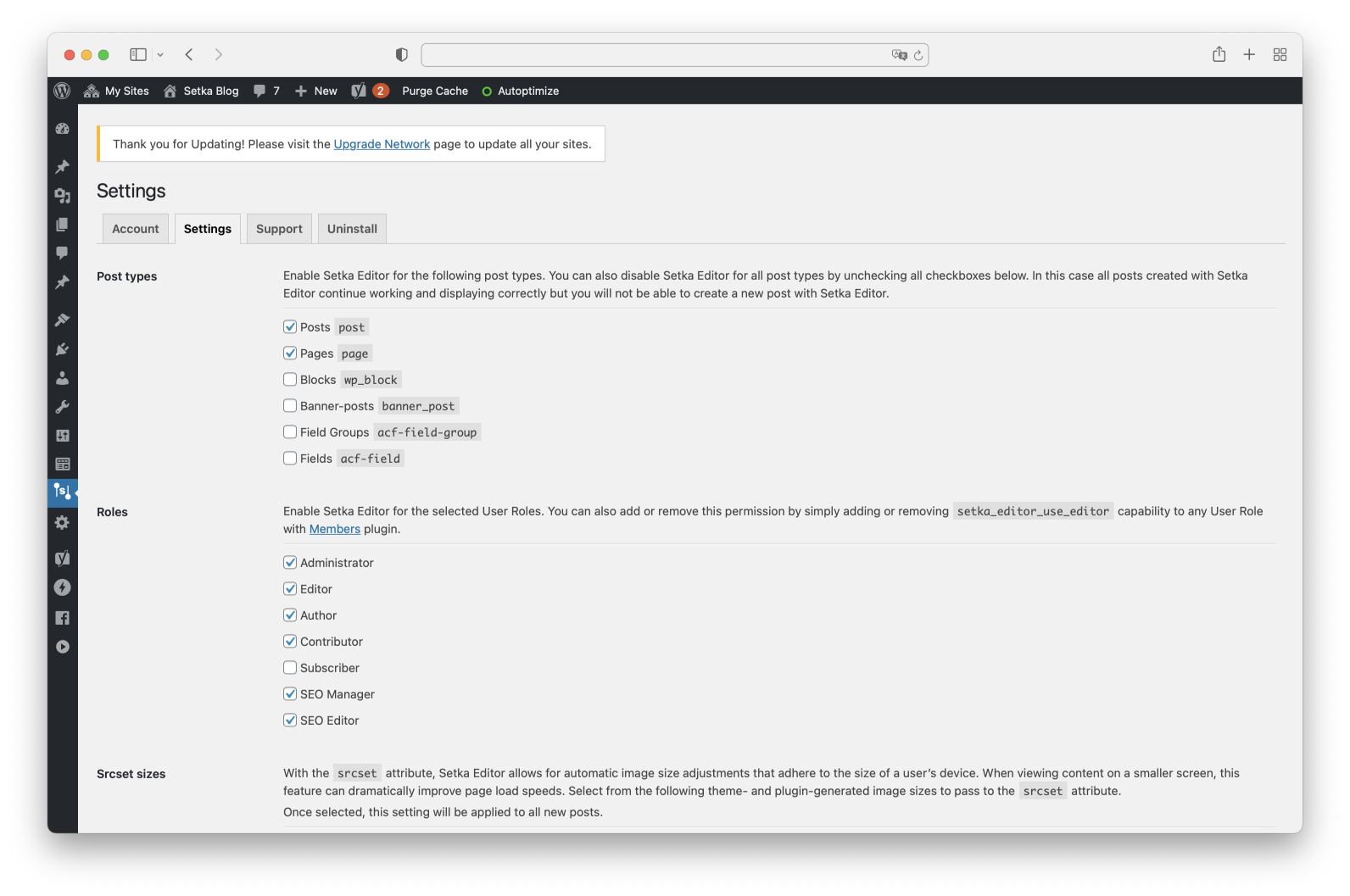A no-code page builder for beautiful performance-based content
| 开发者 |
setka
baluev igkuz kateginger katyabazilevskaya khabaroff kolobaeva korobochkin malikbakt noxuhax pkutuzov rybyakov sergeypopov vidyaevoleg vsh91 yaplusplus |
|---|---|
| 更新时间 | 2023年8月2日 18:30 |
| PHP版本: | 7.1.3 及以上 |
| WordPress版本: | 6.2 |
| 版权: | GPLv2 or later |
| 版权网址: | 版权信息 |
标签
page builder
editor
grid
gutenberg
wysiwyg
animation
custom fonts
adaptive
post builder
rich text editor
Setka Editor
custom layout
下载
2.1.3
1.17.1
1.21.3
1.21.4
2.1.14
2.1.15
1.14.2
1.19.1
1.12.1
1.12.2
1.13.1
1.14.0
1.15.1
1.15.2
1.16.0
1.16.1
1.16.2
1.17.3
1.17.4
1.17.5
1.19.0
1.21.0
1.21.1
1.21.2
1.9.3
1.10.2
1.10.3
1.10.4
1.11.0
1.20.0
2.1.18
1.22.0
1.23.0
1.24.0
1.25.0
1.25.1
1.25.2
1.26.0
1.26.1
1.26.2
1.26.3
1.27.0
1.28.0
1.28.1
1.28.10
1.28.11
1.28.12
1.28.13
1.28.14
1.28.15
1.28.16
1.28.2
1.28.3
1.28.4
1.28.5
1.28.6
1.28.7
1.28.8
1.28.9
1.30.0
1.30.1
1.31.0
1.31.1
1.32.0
1.32.1
1.7.10
1.7.11
1.7.3
1.7.4
1.7.6
1.7.7
1.7.8
1.7.9
1.8.0
1.8.1
1.8.2
1.9.0
1.9.1
1.9.2
2.0.0
2.0.1
2.0.2
2.1.0
2.1.1
2.1.10
2.1.11
2.1.12
2.1.13
2.1.2
2.1.4
2.1.5
2.1.6
2.1.7
2.1.8
2.1.9
1.10.1
1.11.1
1.12.0
1.12.3
1.13.0
1.15.0
1.17.0
1.17.2
1.18.0
1.18.1
1.21.5
1.21.6
1.29.0
1.7.5
2.1.16
2.1.17
2.1.19
2.1.20
1.10.0
详情介绍:
安装:
From your WordPress dashboard
- Visit 'Plugins > Add New'.
- Search for 'setka editor'.
- Activate Setka Editor from your Plugins page.
- Download Setka Editor.
- Upload the 'setka editor' directory to your '/wp-content/plugins/' directory, using your favorite method (ftp, sftp, scp, etc...).
- Activate Setka Editor from your Plugins page.
屏幕截图:
常见问题:
How is your PRO plan different from the free version?
Setka’s PRO plan has features for people looking for added flexibility and customization. It has everything in STARTER plus
- Custom and sticky animations
- Hotspots
- Tables
- Footnotes
- Buttons
- Custom components
- Custom post templates
- Custom inline icons
- Built-in image editor
- Unlimited custom templates
- Collaboration
- Export article in PDF
- CMS integration
- AMP support
- Custom CSS
更新日志:
2.1.20 - August 1, 2023
- Compatibility with WordPress 6.2.
- Protocol relative approach when including style files that were saved on the local server or CDN.
- Minor bug fixes.
- Fixed compatibility with the latest version of AMP plugin.
- Now you can restore the post content from browser local storage when you, for example, closed the browser tab with the unsaved changes. Works in combination with Classic Editor plugin only.
- Added support for the latest PHP versions.
- Increased the minimal required PHP version to PHP 7.1.3 for the security reasons. We recommend to update PHP version for the supported one according to WordPress requirements and the list of PHP supported versions. Installations with old PHP will not be able to use new Setka Editor plugin versions.
- Updated Symfony library and added the support for Symfony 5.
- New Setka Editor API methods support.
- Minor interface improvements for better compatibility with Gutenberg.
- Improved AMP sanitizer to support new animation format.
- Minor improvements in TinyMCE integration.
- Improved CSS files synchronization on local servers and CDN.
- Allowed new HTML attributes for Setka Editor post decoration.
- Improved editing mode for the posts created in Setka Editor in Classic Mode. When Setka Editor is blocked or loads for a long time, the post opens only in the Text editor to preserve proper post decoration.
- Fixed Setka Editor AMP styles synchronization.
- Fixed
srcsetattribute for AMP.
srcset attribute for AMP.
1.28.10 - March 3, 2020
- Improved file synchronization.
- Added compatibility with humanmade/S3-Uploads.
srcset attribute for AMP.
1.28.7 - February 14, 2020
Fixed srcset attribute for AMP.
1.28.6 - February 4, 2020
- Fixed compatibility with Meta Box plugin.
- Fixed local post styles synchronization on Windows servers.
- A new setting that turns on standalone post styles instead of the combined styles for a preview page. Standalone post styles are lightweight so that the page will load faster.
- A new setting that enables Setka CDN files. In this case, you will always use files provided by Setka Editor’s CDN even if any local files are available.
- Improved the Setka Editor width in WordPress classic mode.
- Improved Setka Editor content autosave in Gutenberg.
- Fixed loading Setka Editor styles only on the singular pages created in Setka Editor.
- Fixed Unsplash images inserted the post for users with Edge 18.
- Fixed Warning notification for users with non-admin rights.
- Update Setka Editor files after each plugin update.
- Disabled switch to Setka Editor in the posts that are published and created in the default editor to prevent the accidental breakage of the post design.
- Added "Support" page in the plugin Settings which generates a report that will help Setka Editor support team to diagnose every problem in a faster way.
- Improved the uninstall recommendation.
- Improved compatibility with AMP plugin.
- Added custom webhooks endpoint.
- Improved Manual Synchronisation of the styles.
- Added animation when scrolling for AMP.
- Improved compatibility with Gutenberg and Classic mode (TinyMCE).
- Improved the uninstall process (we enqueue Setka Editor CSS only for Setka Editor posts).
- Internet Explorer 11 support.
srcset attribute.
1.20.0 - May 29, 2019
- With the srcset attribute, Setka Editor allows for automatic image size adjustments that adhere to the size of a user’s device. When viewing content on a smaller screen, this feature can dramatically improve page load speeds. We added to the plugin settings a range of theme- and plugin-generated image sizes to pass to the srcset attribute.
- Improved compatibility with Gutenberg.
- Added minimal PHP-version to plugin's metadata.
- Improved synchronization of styles from editor.setka.io to the client's domain.
- Improved the plugin notices copy.
- Improved sanitizers for AMP;
- Refactoring and better code testing;
- Improved Manual Sync button notifications in the plugin settings.
- The animation sanitizer converts Setka Editor animations into AMP animations, while keeping any interactive features like activation on a specific user action or movement of elements.
- The embed element sanitizer transform a responsive embed into relevant AMP elements and correctly integrates them into the page.
- The gallery sanitizer transforms the component for displaying a series of images into the relevant AMP element.
- The image sanitizer displays the srcset attribute with all available resolutions, allowing the browser to decide which size is best for the user. This makes loading images faster and allows content to adapt to a device’s screen size.
- Added Setka Editor posts filter to see all posts created with Setka Editor single-click ease.
- Added Uninstall tab in the plugin settings.
- Added Sync button to the Account tab in the plugin settings to force the update of your post styles.
- Fixed license key validation errors.
- Fixed HHVM related issue.
- Fixed compatibility with old WordPress versions (<4.4).
- Disabled redirect after plugin activation.
- Setka Editor starts after the plugin is activated, no registration is required.
- Minor updates.
- Improved post autosave in Setka Editor.
- Other minor improvements.
- Minor improvements.
- Minor improvements.
- Setka Editor post styles files are automatically stored on your WordPress after the plugin is updated to the current version.
- Included Freemius analytics system (https://freemius.com/)
- Minor improvements.
- Fixed API webhooks.
- Added explanatory tooltip for the disabled default editor tabs.
- Updated sign up form.
- Better company status updates.
- Fixed issue with settings page cache.
- Updated sign up form.
- Added new allowed HTML attributes for Setka Editor.
- Included source maps in JS files.
- Updated copy.
- Fixed right animation sidebar when only 1 column in the post edit screen layout is selected.
- Users without
unfiltered_htmlcapability can save the posts with grids and other Setka Editor post elements. - Made WordPress meta boxes column more narrow.
- Better compatibility with different WordPress and (or) PHP versions.
SETKA_EDITOR_CACHE_DIR constant.
1.7.5
- Fixed Setka Editor label for Free plan.
- Updated PHP packages:
- symfony/form — ^3.2.6
- symfony/validator — ^3.2.6
- symfony/twig-bridge — ^3.2.6
- symfony/framework-bundle — ^3.2.6
- symfony/http-foundation — ^3.2.6
- twig/twig — ^1.33.0